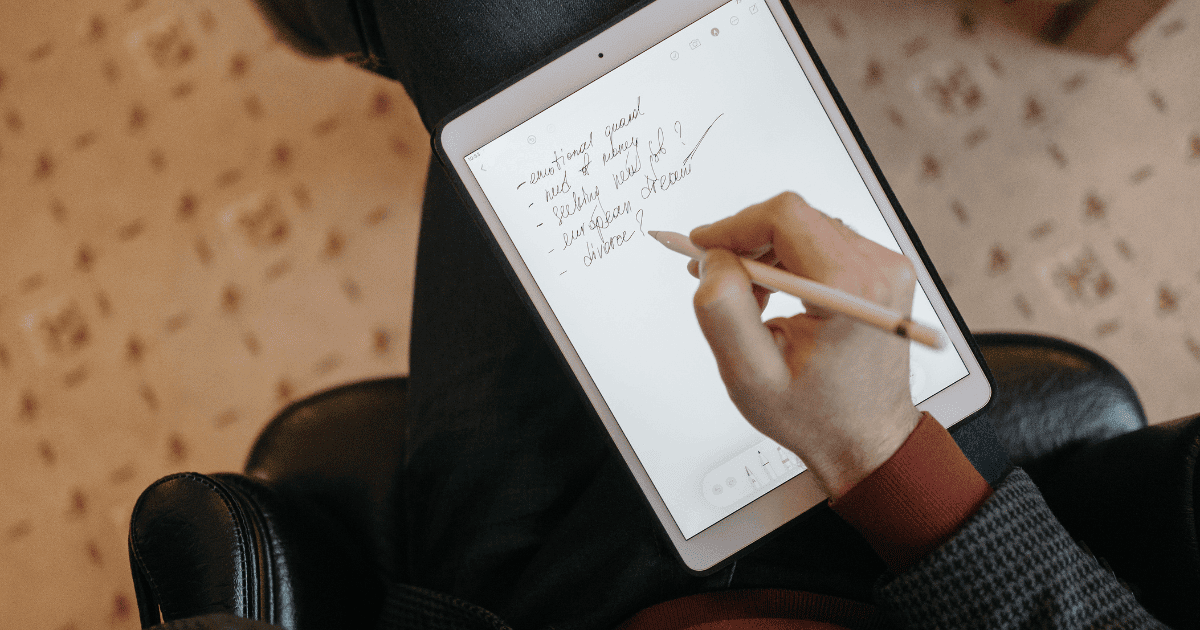Have you recently bought a new iPad and are wondering if the Apple Pencil works with the screen protector? This is a debate that many of us have had in our minds whether you are a new user or have been using the iPad with the Apple Pencil for years. It depends entirely on the type of screen protector you are using.
This guide will answer all your questions and help you choose the best type of screen protector for your iPad.
Does Apple Pencil Work With a Screen Protector?
Yes, Apple Pencil works with a screen protector. Apple has designed its Pencil to be highly responsive on the iPad screen, even when a screen protector is applied. However, the performance depends entirely on the type and quality of the screen protector you have applied.
Depending on the user experience for years and the type of screen protector used. We have created a detailed list of the most popular screen protectors and their compatibility with the Apple Pencil.
As an Apple Pencil user, I have shared my experience. This includes what worked best after trying multiple of these over the years.
What Type of Screen Protector is Best for iPad With Pencil?
As mentioned above, the responsiveness of the Apple Pencil depends majorly on the type and quality of the Screen Protector. The three most commonly used by users worldwide are Tempered Glass, Plastic, and Paper-like.
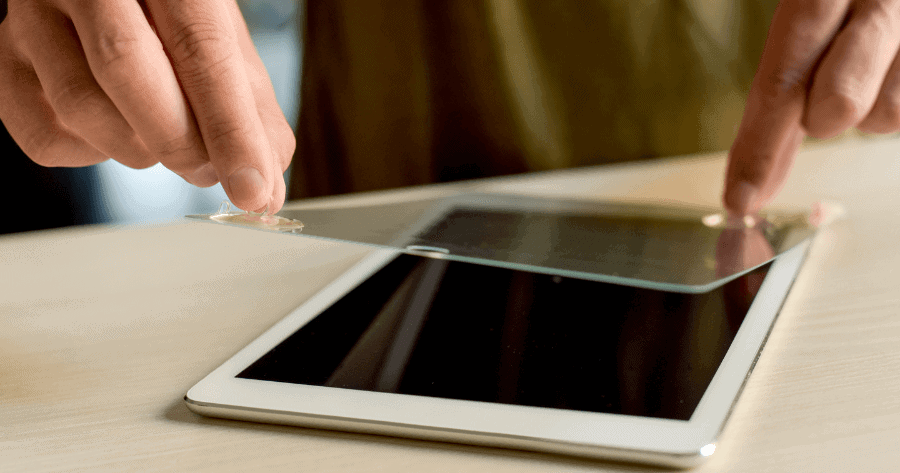
I have listed brief info about the screen protectors, which are perfect for your iPad and Apple Pencil.
1. Tempered Glass
I have been using tempered glass on my iPad and iPhone for years, and it is perfect in every way. iPad users worldwide love using tempered glass as their screen protector that works smoothly with Apple Pencil. Moreover, it is highly durable and scratch-resistant, giving precise and responsive input through the Pencil.
However, the smooth surface might be a disadvantage in the long run, especially if you are an artist, since it can make the pencil slippery. Overall, this isn’t much of an issue, and it is perfect in every other aspect.
2. Paper-Like
Another popular screen protector that has been trending for years is Paper-like. It is majorly preferred by writers, students, and artists. The texture of this screen protector gives the impression of a paper-thin material and makes it easier for you to write and draw.
However, it does wear down the Apple Pencil nib quicker than any other material you would use. You can certainly replace the nib, but it can be quite expensive if you do it multiple times yearly.
3. Plastic Screen Protector
The plastic ones are good to go if you want a budget-friendly screen protector. Unlike tempered glass screen protectors, they are thin and worth investing money in.
However, there is no guarantee when it comes to screen protection in the long run as compared to other screen guards. It will work well enough for your Apple Pencil but not good for your iPad screen.
4. No Screen Protector
A lot of users rely entirely on AppleCare to protect their devices and do not intend to use any screen protector. However, this is something that you should not take a chance. Firstly, AppleCare is fairly expensive, and you can get a screen protector, case, replaceable nibs, and so much more in the same amount.
Although the Apple Pencil might feel smoother and a lot better without any screen protector, your iPad screen will get damaged in the long run.
Why Won’t My Apple Pencil Work With My Screen Protector?
There could be several reasons why the Apple Pencil is not working with your screen protector. It could be due to a poor quality and textured screen protector or hardware issues with your Apple Pencil.
Here are a few things you can try to fix this;
- Recharge Your Pencil: Check if the Apple Pencil needs to be recharged or if it is time to replace the battery entirely.
- Replace the Pencil Nib: There is a high chance that the Pencil Nib needs to be replaced. Even with a slight wear down, the Pencil can stop responding with or without the screen protector.
- Replace or Remove Screen Protector: Remove the screen protector and see if the Apple Pencil works. Also, if the screen guard is of poor quality, it is better to get a new one that is better quality and compatible with the Apple Pencil.
Pair Apple Pencil With a Good Screen Protector
To conclude, yes, Apple Pencil works with any Screen Protector. It would be best if you got a good quality screen guard, and the one that worked best for me and hundreds of other users is Tempered Glass. For artists, you can also go with a Paper-Like screen protector. Choose the one that suits your budget and might work perfectly for you.