Great news for 1Password users: 1Password 7 just launched today and is now ready to download. Here are the new features available as well as instructions on upgrading.
[How to Require a Password to Wake Your Mac from Sleep or Screen Saver]
1Password 7
First, the app has a brand new design and I think it looks great. There’s a new collapsible sidebar that shows you all of your vaults (if you have multiple), so it’s easier to organize your logins. 1Password Mini has also been redesigned, and turns into a window instead of a menu list.
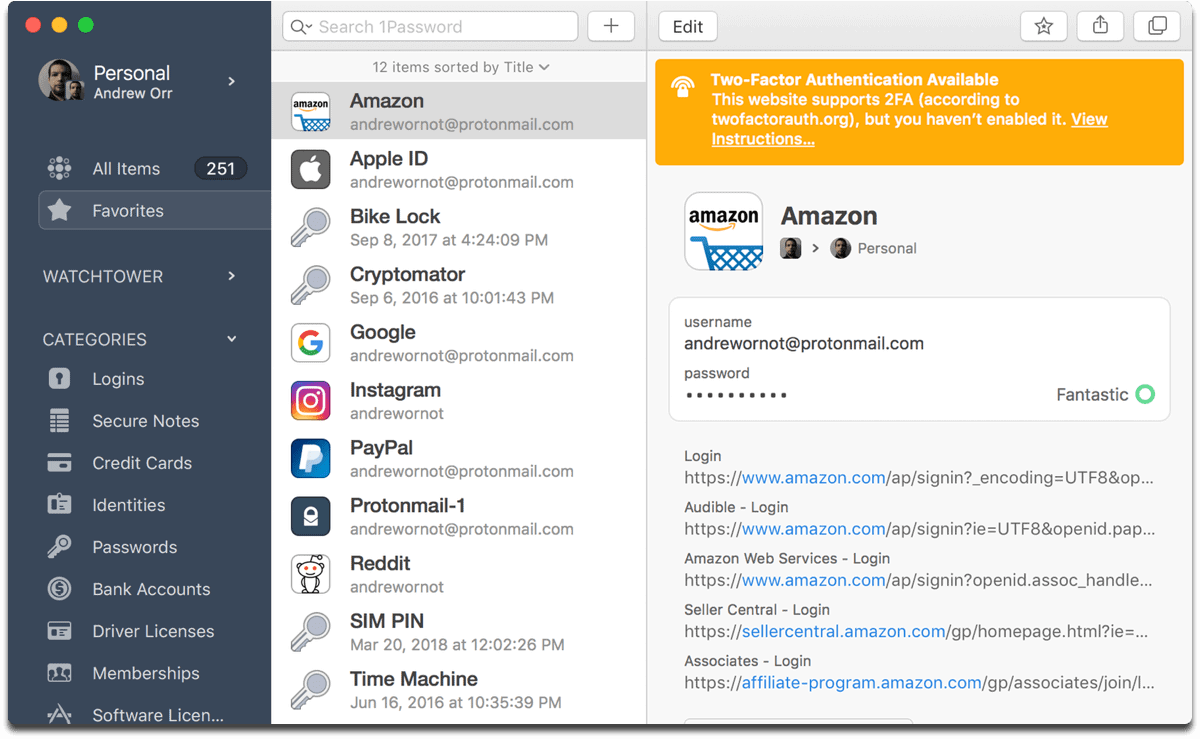
When you’re filling in a login, you now have the option to drag and drop your information, instead of just copy/paste. You can drag and drop things within the app, like when you move logins to a different vault.
Secure Notes now have rich text formatting with Markdown, and you can add headers, bold/italicize text, add lists, and more. There’s a web page handy to learn how to format your notes with Markdown. Tags can now be nested, which means you can create tag categories and sub-categories. To do this, add a slash (/) between words in a tag.
Security
The security of 1Password 7 has been improved. Watchtower can let you know which logins don’t have two-factor authentication enabled, which credit cards are about to expire, and compromised logins.
Speaking of compromised logins, 1Password now integrates with the website Have I Been Pwned?, which lets you know if any of your logins were exposed in a data breach. Finally, if you have a MacBook Pro with Touch ID, 1Password now uses the Secure Enclave to protect your encryption key.
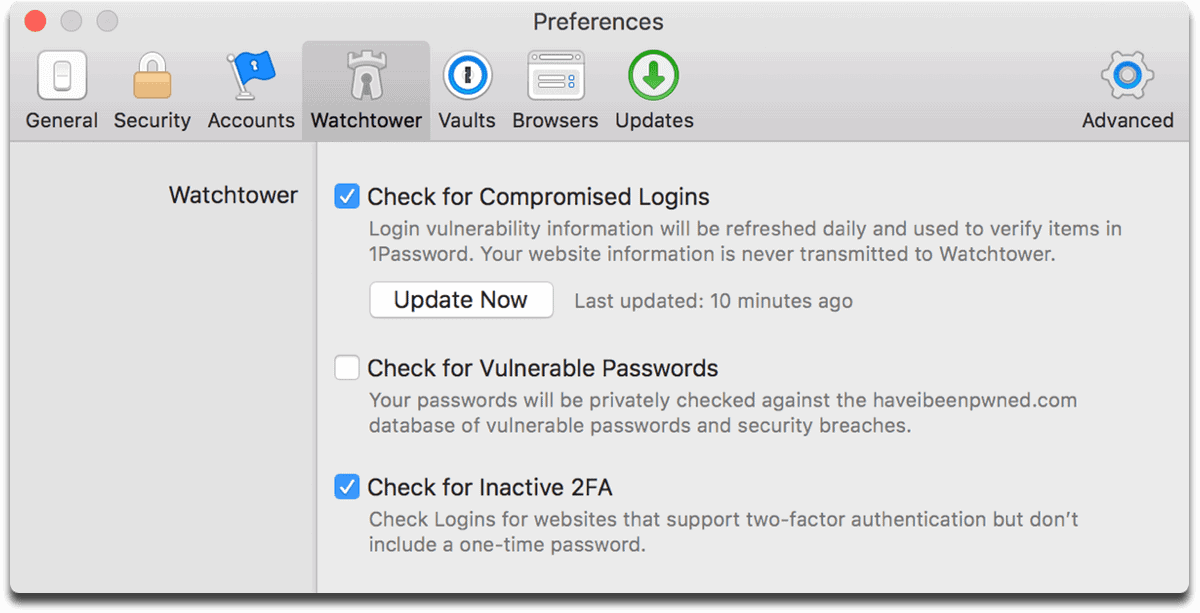
How to Upgrade
Upgrading requires macOS Sierra (10.12) or later. If you have a 1Password membership, you’re all set to download 1Password 7. When you first open the app, your accounts and vaults will be imported from the previous app version, and your folders will be converted to tags.
If you downloaded 1Password 6 from the Mac App Store, it won’t automatically update to version 7. It’s available as a separate download on the Mac App Store and 1Password’s website above. As of this writing though, it doesn’t look like it’s in the Mac App Store yet.
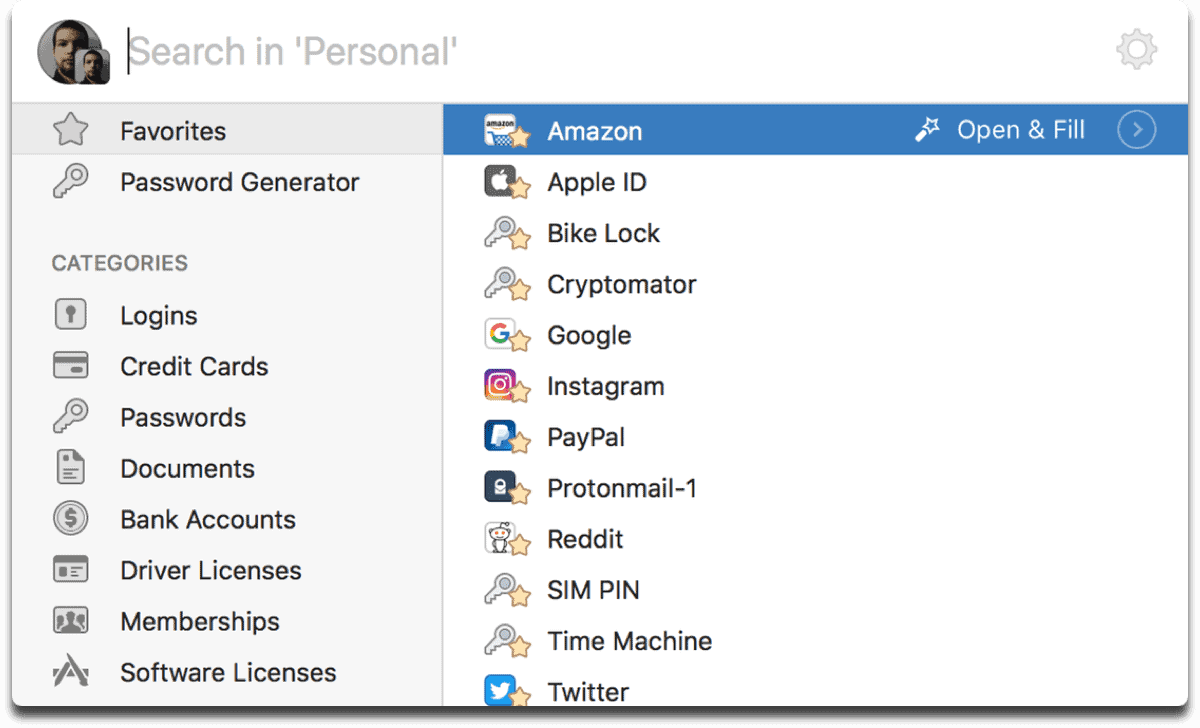
If you want to purchase a license for Mac, you’ll have to download it from the AgileBits website. For a limited time licenses are US$49.99 and will be US$64.99 after the promotional period is over.
[How to Password-Protect Your Mac Pages, Numbers, and Keynote Documents]
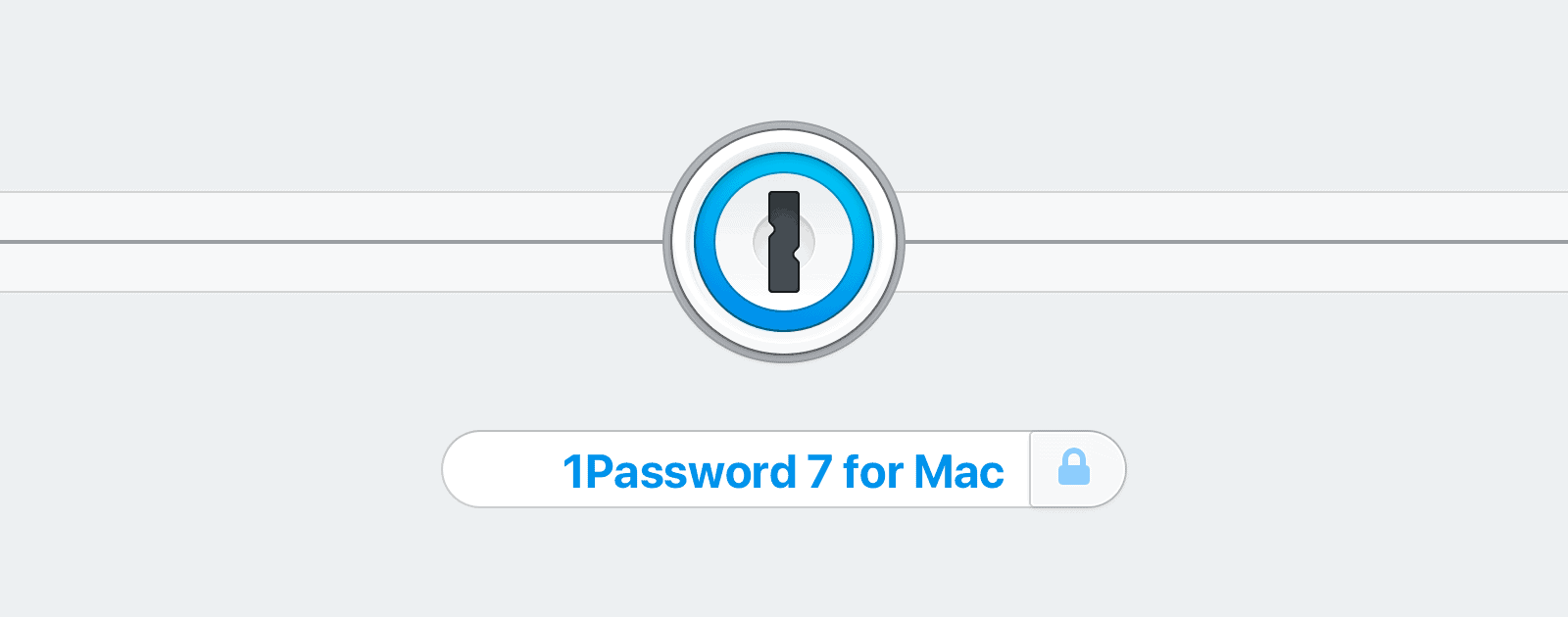
Fired up what I thought was OnePassword 7, but it was actually 6.
Noticed a separate icon in my Apps folder for 1password 7…. clicked it and was presented with a subscription.
I hate subscriptions… they bleed a person dry. It is hard to see the benefit of the software one subscribes to unless it is used on a daily basis. I use almost none of my software on a daily basis so subscribing is like gouging. I don’t use any of it enough to warrant a monthly fee.
Therefore, I won’t be upgrading to 7. Just can’t justify the expansion cost.
I have been steadily eliminating all software that involves any sort of subscription and finding other alternatives. For me a one time purchase followed by a few years of upgrades is good enough. Then when a major revision happens that I features I must have, I will re-buy the software to get the improvements. Scrivener 2–> Scrivner 3… yep. Paprika 2 –> Paprika 3… yep use it daily. LibraOffice donation–> Yep every couple of years or so. ClamAV donation Yep every few years since I use it infrequently. Adobe CC –> nope because it is subscription model now and I am an infrequent user who might buy a couple of apps once or twice every five years for my photo editing/enhancing needs, but adding $10 bucks/month for one more thing is simply not worth it in my view. Subscriptions tend to stick and embed themselves in ones life.
I guess my complaint is that for some of us who are not businesses or professionals, the subscription model just builds in an ever increasingly large footprint of baseline cost to our lives. As a business with write-offs and tax breaks to defray the cost, this makes sense. However, for the individual, with each subscription, the day to day cost of your life just got bigger. This is tough because you sometimes one wants to have some tools around that work very well for few times they will be used. This is where one time purchases are great. I can pick and choose and budget for a purchase that suits me. With a subscription I must maintain a subscription to have tools at my hand. Of course, I can subscribe and unsubscribe etc., but this involves a certain amount of nuisance and bother in ones life.
In the case of 1Password, I use it a few times a month and really need it when I do, but is it worth a perpetual $3 each month. My monthly living expense just went up. Add it to the car payment, house payment, power bill, phone bill, insurance payments, medical savings account payment, pandora subscription, netflix subscription, cable bill… etc, etc, etc and it just really starts to bleed one dry. One could easily end up with a car payment size bill each month just in software subscriptions. And there are more every time I turn around.
I guess simply said… I despise this new way of doing things and quite frankly I actively seek alternatives each time some software or other that I use turns to this model. But perhaps it isn’t important and neither is my money for big upgrades.
I would have paid for a one time purchase of 1Password 7 so I could have it around for the next 3-4 years until version 8. Then I would have repurchased 8. Just can’t abide monthly fees.
I am not sure where you get your pricing from, according to Agile Bits’ website they are going to a subscription model. $2.99 monthly for individuals ($35.88 if billed annually) or $4.99 monthly for families ($59.88 billed annually). They are not offering a one-time purchase option.
This is too bad because I am getting tired of subscription models. Having to keep up with several subscriptions is getting on my nerves. I agree that software developers should be paid. But their attitude of “well, it’s just this one” adds up when you have multiple software subscriptions.
Hope this helps you Scott B
It was in the email sent out about the beta for 1Password 7 it’s on their blog posting from May22nd –
https://blog.agilebits.com/2018/05/22/1password-7-for-mac-the-best-ever/
Was able to download at 6:44 EST from the app store.
Thanks for the heads up.
Yippie!