Having trouble with disappearing signatures in Apple Mail? Let’s break down why this happens and how to fix it.
Why Does My Email Signature Keep Disappearing in Apple Mail?
Usually, the culprit is iCloud sync issues. When iCloud tries to sync Mail, it sometimes messes up the files needed for your email signatures. It might not recognize or sync them right.
As miroslavmajdak pointed out, when you make a new signature, it should save in a file called AccountsMap.plist. But sometimes, the actual signature file (named .mailsignature) doesn’t get created. This is why it doesn’t show up in your emails.
Where Is My Apple Mail Signature?
To understand why your signature disappears, it helps to know where Apple Mail keeps these files. They’re in a special folder in the system library. For each signature, there are three key files:
- .mailsignature – This file holds your actual signature. If you have more than one signature, you’ll have multiple .mailsignature files.
- .plist files – There are two kinds:
- AccountsMap.plist – Tells which signatures go with which accounts.
- AllSignatures.plist – A list of all your signatures.
Understanding the whereabouts of these files will be crucial in resolving the issue.
How Do I Fix My Signature in Apple Mail?
Time needed: 1 minute
Here’s a step-by-step guide to fix the disappearing signature issue:
- Ensure that the Mail app is not running then go to System Settings > Your Name > iCloud > iCloud Mail and uncheck the Sync this Mac option.
- Open the Mail app and proceed to create your signatures. Assign them to the desired accounts as needed.
- Once you have created your signatures, quit the Mail app again.
- Navigate back to System Settings > Your name > iCloud > iCloud Mail and check the Mail option to enable it.
- Open the Mail app again. Your signatures should now be available and not disappear.
You will need to repeat these steps every time you want to make changes or add a new signature. Speaking of which, if you want to change your iCloud email, check out our dedicated guide on how to do so.
How Do I Make My Signature Always Appear in Apple Mail?
To fix the disappearing signature issue in Apple Mail, try turning off iCloud for Mail temporarily. But remember, don’t rename or delete any library files unless you’re sure about what you’re doing. Always back up your original files before you make any changes.
Following these steps should sort out the signature problem in Apple Mail. Fingers crossed, Apple will fix this in their next updates to make things easier. If you’re interested, you can also look up how to make your own HTML email signature.
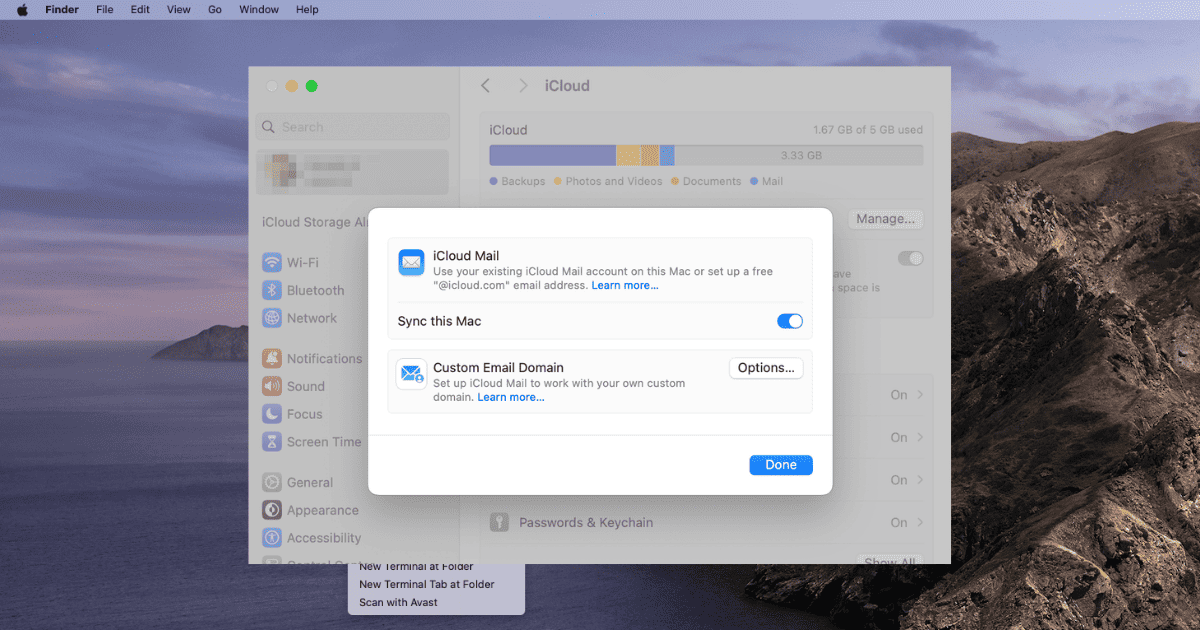
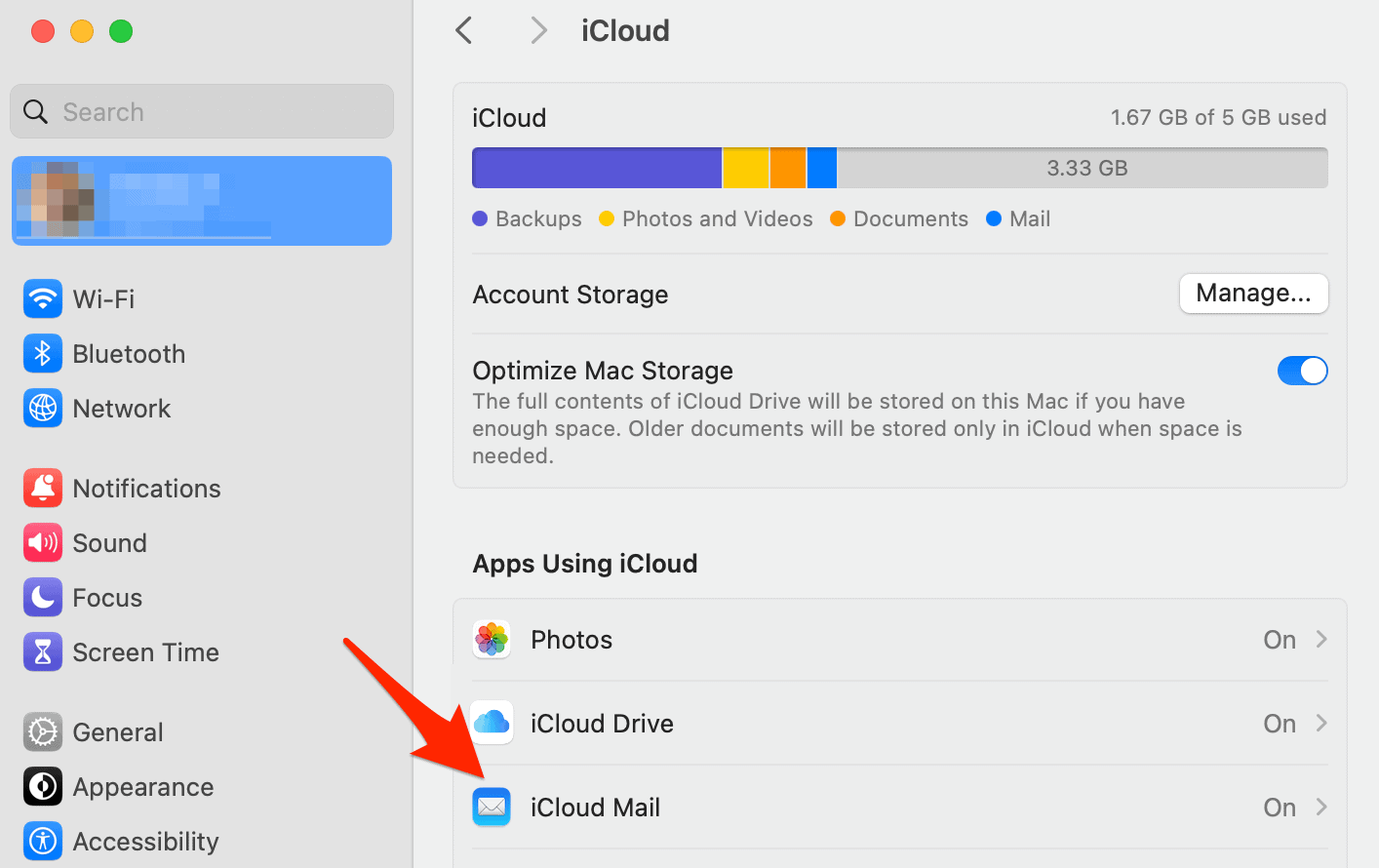
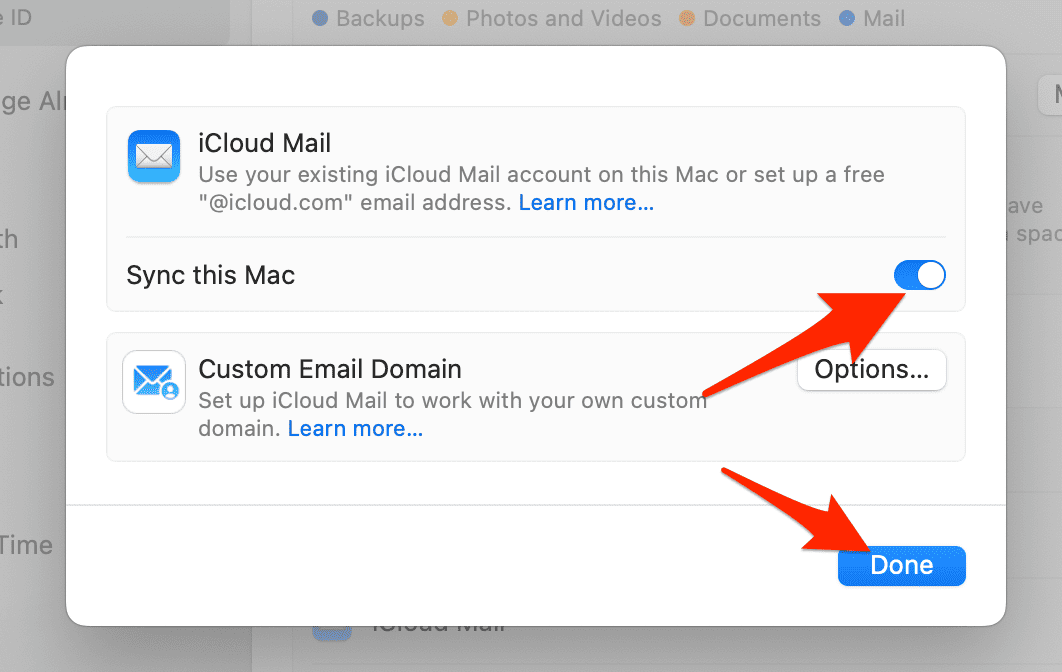
Deleting iCloud also deletes Apple Mail signatures & rules. Shocking.