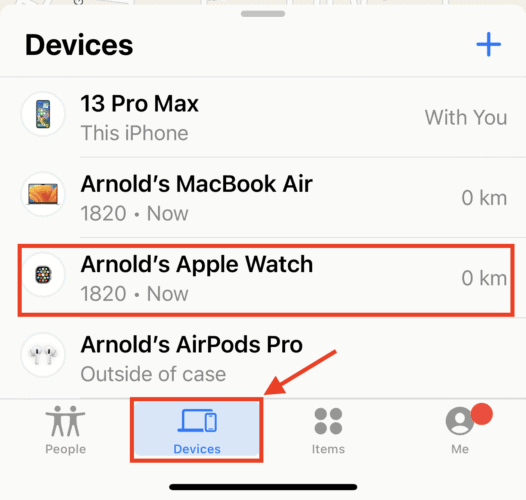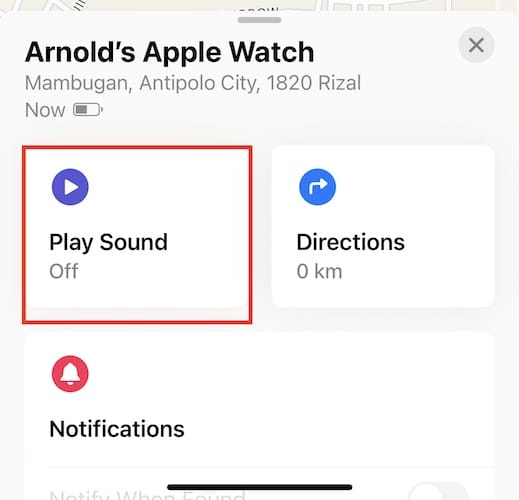If you’re a long-time Apple Watch owner, you may have experienced the glitch known as the reboot loop. This usually happens after starting up your Apple Watch, then it suddenly gets stuck in the Apple logo screen. This means that your Apple Watch is in a reboot loop. Hence, it won’t be able to start up properly. In this quick guide, I will outline some troubleshooting steps that you can follow to hopefully resolve the issue and answer the question, “Why is my Apple Watch stuck on the Apple logo?”
Reasons Why Your Apple Watch Keeps Showing the Apple Logo On and Off
Unfortunately, there are still no explanations for what’s causing the Apple Watch to suddenly get stuck on the Apple logo screen. What we know so far is that it can either be a hardware or software issue. If the reboot loop is due to software issues, see below common troubleshooting tips to get your Apple Watch out of the logo screen.
How to Fix Apple Watch That Gets Stuck on the Apple Logo Screen
Follow these common troubleshooting tips to resolve the issue if your Apple Watch is stuck on the Apple logo screen or reboot loop.
Force Restart Your Apple Watch
The first thing that people may tell you to do to fix this issue will most likely be to restart your Apple Watch. But how do you reset an unresponsive Apple Watch if it’s not getting out of the Apple logo screen no matter what you do?
Of course, you can force reset it by pressing the Digital Crown and the side button simultaneously. After doing so, the screen of your Apple Watch will turn black before the Apple logo reappears. Then give your Apple Watch a few seconds to reboot and hopefully, it won’t get stuck again.
Use Find My App on your iPhone to Get Your Apple Watch Out of the Apple Logo Screen
If force restarting your Apple Watch doesn’t work, there’s another trick that you can try. This time, you will need the help of the Find My app on your iPhone. If you don’t have the app installed on your iPhone, now is the right time to install it. It could be helpful, even if to just resolve the issue at hand. You can always uninstall it once you’re Apple Watch is working correctly again.
Time needed: 1 minute
Follow the steps below to send a sound to your Apple Watch using the Find My app.
- Open the Find My app on your iPhone.
- Click on the Devices tab.
- Locate your Apple Watch, then tap on it.
- Click on the Play Sound button.
- A sound should play on your Apple Watch and hopefully make the device responsive again.
Charge Your Apple Watch
If the two troubleshooting steps mentioned above fail to get your Apple Watch out of the reboot loop, you can try placing it on its charger. Let it stay in charging mode for several minutes, and hopefully, it gets out of the Apple logo screen.
If this method works, it’s because your Apple Watch simply didn’t have enough battery charge to complete its booting sequence.
Unpair and Pair Your Apple Watch with Your iPhone
Another step that you can do to get your Apple Watch out of the reboot loop is to unpair it from your iPhone. Then pair it back again and hopefully, your Apple Watch will get past the Apple logo screen.
Check if There are Available Software Updates for Your Apple Watch
Thankfully, you can use the Apple Watch app on your iPhone to check if there are available software updates. If there are, try updating your Apple Watch by triggering it on your iPhone. Hopefully, it gets out of the Apple logo screen and proceeds with the software update.
Final Words
If none of the steps above solve the issue of your Apple Watch being stuck on the logo screen, then it’s time that you contact Apple Support. If your Apple Watch is still covered by warranty and has no physical damage, you won’t have to pay anything to have it repaired or replaced by Apple.
Note that if you bring your Apple Watch to an Apple Store or Apple Service Provider, it would take some time before you can get it back or receive a replacement unit from Apple.