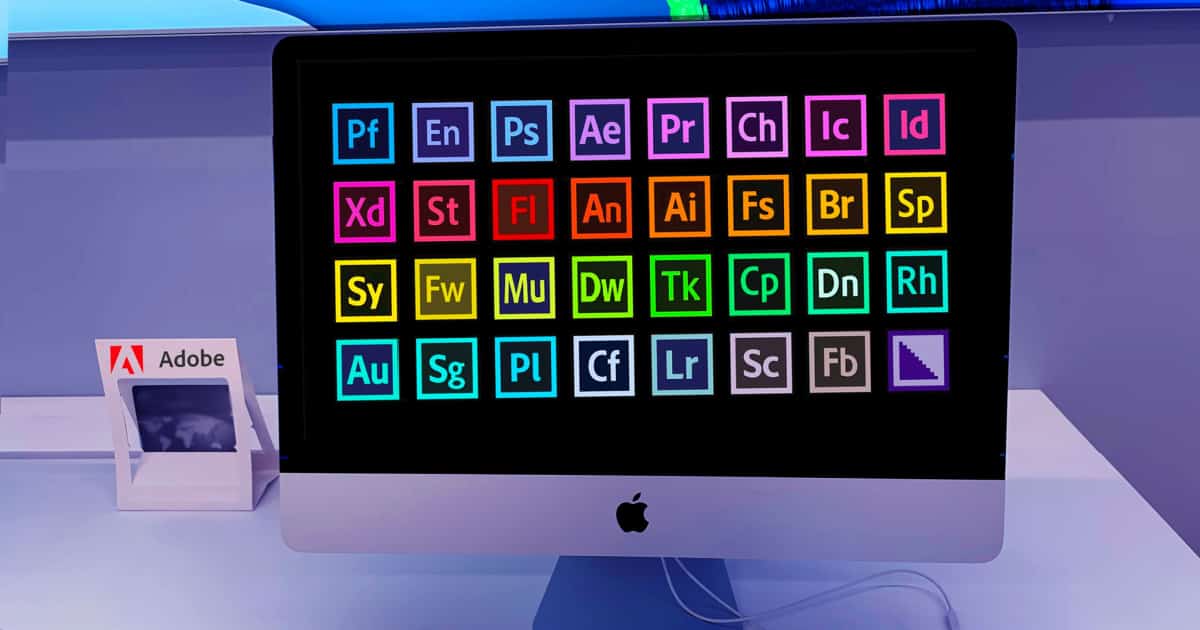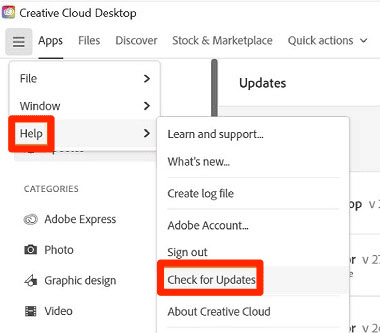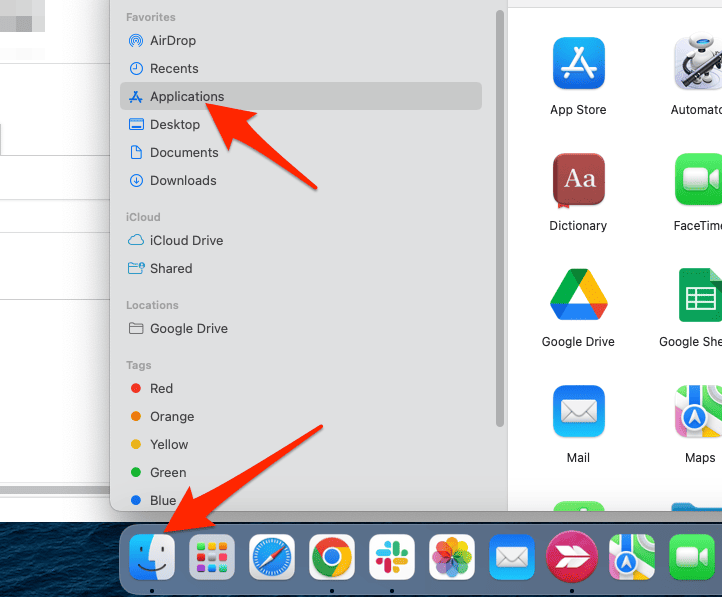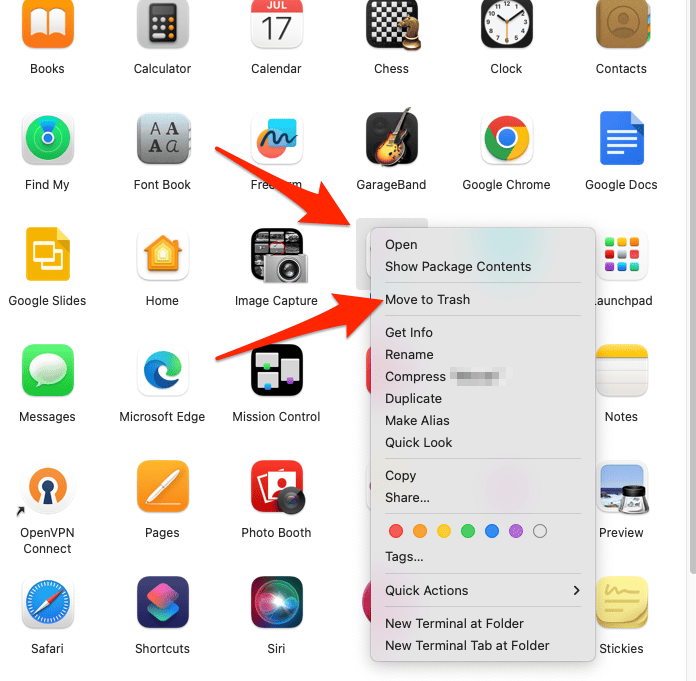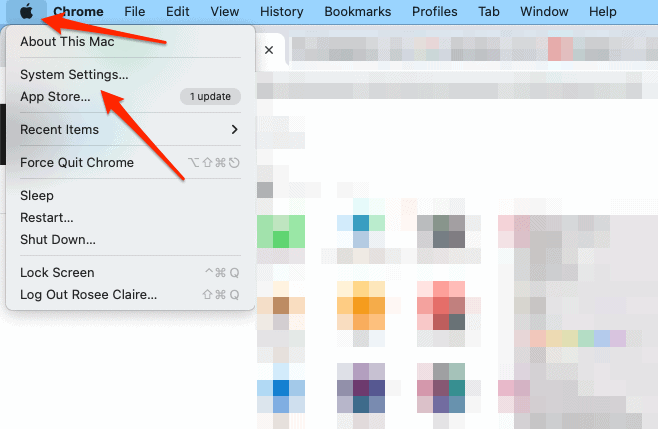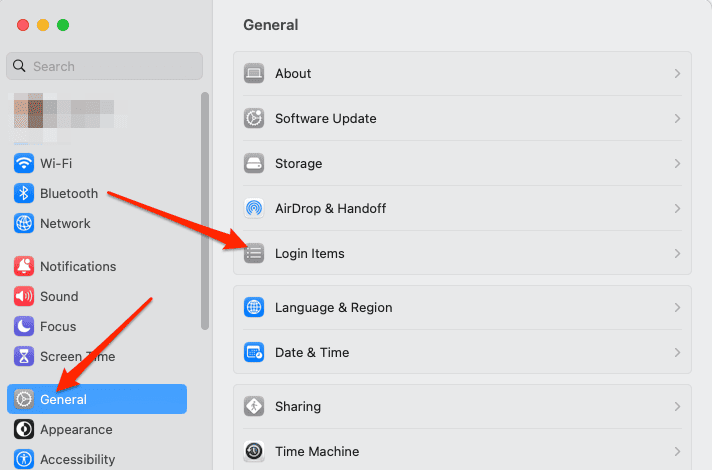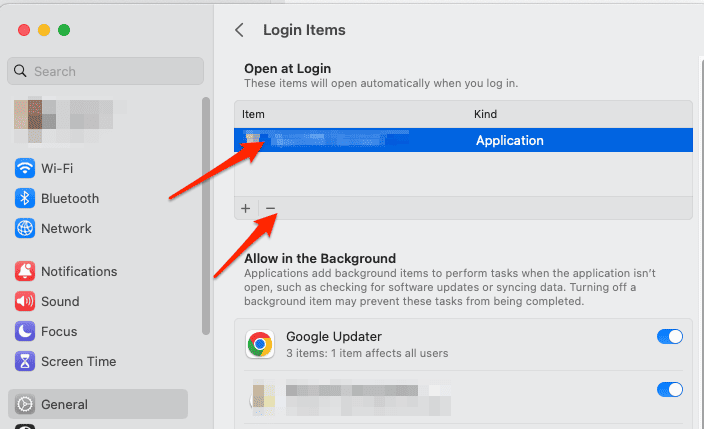A strange process called CCXProcess has been causing difficulties for many Mac users who have updated to macOS Big Sur or newer. Several customers have complained that CCXProcess uses up to 100% of their CPU resources, overheating and shortening the battery life of their Macs. So what is CCXProcess, and why is it using so much of the CPU on your Mac?
What Is CCXProcess on Mac?
Adobe Creative Cloud is a collection of tools and services for creative professionals, and it includes CCXProcess. This process is responsible for “Handling communication between Creative Cloud desktop app and other Creative Cloud products and services,” according to Adobe. In other words, CCXProcess enables file, font, library, and configuration synchronization between various Adobe programs and devices.
On the other hand, CCXProcess appears to have a fault that allows it to run at full speed on some Macs running macOS Big Sur and later. This problem has the potential to cause quite a bit of fan noise, as well as degrade your device’s performance and battery life. Luckily, Adobe has issued an update that resolves this problem. Keep on reading to find out how to fix this issue!
How Do I Fix High CPU Usage on My Mac?
Update Adobe Creative Cloud
If CCXProcess is using a lot of CPU on your Mac, make sure you have the most recent version of Adobe Creative Cloud installed.
Time needed: 2 minutes
- To do so, launch the Creative Cloud desktop software and choose the hamburger icon in the upper right corner.
- Next, from the drop-down option, choose Help followed by Check for App Updates.
- Any available updates for your Adobe products and services will be downloaded and installed automatically by the app.
The problem seems to be caused by a bug in the app’s software, and as we have mentioned before, Adobe has released an update that resolves the CCXProcess high CPU usage on Mac.
Uninstall AdGuard and Other Add Blockers
If upgrading Adobe Creative Cloud does not resolve the issue, you may need to investigate other potential causes. Several users have noticed that CCXProcess interferes with other programs or extensions on their Mac that block advertisements or trackers.
One user discovered that deleting AdGuard, a program that filters advertisements and viruses across your whole Mac, solved the problem. So you may want to try that as well. To uninstall an app on your Mac, do the following:
- Go to Finder > Applications.
- Find the app that is interfering, Control-Click it, and select Move to Trash.
Another user advised turning off the Safari plugin AdBlock Plus. You may need to test several programs or extensions to determine whether they interfere with CCXProcess.
Can I Uninstall CCXProcess on Mac?
Yes, you can uninstall the process from your Mac. However, this may not be a long-term or complete solution. Because CCXProcess is part of Adobe Creative Cloud, you cannot completely delete or disable it on Mac. If you use additional Adobe programs or services on your Mac, CCXProcess may reappear on your computer. We advise you to update your Creative Cloud Desktop app or uninstall third-party add blockers, as we have shown above.
Can I Disable CCXProcess on Startup?
The same goes for disabling CCXProcess on your Mac. Whenever you are going to use Adobe Creative Cloud, the process will start, as it is important for the functionality of the app. But, yes, you can disable CCXProcess on startup. Here’s how to do so:
- Go to Apple Menu > System Settings (or System Preferences).
- Navigate to General > Login Items.
- Under Open at Login, select the CCXProcess or Creative Cloud Desktop and click the Minus button in order to remove it from the Startup apps.
Is It Okay to Disable CCXProcess?
CCXProcess is a handy function for synchronizing Adobe Creative Cloud files and settings across many devices. Nevertheless, owing to a system glitch or a clash with other programs or extensions, it might cause significant CPU consumption on certain Macs.
If you are experiencing this problem, consider upgrading your Adobe Creative Cloud app or removing any programs or extensions that may be interfering with CCXProcess on Mac. Disabling the process is not a permanent solution, as this interferes with your Adobe apps. The process will also be enabled each time you use Adobe Creative Cloud. This is to ensure you can enjoy your Adobe Creative Cloud experience without compromising anything.
For more related information, we highly recommend checking out our guide on how to make your Mac run faster.