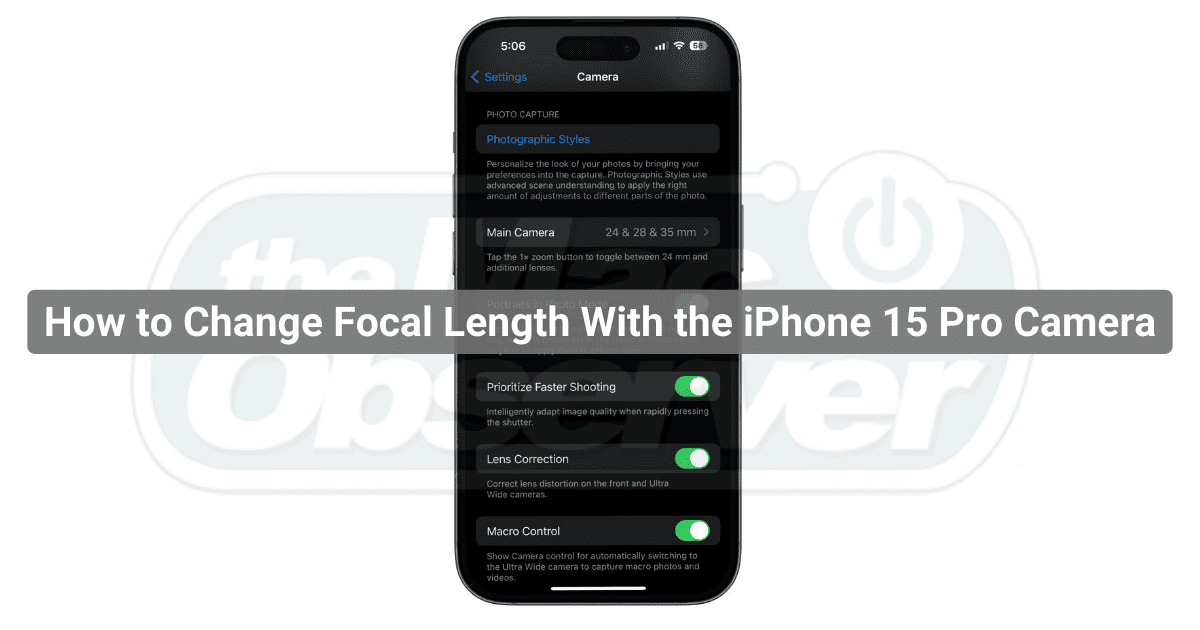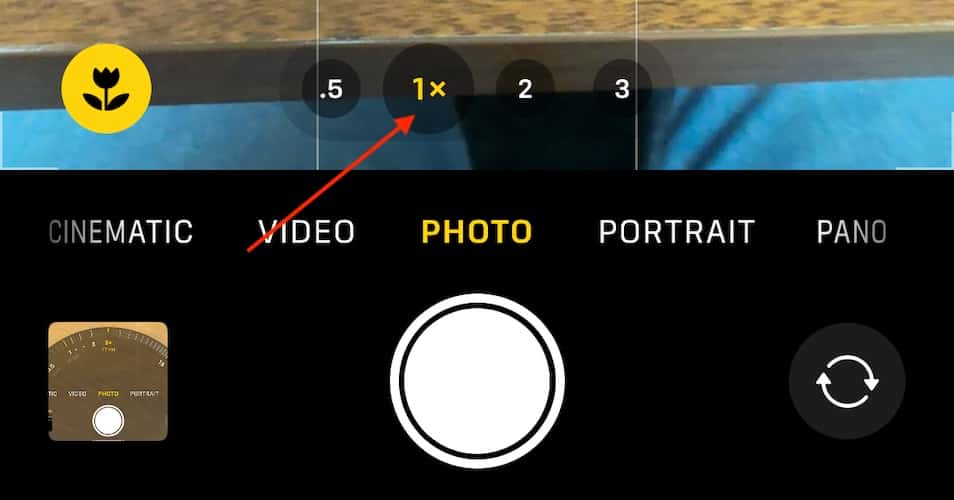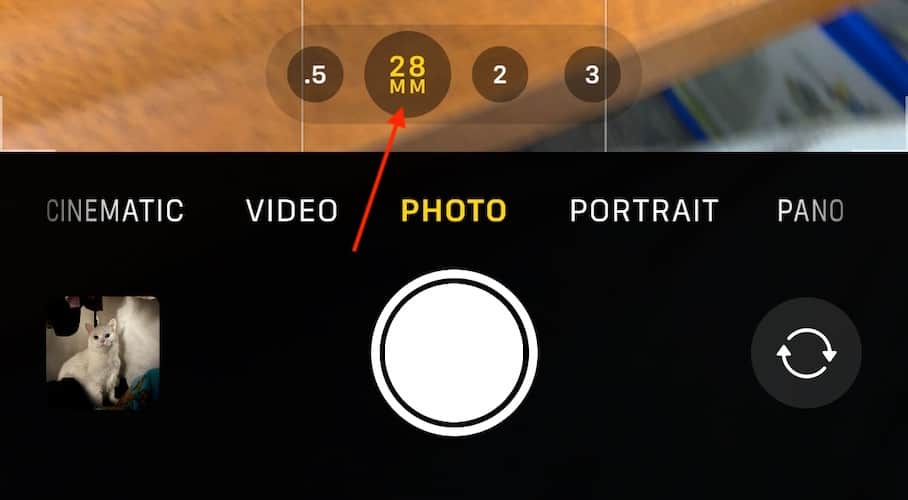One of the neat things about the iPhone 15 Pro series is the ability to change your camera’s focal length. As an iPhone user, one of the main reasons I chose the device is its ability to take amazing photos. However, one thing I didn’t know was how to easily change my focal lengths, which helps adjust how I frame a photograph. Fortunately, it’s really easy, and I can show you how to do it. There’s even a way to change your default camera lens. Let’s take a look.
How Do I Change the Focal Length on My iPhone 15?
 NOTE
NOTE
Thanks to the superior camera found within the iPhone 15 Pro series, you can take advantage of three focal lengths popular with photographers. Options include the default 24mm (same as 1x optical zoom), 28mm (1.2x optical zoom), and 35mm (1.5x optical zoom). Whichever you choose, you will still get a high-resolution 24MP image thanks to the computational processing of the iPhone 15 Pro series.
1. Manually Switch Photo Lengths/Focal Lengths
You have the option to manually switch focal lengths within the Camera app on your device.
Time needed: 1 minute
Follow these steps to manually adjust your focal lengths.:
- Open your Camera app.
- Above your shutter (the big white button), tap the 1x icon just above the word ‘Photo’. This will switch you to a 28mm focal length.
- You can then tap the 1x icon multiple times to cycle between 24mm, 28mm, and 35mm.
- Holding the 1x button will also bring up a slider that allows for more fine-tuning on your additional lenses, while also switching between the major focal lengths. You can adjust by holding and dragging to the left or right.
2. Change the Default Focal Length Via Settings
If you really like a specific focal length, Apple has included a way to make it your default optical setting.
- From your iPhone, go to Settings.
- Scroll down and select Camera.
- Choose Main Camera.
- Under Default Lens, you can choose which focal length will be selected automatically when you open your Camera. Make your selection. Note: You can also find additional settings under Settings > Camera, such as Lens Correction, Macro Control, and more.
How Do I Change the Focal Point of a Photo on My iPhone?
You can change the focal point on a portrait photo by using the Photos app. Simply open a photo through the app, tap on it, and select Edit. Select a new focus point by tapping on a subject or area and then tap Done. Note that this only works with portraits taken on iPhone 13 or later devices, or anything running iOS 16 or later. Keep in mind that adjusting the focal point is also possible directly through your camera before taking the photo.
How Do I Change the Camera Settings on My iPhone 15 Pro?
If you want to change your primary camera settings, simply go to Settings > Camera. You will find all of your settings here. Additionally, you can also find specific settings for your Main Camera in this section. There is also the ability to adjust settings on your Composition, Photo Capture, Lens Correction, Macro Control and more through these advanced controls.
Conclusion
The iPhone 15 Pro series is a computational photography powerhouse. From the high-resolution photos to the advanced photo editing options, there are a lot of reasons I chose my iPhone for photography. The extra lenses and huge upgrades to the camera are why I went with the Pro, and I’m happy about it. While the Pro series does have some exclusive features, an excellent camera is a key feature for all iPhones.
Grab your iPhone and start playing with the different focal lengths. Who knows? You might just discover a new favorite setting that’ll take your photography game to the next level.