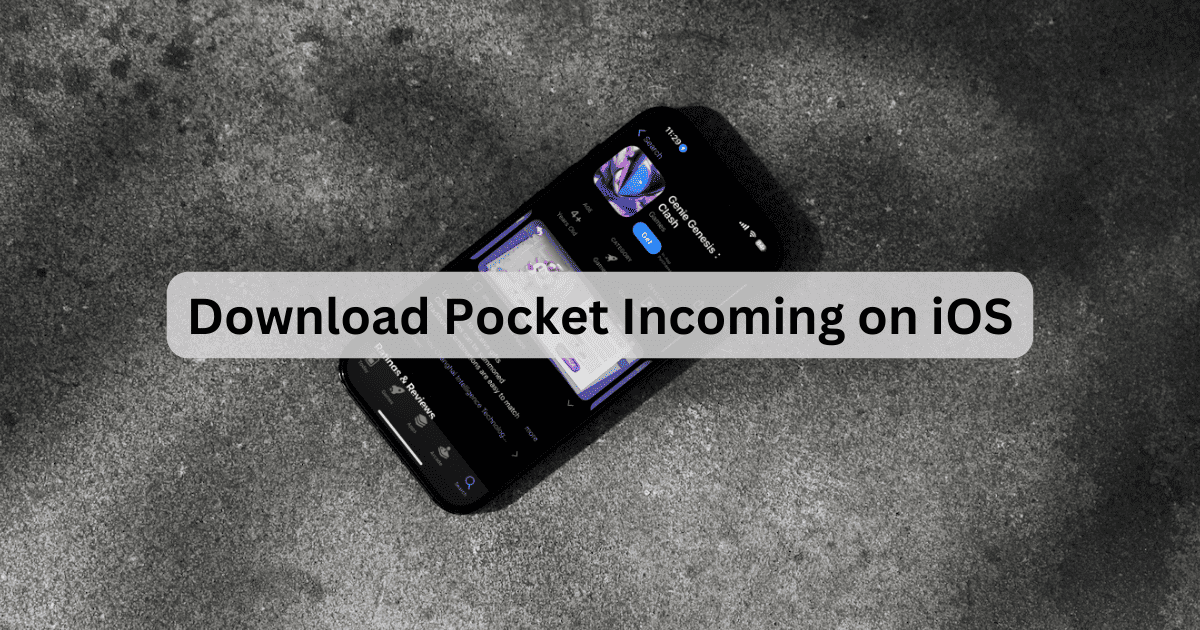Gamers, your access to Pocket Incoming on iOS is now here. Many folks have been clamoring online that they want to download this fast-paced RPG, and I can see why. Fortunately, knowing how to get it is just a matter of knowing where to look. Let’s explore.
How to Download Pocket Incoming on iOS
Currently, the only way to play Pocket Incoming on iOS is the game Genie Genesis: Clash. Pocket Incoming fans on Reddit, however, note that this is the Rise of Elf version, which may be a different experience from the typical Pocket Incoming that you know and love. Nonetheless, this is likely the only way to experience Pocket Incoming on iOS without resorting to nefarious measures.
Be aware that Genie Genesis: Clash requires iOS 12.0 or later, and the entire game needs about 1.35 GB of space to run properly.
Time needed: 1 minute
To download Pocket Incoming, simply follow these steps:
- From your iPhone, navigate to Genie Genesis: Clash in the Apple App Store. You can quickly do so by following the link.
- Tap Get.
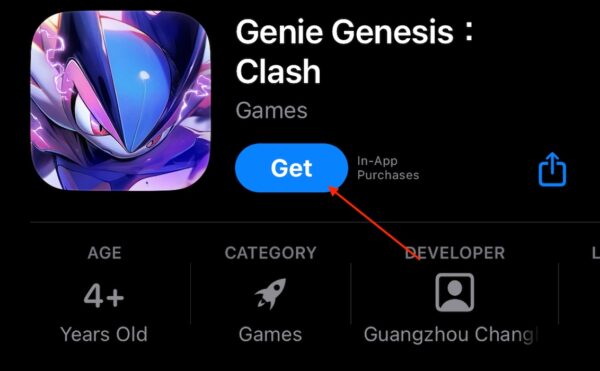
- You’re all set! The game will begin downloading.
From here, you’ll be able to battle until your heart’s content. Assemble teams, explore new caves, and more. Keep in mind that this game does have in-game purchases, so remember that before going into it. If you’re really into gaming and anime, you may also want to know how to get JP Dokkan on iOS.