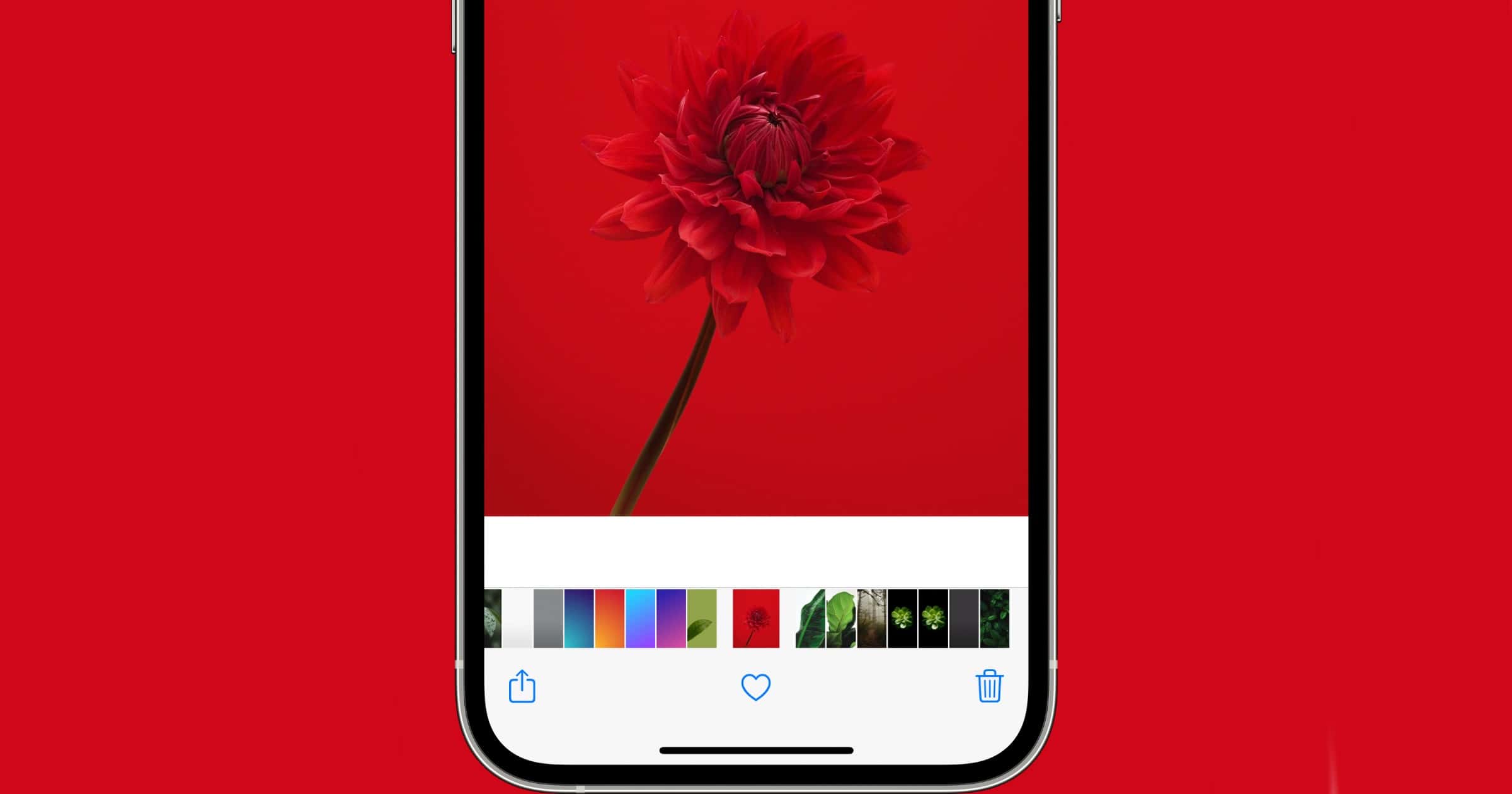Favorited photos stored in iCloud, as well as starred photos stored in Google, now sync with each other. Favorited iCloud photos become starred Google photos and vice verse. Here’s how to enable this setting.
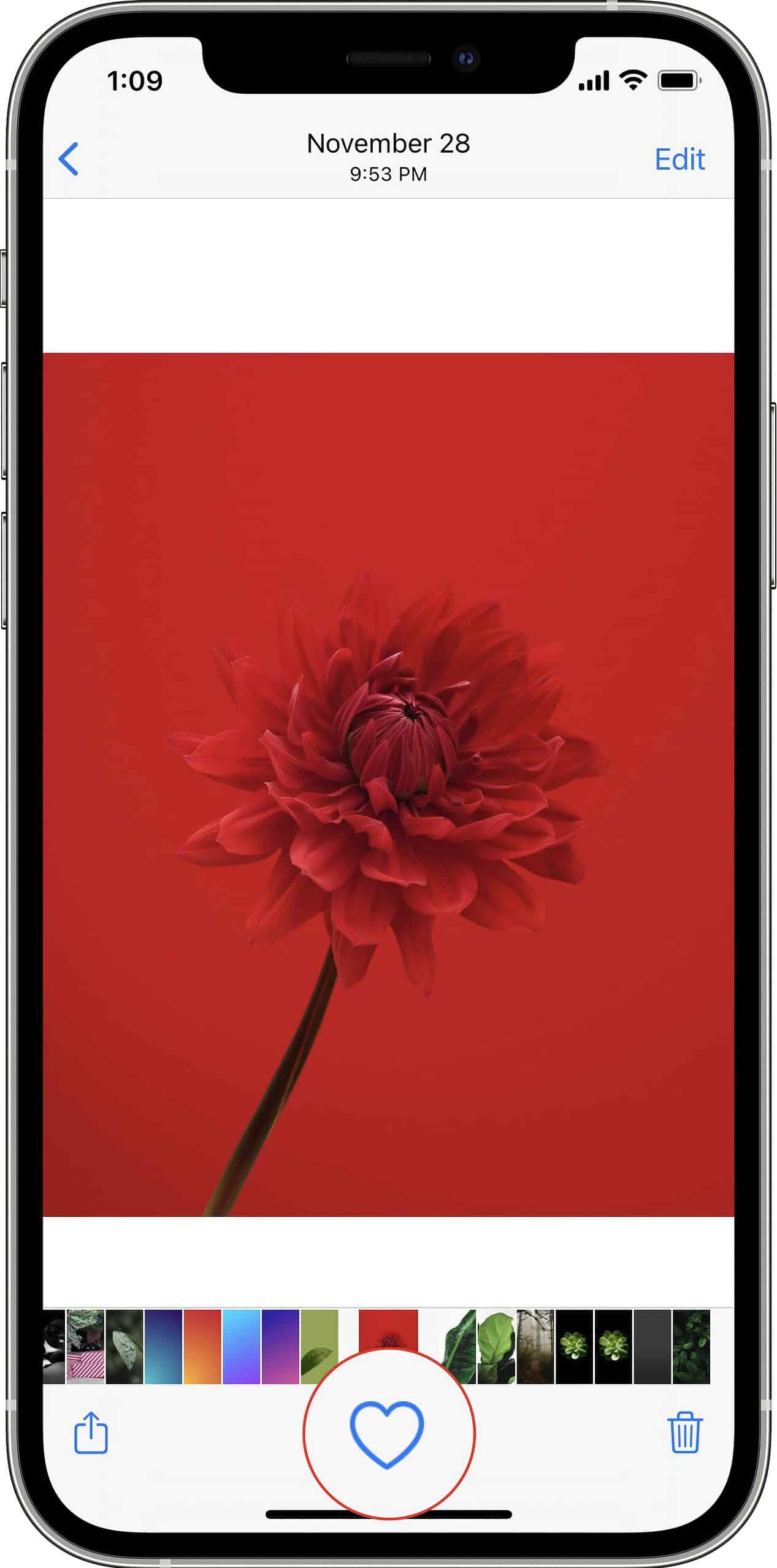
Favorite Photos
Google says you have to use an iPhone or iPad to turn this feature on.
- Open Google Photos.
- Tap your account profile photo in the top right corner.
- Tap the settings icon.
- Tap Apple Photos.
- Turn on the toggle next to Sync favorites and tap turn on sync or turn off sync.
If you turn off Sync favorites, it takes effect for future photos. Photos that are already favorites stay favorites.
You can favorite iCloud photos by opening the Photos app, tapping on a photo, and tapping the heart icon in the bottom middle. They will then appear in a Favorites album that the app creates for you.