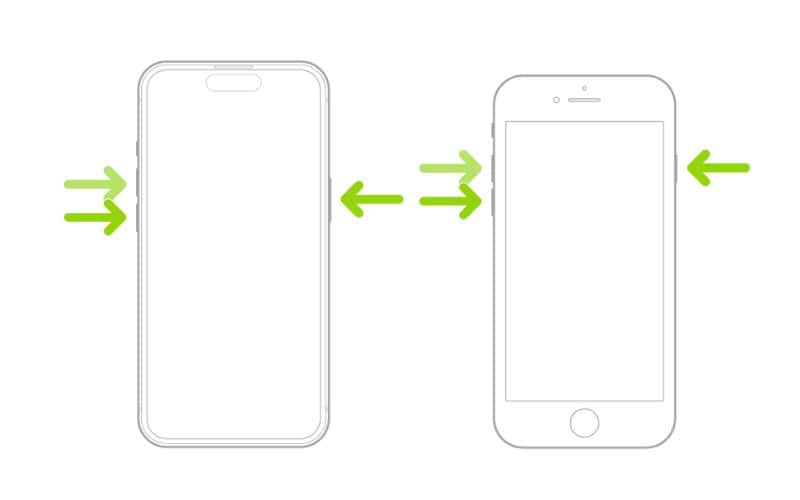iPhones randomly shutting down at night is an age-old problem. Several users face the same issue after updating to a newer version of iOS. Even, my iPhone has turned off randomly at night a couple of times. Also, it isn’t always due to software errors. Read along to learn how to fix an iPhone randomly shutting down at night.
Why Is My iPhone Turning Off at Night?
If your iPhone is randomly shutting down at night it can be either due to software issues or hardware issues.
The most prominent software issue is software bugs. Any bugs that have made their way to the public version of iOS, will cause trouble for most people running that version on their iPhone. Moreover, since your iPhone randomly shuts down every night, it might not be able to update to a newer iOS version either.
But software isn’t the only problem here. It is possible that your iPhone is water damaged or the battery is worn out which might be causing these random shutdowns in the middle of the night. Fortunately, you can check both these issues right away. Read along to learn how to fix an iPhone randomly shutting down at night.
How To Fix iPhone Randomly Shutting Down at Night
Force Restart iPhone To Fix iPhone Randomly Shutting Down at Night
Force Restart, more commonly known as Hard Reset can help resolve temporary bugs and glitches. If your iPhone is shutting down randomly at night due to temporary software bugs, force restarting could fix this issue. It is often used when the iPhone screen isn’t responding but there’s no harm trying it in this situation.
Time needed: 2 minutes
Steps to Force Restart iPhone SE 2nd Gen and iPhone 8 and above.
- Press and release the volume up button.
- Press and release the volume down button.
- Next, press and hold the side (power) button until the Apple logo appears.
- As soon as you see the Apple logo, release the side button.
Steps to Force Restart iPhone 7 or iPhone 7 Plus.
Press and hold the volume down button and the power button simultaneously. Release the buttons once the Apple logo appears.
Steps to Force Restart iPhone 6s or below.
Press and hold the power button and the Home button simultaneously. Release the buttons once the Apple logo appears.
Update iOS To Fix iPhone Randomly Shutting Down at Night
Many users have been complaining about random shutdowns on their iPhones ever since they updated to iOS 17. This suggests that it might be a software bug causing these random shutdowns. Moreover, it seems to be a widespread issue.
Apple must have already released an iOS update with bug fixes for the random shutdown issue. However, many of us choose the Install Tonight option in the update ready to install pop-up. Consequently, the update installation might be failing since the iPhone randomly shuts down every night.
Therefore, we suggest you manually update your iPhone right away to fix the iPhone randomly shutting down at night issue.
- Open Settings on your iPhone.
- Head to the General option and tap the Software Update option on the next screen.
- Now, tap the Install Now or Update Now button to update your iPhone to the latest iOS version right away.

Check Battery Health
There are chances that your iPhone is randomly shutting down because its battery health has degraded to a great extent. Battery health refers to the battery’s capacity to hold charge in comparison to when it was new. We suggest replacing the battery on an iPhone after it deteriorates below the 80 percent mark. Because, even if you don’t face any issues, the battery life will be very poor.
If you have AppleCare+, the company will replace the iPhone’s battery for free if it goes below 80 percent battery health. For those unaware, follow the steps mentioned below to check the battery health on your iPhone. After that, you can decide if you want to replace the battery on your iPhone or not.
- Open Settings on your iPhone.
- Head to the Battery option.
- Tap the Battery Health & Charging option.
- Check the battery percentage beside the Maximum Capacity option.
- If it is lower than 80%, we suggest you head to an Apple Store or contact Apple Support and replace the battery.
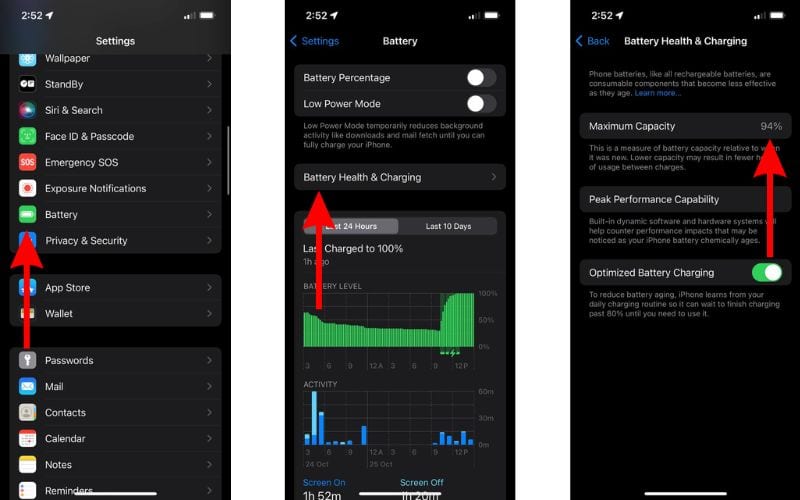
Check for Liquid Damage
If water or any other liquid has seeped into your iPhone, it might be preventing the device from functioning smoothly. Which might also be the reason your iPhone is randomly shutting down at night.
Most iPhones come with an LCI (Liquid Contact Indicator) that helps check if the device has come in contact with liquid. All you have to do is eject the SIM tray and look inside the cavity. If you see a red/orange line within, it means that your iPhone has come in contact with water or any liquid containing water.
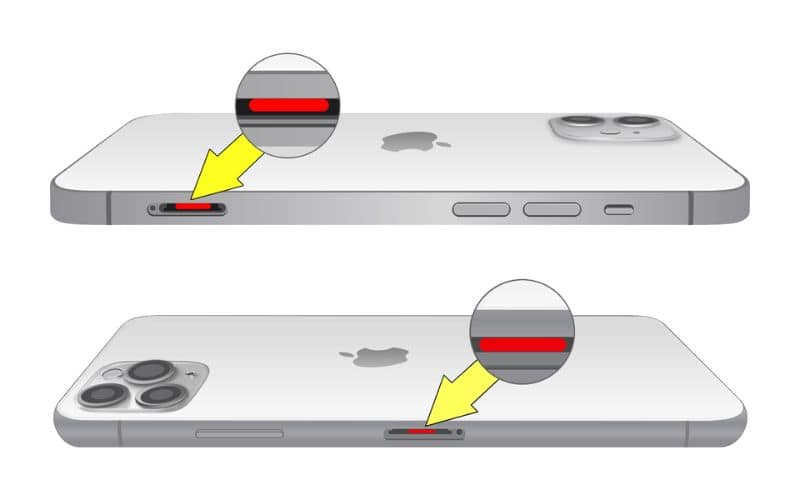
Also, liquid damage isn’t covered under Apple’s one-year limited warranty. We suggest visiting the Apple Store or contacting Apple Support if your iPhone is liquid damaged as they will be able to help resolve the issue.
Contact Apple Support
If none of the above-mentioned methods help resolve the random shutdowns at night on your iPhone, the last option is to contact Apple Support. Alternatively, you can even visit a nearby official Apple Store and get your device inspected at the Genius Bar. Because, there is nothing else you can do if the issue is being caused due to hardware failure or liquid damage. The best option is to get the device tested from professionals.
Conclusion
Experiencing random shutdowns on your iPhone, especially at night, can be a really frustrating experience. Mainly because, you might miss the alarms or your device might not even charge at times. We hope this article helps you fix your iPhone randomly shutting down at night. If you still have doubts, or are aware of any other methods that help fix this issue, please let us know in the comments.