As September 7th’s iPhone 7 launch looms ever closer we’re seeing more and more leaked photos showing what claim to be photos of Apple’s soon to be announced next generation smartphone. Those photos may be fun to see, but there’s a good chance they’re fake and it doesn’t take much to suss them out when you know what to look for.
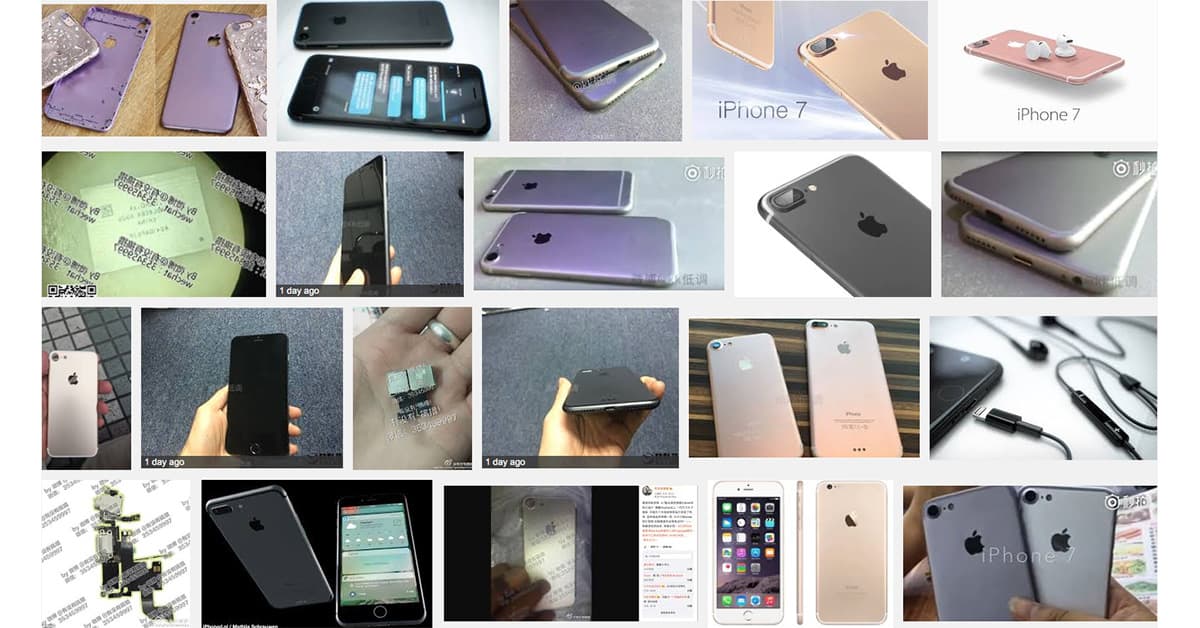
iPhone Model Number
Each iPhone refresh gets a new model number. The iPhone 6 (A1549), for example, has a different model number than the iPhone 5c (A1456). The iPhone 7 will have its own unique model number and not A1429 (iPhone 5), which just so happens to show up in one of the alleged leaked shots.

The “S” moniker, which you’ll see on the iPhone 5s and iPhone 6s, won’t be on the iPhone 7. It does, however, show up on some supposed iPhone 7 pics.
Regulatory Symbols
The FCC and CE symbols—for FCC approval and European Union approval, respectively—disappeared from the back of Apple’s smartphone with the iPhone 6s. To see them now, head to Settings > General > About > Legal > Regulatory on your iPhone. That is, unless you’re looking at a fake iPhone 7 shot where they’re prominently displayed as if you were looking at an iPhone 6.
Blurred Labels
If a label, such as the serial number or model number, is blurred there’s a good chance it’s because whoever made the photo doesn’t want you seeing something. That something undoubtedly will be the proof that the photo is fake, like an older iPhone’s model number.

Sloppy Builds
Apple pays attention to the little details. Fake iPhone photos? Not so much. Look for body seams that don’t fit flush, and mute and volume switches that don’t fit well. Watch for sloppy looking Apple logos, too. Logos on fake iPhone shots can be stickers or bad paint jobs.

Finding Fake iPhone Pics
Some fake iPhone pics come from models based on rumors, others from mockups of supposed production units. Photoshop and other image editors are indispensable tools for making fake iPhone pics, too.
If something in a leaked iPhone image looks off to you there’s probably a good reason for that. Those bits that seem off are the tells letting you know whoever made the image missed some details.
A great resource for studying fake iPhone 7 pics is the Chinese social media website Weibo. It’s like Twitter, but tailored for China’s internet users.
What’s the motive, you ask? Visibility is a big thing for many fake iPhone images. That visibility translates to traffic on the Web, and traffic turns into ad revenue. Money and egos, it seems, make the world—and the internet—go around.
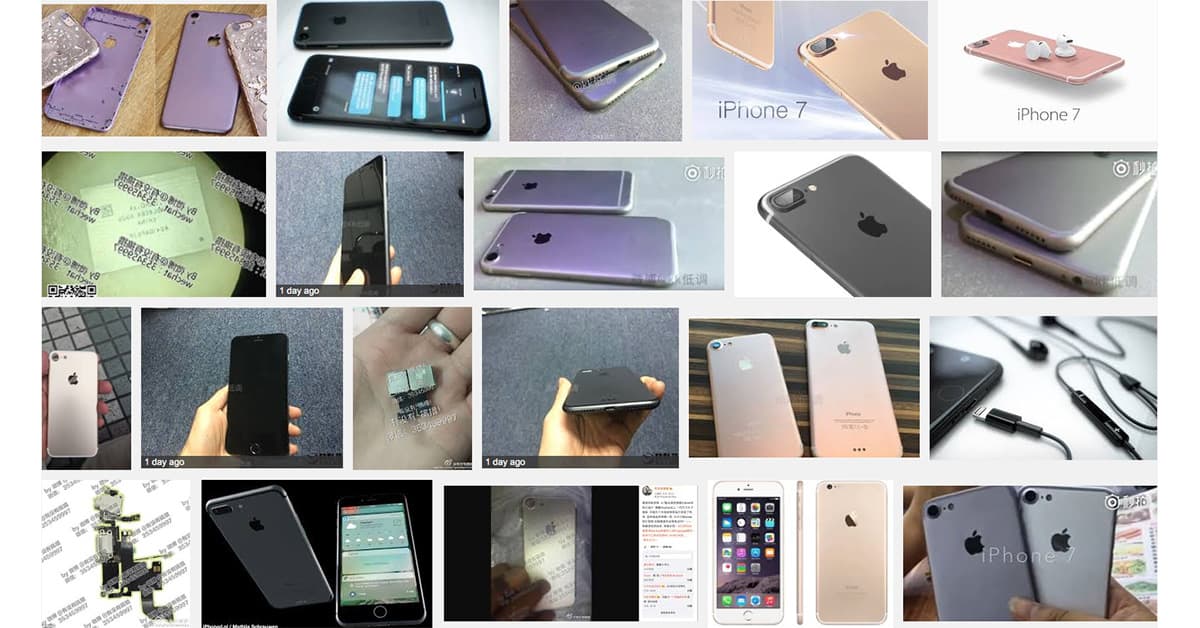
“What’s the motive, you ask? Visibility is a big thing for many fake iPhone images. That visibility translates to traffic on the Web, and traffic turns into ad revenue. Money and egos, it seems, make the world—and the internet—go around.”
What is commonly known as clickbait