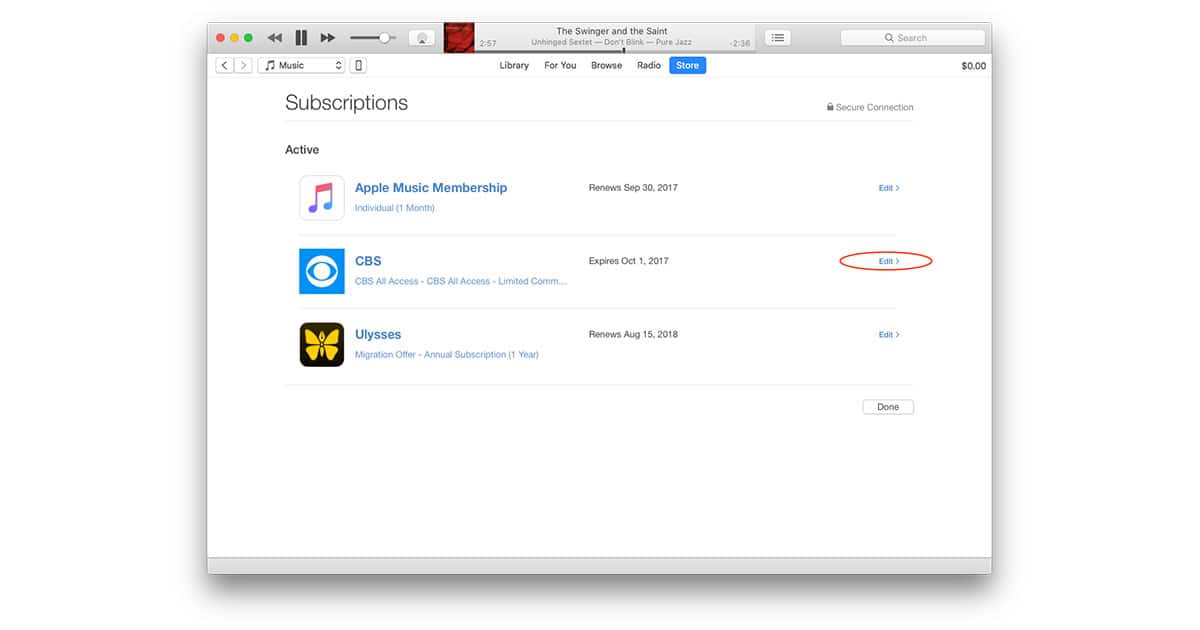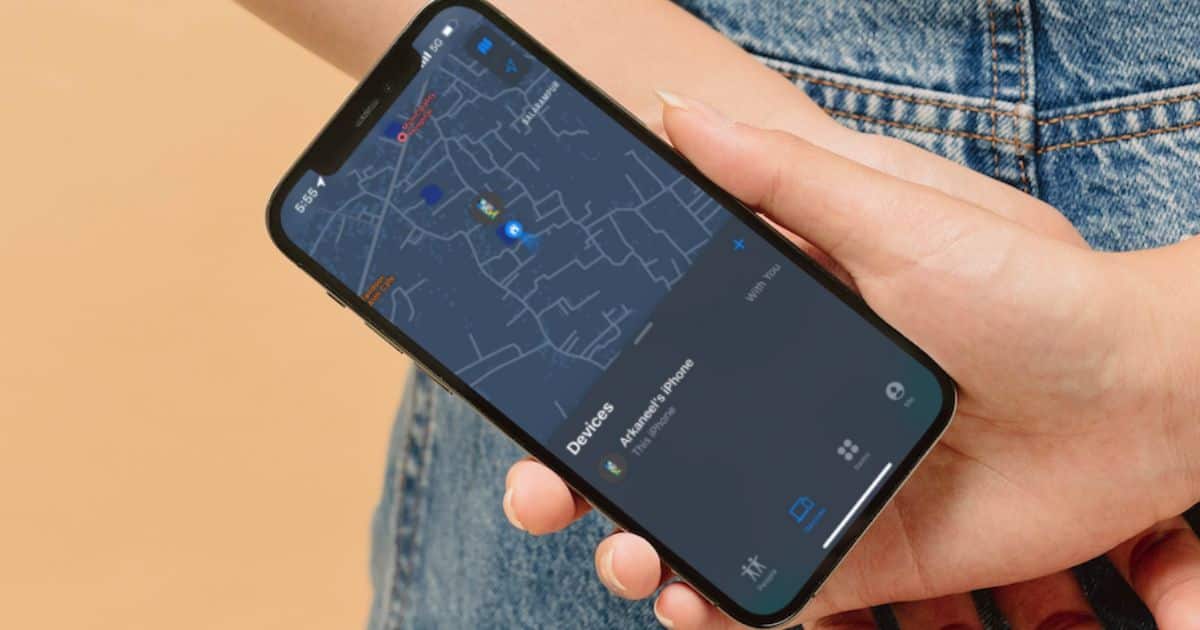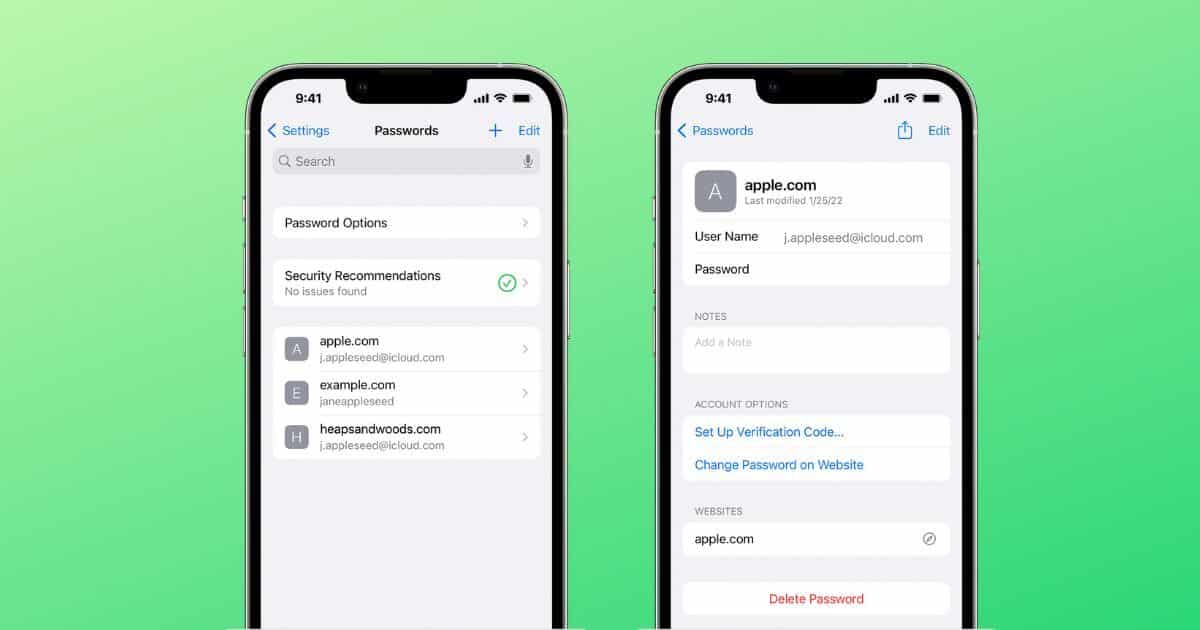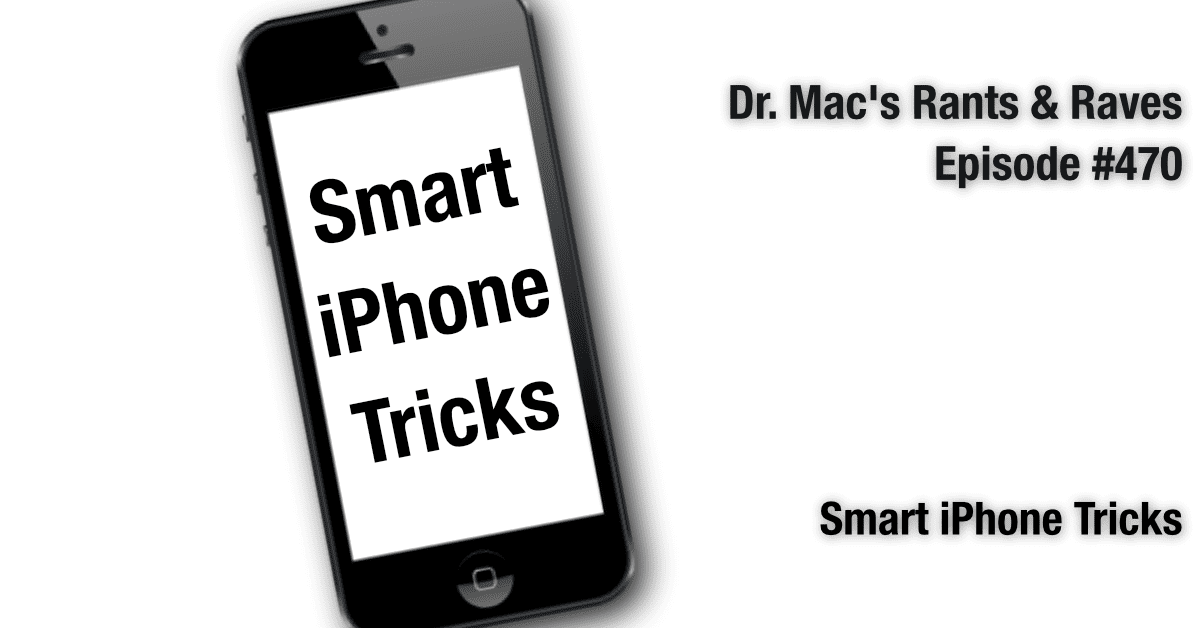Learn how to correctly format a drive with GUID for macOS Ventura with our comprehensive step-by-step guide.
tips
How to Flash Your iPhone's LED from Your Apple Watch
You may know that you can use your Apple Watch to locate your iPhone, but did you know that you can make your phone flash its LED, too? In today’s Quick Tip, we’ve got the details on just how you can do so!
How to Delete Your Private Data from Apple's Servers
In order to delete your private data from Apple’s servers you need to delete your Apple ID. Alternatively can also learn how to deactivate it.
How To Use a Portrait Photo as an Apple Watch Face | A Comprehensive Guide
Use a Portrait photo as your Apple Watch face. Set any photo, or multiple photos as your Apple Watch background.
How to Set Heart Rate Alarms on Apple Watch
Learn how to set up Heart Rate Notifications and other features that can help you improve your Hearth Health using Apple Watch and iPhone.
How To Create a Shared Album on iPhone | Easy Guide
In this article, we learn how to create a Shared Album on your iPhone and how to manage its various functionalities.
How to Enable and Use Alexa’s Follow-Up Mode
Learn how to enable Follow-up Mode in Alexa to enhance your Alexa interactions for an effortless smart home experience.
How to See Your Heart Rate Recovery on the iPhone
In this guide, we’ll help help you learn how to check your Heart Rate Recovery (Cardio Recovery) on your iPhone and Apple Watch.
How To Recover Recently Deleted Files in iCloud Drive
Accidentally deleted something from your Desktop? That’s no problem if you’ve got iCloud’s Desktop and Documents syncing feature turned on! In today’s Quick Tip, we’re gonna tell you how to recover those files within the first thirty days—and what to do if you need to remove one, permanently and pronto.
How To Cancel iTunes Subscriptions on Your iPhone, iPad, or Mac
Learn how to cancel iTunes subscriptions on iPhone, iPad, Mac, and Windows PC and make sure you don’t get charged by mistake.
Here's How to Add Money to Apple Pay Cash or Change Linked Bank Card
Want to add money to your Apple Cash account, or change the card it uses for payments? Read on to learn how to do both.
How To Use Apple’s Measure App on Your iPhone: A Quick Guide
Explore our guide to Apple’s Measure app. Learn how to measure objects, calculate areas, level items, and harness advanced LiDAR features.
How to Find My iPhone Without Using Trusted Devices
Learn to use Find My iPhone even when your trusted devices are unavailable. This guide helps you keep track of your iPhone anytime, anywhere.
Reinstalling macOS? Here's How to Choose the Version You Want
In the process of reinstalling macOS? Discover the step-by-step guide on how to choose the version you want, ensuring a smooth transition.
How to Change AirDrop Name on iPhone and iPad
Change your AirDrop name in iPhone and iPad. Add a profile photo to your AirDrop and fix AirDrop name change not showing issues.
How to View and Manage Saved Passwords on iPhone or iPad
Apple allows you to store passwords on your iPhone. In this article we’ll help you view and manage saved passwords on your iPhone.
How to Format an SD or MicroSD Card on Your Mac
If you have an SD or micro SD card you want to reformat with your Mac, it’s a pretty easy process. Read on to learn how.
How to Mirror Mac Displays Using Keyboard Shortcut
Using multiple monitors on your Mac? We’ve got a neat keyboard shortcut for you that’ll let you temporarily turn mirroring on and off again, so if you need to swap your Dock to a different display, you can! Check it out in today’s Quick Tip.
How to Add Another Person to Face ID on iPhone
iOS 12 lets you add a second person to Face ID so you and someone else can unlock your iPhone without having to enter the passcode. Here’s how to set it up.
Smart iPhone Tricks
Dr. Mac rhapsodizes about recent iPhone innovations he finds impressive.
Use This Keyboard Shortcut to View Wi-Fi Details on Mac
Here’s a handy tip so you can quickly access information about your router, and see if your network is performing well. See your BSSID, signal-to-noise ratio, and even the transmit rate between your router and computer. All it takes is a press of a button and a click of your trackpad/mouse.
5 Hidden iOS Features You Might Not Know
You’ll be amazed at how much nicer your iPhone experience is with these iOS tips from Jeff Butts.
Tips and Tricks to Optimize Your Gear – TMO Daily Observations 2021-12-20
Andrew Orr and Jeff Butts join host Kelly Guimont to discuss tips and tricks for iOS backups, Bluetooth devices, and upgrading iOS.