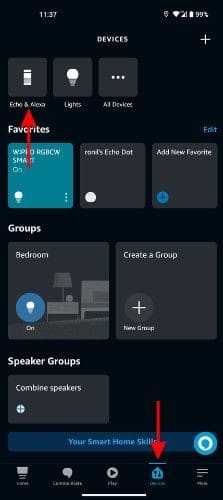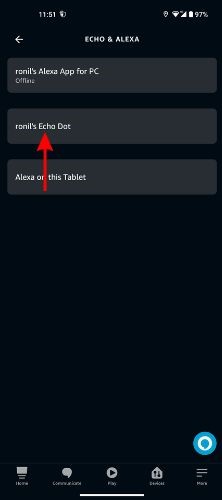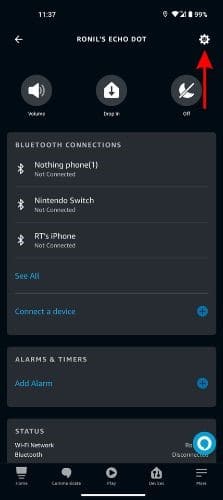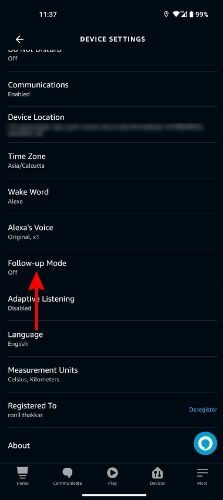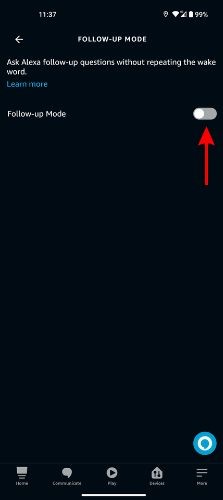“Alexa” is the wake command for Echo Smart Devices that activate the Alexa Voice Assistant. However, repeating “Alexa” every time you ask a question (within the same conversation) feels unnatural and tiring. To resolve this issue, you can use the Follow-up mode. Read along to learn more about Alexa’s Follow-up mode and how to enable and use it with your Alexa Smart Home Devices.
What Is Alexa Follow-Up Mode and How Does It Work?
The Follow-up mode allows you to carry on dictating commands without using the wake/trigger wordIn simpler words, you can keep asking Alexa follow-up questions without repeating “Alexa” (the wake command/trigger word). However, it only provides a 5-second window in which the Echo device will have the blue light enabled and you can ask the follow-up question.
Here’s an example of how things work after you enable Follow-up Mode. If you ask, “Alexa, what are the best action movies on Prime Video?” it responds with the list. Now, you can ask a follow-up question like, “Which among these is the latest?” without having to use “Alexa.” So, the Follow-up Mode eliminates the need to use the wake command to activate the assistant.
While it might not seem like a huge difference on paper, it certainly improves the overall experience. It’s like conversing with Alexa, without mentioning their name every time you ask or say something. There are some rules and exceptions to using the Follow-up mode, which we will discuss later in the article. Read along to learn how to enable Follow-up Mode on Alexa devices.
How to Enable Alexa Follow-Up Mode
You can enable Follow-up Mode per device. So you get to decide if you want to use Follow-up Mode with your kitchen Echo, but not with the living room Echo. You can enable Follow-up Mode by saying, “Alexa, enable follow-up mode” to the device near you. However, for more control, you can use the Alexa app and we recommend following the steps below.
Time needed: 2 minutes
Steps to enable Follow-up Mode in the Alexa app on iPhone.
- Open the Alexa app on your iPhone.
- Tap the Devices tab located at the bottom.
- Here, select the Echo & Alexa option at the top at the top left.
- Now, navigate to the device on which you want to enable the Follow-up Mode.
- Once you’re on the desired Echo device’s screen, tap the Settings icon at the top right corner.
- Tap the Follow-up Mode option on the Device Settings screen.
- Finally, enable the Follow-up Mode toggle.
Advantages of Alexa Follow-Up Mode
The primary advantage of Alexa Follow-up mode is that it allows you to interact with the voice assistant like you’re conversing with a person. When you talk to someone, you don’t keep repeating their name. So, using the Follow-up mode feels a little more natural. You can ask Alexa about a historic event and then keep probing further without having to repeat the wake command. Even Apple has implemented a similar change with iOS 17 which allows you to activate Siri by just saying “Siri” instead of the age-old “Hey Siri” command.
Moreover, with the Follow-up Mode, you can keep asking questions that aren’t even related to the previous questions. So, if you ask Siri about a movie recommendation, your next query can be about the weather or an ongoing sports event. All you have to do is ensure that you ask the next question when the Blue indicator light is on (which is approximately 5 seconds).
Limitations of Follow-Up Mode
Enabling and using the Follow-up Mode for the most part in an excellent experience. However, it has its own set of drawbacks.
To begin with, Follow-up Mode doesn’t work if audio is playing. So, if the device is playing music and you ask to skip a track, it’ll start playing the next track, instead of waiting for 5 seconds. Moreover, if there is background noise or if what you’re saying isn’t audible, then Alexa won’t be able to process your request.
Apart from this, if you say words like Stop, Cancel, Thank you, Go to Sleep, etc., and end the conversation, you won’t be able to use Follow-up Mode. You will have to activate Alexa by using the wake command and only then can you ask follow-up questions.
Lastly, Alexa will record everything in between the 5 seconds it waits to listen to the next query. So, if you enable Follow-up Mode, everything you say is recorded. And, that gets scary when you’re not even talking to Alexa. Take for example, you ask Alexa to turn on the AC and then ask your spouse something, Alexa will be listening to it and will respond with something like, “Sorry, I don’t know.” Amazon mentions that the audio is sent to its cloud for processing.
Compatibility of Follow-Up Mode
Follow-up Mode is available on all Alexa-capable products and not just Amazon’s own Echo lineup. So, even if you use a third-party Alexa device, you can enable Follow-up Mode on that device. But remember to read everything mentioned above and then decide if you want to enable and use the Follow-up Mode on your device.
Ask Follow-Up Questions to Alexa
Follow-up Mode makes interacting with Alexa simpler, efficient and makes the whole interaction conversational. Regardless of the drawbacks (which you shouldn’t ignore), it is extremely useful if you control all your Smart Home products through Alexa. Do let us know your thoughts about the Follow-up Mode in the comments below.