Want to add money to your Apple Pay Cash account, or change the card it uses for payments? Read on to learn how to do both.
Apple Pay Cash is Apple’s new electronic payment system introduced in iOS 11.2. You can use it to send and receive money in the Messages app. The service links to your bank debit card to cover charges that exceed whatever is in your Apple Pay Cash account. During beta testing, you could link a credit card, too, but that quickly changed to only allow the use of debit cards.
Add Money to Apple Pay Cash Account
You can load money into your Apple Cash account to use for payments when sending money in the Messages app.
Time needed: 1 minute
Here’s how to add money to your Apple Cash account.
- Open the Wallet app on your iPhone, or go to Settings > Wallet & Apple Pay on your iPad.
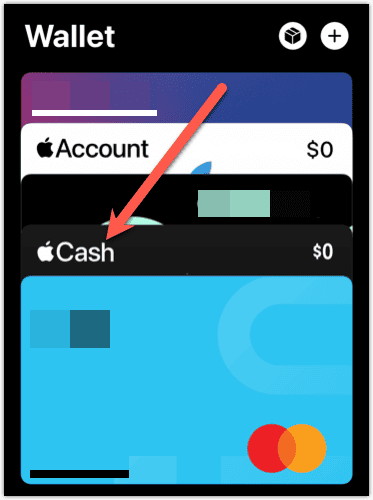
- Tap your Apple Cash card. iPhone users need to tap the Info button after tapping on their card.
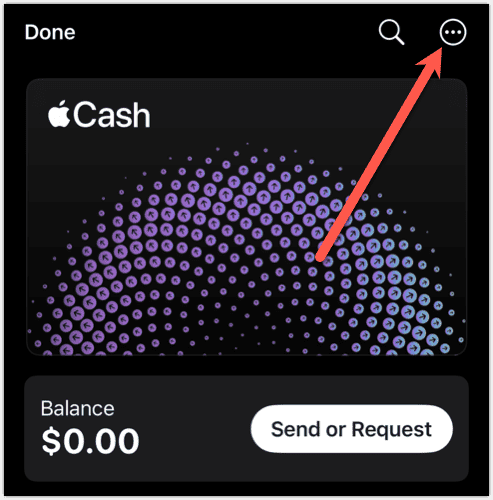
- Choose Add Money.
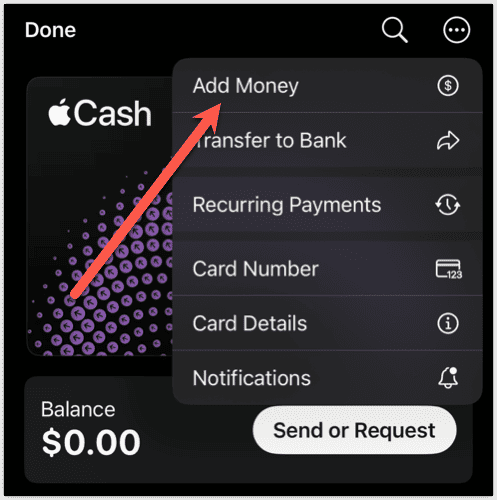
- Choose how much money you want to add to your card. The minimum amount is $10.
- Tap Add and authenticate the transaction.
How to Change the Bank Card Linked to Apple Cash
If there isn’t enough money in your Apple Cash account to cover a transaction, your bank card kicks in to cover the rest. Here’s how to see, and change, which bank card is linked to your Apple Pay Cash card:
- Start as if you’re adding money to your Apple Cash card.
- After you set an amount to add to your card, tap Add.
- Now you’ll see which cards are available to supplement your Apple Cash card. If the card shown isn’t the one you want to use, tap it to see a list of available cards.
- Select the card you want to use from the cards linked to your Apple Pay account.
- Tap Back.
Just because you have more than one card linked to Apple Pay doesn’t mean you can use any of them with Apple Cash. Sometimes a debit card may show up as a valid Apple Cash option, but none of your credit cards will. You’ll also notice that your Apple Store gift balance may not be an option, as it shows up as a different account in Wallet. So, it looks like buying gift cards at a discount to get free money is right out of the question. You can also transfer money from Apple Cash to your bank account or debit card.
Want to learn more about setting up and using Apple Pay Cash? Check out TMO’s in-depth how-to.

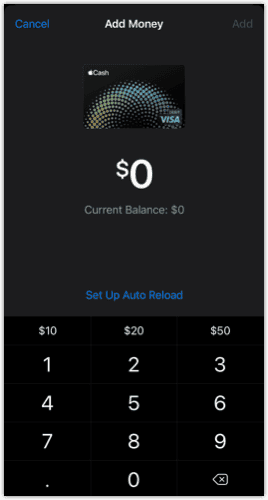
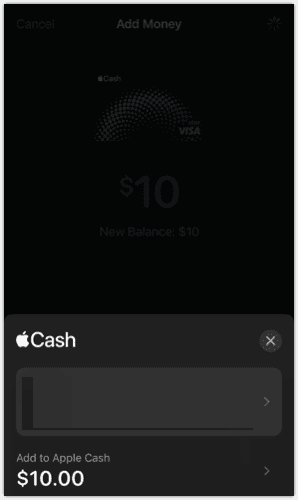
Once again I want to give thanks and appreciate Mr Michael for the financial help with his blank atm card. It really work like a magic, I came across his contact on YouTube through Eldred talking about him how he helped him too. Today I’m a living testimony. Contact him now and get yours don’t be shy he is a good man with no tricks, he is good at his work, i fully recommend him to everyone one who is financially broke down or who need money to pay bills or start up business like me. His contact text or whatsapp him: +18508008129. Please follow me on Instagram:daneilpcha.Merry Christmas.
“I also didn’t see my Apple Store gift card as an option, so it looks like buying gift cards at a discount to get free money is right out.”
Yeah. I’m betting Apple thought of that too. We’ll probably never have that option.
Can I add this to Apple Pay?