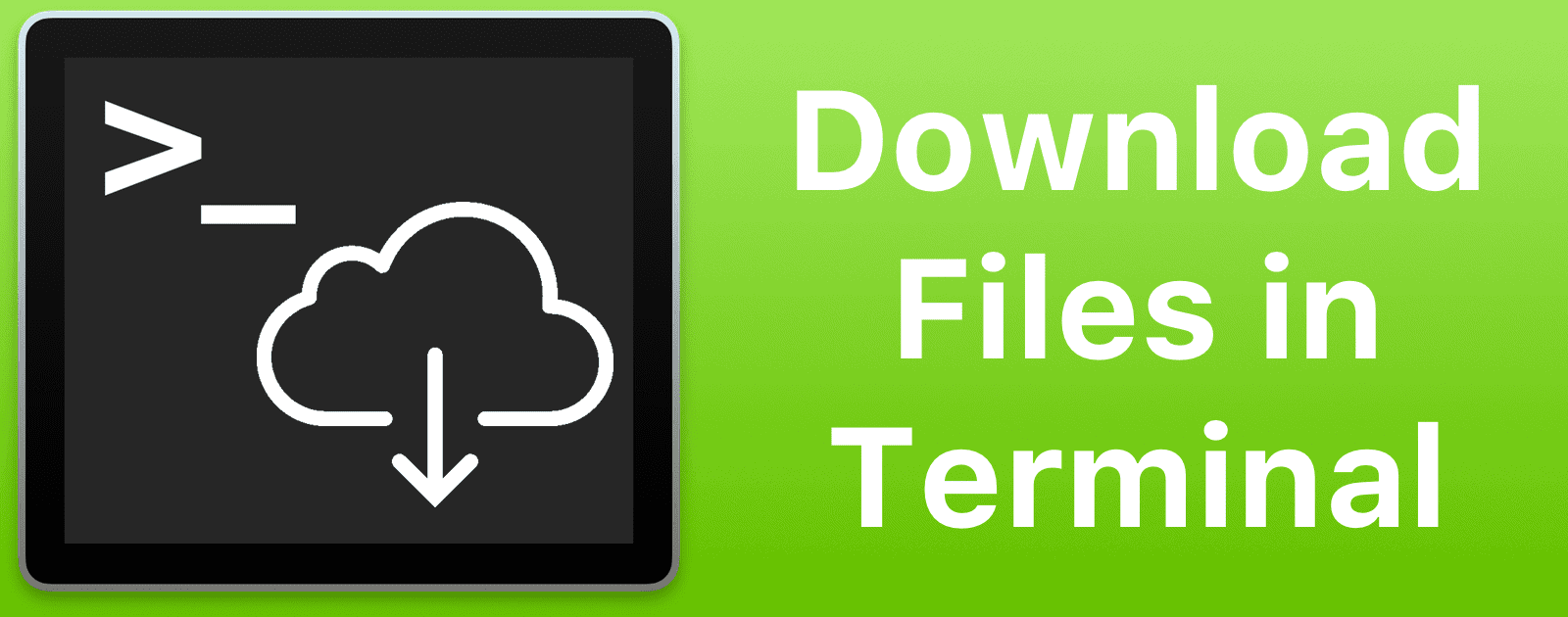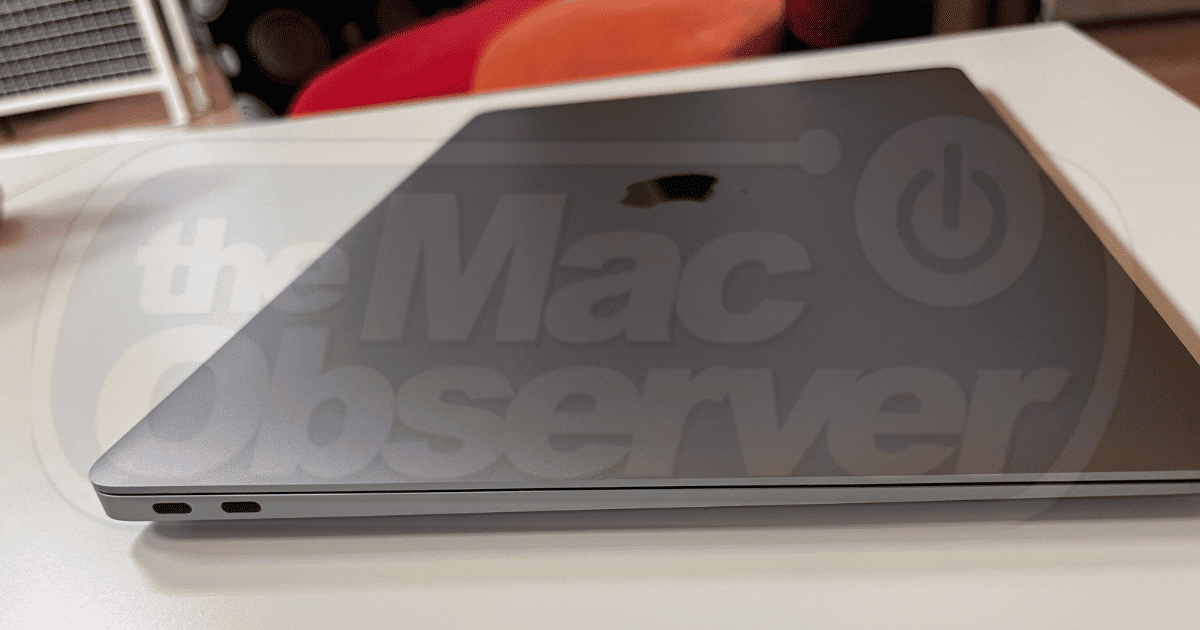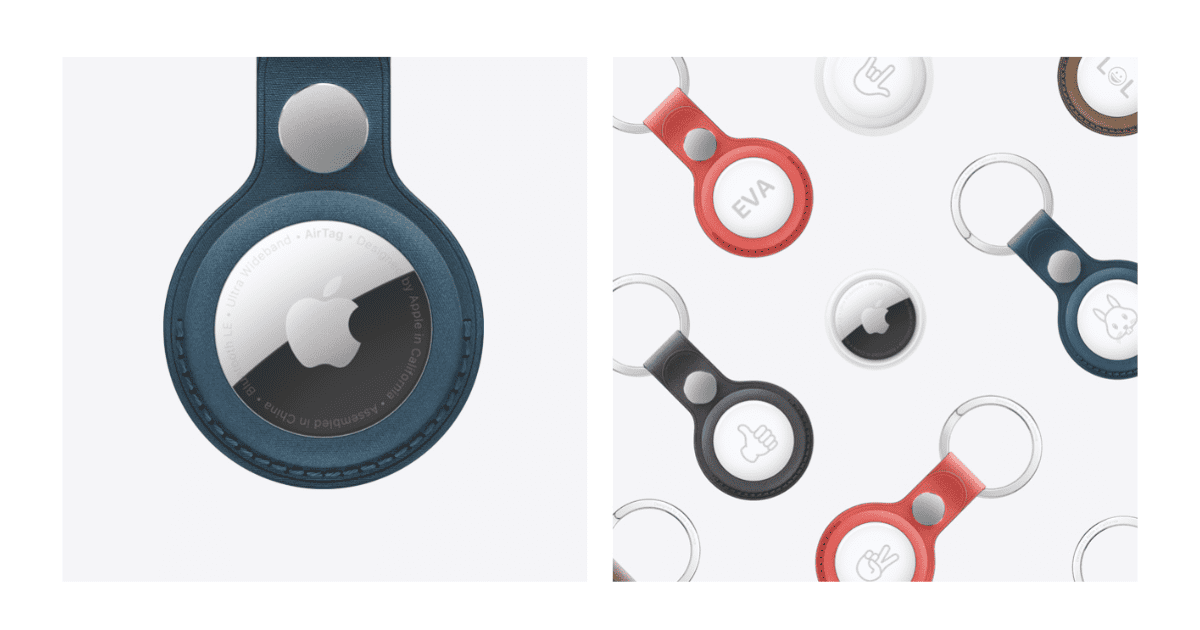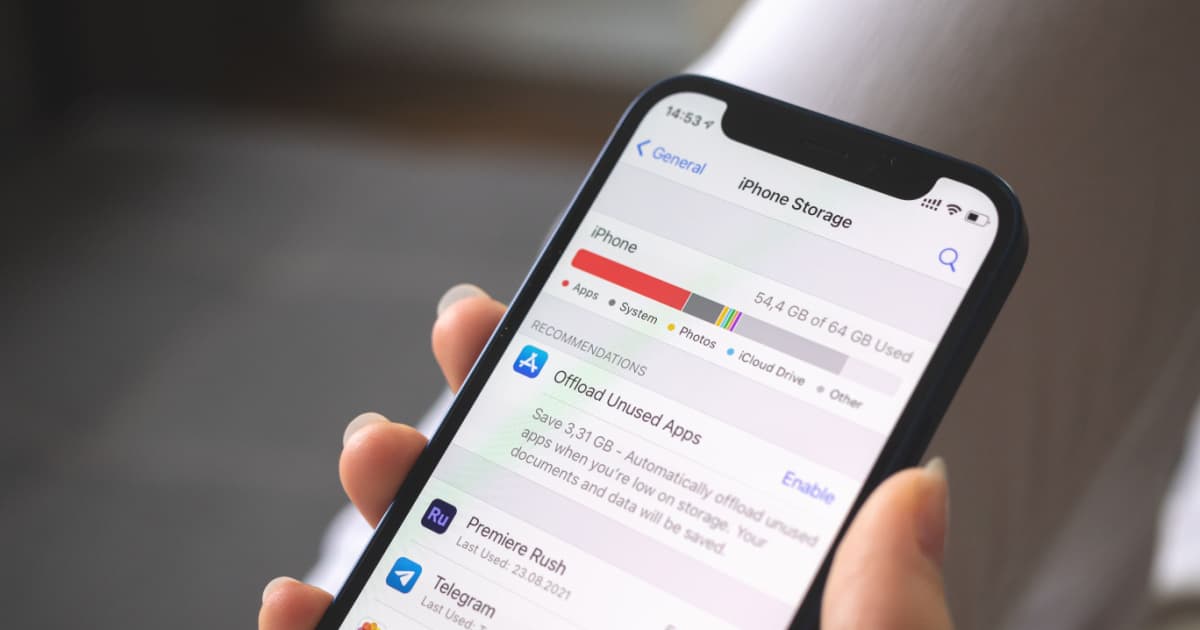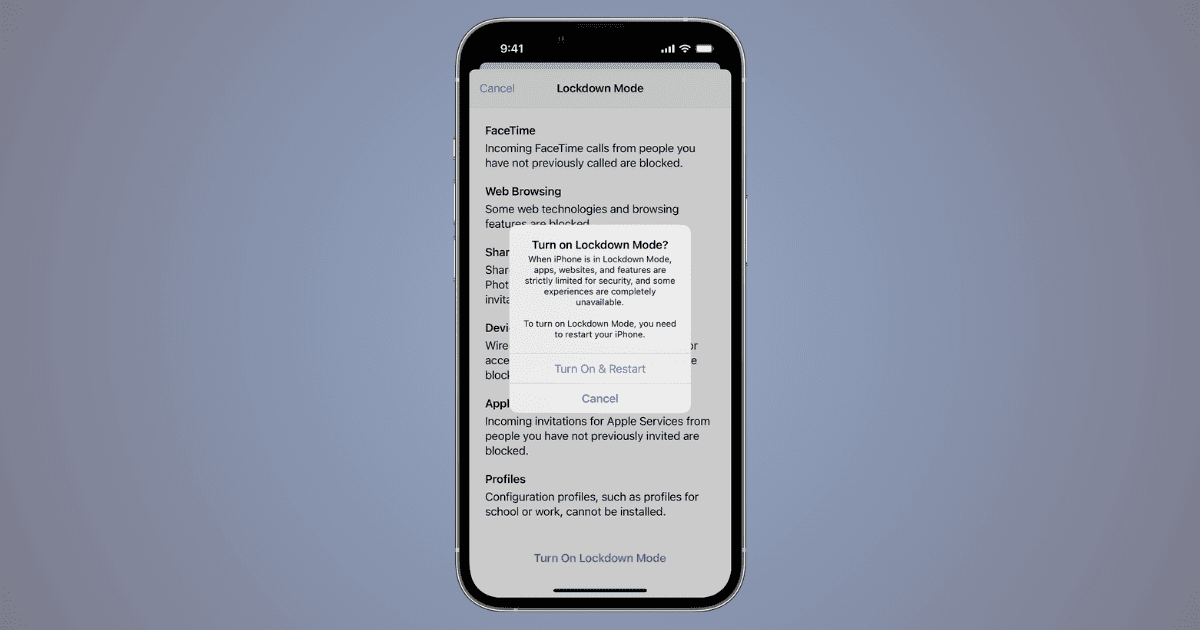With every new OS announcement, Apple drops support for a number of models. Here’s which Macs will receive macOS 15 Sequoia
Quick Tip
How To Quickly Transfer Apple Cash to a Bank Account
Our full guide covers what you need to know about making a transfer from Apple Cash to a valid bank account or debit card.
How to See Your Print Queue on the iOS Print Center
Just like the Mac, the iPhone and iPad have a Print Queue where you can see and cancel what you’re printing—if you know where to look.
How To Turn off AMBER Alerts on iPhone
It isn’t recommended that you turn them off but Andrew will show you anyway just in case.
What's the Maximum Charging Wattage Support on iPhone 15?
Want to get a charger for your iPhone 15 but don’t know its capacity? This guide shows the maximum charging wattage support for the iPhone 15.
How To Check Safari History on iPhone and Mac [2024]
This complete guide will help you to get the most out of your safari and customize your Browsing history and experience on iPhone and Mac.
macOS: How to See Your Mac System Uptime in Terminal
This will show you how the time, how many hours or days of uptime, number of users, and CPU load averages.
How to Set Up Ski Tracking on Your Apple Watch
Knowing how to engage Apple Watch ski tracking with our guide can ensure you’re getting the most out of a workout on the mountains.
macOS: How to Download File From URL Using Terminal on Mac
In our next Terminal tip, we’ll show you how to download files from the web. You only need one simple command to get started.
How To Keep Night Shift on All the Time on iPhone
You have to be smarter than iOS to make this happen.
How to Use Your iPad as a Security Camera (And iPhone)
If you have an old iPad lying around that you don’t know what to do with, you could set it up as an iOS security camera for your home.
What USB Adapter Do I Need for MacBook Air?
Can’t connect your USB to a MacBook Air? Find out more about the USB adapter for the MacBook that is the only solution you need.
How to Find the IMEI Serial Number on Your iPhone
The IMEI is a unique 15 digit number that identifies a cellular device and it’s good to know how to find it easily on an iPhone.
How to Paste a Screenshot Into Documents on Mac
Improve your workflow with this comprehensive guide on how to directly paste screenshots into documents on Mac.
How to Format a Drive With GUID on macOS
Learn how to correctly format a drive with GUID for macOS Ventura with our comprehensive step-by-step guide.
Are MacBooks Waterproof? Everything You Need To Know
Are you wondering if MacBooks are waterproof? Well, here is all you need to know and tips to prevent water damage to your Mac.
How To Remove and Replace The Battery in Your AirTag
Learn how to replace your AirTag’s battery when it runs out of juice so you don’t miss out on item tracking features.
How To Turn Off or Silence Siri on Apple Watch
Learn how to turn off Siri on your Apple Watch. We’ve also mentioned the steps to silence Siri without turning it off.
How To Easily Delete Files on iPhone and iPad
Need to delete every photo and video from your iPhone or iPad? No problem! Here’s how to do it in just two seconds.
How to Factory Reset AirPods, AirPods Pro and AirPods Max
Have you been having issues with your AirPods battery indicator or pairing issues? Some users have reported that doing a factory reset helps with both. Bryan Chaffin walks us through how to do it.
How Long Does iPhone 15 and iPhone 15 Pro Battery Charge Last
Check out iPhone 15, iPhone 15 Plus, iPhone 15 Pro, and iPhone 15 Pro Max battery capacity and how long each phone would last.
How to Block Emails on Your iPhone
Tired of sifting through several unwanted emails and spam on your iPhone? Discover how to block and manage these messages effectively.
Does Apple Recommend a Mac Cleaner?
There are plenty of Mac cleaning software’s available but does Apple recommend using a Mac cleaner software?
How To Use iPhone’s Lockdown Mode Against High-Profile Cyberattacks
Learn about the iPhone’s lockdown mode for enhanced security. Activate it easily and explore additional Apple device security tips.





![How To Check Safari History on iPhone and Mac [2024]](https://www.macobserver.com/wp-content/uploads/2023/10/How-to-manage-Safari-Browsing-History.png)