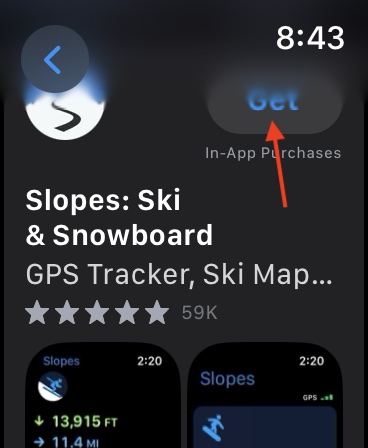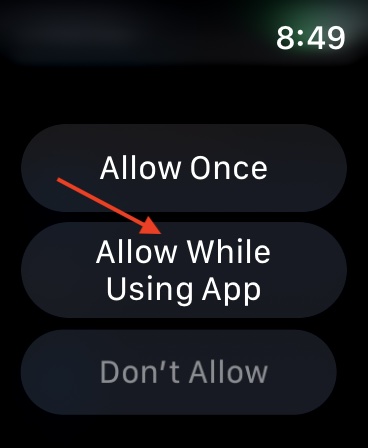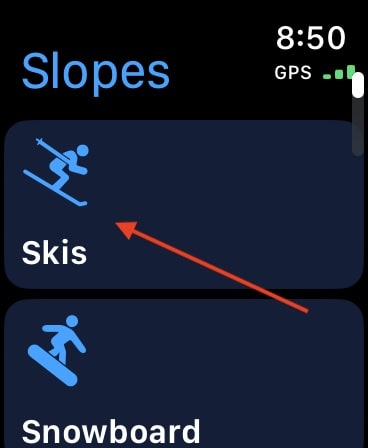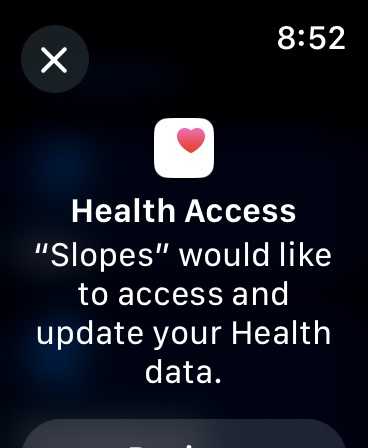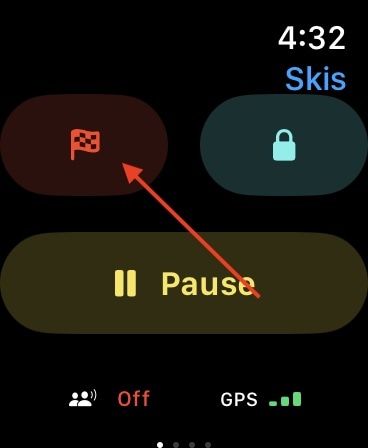If you need to know how to track skiing on your Apple Watch then you’ve come to the right place. While many may not believe it, there are actually many places to ski in fabulous Ohio, and using my Apple Watch SE to track my distance and calories burned is surprisingly easy. Let’s take a look at what you need to know.
Can I Track Skiing on My Apple Watch?
Yes, the Apple Watch can track skiing, but you’re going to need to download an app to begin collecting data. Apple recommends the app Slopes, which is available for watchOS 8.0 or later. Be aware that the Slopes app is free, but does offer various subscription services to access premium features.
Through the Slopes app, you will be able to track skiing or snowboarding workouts like any other workout. You’re able to record your runs, check your vertical descent and additional stats, and also add your burned calories to the Apple Watch Activity app.
How to Track Skiing on Apple Watch
Getting an Apple Watch ski workout to track is as easy as downloading an app to your device.
Time needed: 5 minutes
Follow these steps to begin tracking skiing workouts on your Apple Watch.
- First, you will need to download the Slopes app. If you have an iPhone, you can download the Slopes app from the Apple App Store and it will immediately install the App on your Apple Watch if you allow your Watch to install apps automatically. If not, go to the Watch app on your iPhone and install Slopes from the bottom of the app.
- You can also download the App directly from the App Store on your Apple Watch.
- From there, open the Slopes app from the App List on your Apple Watch. When opening it for the first time, make sure you give the app GPS permissions. You should choose Allow While Using App.
- When you open the app, you can then select a ski, snowboard or backcountry skiing workout among other activities. The selected workout will behave just like any other Fitness workout.
- Note that when choosing a workout for the first time, your Watch will help you set up the proper permissions, including adding the data to your Health app. Scroll through these permissions and accept the ones you need.
- Once your workout is finished, you can swipe left the workout screen from your Apple Watch and click the Finish Line button.
Although the company may someday implement Skiing workouts directly into the Fitness app, users will have to rely on a third-party app for Apple Watch ski tracking. You may also want to know about some of the best Fitness apps available on the Apple Watch.