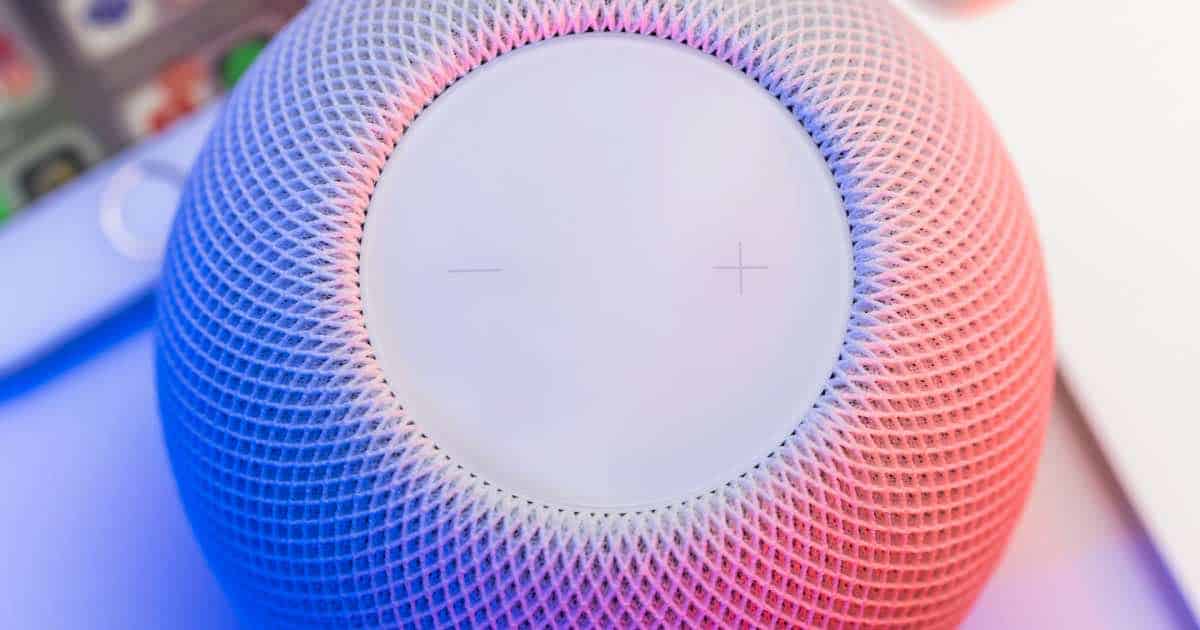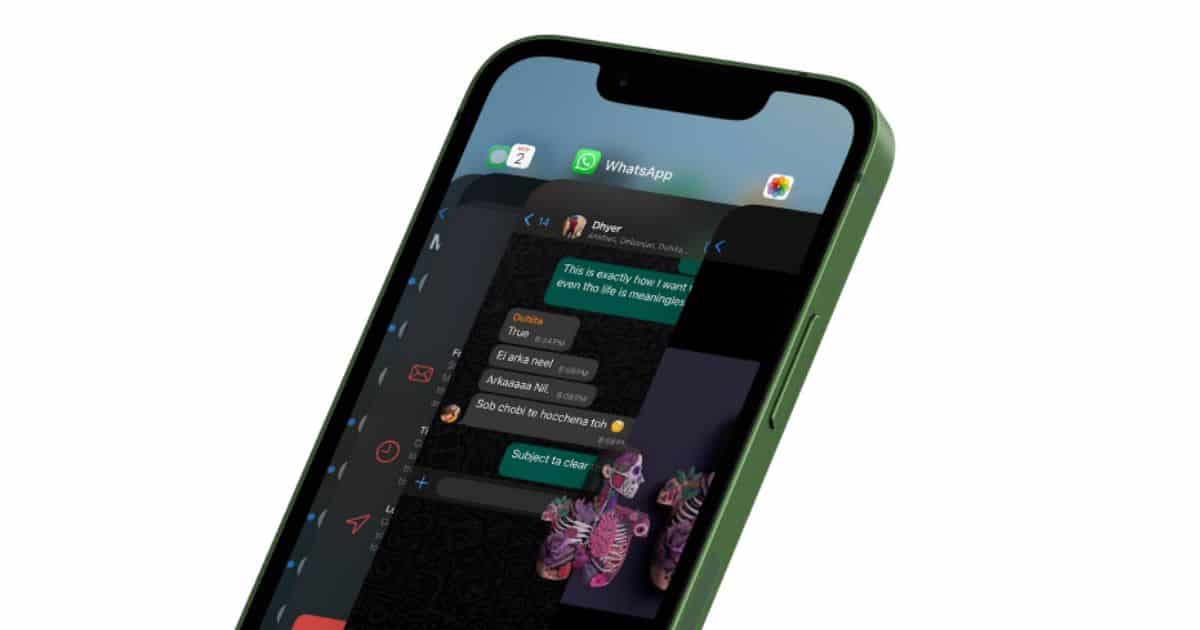Uncover the advantages of tags versus folders, and learn how to create, manage, and optimize tags for enhanced productivity.
Quick Tip
How to Flash Your iPhone's LED from Your Apple Watch
You may know that you can use your Apple Watch to locate your iPhone, but did you know that you can make your phone flash its LED, too? In today’s Quick Tip, we’ve got the details on just how you can do so!
How to Restore from a Time Machine Local Snapshot: Full Guide
Follow along as we learn how to restore from Time Machine local snapshots when your backup drive isn’t available.
How to Easily Set Up Your Voicemail on iPhone
Discover iPhone voicemail features, set up personalized or default recordings, and master voicemail setup for various carriers with our comprehensive guide.
How To Turn off App Review Requests on iPhone
Here is a guide to help prevent in-app review prompts on your iPhone. Improve your app experience by regaining control over interruptions.
iOS Markup Tools Mastery: A Simple Guide to Perfecting Opacity
Markup on iOS lets you annotate images and other files with drawings, signatures, and text. Learn how to change the opacity of Markup’s tools.
How to Delete Your Private Data from Apple's Servers
In order to delete your private data from Apple’s servers you need to delete your Apple ID. Alternatively can also learn how to deactivate it.
How To Use a Portrait Photo as an Apple Watch Face | A Comprehensive Guide
Use a Portrait photo as your Apple Watch face. Set any photo, or multiple photos as your Apple Watch background.
How to Set Heart Rate Alarms on Apple Watch
Learn how to set up Heart Rate Notifications and other features that can help you improve your Hearth Health using Apple Watch and iPhone.
How To Create a Shared Album on iPhone | Easy Guide
In this article, we learn how to create a Shared Album on your iPhone and how to manage its various functionalities.
How to Use Portrait Mode & Depth of Field on Your iPhone
Learn all about Portrait Mode and adjusting depth of field on your iPhone to make your pictures really stand out from the crowd.
How to Enable and Use Alexa’s Follow-Up Mode
Learn how to enable Follow-up Mode in Alexa to enhance your Alexa interactions for an effortless smart home experience.
iPhone Background Sounds: How To Use Apple's Accessibility Feature
Explore how to harness the power of the iPhone’s Background Sounds feature to achieve better focus and rest.
How to See Your Heart Rate Recovery on the iPhone
In this guide, we’ll help help you learn how to check your Heart Rate Recovery (Cardio Recovery) on your iPhone and Apple Watch.
How To Recover Recently Deleted Files in iCloud Drive
Accidentally deleted something from your Desktop? That’s no problem if you’ve got iCloud’s Desktop and Documents syncing feature turned on! In today’s Quick Tip, we’re gonna tell you how to recover those files within the first thirty days—and what to do if you need to remove one, permanently and pronto.
How to Reset a HomePod Without Your Phone
Need to know how to reset your HomePod without using an iPhone or Wi-Fi connection? We’ve got just the right solution.
How To Use Drag-And-Drop on iPhone | A Comprehensive Guide
Use the drag-and-drop feature on iPhone. Learn about the Lift Subject From Background feature and easy fixes for drag-and-drop not working.
How to Change Activity Goals on Apple Watch and iPhone
Sometimes you may want to change your Apple Watch activity and exercise goals. Arnold Zafra shows you how to do that.
How to Enable Messages in iCloud on iPhone, iPad, and Mac
Arnold Zafra walks you through setting up and troubleshooting Messages in iCloud from your iPhone, iPad or Mac.
How to Easily Hide Your Folder Names on iPhone and iPad | Create Nameless Folders
This clever hack lets you hide folder names on iPhone. You can easily create nameless folders following the steps in this article.
How To Use Apple’s Measure App on Your iPhone: A Quick Guide
Explore our guide to Apple’s Measure app. Learn how to measure objects, calculate areas, level items, and harness advanced LiDAR features.
How to Create a Table of Contents In Pages On Mac, iPhone and iPad
Need to know how to create a table of content in Apple Pages? We’ve got solutions for iPad, iPhone, and Mac.
How to Decline a Call When the Decline Button isn’t Available on iOS
Learn how to decline a call on your iPhone when the Decline button is not available. Customize your call decline message.
How to Force Quit an App on Apple TV
Wondering how to force quit an app on Apple TV? Navigate Apple TV app issues with our guide on force quitting and improving performance.