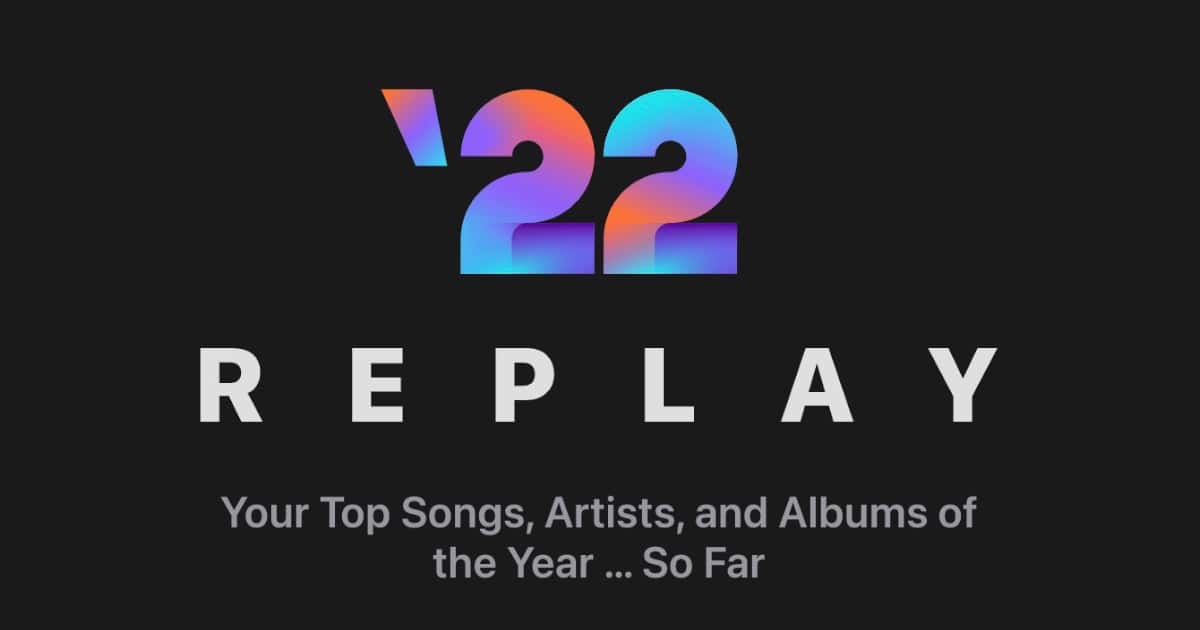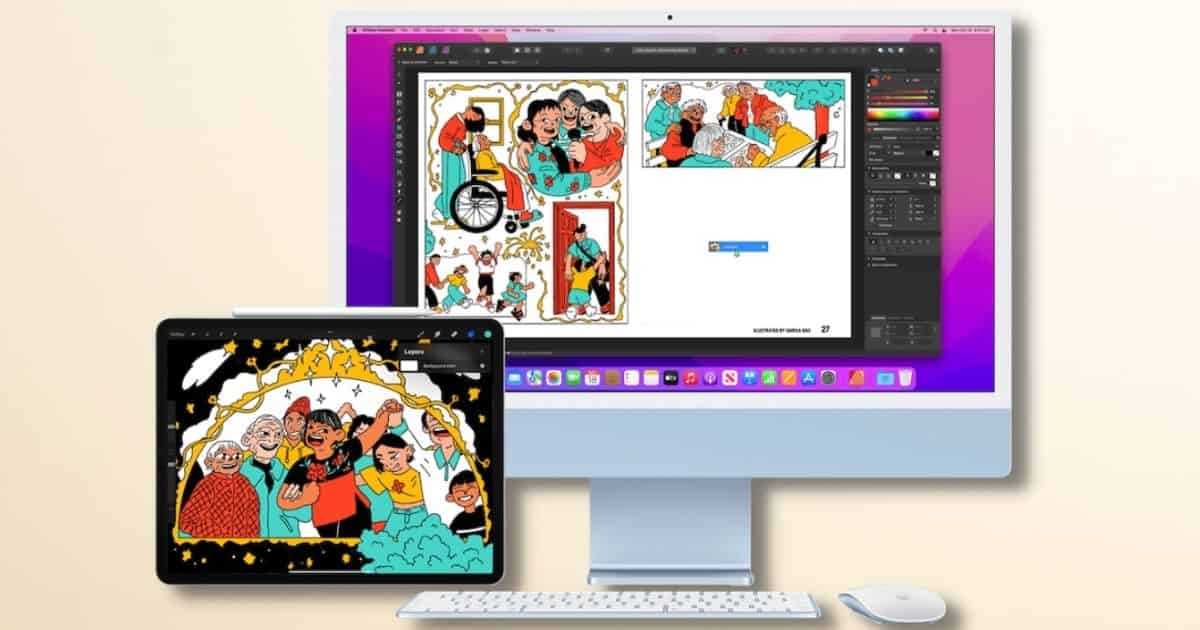Will Smith’s film “Emancipation” is now streaming on Apple TV+, and we’re taking a look at how audiences can access the film.
Quick Tip
How to Send Your Own Message to the iPad on Artemis 1 As It Orbits the Moon
NASA’s Artemis 1 is orbiting the moon, and you can send your own message to the iPad it’s carrying. Here’s how to do that.
How to Watch 'A Charlie Brown Thanksgiving' Without an Apple TV+ Subscription for a Limited Time
“A Charlie Brown Thanksgiving” is streaming for a limited time on Apple TV+ without the need for a subscription: here’s how you can watch it.
How to Watch 'Fraggle Rock: Back to the Rock' Night of the Lights Holiday Special on Apple TV+
Today we’re looking at how to watch the “Fraggle Rock: Back to the Rock” Night of the Lights holiday special on Apple TV+.
Bugged by the New Search Button on iOS 16? Here’s How to Turn It Off
The new Home Screen search button on iOS 16 is handy, but sometimes it gets in the way. Here’s how to disable it.
How to Access Your Apple Music Replay Playlist Featuring Your Favorite Songs Throughout the Year
Today we’re showing how users can access their Apple Music Replay Playlist, featuring the top 100 songs they listened to throughout the year.
How to Turn Your Mac Into a White Noise Generator
New to macOS Ventura, your Mac now has a built-in white noise generator just like in iOS. Here’s how to find and use it.
How to Restart Your iPhone or iPad Using Siri
New to iOS 16 and iPadOS 16.1, you can now use Siri to restart your iPhone or iPad. Jeff Butts walks you through how it works.
How to View Your Mac’s System Report in macOS Ventura
If you’re wondering what happened to System Report, or Information, on macOS Ventura, it’s still there. Let’s look at how to view it.
'It's the Great Pumpkin, Charlie Brown' Streaming Free on Apple TV+ This Weekend: Here's How to Watch
Apple TV+ is streaming “It’s the Great Pumpkin, Charlie Brown” for free this weekend, here’s how to watch the Peanuts classic.
Dynamic Island Getting Swipe Gestures in iOS 16.1 Beta
Exploring the iOS 16.1 beta on an iPhone 14 Pro, we see Dynamic Island getting more swipe gestures to control your apps within the feature.
Deciding Whether You Should Install iOS 15.7 or iOS 16
While most of us are quickly updating to iOS 16, you do have the option to install iOS 15.7. Which is the right choice is the topic du jour.
How to Create an Alarm or Timer From Spotlight on iOS 16
You can just ask Siri to do it, but that may not be convenient or reliable. in iOS 16, you can create an alarm or timer right from Spotlight.
How Apple Watch Mirroring Works on iOS 16
Let’s take a look at the new Apple Watch Mirroring accessibility feature: what it is, how it can help you, and how to get started with it.
How to Turn Off Alarms on Other People’s iPhones
If you’ve ever wished you could easily turn off someone’s iPhone alarm when they forgot, you can. Siri will gladly handle it for you.
How to Fix a Broken Shift Key in Universal Control on an iPad
If you’ve noticed a problem with your Shift key in Universal Control on an iPad, you aren’t alone. Here’s how to fix it.
This Trick Lets You Put Apps on Multiple Home Screens
Here’s a neat trick. You can actually put icons for your apps on multiple Home Screens, for those apps you want accessible anywhere.
Hidden iOS Gesture to Select Multiple Items by Two-Finger Swiping
A little known iOS gesture makes it much easier to select multiple items. All it takes is a two-finger swipe, as Jeff Butts demonstrates.
Enjoy Smart Volume Button Orientation on Any iPad
Previously found only on the 6th-generation iPad mini, smart volume buttons are available for all Apple tablets running iPadOS 15.4 or later.
Learn If Your Mac and iPad Support Universal Control
A new feature allows you to use a single mouse and keyboard with your Mac and iPad. Let’s look at which devices support Universal Control.
How to Put Your Favorite Shortcuts in the Dock
On macOS, the Dock is where to look for the apps you run the most. So why can’t you put shortcuts on the dock? In the latest version, you can.
How to Watch Apple’s First 2022 Media Event
The first Apple media event of 2022 is just hours away. Here’s a breakdown of how to stream it and what time to tune in.
The Top 5 Everyday Uses for Apple Watch
Maybe you bought it for the fitness features, but there’s so much more. Here are 5 favorite, non-fitness features on Apple Watch.
Turn on MMS on iPhone to Send Messages With Photos to Android Users
To make sure sending photos from an iPhone to an Android device works iOS users need to turn on MMS messaging.