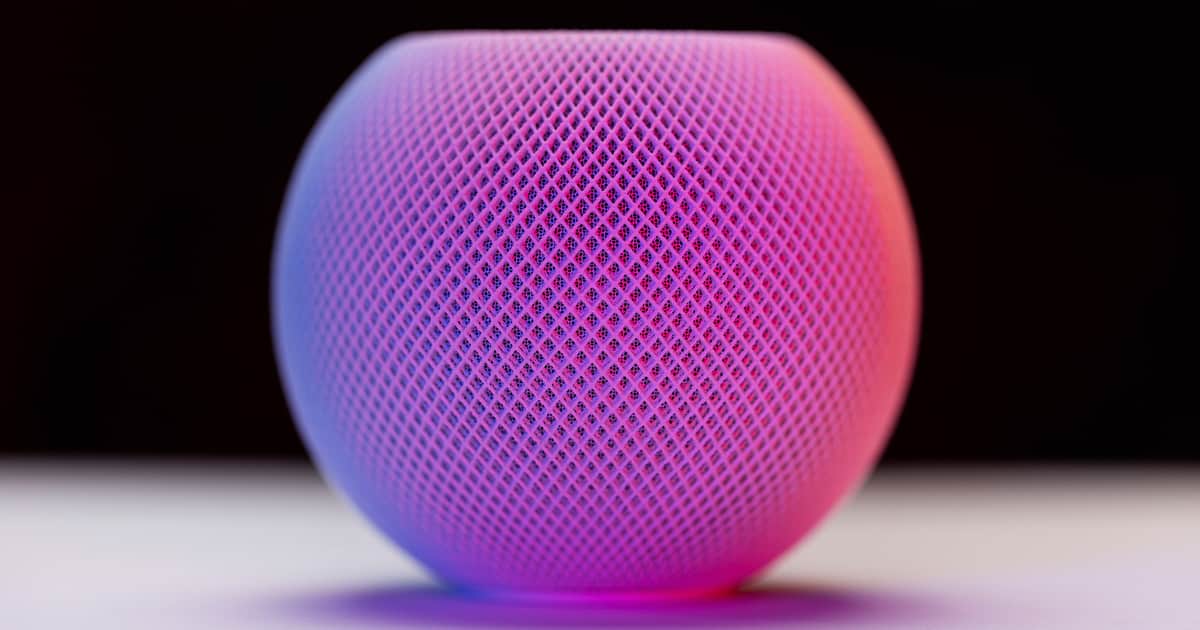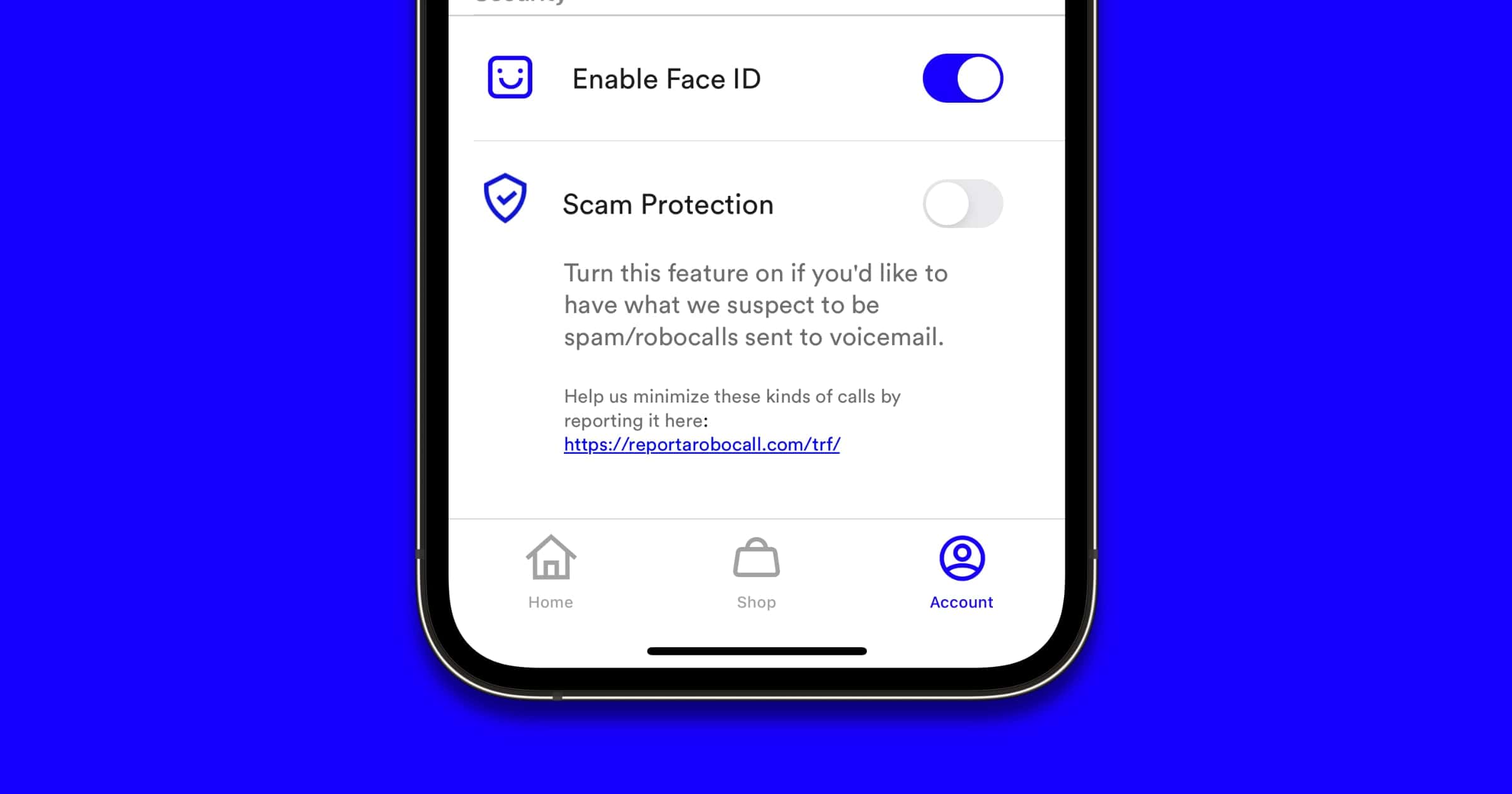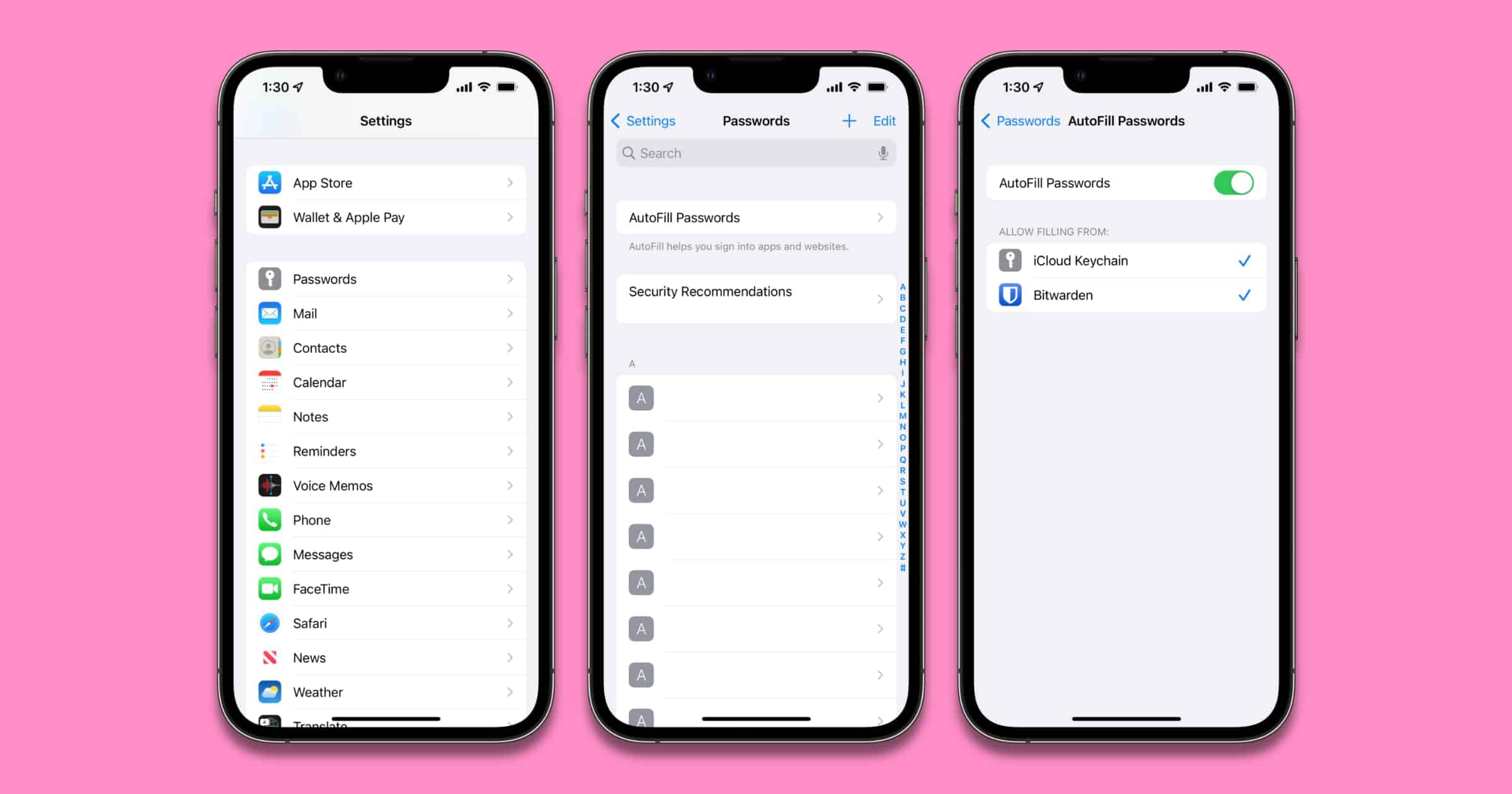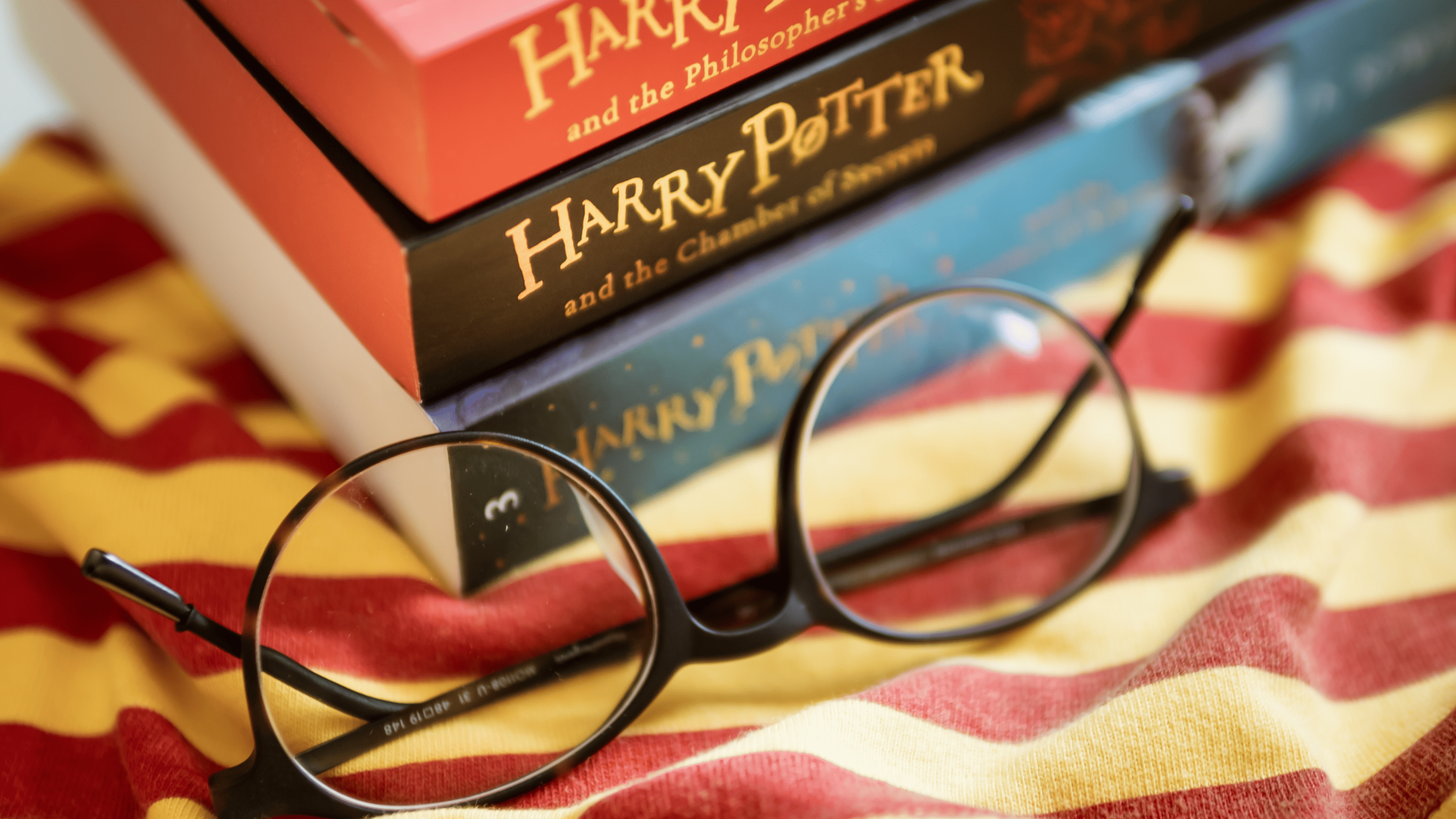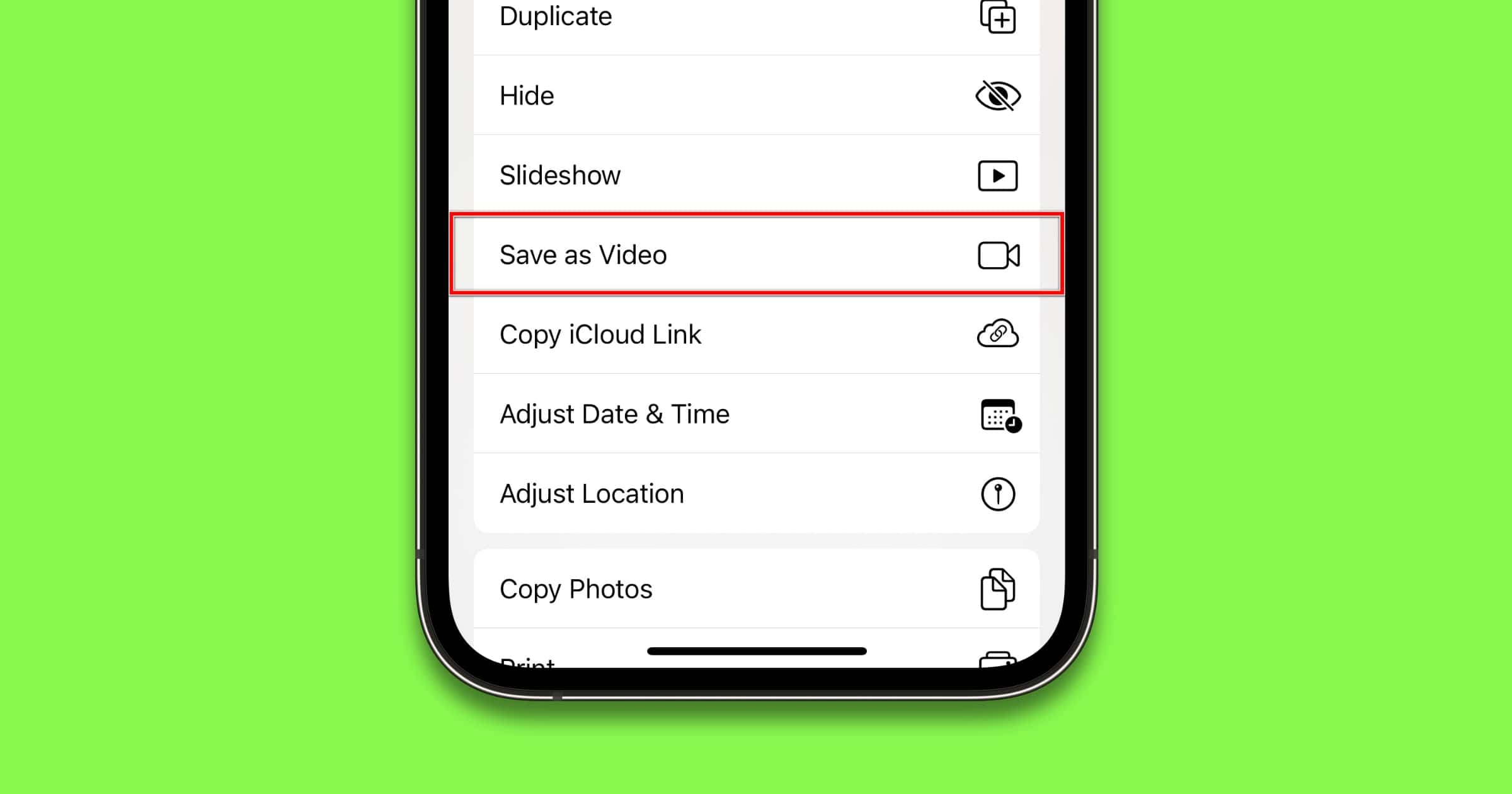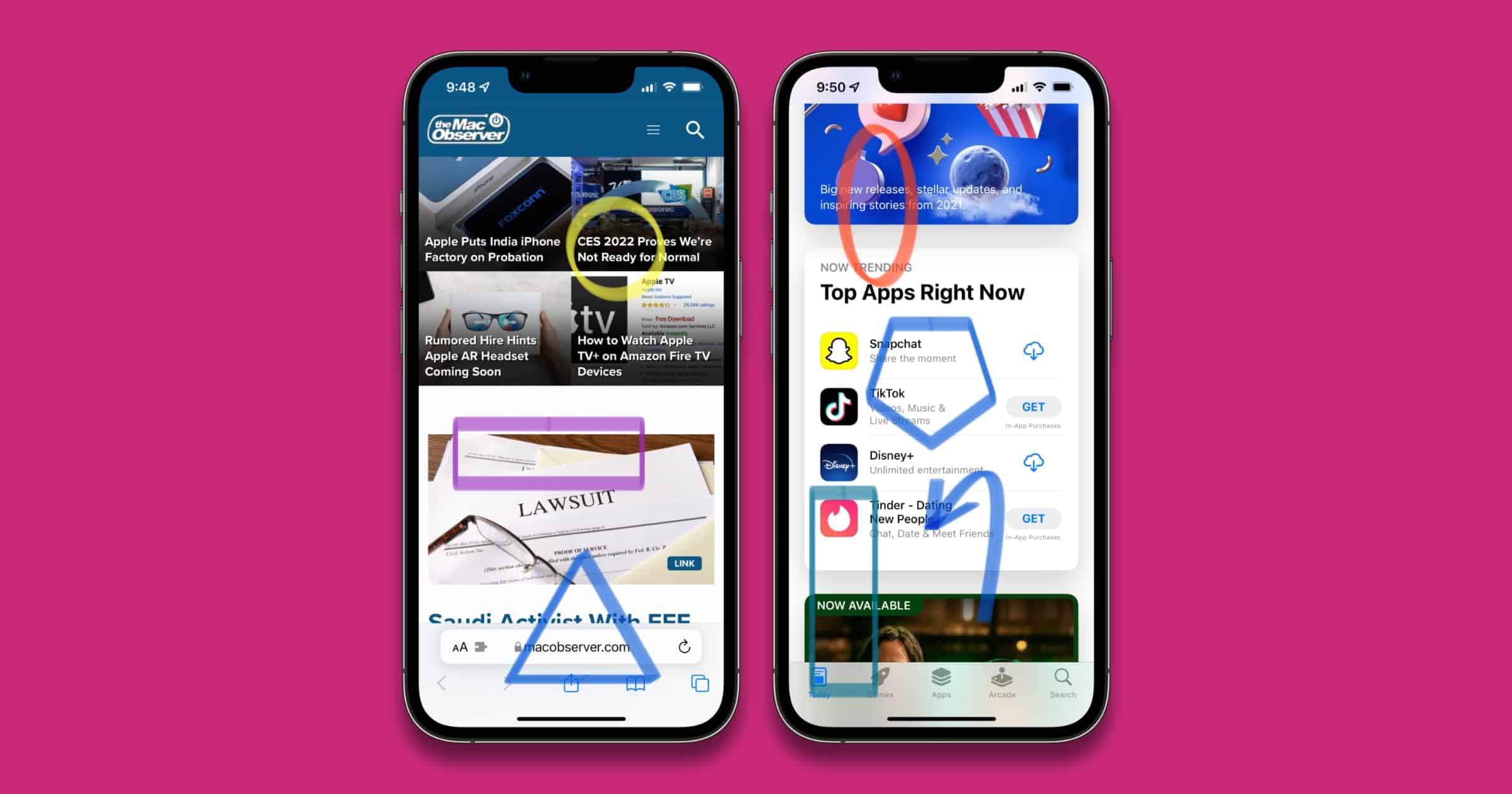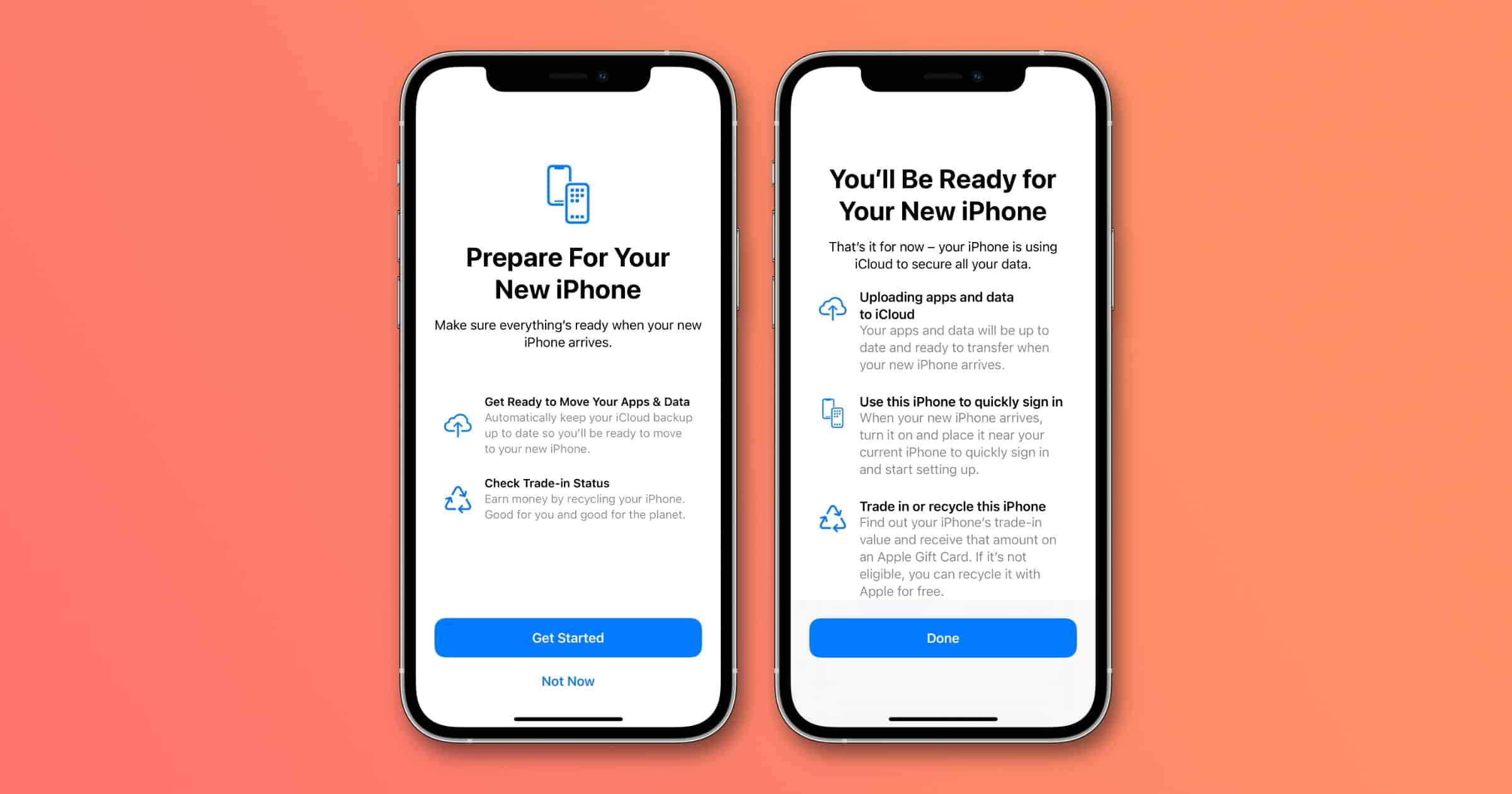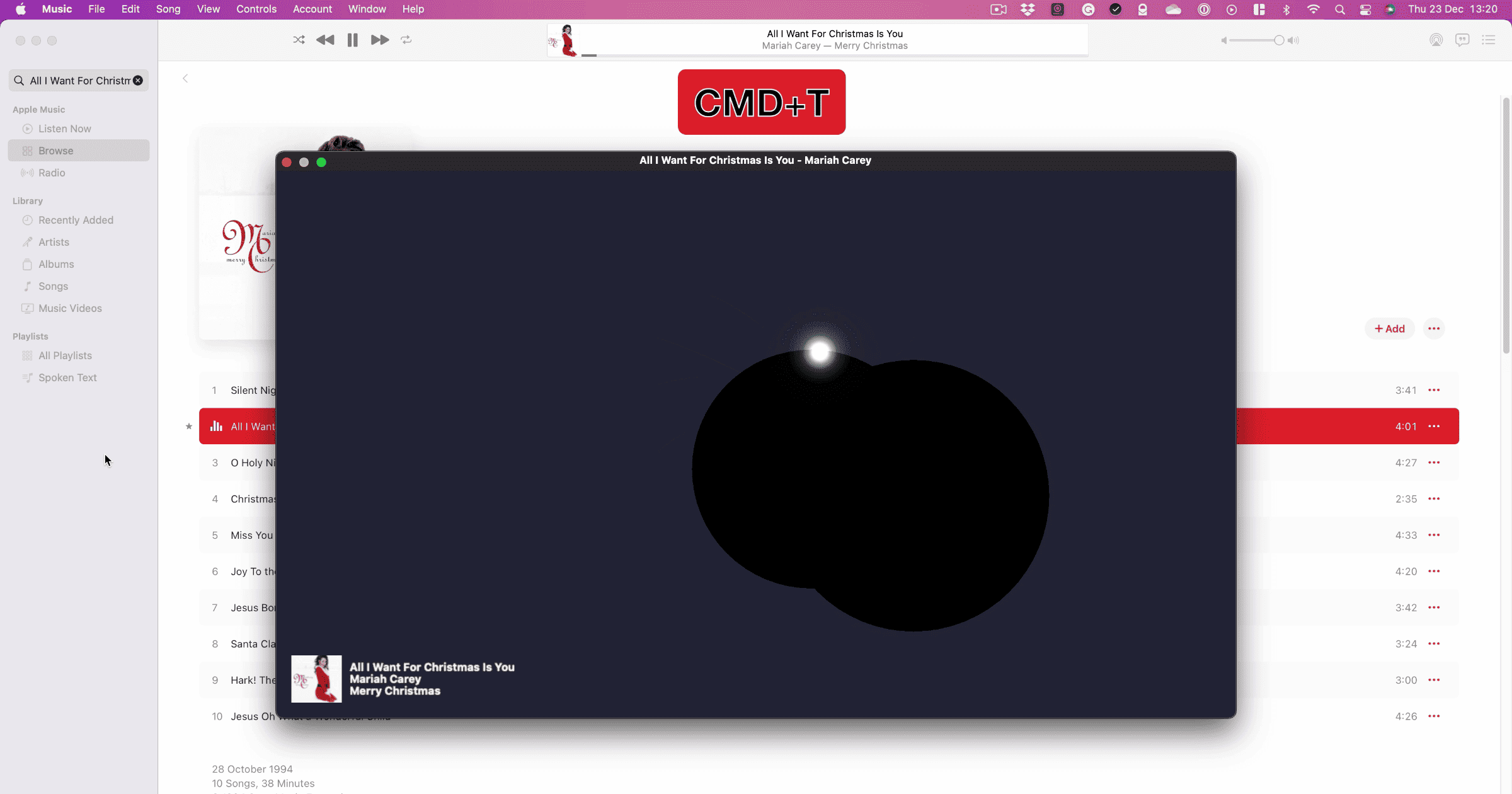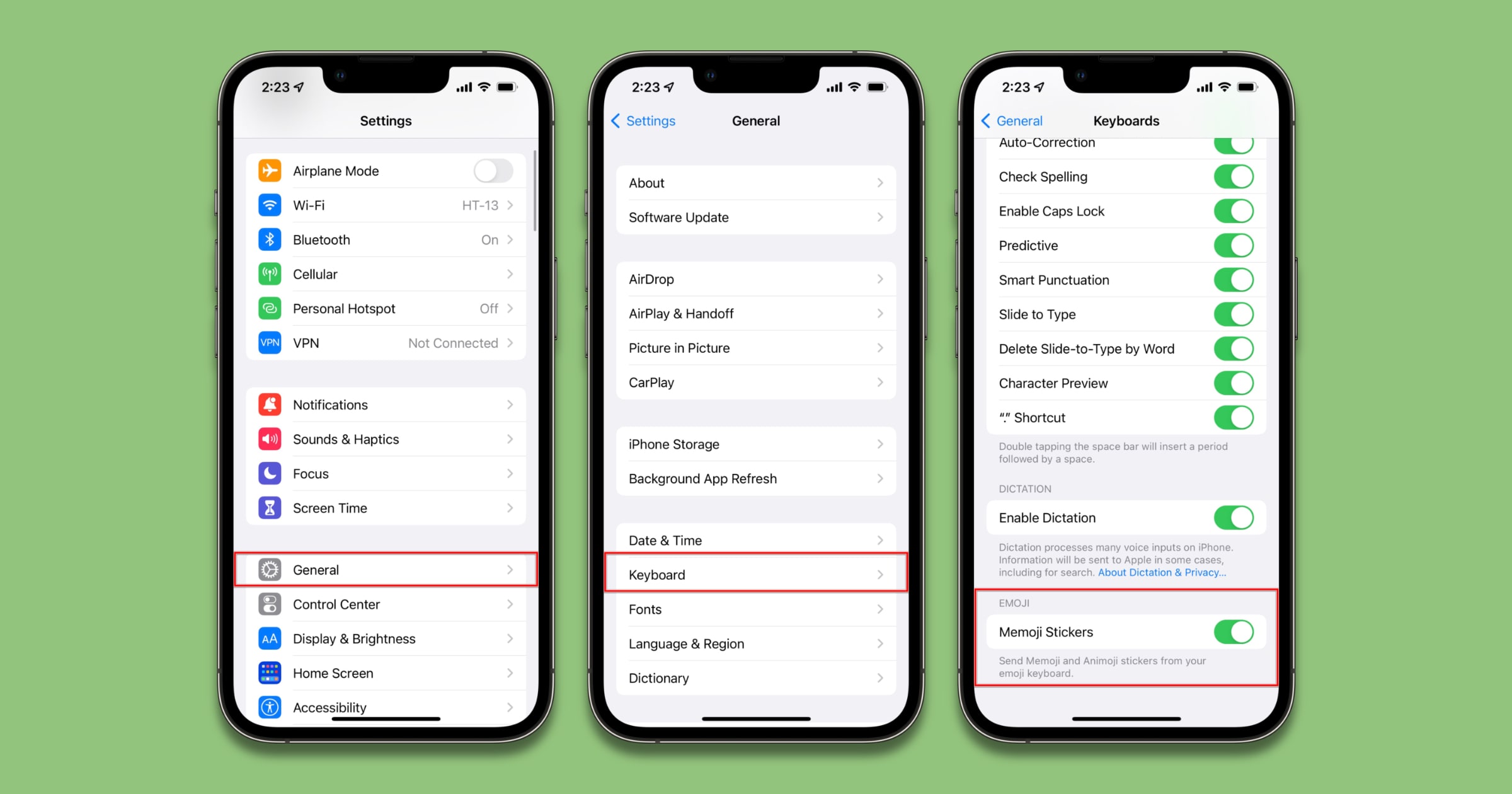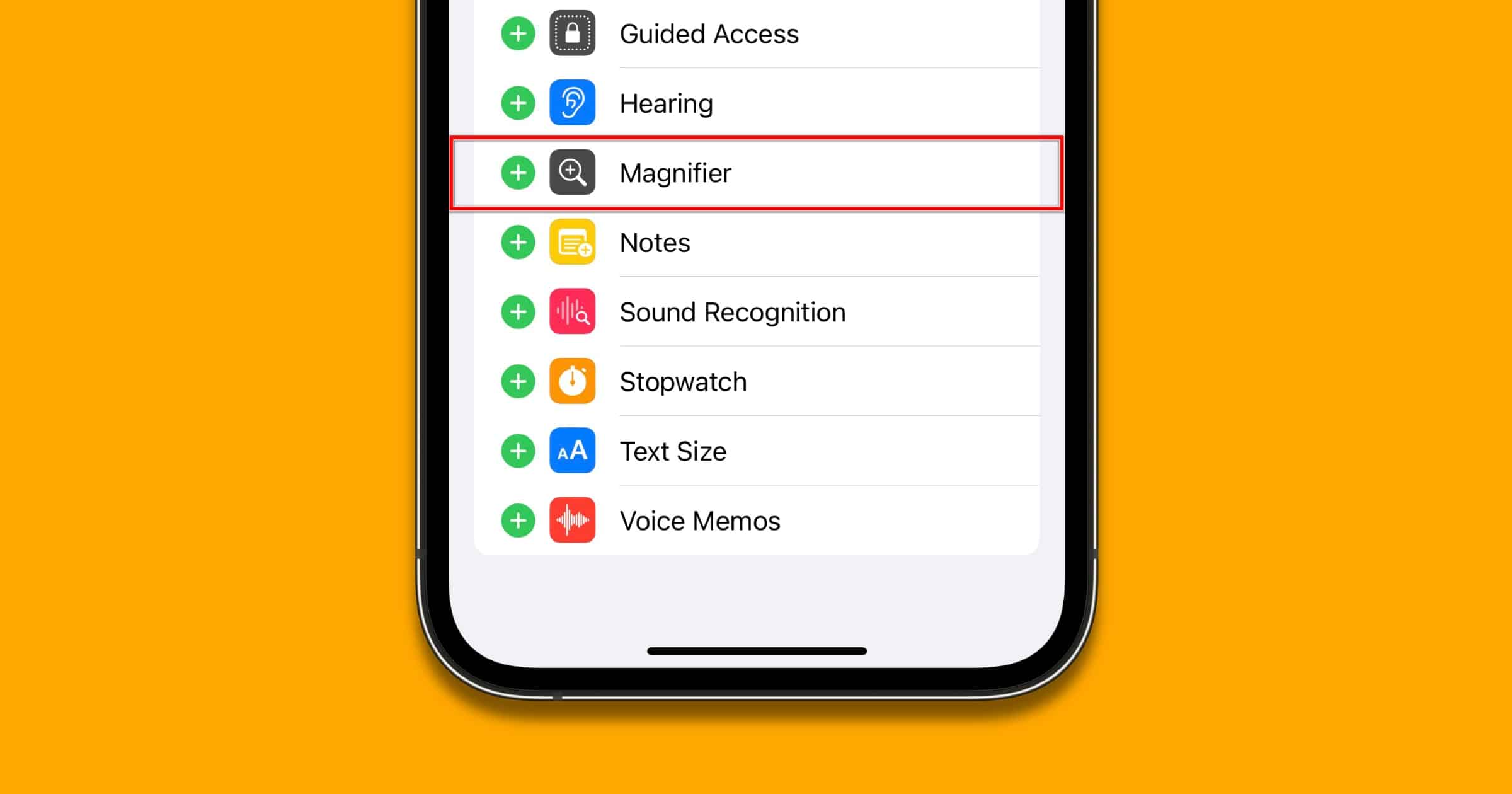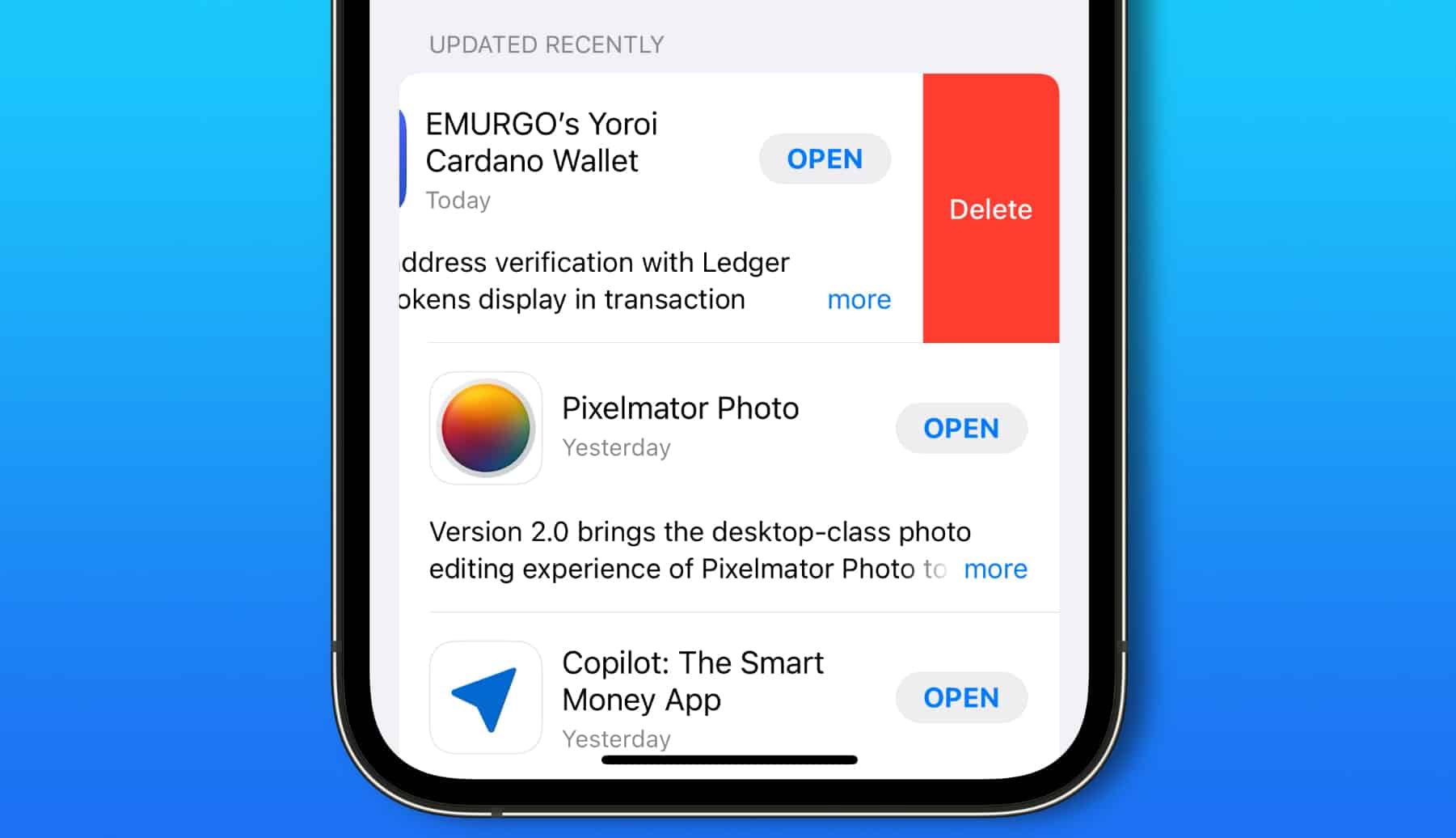A Zoom update appears to fix a bug that stopped a Mac’s mic from being disabled after a meeting had ended.
Quick Tip
Turning On the HomePod Version of Alexa’s Whisper Mode
Have you wished for a HomePod version of Whisper Mode, like the Alexa offers? It turns out, there is such a thing, in an unlikely place.
Here's How to Enable Scam Protection on Visible
In an email to customers, prepaid carrier Visible announced that it’s rolling out a Scam Protection feature to fight robocalls.
Installing macOS 12.3 Beta on Catalina FileVault Volume May Brick Your Mac
If you’re thinking about installing the macOS Monterey 12.3 beta, make sure you don’t do so on a Catalina FileVault volume.
Latest iOS 15.4 Beta Brings Custom Email Domain Settings
In the latest iOS 15.4 beta, Apple appears to be offering a way to manage iCloud+ custom email domain settings straight from your device.
AutoFill Passwords on iOS: Here's a Setting to Check Out
There’s a toggle within Settings called AutoFill Passwords. This is a good setting to check if you use a password manager.
Lumos! Siri Understands Harry Potter Spells
Your iPhone and, more specifically, Siri understands the ‘Lumos’ and ‘Nox’ commands from Harry Potter for turning the flashlight on and off!
How to Use Apple Maps to Check for COVID-19 Vaccination Requirements
If you want to check for COVID-19 vaccination requirements, Apple Maps is a good start. The app partners with Yelp to display the details.
iOS: How to Merge Live Photos Together As a Video
iOS 13 adds a neat feature in Photos that lets you merge Live Photos together and save them as a video. Andrew shows us how.
How to Stop the In-App Review Annoyance
If you’re annoyed with being bombarded with in-app review requests, you aren’t alone. Here’s how to turn those prompts off completely.
iOS: Here's How to Draw Perfect Shapes in Markup
Did you know you can draw perfect shapes with Markup? Markup lets you edit screenshots and photos to draw or add text.
iOS 13: Where to Find Sign in With Apple Logins
Sign in With Apple lets you sign into apps and websites with your Apple ID. Here’s where you find Sign in With Apple logins.
How to Prepare Your Apple Account For Your New iPhone
If you recently purchased a new iPhone or received one as a gift, this is the guide for you. These steps will help make your transition to the new device easy.
iOS: Changing Key Frames in Live Photos
While the Camera app in iOS is pretty good at setting this automatically, it’s nice to be able to change the key photo to your own personal favorite.
5 Cooking Apps to Help You With Your New Year's Eve Party
Thanksgiving is right around the corner and we’ve found five cooking apps to help you plan and cook your big meal for friends and family.
5 Hidden iOS Features You Might Not Know
You’ll be amazed at how much nicer your iPhone experience is with these iOS tips from Jeff Butts.
How to Turn Off an iPhone 13
The way to turn off your iPhone has changed with recent generations, including the 13, and uses the side button and a volume button.
Apple Music: How to Use The Visualizer
If you’re using Apple Music on your Mac you might want to turn the visualizer on instead of having the app on show.
iOS : How to Remove Memoji Stickers From the Keyboard
In addition to emojis you’ll find Memojis on your keyboard in iOS 13 and later. Here’s how to remove them if it’s not a feature you use.
iOS 15: How to Create a Memoji Using Your iPhone 13
iOS 14 adds new customization options to let you personalize your Memoji even further. Here’s how to create one.
iOS: How to Find and Use the iPhone Magnifying Glass
Yesterday we learned how to customize Control Center in iOS. Now we’re going back to the same area to use the iOS magnifying glass.
iOS: How to Delete Installed Apps From Your iPhone or iPad
You can delete installed apps by long pressing the app icon and tapping Delete. But there’s an alternative way in the App Store.
How to Wipe Personal Data from iPhone or iPad
If you’re trading, selling, or giving away an iOS device, you need to know how to wipe personal data from your iPhone or iPad. Jeff Butts shows you how to do it.
Speed Up iOS on Older Devices
Nothing is worse than updating your iPhone or iPad and noticing it slowing down. Here are some ways to speed up iOS on older devices.