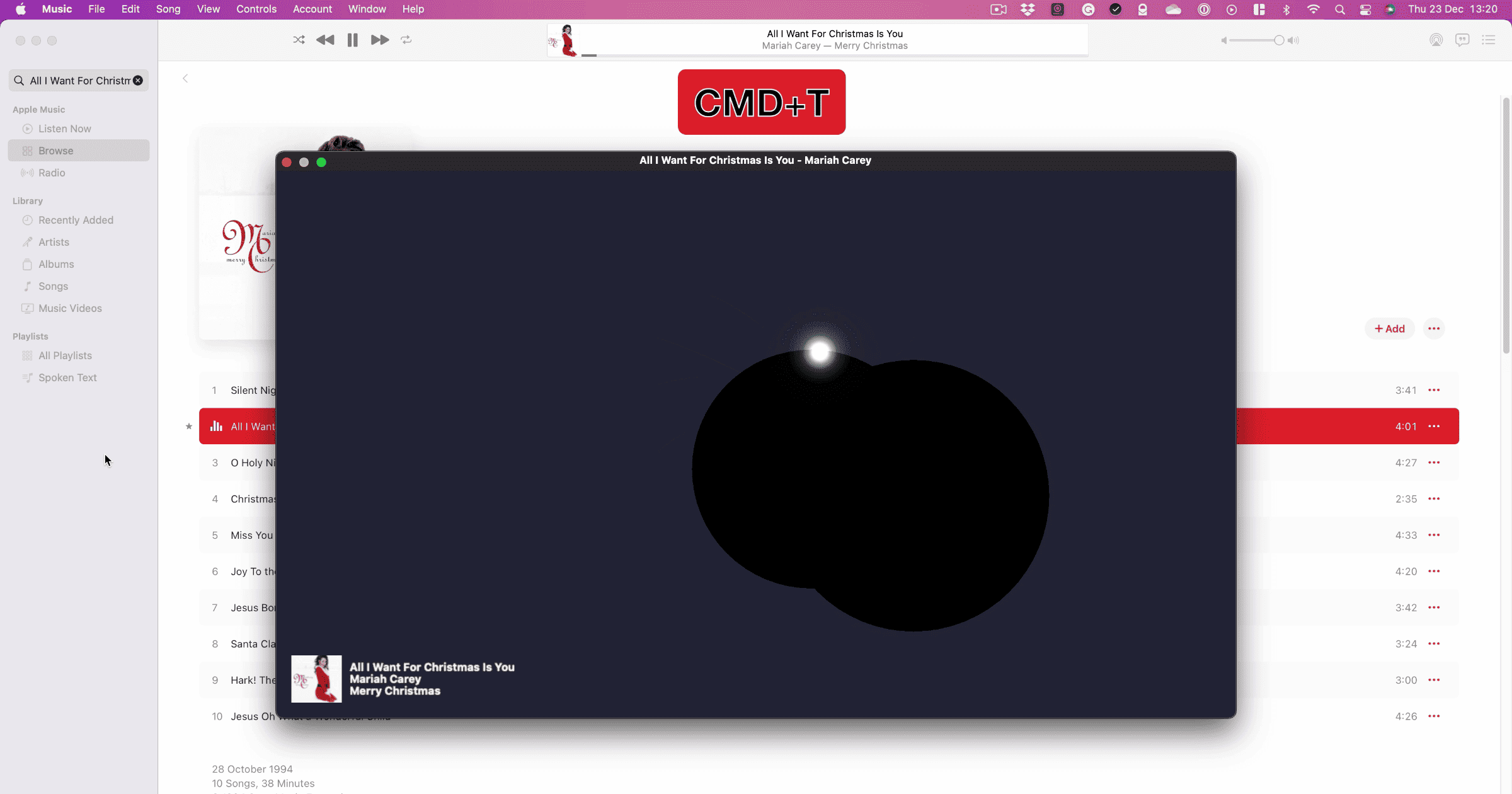If you’re using Apple Music on your Mac you might want to turn the visualizer on instead of having the app on show. You can do that in a couple of different ways.
Use The Apple Music Visualizer
To turn it on and off press CMD+T. You can also go to Window > Visualizer to do this. When it is running, press the green button on the top left-hand corner to make it go full screen. Press escape to exit full-screen mode. Pressing the red X on the top left-hand corner also closes the visualizer window.
To switch between the current and modern visualizer go to Window > Visualizer Settings.
[Apple Music: How to ‘View Lyrics’ And Sing-Along to Your Favorite Songs]