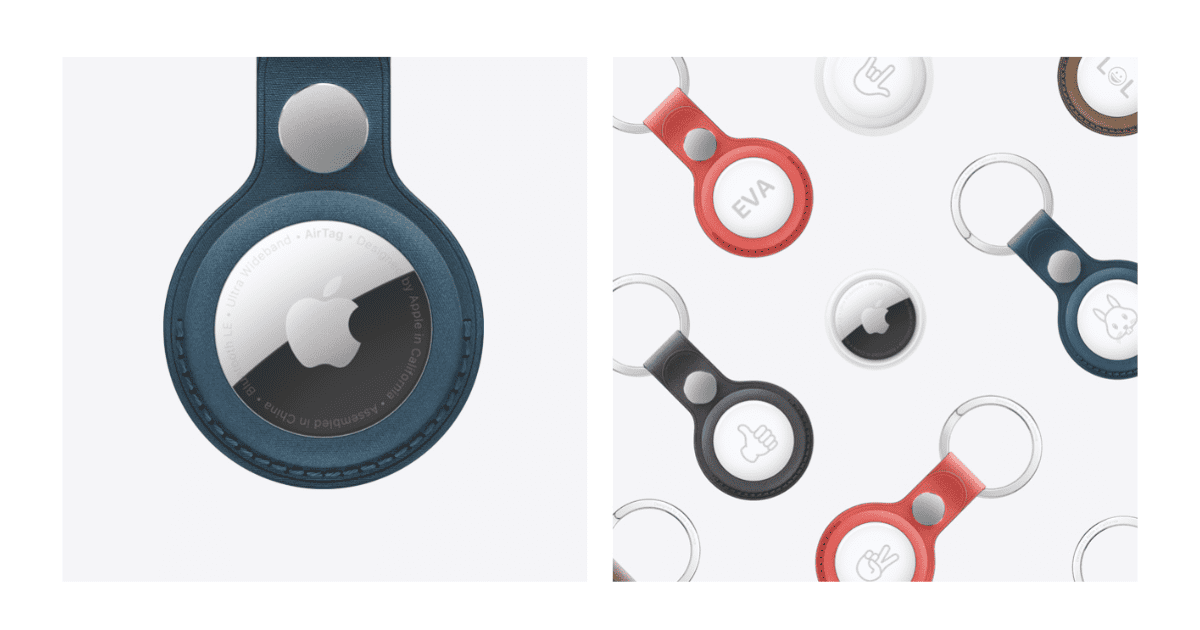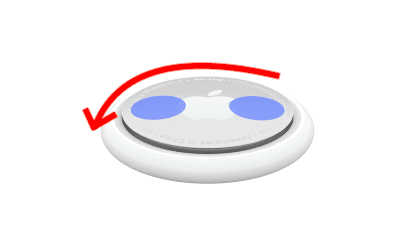If your AirTag is over a year old, you should be considering replacing the battery by now. The batteries that come in the nimble premium trackers have a lifespan of about a year with normal everyday usage. You don’t need a lot of technical experience to carry out the replacement; just a CR2032 coin cell battery, and this simple guide.
How Do I Know if My AirTag Battery Is Low?
To check the state of your AirTag’s battery, open the Find My app on your iPhone, go to the Items tab and select the AirTag’s name. You will find a Low Battery icon and notification if the AirTag’s battery is almost out of juice. If the notification is absent, your AirTag’s battery is still in good condition.
You may not need to constantly check the battery level of your AirTags. However, they have been programmed to alert you via iPhone notification. So, when your AirTag battery life has depleted, you will get a low battery notification from the Find My app. The notification will also mention which AirTag battery is low, if you own more than one. A little while ago, I wrote a guide on checking the battery life on Apple AirTags.
Now, let’s get to the technical part and get our hands dirty – figuratively.
How Can I Replace My AirTag Battery?
Apple’s vast FindMy network helps locate your device anywhere in the world.
Time needed: 1 minute
Follow the steps below to remove and replace the battery in your AirTag:
- Press down on the stainless steel battery cover of the AirTag and rotate counterclockwise until the cover stops rotating.
- Remove the battery cover to reveal the coin battery in its seating.
- Remove and replace the battery with a new CR2032 lithium 3V coin battery. Ensure the positive side of the battery is facing up. That’s the flat side with the Plus (+) sign on it.
- If the battery is properly connected, you’ll hear a brief sound.
- Replace the stainless steel cover, ensuring the three tabs on the cover align with the three slots on the AirTag.
- Rotate the cover clockwise until it stops rotating.
- Finally, head over to the Find My app to check that the low battery icon and notification are gone.
The only concern is using the wrong kind of battery. So, to avoid wasting money and time, let’s answer the question:
What Kind of Battery Does an AirTag Use?
Apple AirTags use a CR2032 lithium 3V battery, commonly called a coin battery. They’re available at most electronics and drug stores, so it’s pretty easy to obtain one. Just to be sure, check the packaging for a “Compatible with Apple AirTags” statement.
Some battery manufacturers add bitterent coating to discourage children from swallowing the battery. The coating can cause issues on AirTag. We suggest buying battery without bitterant coating or simply Apple-recommended Duracell CR2032 Lithium Coin Battery.
How Long Do AirTag Batteries Last?
It is difficult to measure AirTag battery level. However, it can power your AirTag for over a year with typical usage. I suggest changing the battery after an year. This way AirTag will not run out of power when needed the most.
Conclusion
How long does your AirTag battery last? Thankfully it is inexpensive and easy to replace an AirTag battery. Best part is you can do it yourself by following the steps above. When was the last time you located your things using AirTag? Let us know in the comments below.