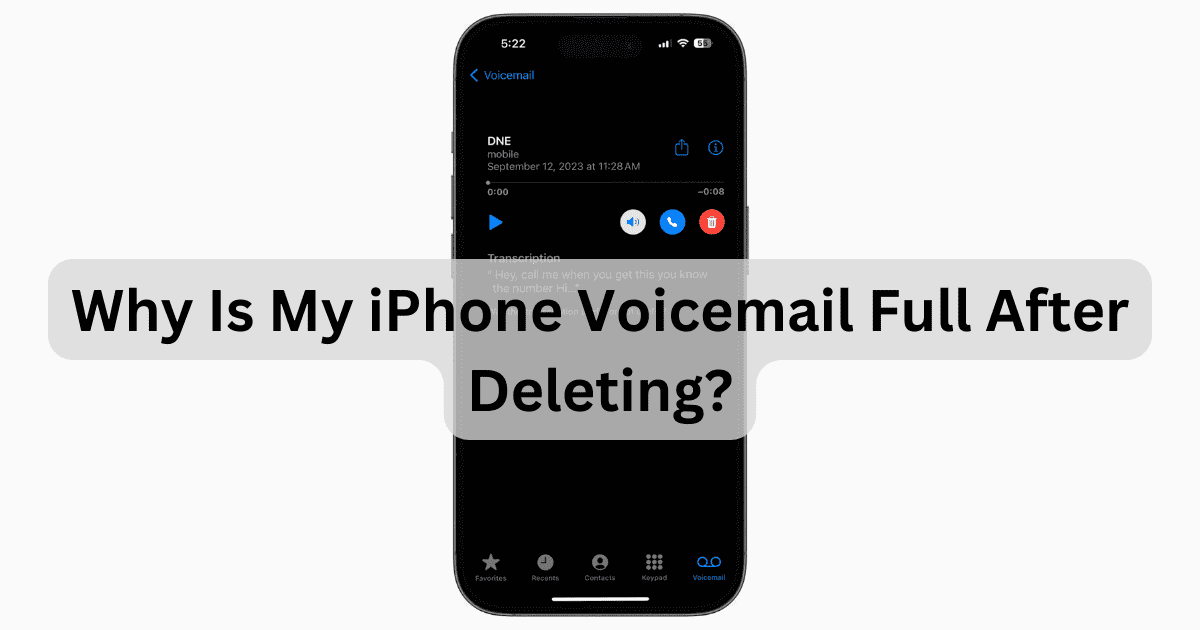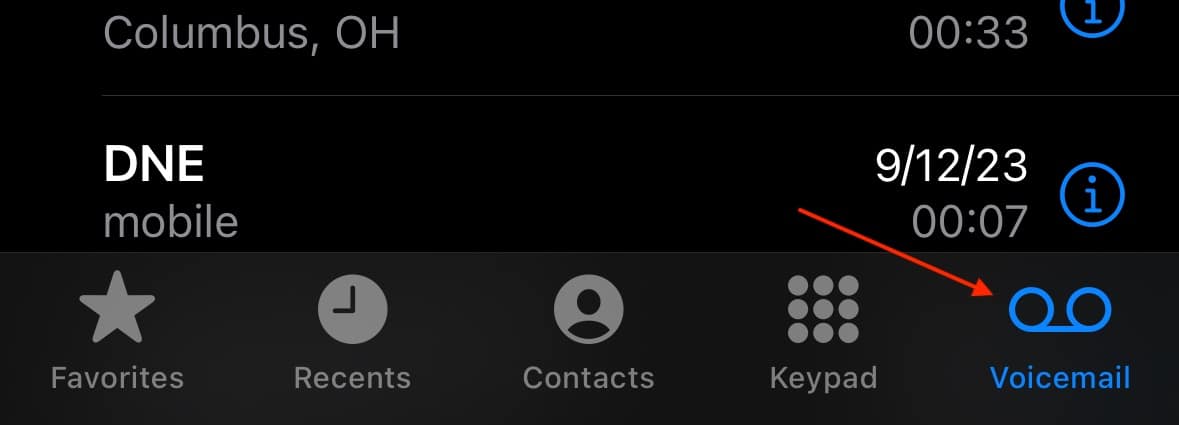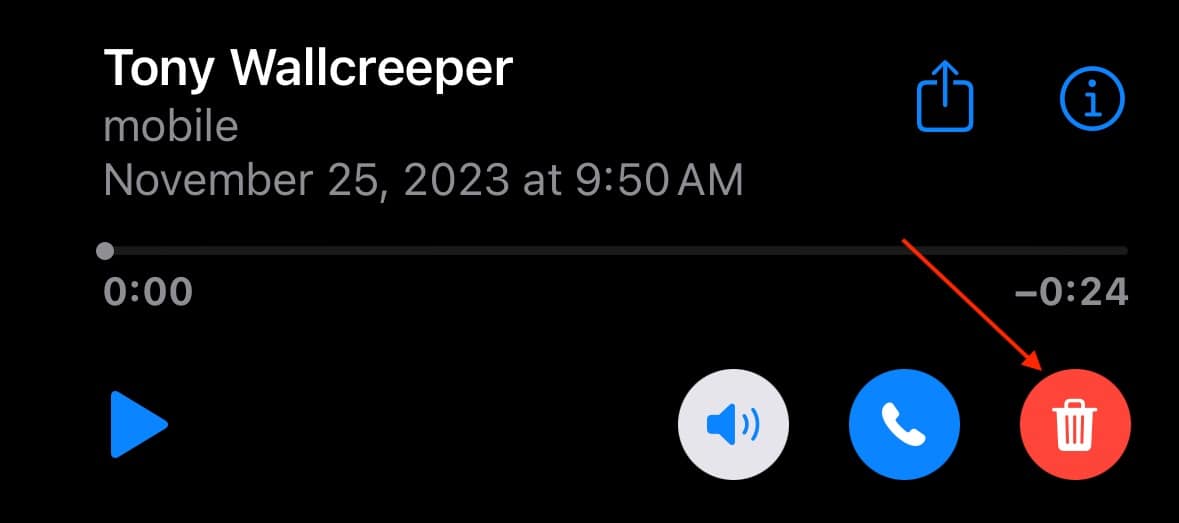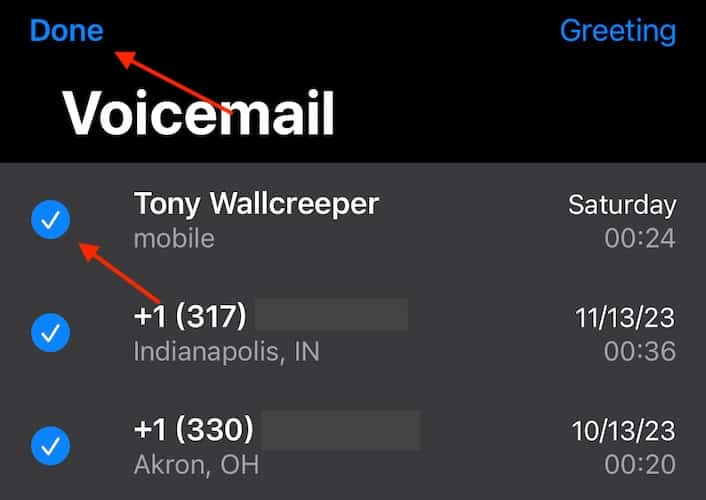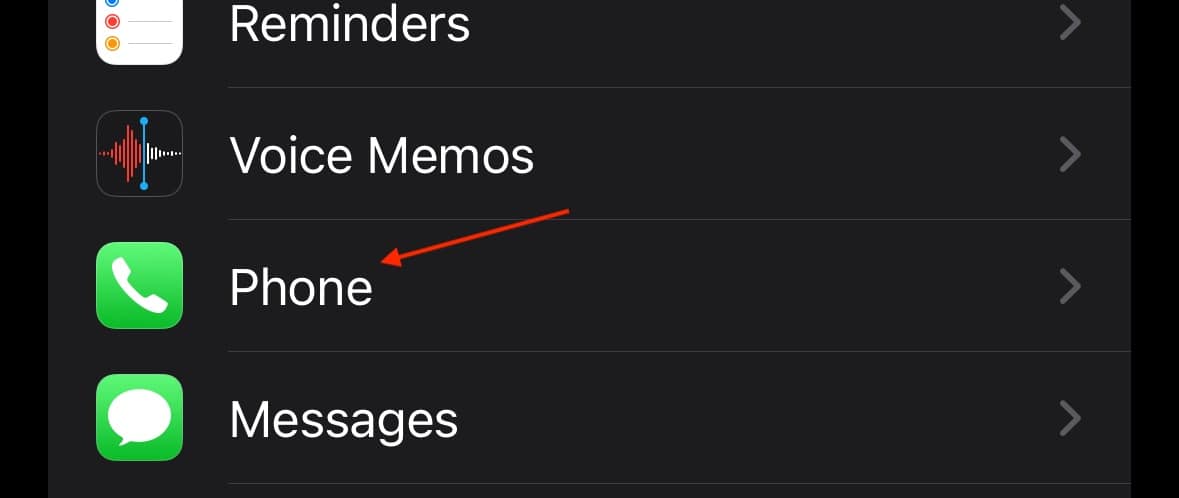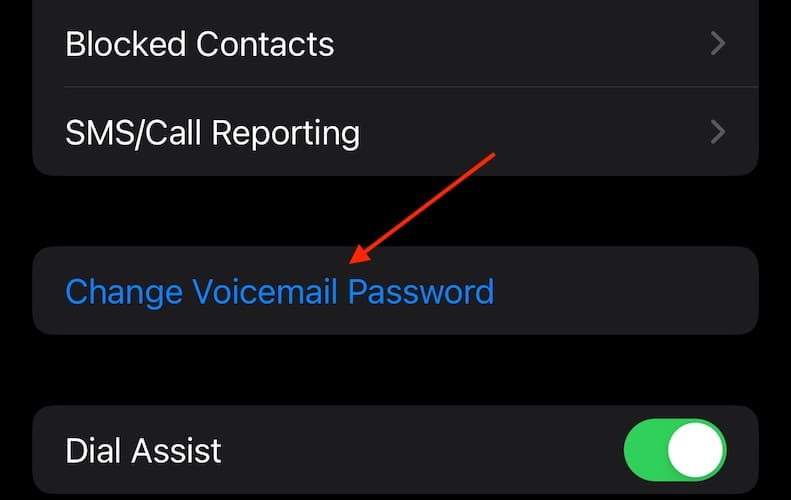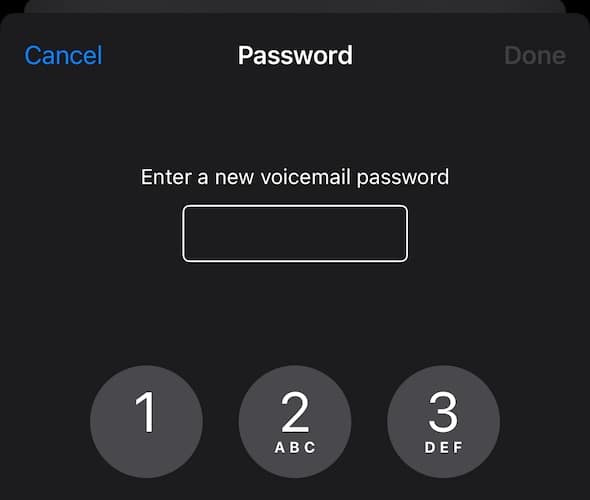Need to know what to do if your iPhone voicemail is full even after deleting messages? Sometimes I run into an issue where my voicemail box tells me it is full even after deleting messages. This can be a frustrating, especially when waiting for another message. Fortunately, I discovered a solution that works. Let’s take a look.
How Do I Fix my iPhone Voicemail is Full?
Before moving on to more advanced solutions, consider the following more simple solutions.
- Check for a software update: Ensure that your iPhone is running the latest software. Check via Settings > General > Software Update. It’s possible you need a security update or unknown software glitches are causing you problems.
- Update your carrier settings: you may just need a carrier update, which are updates your cell phone provider sends to you. Check via Settings > General > About. You will have onscreen instructions if you need one.
Even if you’re experiencing a problem where your iPhone tells you that your voicemail is full after deleting messages, a viable solution is in reach.
1. Delete Voicemail Messages on iPhone
 NOTE
NOTE
Time needed: 2 minutes
To delete voicemail messages on your iPhone, simply follow these steps:
- From your iPhone, navigate to the Phone app.
- Select Voicemail in the bottom right-hand corner.
- From here, you can delete a single voicemail by clicking on it and then selecting the Trashcan icon.
- You can also delete multiple voicemail messages by tapping Edit in the top-left corner, selecting each one from the list of voicemails and then hitting delete in the bottom-right corner. Select Done when you are finished.
2. Change the Password to Your Voicemail and then Call Voicemail
 NOTE
NOTE
If you find that your iPhone continues to tell you that your box is full after deleting your messages, then changing your password and calling your voicemail can be a viable solution.
- Navigate to Settings.
- Scroll down and tap Phone.
- Scroll down again and select Change Voicemail Password.
- Enter your new password.
- Return to your Home screen and call your voicemail via the Phone app.
- When asked for your voicemail pin, hang up.
If the above solutions didn’t work for you, you may need to reset network settings on your iPhone.
Why Do My Voicemails Keep Reappearing After I Delete Them?
If your voicemails keep reappearing after you delete them, the most likely explanation is that there was a miscommunication between your phone and your cell provider. Your voicemail services are attached to your carrier, so there may be times when a miscommunication between your device and your cellular service provider may cause problems.
How Do I Free Up Space on My iPhone Voicemail?
You can easily free up space within your iPhone voicemail by navigating to your Phone app, selecting Voicemail in the bottom right-hand corner, tapping a message and then clicking the trash icon to delete them individually. You can also use the Edit button in the top-right corner. However, sometimes deleted messages may still be in your voicemail inbox. The solution to this is to change your voicemail password, call your voicemail and hang up.
Fix Common Voicemail Issues on iPhone
Voicemail messages issue can be quite annoying, fortunately, a fix is available. While it may have something to do with your iPhone storage, it’s more likely that there was a communication error between iPhone and the carrier. If the issue persists consider reaching out to the carrier.
If you have any additional ideas or suggestions, let us know in the comments.