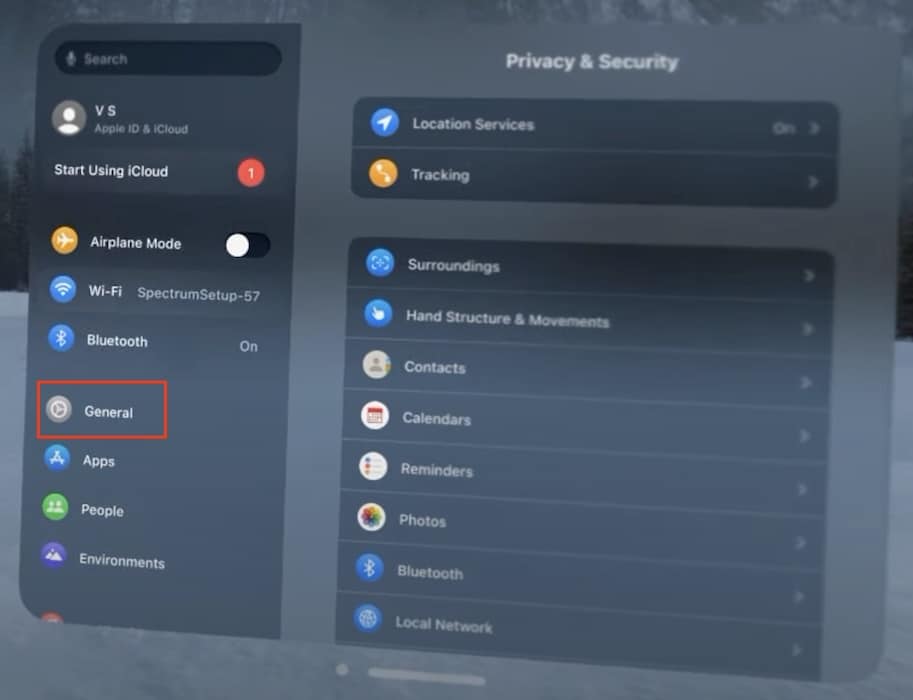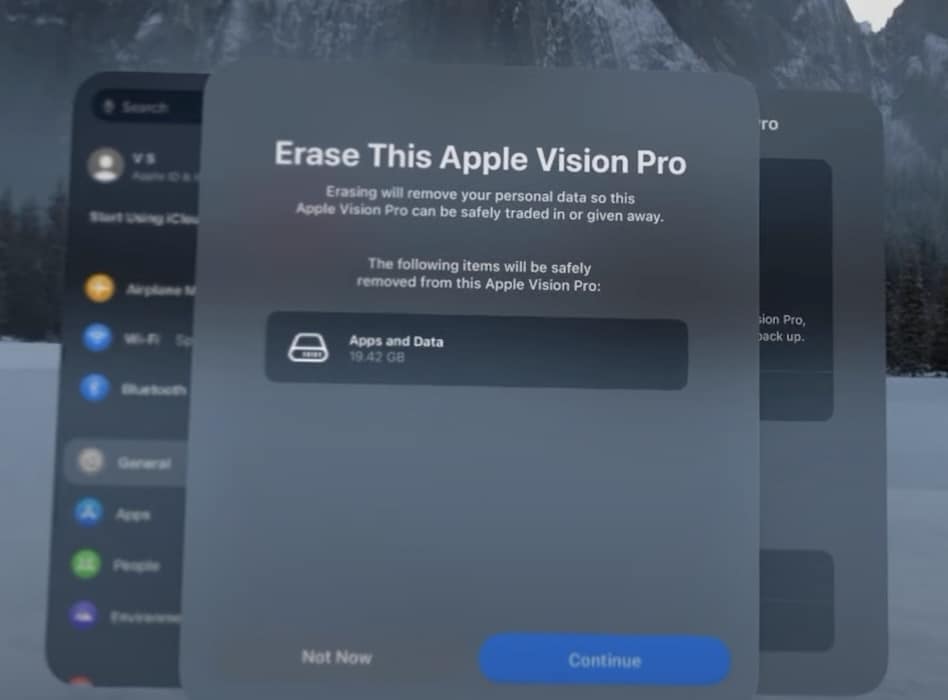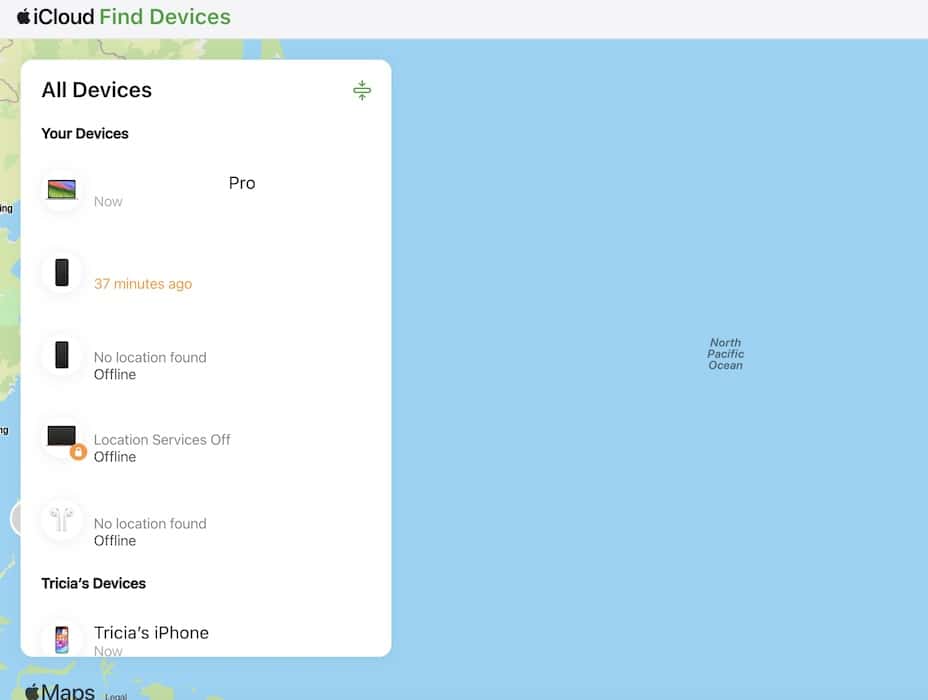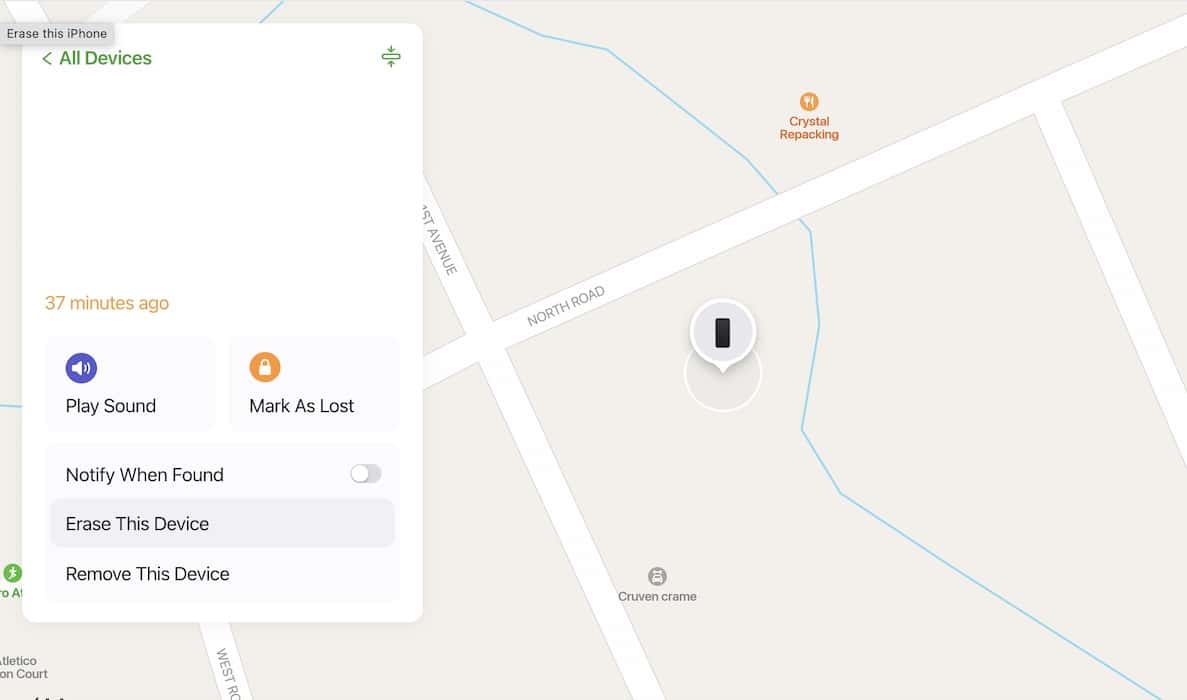While the Apple Vision Pro is one of Apple’s most highly anticipated releases in the past decade, many also found it underwhelming. Users are returning their units to Apple left and right. If you’re an early adopter from the U.S. who feels the same way, note that you might only have until February 16 to return your Apple Vision Pro.
What Is the Apple 14-Day Return Policy on Apple Vision Pro?
Apple’s 14-day return policy applies to the Apple Vision Pro. You can request a full refund or product exchange within 14 days of purchase if you have its packaging, accessories, and official receipt. Also, the device must be in its original condition—it will undergo inspection. Here are other important points to remember about Apple’s Sales and Return Policy:
- If you only have a gift receipt, Apple will offer an Apple Gift Card, not a cash refund.
- Apple will mail a check within 10 business days for cash refunds exceeding $750.
- Apple’s 14-day return policy only applies if you bought your Apple Vision Pro from an official Apple store. For purchases from authorized retailers, you must follow their store policies.
- The return policy doesn’t apply to custom-made items like ZEISS Optical Inserts.
How to Return an Apple Vision Pro to Apple
Here’s a step-by-step guide on how to return your Apple Vision Pro for a full refund or product replacement:
Step 1: Factory Reset Your Device
Reset your Apple Vision Pro back to its factory settings to log out of your accounts and erase all your files.
- Go to Settings > General and scroll down to Transfer or Reset Apple Vision Pro.
Image Credits: WorldofTech - Select Erase All Content and Settings.
Image Credits: WorldofTech - Confirm the action by entering your Apple ID login credentials.
Step 2: Remove the Activation Lock
Activation Lock prevents other people from using your Apple device, so disable it before returning your Apple Vision Pro. Otherwise, Apple won’t process your refund request.
- Go to the iCloud Find My website.
- Enter your Apple ID login credentials
- Find the name of your Apple Vision Pro under the Devices section.
- Click it and select Remove This Device.
Step 3: Pack Your Apple Vision Pro
Return your Apple Vision Pro back to its original packaging. Remove the head band, place the protective covering on your lens, and neatly arrange the accessories. Double-check everything before shipping or handing over your device.
Step 4: Visit Your Local Apple Store
Contrary to popular belief, you don’t necessarily need a valid reason to return your Apple Vision Pro. As long as you meet the 14-day deadline, there won’t be any issues. Of course, the Apple store specialists and employees will ask why you’re requesting a refund, but they shouldn’t hassle you about it.
What Is the Warranty on Apple Vision Pro?
You can no longer request a cash refund or product exchange once you miss the 14-day deadline. However, you’re still eligible for Apple One (1) Year Limited Warranty. You can get free parts replacements and repairs on issues stemming from manufacturing defects, while AppleCare+ users get extended protection for theft and accidental damage.
If you’re still on the fence, read about the experiences of other users—see why they want to return their Apple Vision Pro. You might resonate with the issues they mention. Just make sure you reach a decision before the upcoming deadline this Friday, or else you’ll no longer qualify.