Most of us have made our fair share of playlists in iTunes. With Apple Music, you can share those playlists for your friends or the world to enjoy with you. In that playlists are the mix tapes of today, here’s how to share an iTune playlist using iTunes 12.5.x.
Apple Music
One of the lovely things about Apple Music is that it makes it easy for you to share playlists. Another Apple Music subscriber can listen to it without having to have those tunes. Most music streaming services allow this, but it’s a nice addition to Apple’s walled garden for those invested in it.
But, you must have iCloud Music Library turned on (iTunes > Preferences > General) to share it the easy way. See the bottom section for an alternative way to share iTunes playlists.
A Playlist
Next, you need a playlist. There are lots of tutorials for making them in iTunes. Here’s the one I built for this tutorial. I called it Silly Love Songs, because [mix tape]. Also, I have my iTunes sidebar turned on, so your playlists may look different.
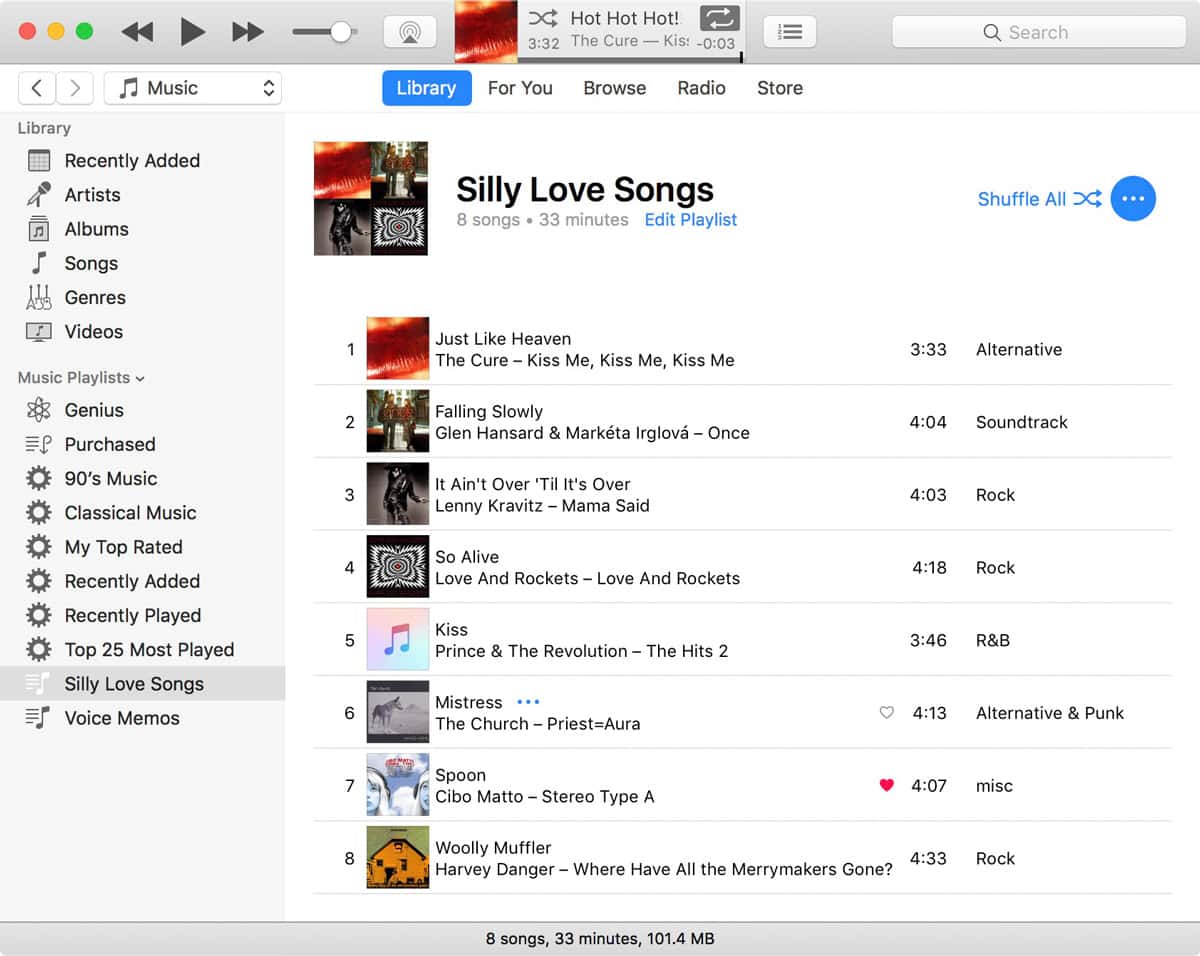
Share iTunes Playlist
Now, go to your playlist and click the three dots next to Shuffle All on the right side of the screen and choose Share Playlist. There, you’ll find options to Copy Link, Email, Messages, Twitter and Facebook. Choose the one you wish, and sharing ensues.
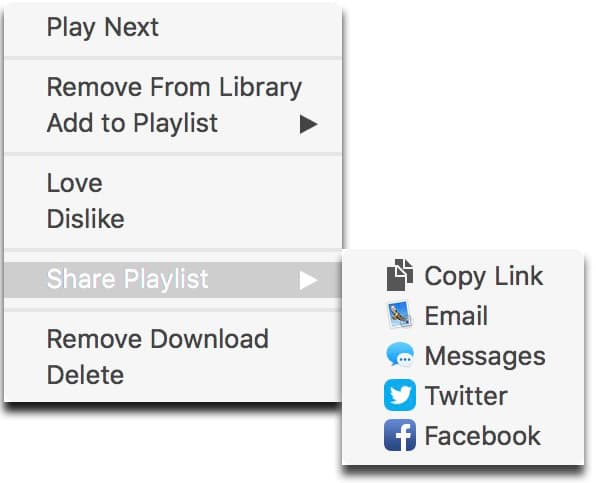
I recommend that you copy the link and paste it into a browser before you send it to anyone else. You’ll be redirected to iTunes, where lo! Your playlist will be, as shown below. Now, compare this version of my playlist to the version above I built locally.
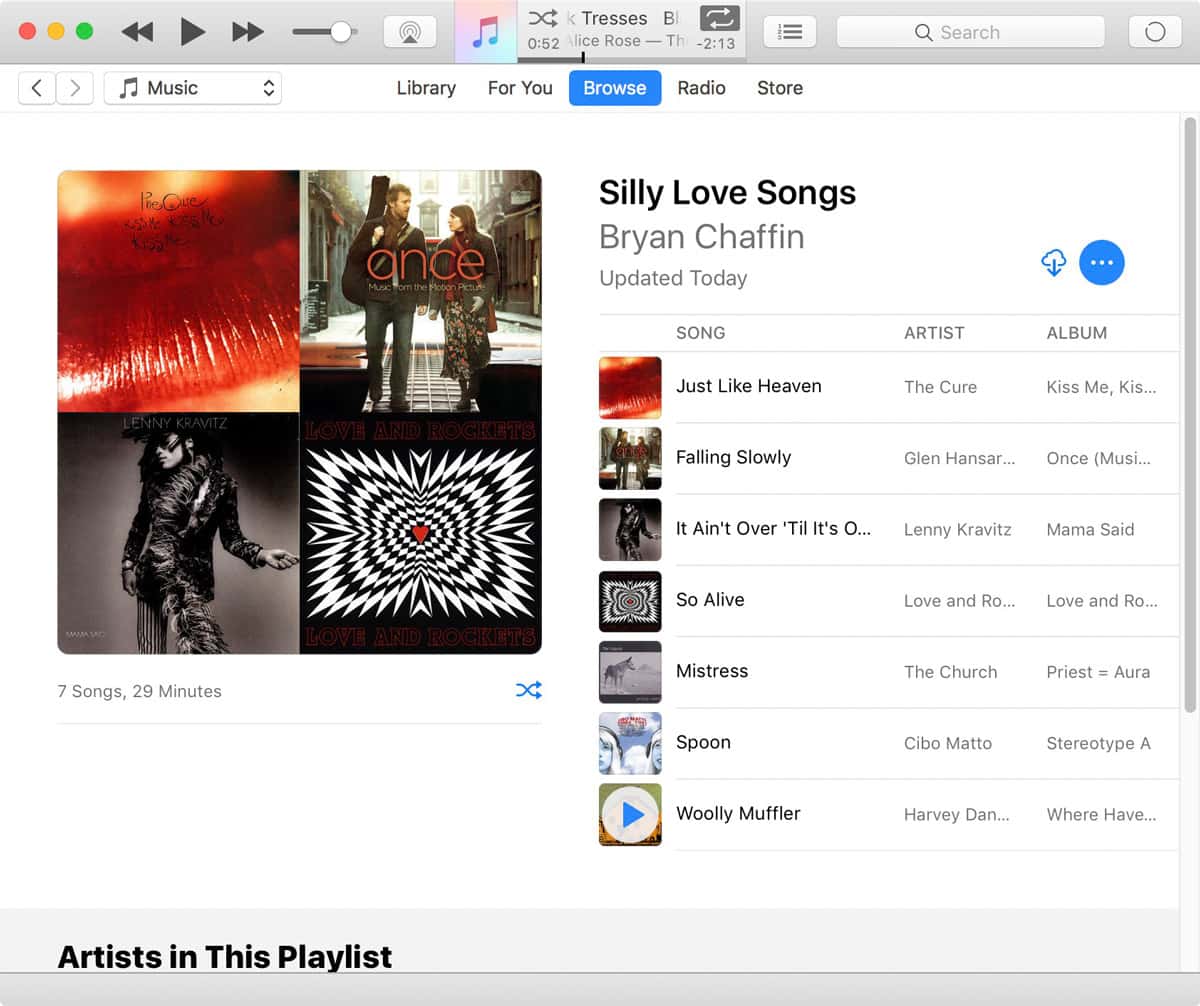
My copy of “Get Off” came from a legit Prince compilation CD, but iTunes has never liked it (or found an album cover for it). It’s not in Apple Music, and it simply wasn’t included in the shared version of the playlist. It’s still included in the local copy of my playlist, but my recipient will never know it was included. Prince’s estate doesn’t currently have much of his catalog available on streaming services, so I’m going to have to let this one go.
But, now I have a playlist I can share with other Apple Music subscribers! Send the URL wherever you want, post it to Twitter or Facebook, and dazzle everyone with your DJ acumen.
Also, note that sharing playlists in iOS 10 works in much the same way. I’ll be writing a separate how-to for that.
Stone Knives and Bearskins
There’s a brute force way of sharing a playlist from iTunes without iCloud Music Library. You can go to File > Library > Export Playlist. From there, you can save it as an XML file that your recipient will then have to import. And they have to have all the songs in their library.
Like an animal.
Kirk McElhearn wrote this method up for Macworld back in 2011. I’m pretty sure he had to ride a dinosaur to work in those days, but his instructions still work today.
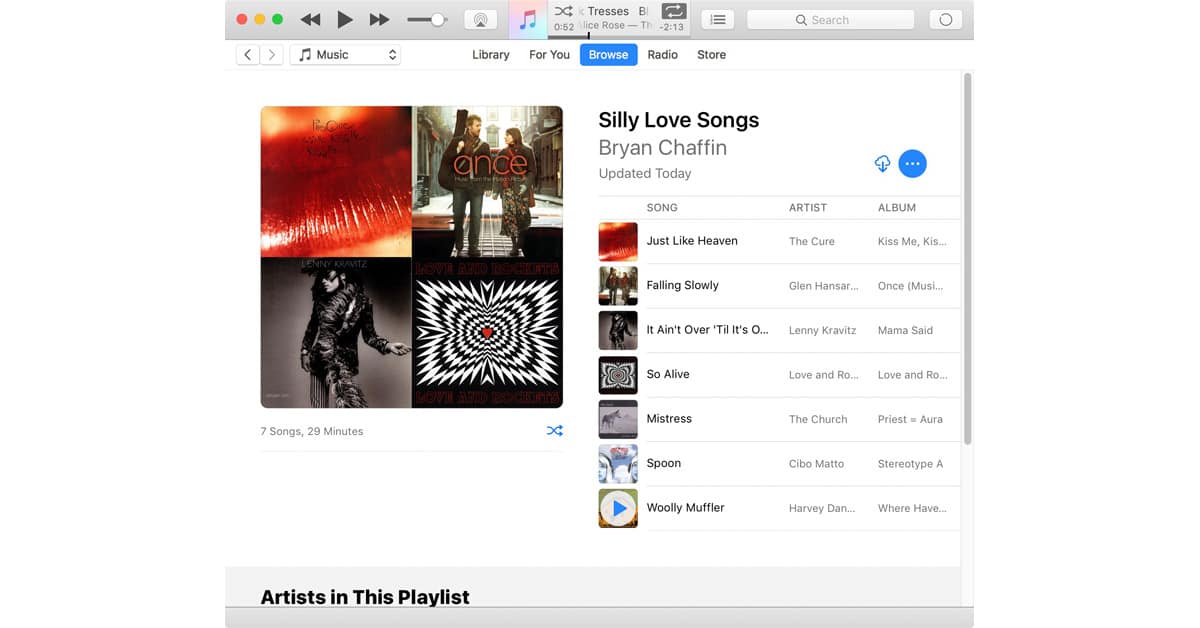
Hadn’t gotten there yet. 😂
What? A playlist about silly love songs and no Paul McCartney? 🙂