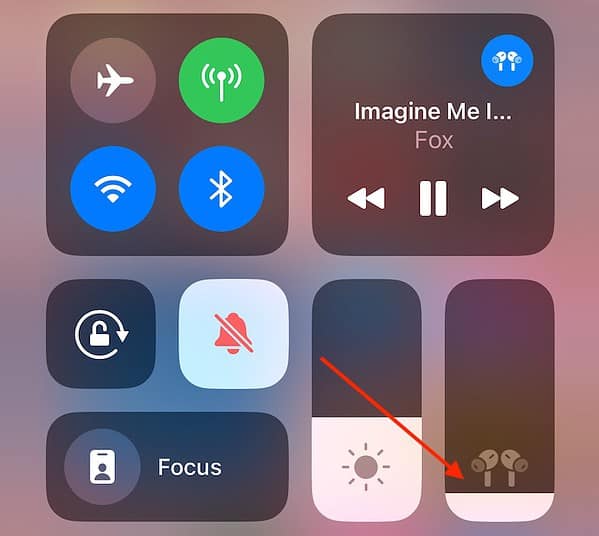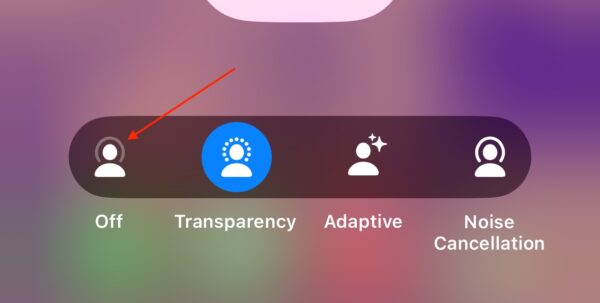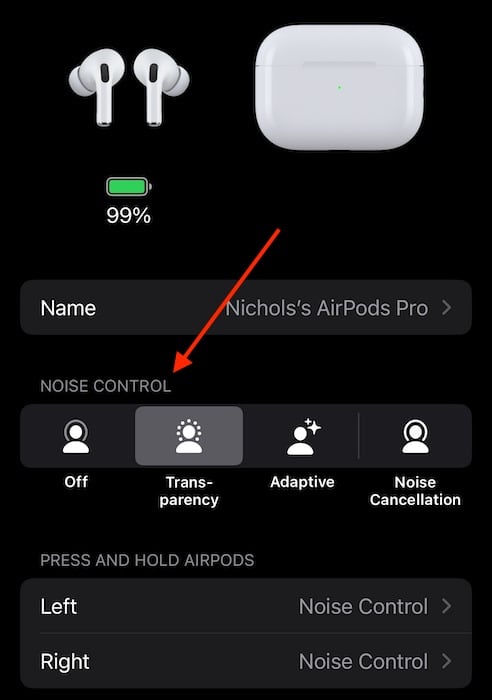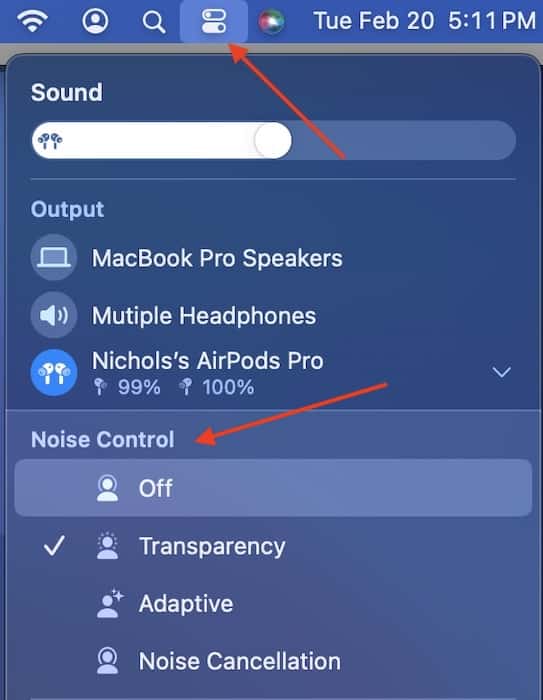Knowing how to turn off noise cancellation on the AirPods Pro can be super beneficial. When I’m working out at the gym, I need to know when my training buddy is talking to me, and Transparency Mode or Adaptive mode on my AirPods Pro greatly helps with that. It can be pretty useful to know, so let’s take a look at what you need to do.
How Do I Turn off Noise Cancelling on AirPods Pro?
If you need to disable Noise Cancellation on your AirPods Pro, you’re able to do so by pressing the physical force sensor on the stem of your AirPods. You can also access audio controls on your iPhone via the Noise Control icon in the Control Center. Both options allow you to switch between Active Noise Cancellation, Adaptive Mode (second-generation), Transparency Mode and Off.
Time needed: 1 minute
To disable Noise Cancellation on your AirPods Pro, follow these steps:
- To turn off Noise Cancellation directly on your AirPods, press and hold the force sensor on the stem of one of your AirPods. Note that you need to push the back button and the front button at the same time. Hold until you hear a chime.
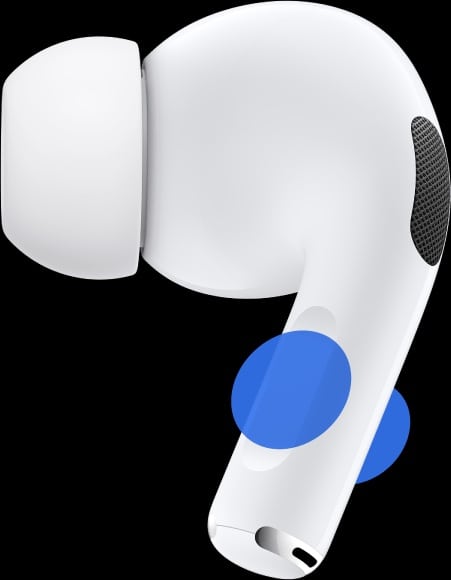
- You can also make the switch directly on your iPhone or iPad. First, open Control Center by swiping down on the top-right corner of the screen. Make sure your AirPods are in your ears.
- Long press the Volume Slider until additional controls appear.
- Click Noise Control Transparency.
- Select either Transparency, Adaptive, Noise Cancellation or Off.
- You can also navigate to Settings > [Your AirPods] and find these settings under Noise Control. Your AirPods will need to be in your ears during this as well. You can also find options to enable different controls for the force sensor in each AirPod from this menu.
- If you’re using a Mac, you can also find these controls in Control Center by clicking the icon and selecting Sound from the dropdown menu.
If you’re unsure about any of these, remember there is a difference between Transparency, Active Noise and Adaptive. Active Noise Cancellation uses microphones in your AirPods Pro to determine if external or internal sounds need drowned out. Transparency Mode allows outside noise in so you can hear what is happening around you, whereas Adaptive determines for you when you may need to hear outside sounds.
It’s just that easy. With a couple of buttons presses on your AirPods or through a device, you can determine the best way to enjoy your listening experience. You may also want to check out how to increase the bass on your AirPods.