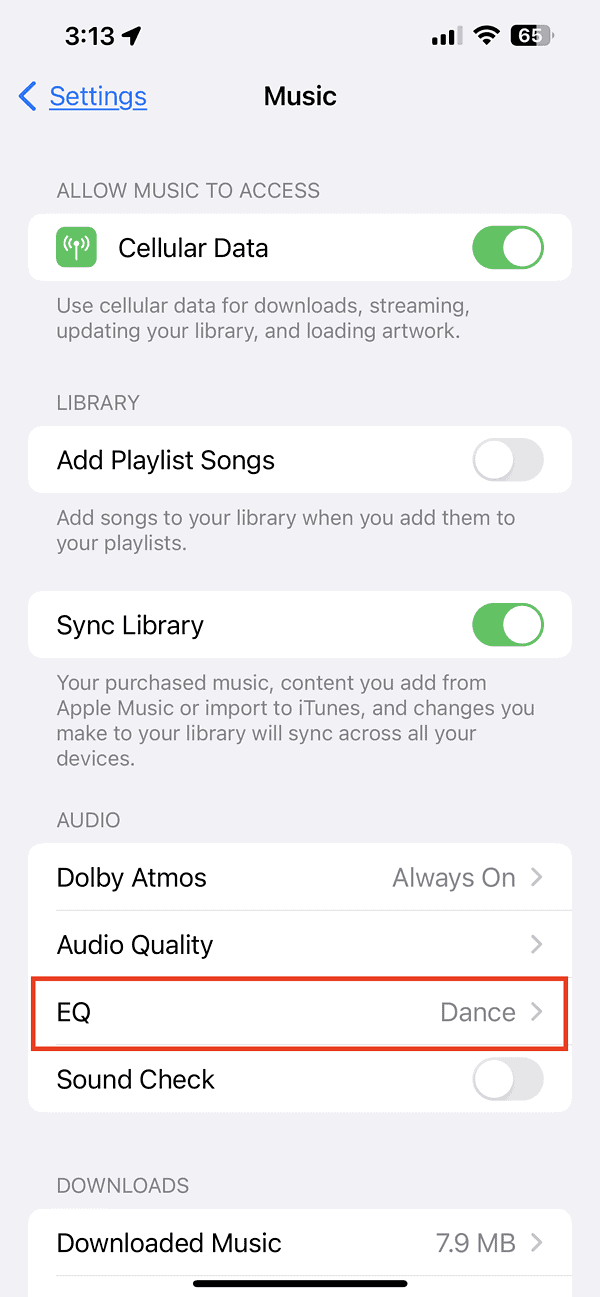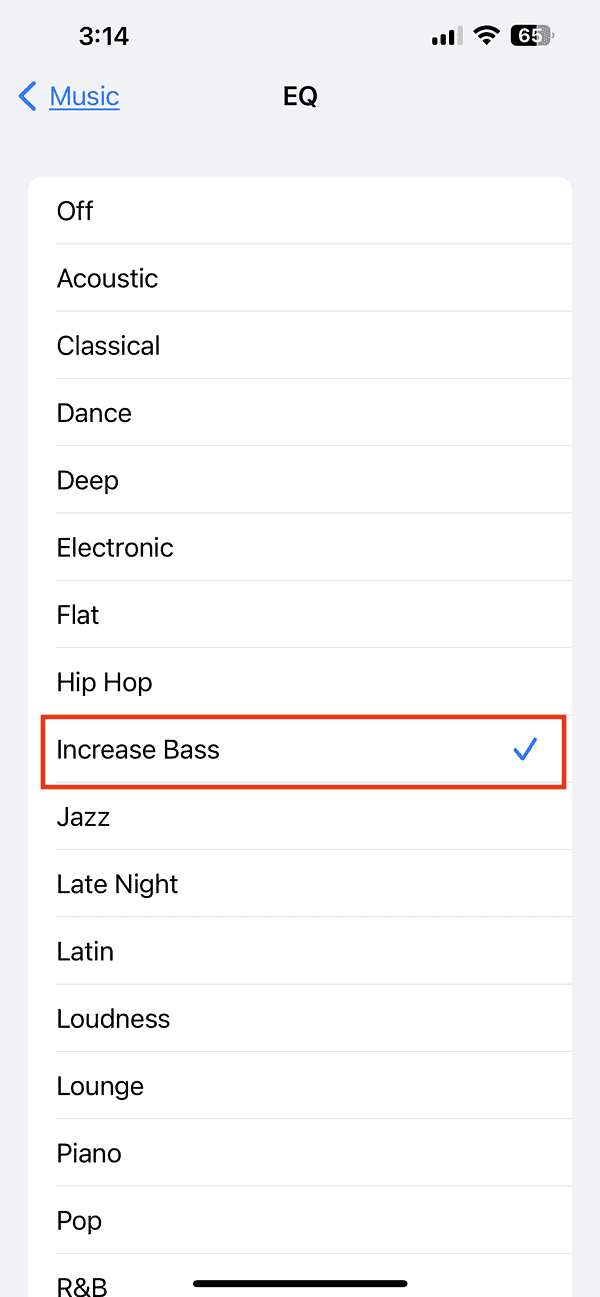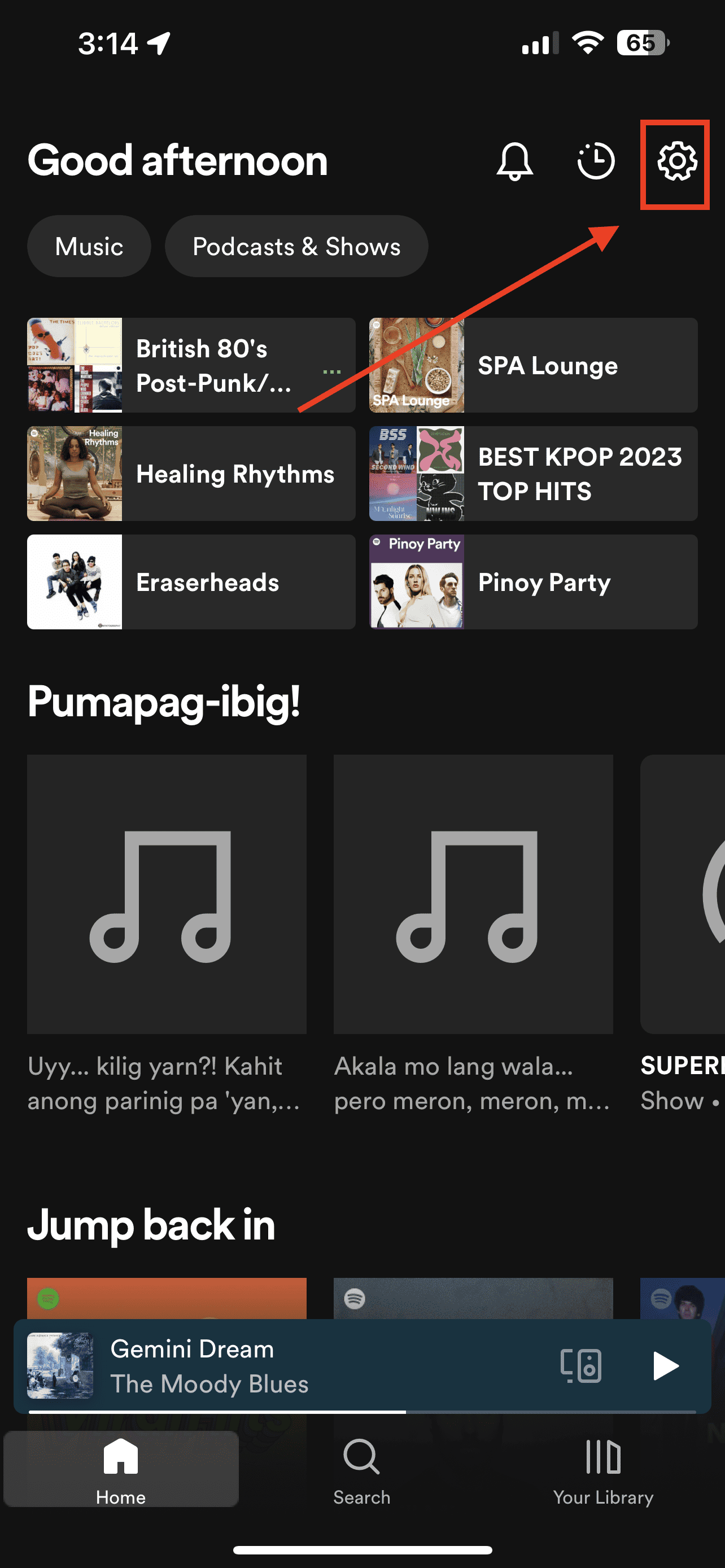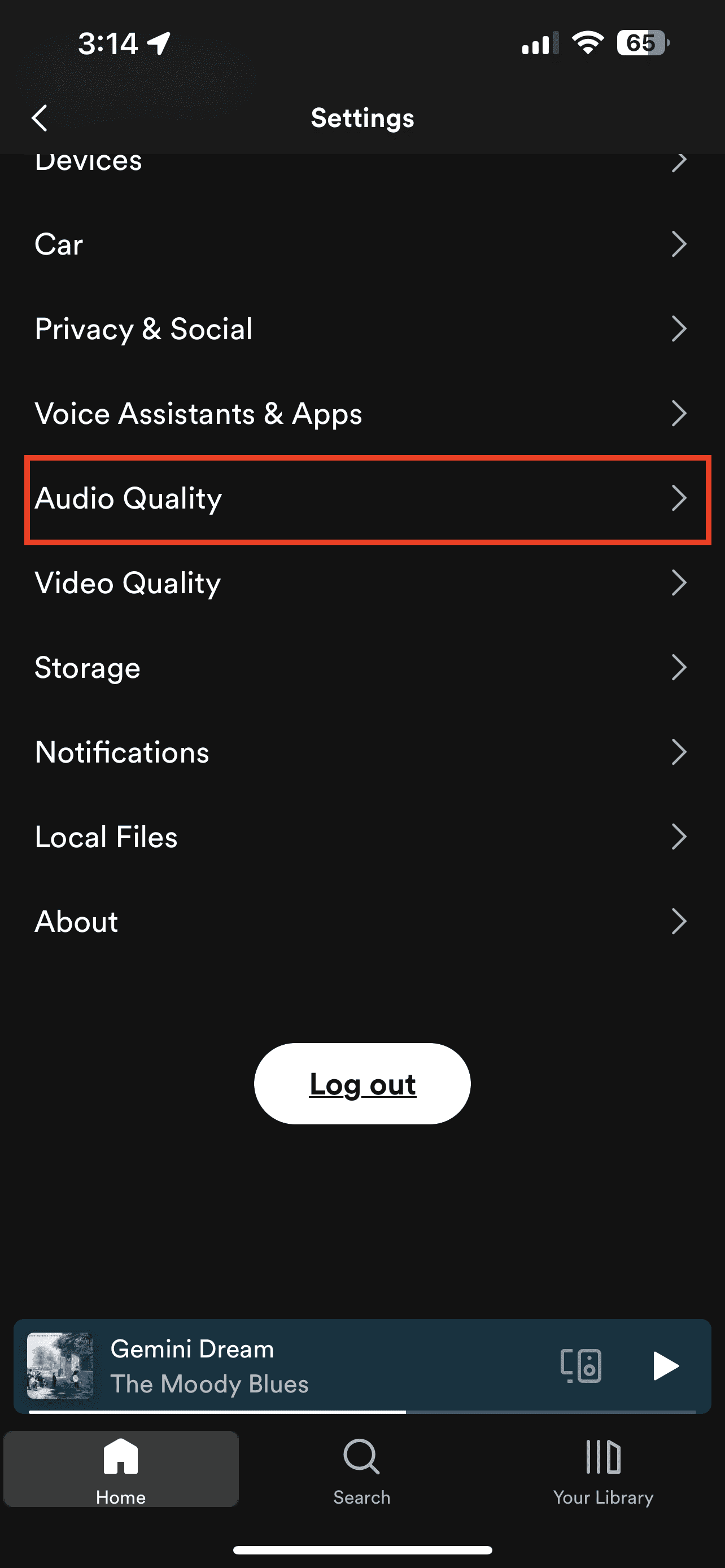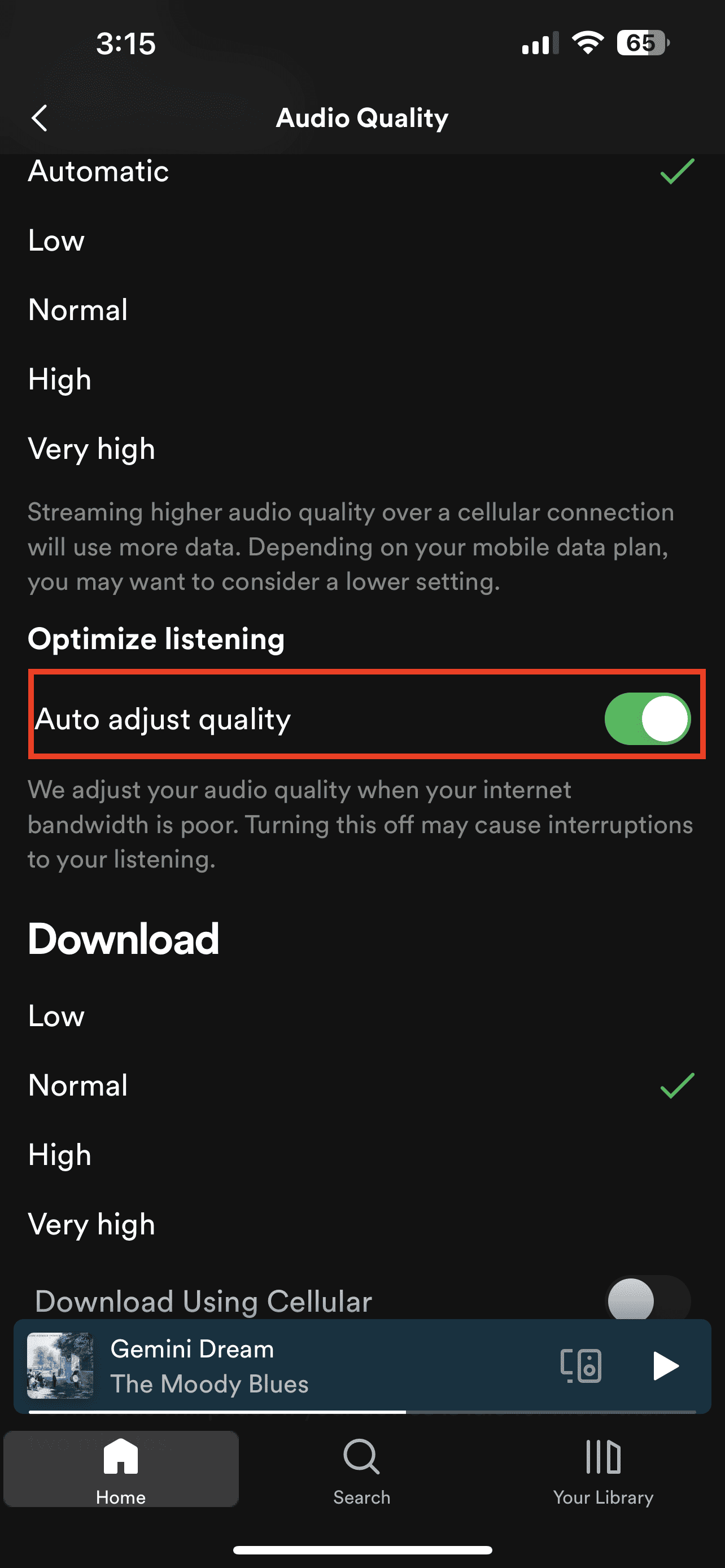If you’re a new AirPods user, chances are you’re not aware that you can change some settings to customize your own listening experience. Even those who have been using their AirPods for quite a while now may not realize that they can control their bass output. I will walk you through the simple steps to increase the bass on your AirPods so that you can fully enjoy listening to your favorite music.
How to Increase Bass on AirPods
By default, Apple ensures its AirPods produce excellent audio quality with probably one of the most decent bass sound qualities. But the thing is, Cupertino did not give users the freedom to control bass on the AirPods themselves. The question is, can you control bass on Airpods Pro? The answer is no. At least not on the AirPods themselves. However, there are still several ways you increase bass on your earbuds.
Enable Bass Booster on Apple Music
Enabling the bass booster feature will significantly increase the bass on your AirPods Pro. You can turn on the bass booster via Apple Music.
Time needed: 1 minute
Follow the steps below to enable bass boost for your AirPods Pro.
- Go to Settings.
- Tap Music > EQ.
- Tap Increase Bass.
Remember, enabling the bass booster will only affect the bass quality of music that you download or stream from Apple Music. It will not have an effect when you’re listening to music from YouTube or other websites. The same holds true if you stream music from Spotify or other streaming services.
How to Increase Bass on AirPods While Streaming Music from Spotify
That being said, you can find similar options in the Spotify app. Let’s explore how to increase the bass output from this most popular music streaming service.
- Open Spotify and then tap Settings.
- Scroll down and then tap Audio Quality.
- Toggle off Auto Adjust Quality.
Try listening to music on Spotify again and see if it improves the bass sound on your AirPods.
Use Silicon Earbud Tips on Your AirPods
Some users say that there’s a great improvement in bass quality if the AirPods snugly fit better in the ears. If you can’t do that with the stock earbud tips, you might want to get new ones that fit your ear perfectly. A good option is silicon earbud tips, which are sold at a relatively cheap price.
Aside from improving the sound quality of your AirPods, these tips will also keep your AirPods snugly fitted in your ears. That also solves the problem of your AirPods slipping out of your ears when exercising or otherwise doing high-exertion activities. And of course, it may increase the bass on your AirPods as well.
Final Words: Consider Getting Other Brands of Earphones
If you’re into music so much so that you can’t live without it, your sound preference could possibly exceed what the AirPods can give you. If trying the tips above doesn’t get your music sounding the way you want through your AirPods, it might be time for another choice.
You may consider getting third-party earphones. There are a plethora of in-ear headphones that look a lot like the AirPods but may sound better. You can test them and choose the best ones for your needs.