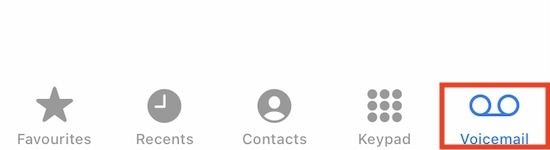You’ve probably blocked your fair share of scam and spam callers. It would seem counterintuitive then if they could still leave voicemail messages in your voicemail inbox, wouldn’t it? Is that real? Can blocked numbers leave voicemails on your iPhone?
Stay with me as I unweave the threads of this mystery to find answers. Afterward, we’ll consider how to find these blocked-caller voicemails, how to stop them, and how to manage your harem of blocked callers.
To start with, let’s get a definitive answer and some explanations to the million-dollar question:
Can Blocked Contacts Leave Voicemails?
Yes, they can. Blocking a contact is a function of your device; you’re asking your iPhone to restrict or reject phone calls from that number. So, it sends the caller directly to voicemail. However, this is where your iPhone’s jurisdiction ends.
Mobile carriers handle the voicemail service not your iPhone. So, until your network provider blocks that number from calling, their voicemail messages will keep being welcomed into your voicemail inbox. However, you’ll be blissfully unaware of the messages.
This lack of a proper barrier against unwanted calls can be especially upsetting if you get a lot of scam calls. The major damage comes when these robotic voicemails about auto parts and essential oils clog up your voicemail inbox, preventing important messages from getting across.
It gets more interesting when you learn that blocked contacts can send you iMessages. What?!
Can Blocked Contacts Send iMessages?
Also, yes. iMessage works via mobile number and Apple ID. So, even if you block a contact’s phone number, they can still send iMessages via Apple ID. You would need to block both their numbers and Apple ID to prevent that from happening.
Can I See Blocked Voicemails on iPhone?
Again, the answer is affirmative. Yes, you can. They’re pretty easy to find too. When blocked numbers leave voicemails in your inbox, iPhone automatically creates a new category. The fittingly named category – Blocked Messages – will hold all voicemail messages from blocked contacts without notifying you when new ones are received.
Time needed: 1 minute
To access the unwanted voicemail inbox:
- Open the Phone app.
- Switch to the Voicemail tab at the bottom right corner of the screen.
- Scroll down the voicemail list to the bottom to find Blocked Messages. Select that to find a list of voicemails that you have received from contacts on your block list.
- Select that to find a list of voicemails that you have received from contacts on your block list.
You have the same control over voice mail in the Blocked Messages category as you do over allowed messages. So, save, share, or delete them as you like. Apple even supports Voicemail Transcription and Visual Voicemail for these unscrupulous messages.
Now, let’s see how to really cut off all ties with a contact on your iPhone.
How Do I Block Someone From Leaving a Voicemail on iPhone?
Effective voicemail and call blocking is usually done upon request by your network provider. Unfortunately, not all phone carriers offer this feature. When some of them do, they often offer it to postpaid customers or charge an additional fee for the service.
Fortunately, though, all the major carriers in the US support the feature for free. Here’s a breakdown of the major carriers that support blocking unwanted voicemail messages here.
- AT&T Mobility: The cell service giants offer call blocking as part of a parental control feature, known as Smart Limits. The feature blocks up to thirty numbers and stops calls, texts, and voicemails from them.
- T-Mobile US: They offer a parental control service that enables T-Mobile customers to block calls, messages, and voicemails from specified numbers.
- Sprint Corporation: Sprint’s My Sprint app allows customers to manage their cellular plans and subscriptions conveniently and transparently. The app also allows subscribers to set up call blocking. The app is available for iPhone, so download it and set up your account to get started.
- Verizon Wireless: Verizon offers customers the option to block up to five numbers for free. Anything beyond five and customers have to pay an additional monthly fee.
Contact your cellular carrier if you use a different one to verify if they offer call blocking and the exact cost you’re looking at. If you’re fortunate enough to get a good deal, you can bid good riddance to unwanted voice messages in your voicemail inbox.
The Google Voice Hack
There’s also a hack that iPhone owners have been using for a while to block callers from leaving them voicemail messages. It involves routing all calls to your phone number through Google Voice.
You will need to set up your voicemail account to use Google Voice instead of your carrier. Block the unknown or unwanted caller as you would on your iPhone. Then, block the number again in Google Voice.
Now, when the telemarketers call, they’ll hear a message that your line has been disconnected or something similar. The only downside to this hack is Google Voice will replace Phone as the default calling app on your iPhone.
How Can I See Blocked Numbers on My iPhone?
You can manage blocked contacts on iPhone in any one of the Phone, FaceTime and Messages apps.
To find them in Phone:
1. Go to Settings.
2. Scroll down to and select Phone.

3. Scroll down to the bottom of the screen to find Blocked Contacts.
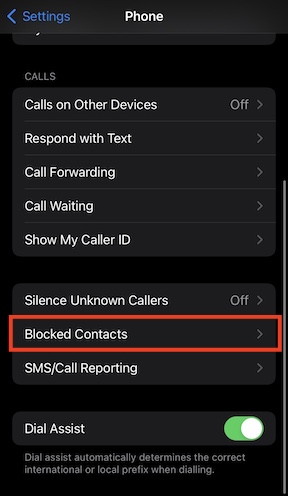
To find blocked contacts in FaceTime:
1. Go to Settings.
2. Scroll down to and select FaceTime.

3. Scroll down to the bottom of the screen to find Blocked Contacts.
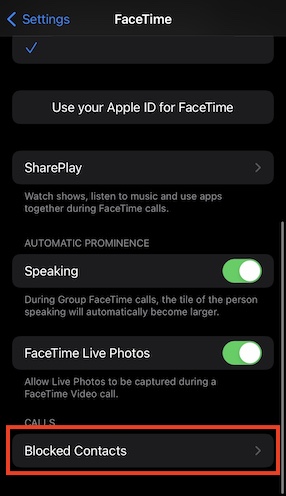
To find blocked contacts in Messages:
1. Go to Settings.
2. Scroll down to and select Messages.

3. Scroll down until you find Blocked Contacts and select it to reveal your list of blocked contacts.
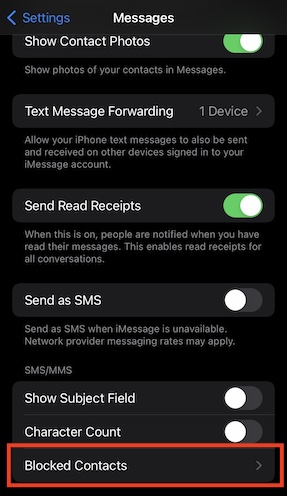
You can manage contacts in this list as you want. Click Edit in the top right corner of the screen to remove contacts from the list or click Add New to add contacts to the block list.
How Do You Know if You’re Blocked on iPhone?
While iPhone will not notify you or send you a message when a contact blocks you, there are tricks to stay in the know. Consider the following questions:
- Do your calls go directly to voicemail every single time?
- Do they ever respond to your text messages?
- Does it say their number is disconnected every time you call even though your pal said he heard from them just the other day?
These might be indications that the recipient has put you on the block list. If that happens, don’t forget to leave a voicemail to tell them just how sorry you are and want the bridges mended. Perhaps, they’ll see this article and learn how to check their blocked voicemails.
Of course, this is not a certainty. They could genuinely have changed numbers or be missing your calls and texts. So, don’t fly into a rage-filled fit and accuse them of ignoring you (which isn’t a crime, to be clear) the next time you meet them.
Conclusion
Time to end this over-extending info dump. Now you know why blocked numbers can still leave voicemails on your iPhone. Don’t fret, you’re not in the first act of a slasher horror movie. You also now have the power to stop these voicemails from coming through. So, weigh your options as I advised earlier and decide on the best and most economical route for you.
What’s the funniest voicemail you’ve gotten from a telemarketer, spam caller, or scam caller? Drop them down in the comments section below and let’s have a good laugh together.