Dr. Mac’s Rants & Raves
Episode #370
My fat fingers have never been comfortable typing on my iPhone screen. I rarely type anything—the keys are too small and too close together, so I much prefer dictation.
Typing on an iPhone screen just isn’t efficient. The QWERTY keyboard layout was created over 100 years ago specifically to prevent keys from jamming—when two neighboring keys are pressed at the same time or in rapid succession and become wedged. In other words, part of the reasoning behind the QWERTY layout was to slow down fast typists by separating often used key pairs.
I’m relatively proficient with QWERTY, typing around 60 words per minute on any decent keyboard. But the iPhone keyboard isn’t a decent keyboard; I’m lucky if I type 10 words per minute on my iPhone (and even fewer if I make a mistake, which I invariably do).
A New Kind of iPhone Keyboard
And that is why I’m fascinated by Typewise, the first keyboard app designed from the ground up for a touchscreen and its promise to reduce typos by up to 80%.
Typewise is unlike any other iPhone keyboard I’ve tried—and I’ve tried many. The first things you’ll notice are that:
- Typewise eschews the familiar QWERTY key layout
and - Its hexagonal keys are 70% larger than the standard iPhone keyboard.
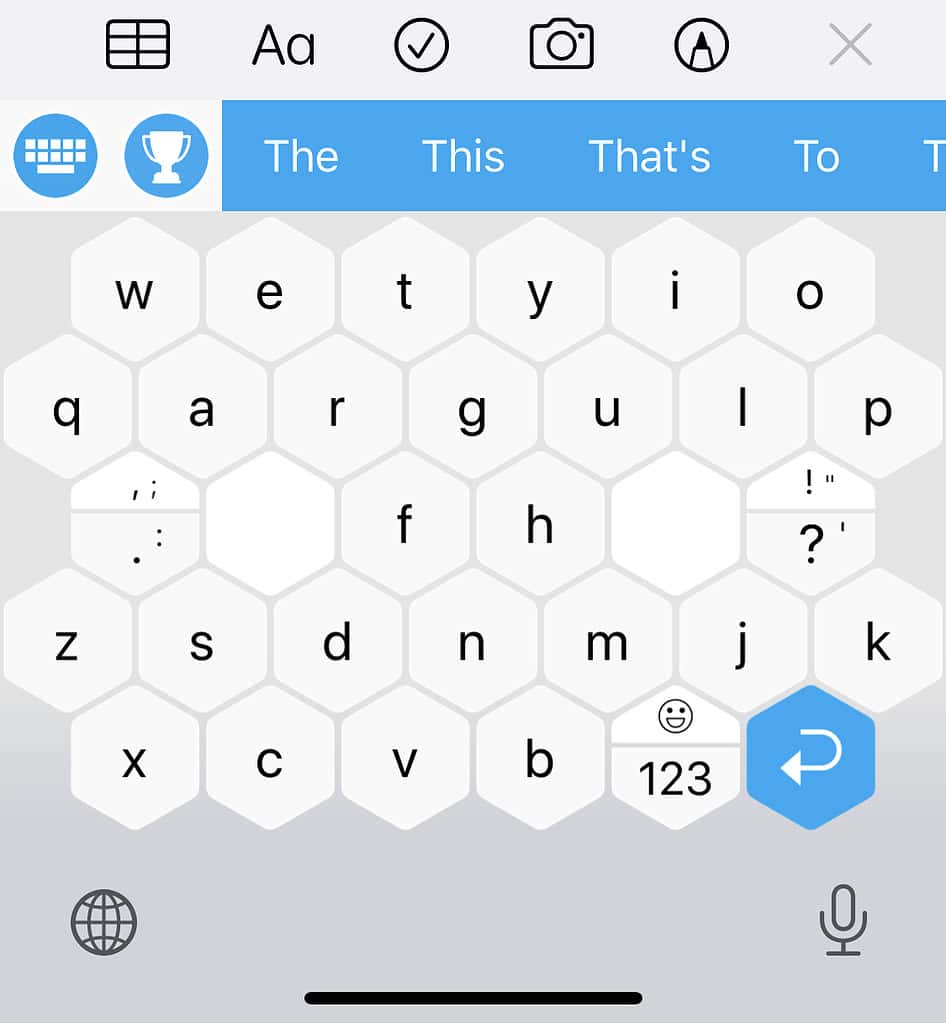
Because the keys are rearranged for accuracy, Typewise has a steeper learning curve than other keyboards. But it comes with an excellent tutorial and a skill-building game, which should have you up to speed in 30 minutes or less.
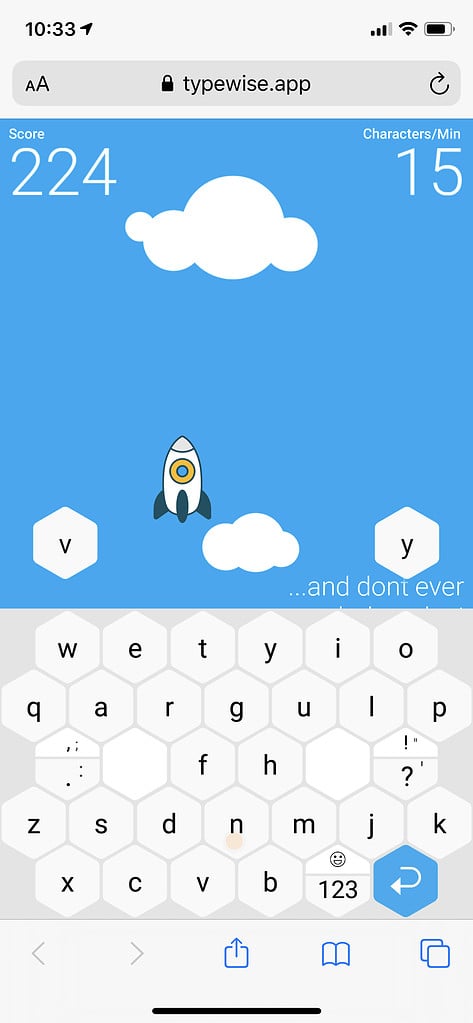
How it Works
Behind the scenes, Typewise uses artificial intelligence to determine where your finger strikes each key and then adjusts its center point accordingly, which can reduce typos up to 53% all by itself. In addition, it monitors autocorrections and predictions, making it more accurate as time goes by. Finally, it monitors the word you type after rejecting an autocorrection so it can offer it as a suggestion in the future.
It also offers intuitive shortcuts like swiping up to capitalize a letter; swiping left across the keyboard to delete a character or characters, and swiping right to restore characters you’ve deleted. Once you get used to these gestures, you’ll wonder why they’re not on every iPhone keyboard. Yes, they are that good.
And it Respects Your Privacy, Too!
Finally, most third-party keyboards require permission for full network, GPS, storage, calendar, and/or contact access. Unlike most others, Typewise does 100% of its processing locally on your iPhone, and thus requires no suspicious permissions. While the permissions others require might not be nefarious, are you comfortable that your keyboard has access to so much personal information?
If you’re frustrated by your iPhone’s keyboard, or you’ve tried other keyboards that didn’t do it for you, try Typewise.
One last thing: I almost gave up because the key layout was unfamiliar, but I reviewed the tutorial and played the game a few more times, and I’m finally getting the hang of it. Bottom line: Bigger, smarter keys are a delight if you take the time to get used to them.
Typewise. Free. (App Store and Google Play). https://typewise.app.
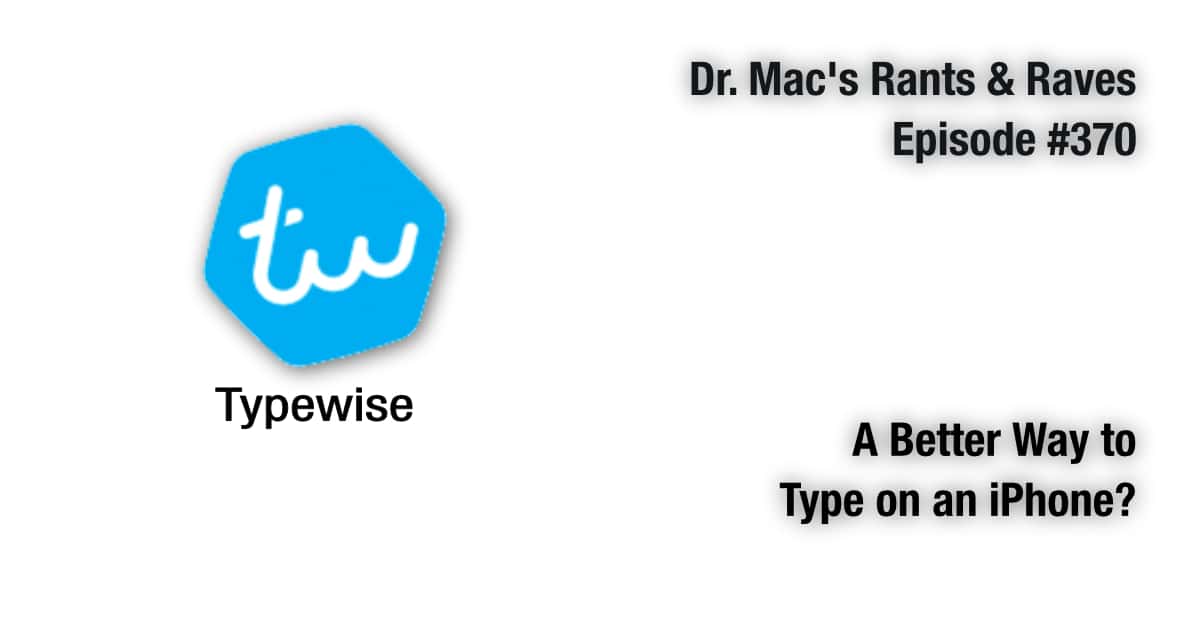
1. Does this keyboard allow access to iCloud set of “Text Replacement” ? I have several hundred text shortcuts I use constantly.
2. Are you allowed to type passwords with this keyboard?
It’s been quite some time since I used the app, but I don’t believe it does access iCloud text replacements. I could be wrong. To answer your second question, yes, you can use it to type passwords.
The whole idea of a keyboard is that it’s standard, eliminating confusion and speeding input. The notion of ‘custom keyboards’ is in fact an oxymoron. Sounds good in theory, but you’ll notice the frustration every time Apple cleverly changes keyboard layouts, not to mention the lack of standard keyboard features (like numbers and punctuation) in the minimised iOS implementations of ‘the keyboard’… even on the 12.9″ iPad, which has the best software keyboard.
I tried the Dvorak keyboard back in the day and found it no better or worse and opted for ‘the standard’ in the end. For better or worse, ‘the keyboard’ is what it is, and owes it’s wide acceptance to people who just want to get things done, not experiment with different custom ways of doing things in every app they come across.
The sooner we get rid of custom keyboards, the better. Swipe to type is useful – in part because of the standard keyboard layout, but clever and intricate gestures to make up for crap key layouts have to die as quickly as possible.
Jobs knew it, but Cook just doesn’t get it… iOS is for when you don’t have or need a computer. It is fundamentally unable to become a computer. The garage band’s of iOS show how useful iOS can be if you don’t need a computer, but in the end, you will progress to a computer if you want more features.
If Apple took its foot off the throat of macOS and allowed touch and pencil support, we’d see the next wave of computing. Meanwhile Microsoft is stumbling around in the dark and STILL showing Mac for what it is – a last-century’s computing platform.
Apple pleads – we can’t get developers for Mac OS, they only want to work on iOS. And if you’ve seen the state of Mac apps, you’d understand. Legacy developers are keeping Mac running in order to serve compatibility with iOS features, and the new breed of iOS developers fall on their faces when it comes to catalysing apps to Mac. I believe Federighi when he said that catalyst app functionality is a choice, not limitations. That’s what iOS developers think are good apps & woe betide us if the inmates keep running the asylum in Apple software development.
You’d think an authoritarian company like Apple could mandate that developers serve an apprenticeship in a thoughtful environment like Mac to learn not only the trade, but the Apple way of making quality software to guidelines. Perhaps then, these developers would be less reckless with interface consistency in iOS. If this is the only way to work on iOS for Apple, the company takes back control of what is a downward spiral of usability in iOS.
And if Apple looked to the future and allowed Mac to become the superior touch/pencil interface, maybe the lopsided company could get back on 4 wheels instead of one, lead the way in ‘computing’ once again, and developers might even be clamouring to work on Mac. As the emphasis comes off iPhone (just a little), perhaps there’s room for Apple to end this century’s neglect of Mac.
And eventually bring some standards to iOS… like a standard keyboard!!
Opinions are like noses—everyone’s got one. I hear what you’re saying but I respectfully disagree. If a keyboard designed for touchscreen makes me more efficient, why WOULDN’T I want to learn to use it?
How does this compare to using glide or swipe keyboards (Google, Swype, Apple’s own keyboard as of last year)? I’m pretty good with swipe keyboards but it would be great to use something even faster.
Try it… It’s a unlike Swipe or Glide. I’m pretty sure I’m typing faster and I’m certain I’m making fewer errors. Try the free version and see how it works for you. So far I’m impressed.
(1) Interesting. Thank you! 🙂
(2) So there is a Pro version. In-app purchase as subscription or one-time.
(3) Alternative: If you expect considerable typing on your smartphone, you could have a foldable Bluetooth keyboard with you. (I could think of situations.)
It’s a subscription – $1..99 a month or $9.99 a year. The free version may be all you need. Try it. As for a Bluetooth keyboard… I tried lugging a BT keyboard around for my iPhone, but it was a hassle and I usually left it at home.
The one-time purchase wasn’t a question! 🙂 It’s an option in the app. Where I live: €27.99.
As for the keyboard, I said “foldable”. I have one. It would fit in a lady’s handbag, or in the gloves compartment of a car.
This is something new. Good Going..!!!
Thanks. It’s really pretty cool… you should give the free version a try!