Dr. Mac’s Rants & Raves
Episode #348
I have far more data than will fit on my MacBook Pro’s 1TB internal SSD. My iTunes and Photos Libraries are each well over 1TB and I’ve got several terabytes of old files—books, columns, presentations, and more—that I’ll probably never need but can’t bear to delete. Plus, I’ve been shooting video and storing it on my Mac for more than two decades, so I have close to a terabyte of old homemade videos.
How Many Disks Does That Require?
All of this requires 6 large hard disks connected to my Mac at all times, plus three or four more hard disks used exclusively for backups. The backup disks are connected but I keep them unmounted (ejected) until they’re needed to avoid accidentally opening a backup copy instead of the original.
Finally, since I’m a firm believer in redundant backups, I also keep backup copies of everything I’ve just mentioned (and more) on 6 hard disks I store in a safe deposit box and update every couple of months.
So, I have literally millions of files on thirteen hard disks stored in two locations (or three if you count the cloud).
My Almost Perfect Regimen
After three decades of fine-tuning, my regimen includes Time Machine for hourly backups of all disks connected to my Mac; Carbon Copy Cloner for bootable clones and duplicating local disks for offsite storage; and Backblaze, for backing up to the cloud in real time.
Overall, the system is almost perfect, but there’s been one thing missing: a master catalog of all of the millions of files—the ones stored locally, in my safe deposit box, and in the cloud.
While macOS’s Spotlight is great at what it does, it’s limited to disks mounted on your Mac. So it’s kinda useless for disks that aren’t mounted or stored elsewhere. The best I could do until recently was print a screen shot of the disk’s contents and tape it to the disk.
NeoFinder (formerly CD Finder) to the Rescue!
A couple of weeks ago I discovered an app called NeoFinder (formerly known as CD Finder) and it’s everything I hoped for and more. It took a couple of days to index all 13 disks. But after that part finished, I could search for any file on any disk and find it (or its offsite location) in a few seconds.
I’d be happy if that were all it did, but it does more. It comes with a bunch of useful smart folders like all items with thumbnails; all movies; all photos; all files with 5-star ratings; and so on.
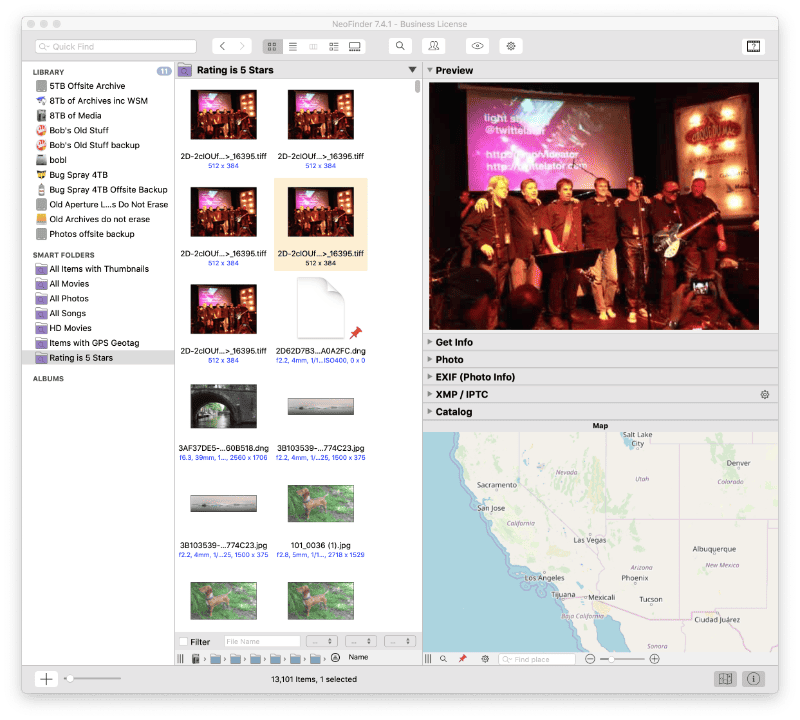
You can also create smart folders based on your own criteria. And, you can create albums to consolidate files from different disks in one place.
There are also previews, filters, and other useful features to help you find what you seek. And it’s fast and easy to update indexes.
Its database is nearly 30GB, but that seems a small price to pay for the ability to locate any file on any disk almost instantly.
One More Thing…
If you’re the type that has a pile of little storage devices—thumb drives, SD cards, and so on…

…NeoFinder could index them in a flash (pun intended).
Here’s a tip: If you do index your thumb/flash drives, number the little suckers for easy identification. Since I don’t care what’s on those little things, I don’t do that (if it was important, I copied it a hard disk long ago). I don’t even know why I save them—most of ’em are 2GB or smaller and formatted for Windows.
But I digress…
If your data is spread across multiple disks in multiple locations (like mine), and you’d like a way to search them all at once, I recommend NeoFinder without hesitation.
Download the free trial and check it out.
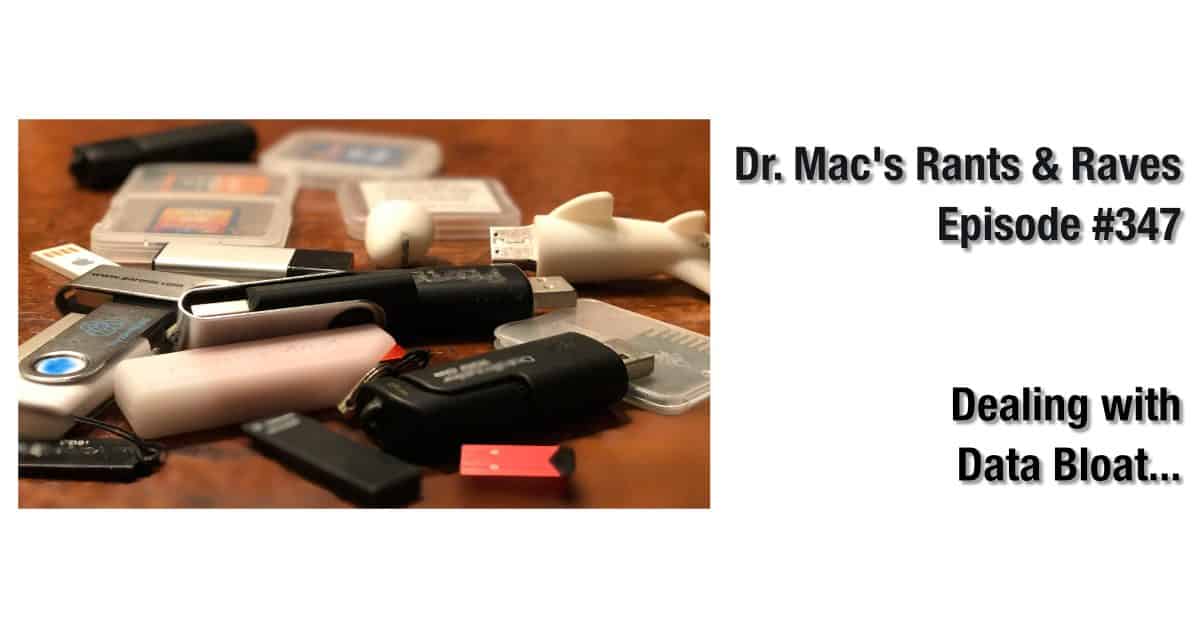
How do I use Dropbox or Google Drive to store my files in the cloud?
Thanks. In relation to that, when you want to connect several external disks, are there hubs with lots of USB 3.1 Type C Generation 2 (10 Gbps) ports (for instance, 10 ports). Connecting Mac via Thunderbolt 3 o USB 3.1 Type C Gen 2? I can find such hubs for USB 3.0, but not for USB 3.1.
Bob:
I like your almost perfect regimen. It is very similar to mine, in which I do a daily (or twice daily) bootable Carbon Copy Cloner backup, real-time Time Machine backups, Transporter Backups (remember Transporter?) to my machine in the basement, online backups to iCloud, DropBox and a whole hard drive backup to Crash Plan (business).
Unlike you, I do not have the problem of multiple archived drives/disks with terabytes worth of video or photo data, which do take a great deal of space. I do have multiple scientific databases and datasets that technically belong to the institutions where I work, although most of these, too, I have on my hard drive (quantitative data do not take up anywhere near the space of photos or video, even for massive datasets of thousands of observations), so have not required something like NeoFinder to create an organised catalogue of my separate disks/drives. And with these professionally archived records, my team knows where these are, and whenever I require access to them, I simply have one of my people access them and send them to me or one of colleagues, as the case might be.
However, I really like what NeoFinder has to offer, and may look into whether or not it could add to my data management regimen.
On another note, my iPad Pro has become my MVP amongst my hardware tools, being the first working device I pick up in the morning and last one I put down in the evening, however, apart from the online backup to the cloud, have not really sorted out a backup beyond iCloud and DropBox. Part of this is conditioning. Just last week, I had to return my iPad due to a cracked screen (the next time someone does a review of iPad keyboards, I may go into this tale of woe, but another time), and Asurion literally had my new iPad in my hands overnight. Worth the money, for those that use the AT&T route for iOS hardware. The point is, in no more than an hour, I had my new iPad Pro up and running, with all of my apps and data being backed up from the cloud(s) while I was actively working on the device. It was fast, seamless and comprehensive. It has made me wonder whether or not there really are any skip lesions as we say in medicine (gaps, holes or vulnerabilities to more sensible people) in my iOS backup regimen, specifically for the iPad as a principal work device. I’ll have to give that more thought, but your recent article on the same still has me thinking.
I’ll look into NeoFinder.
Cheers.