Preamble
It’s well known now that Apple isn’t shipping modern desktop Macs for the creative and technical professionals. Notably, Microsoft and HP have seized on this gap in Apple’s product line and have moved in with capable solutions designed to be both powerful and aspirational.
One example, and the focus of this article, is the HP Z2 Mini workstation. But before I get into a high-level review of this extraordinary PC, I need to set the stage for why it even exists.

One question we all have is whether Apple will fight back soon. That remains to be seen. The fact is, Microsoft and HP are shipping pro workstations and Apple is not. And so the Apple question involves speculation and, while the discussion is tantalizing, it’s beyond the scope of this article. The reality, however, is that many Mac users having been eyeing these kinds of PCs, which is why I’m writing about one.
Seizing Opportunity
There is some significant history here. The origins of my own technical interests in this area go back to the days when I was searching for suitable displays for my 2013 Mac Pro, acquired in June 2014. By then, Apple was in a funk with its 27-inch Thunderbolt display, and I basically began a journal of my search for a much better, modern display.
The result was a discovery of the state-of-the-art and joys of Hewlett-Packard displays. I purchased and reviewed the HP 27i 27-inch IPS display. But I was too early. While I really liked that display, when HP later came out with a 34-inch curved display, I was hooked. This is the display my Mac Pro deserved.
It was about this time that I discovered that even as HP was catering to the creative professionals with displays and the technical professionals with its Z workstations and ZBooks, Apple was leaving the door wide open for the competition. That inspired HP (and Microsoft) to be even more aggressive with desktop products and design. I documented this phenomenon in October 2016.
- Hewlett-Packard Seeks to Exploit Apple’s Inattention to Technical Professionals
- Technical Professionals Are Hanging on, Hoping For The Best from Apple
And then, starting in late October of 2016, Apple’s competitors began to pour on the coals.
- Microsoft Just Announced the iPad I Always Wanted – Surface Studio
- HP Exploits Apple’s Mac Pro Void with New Z2 Mini
And Hewlett-Packard continues to rock the PC world with drool-worthy desktops. See, for example, “The desktop PC is finally cool.” The embedded video tells a great story.
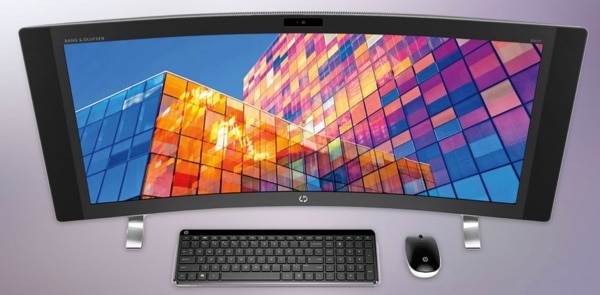
To be sure, I’ve given you a library of links that chronicle why the Z2 Mini exists, but it’s an important part of this quasi-review. The story here is as much about the coolness and specifications of the Z2 Mini as why it was brought to market. HP wants to seize Apple’s share of the creative and technical desktop PC market, and it’s off to a great start.
Next page: The Good Stuff on the Z2 Mini.

@geoduck. I tried using Linux, but I need my Adobe apps, and other apps that just aren’t available on Linux. If it weren’t for those, I’d happily go to Linux. I’ve used it a lot in the past, and find most distros as reasonable to work with as the Mac (once you learn the quirks, but things like system preferences, etc. tend to be reasonable and easy to figure out, unlike Windows). But without my apps, I’m sticking with Windows and the Mac.
I am trying to get my work to buy a test unit. If we do I will buy a second M.2 drive and try and construct a working Hackintosh. I have built several in the past so I will see if I can get it done. The Network ports, GPU and sound hardware are the determining factor on how easy it is to get it working and to be able to actually function as a Mac and use iMessage and App store.
JonGI: I could not agree more about Office. Ribbons is, IMO the single worst UI idea ever. What’s even more annoying is it replaced Menus, which still work great. There’s nothing wrong with Menus. I have to use Office and Win10 at work. It’s such a relief to get home to my iMac or even pull out the iPad during lunch. If I do end up leaving Mac it would be for Linux, not Windows.
It runs Windows/Linux which are non-starters. I will be buying a new iMac next month. @JonGl, my neighbor has been using Windows all his life and hasn’t yet figured out how to access/use a thumb drive on his laptop. Every time he needs to put something on a thumb drive he asks me for help. I use my MacBook Pro to download the files to his thumb drive. The Windows desktop and file services is not something I enjoy dealing with; so I do anything to avoid using it.
My one, super-big complaint with Windows 10 is the pathetic and anemic File Explorer. Worse, there is nothing on Windows that comes close to the Mac’s Finder. I still have my MacBook Pro running on my desk, connected to a large monitor, sharing and serving files, but honestly, it’s just so much easier to find the files I need on the Mac, and then, once located, go back to Windows to navigate to and open the file. The only redeeming feature of File Explorer to me is how much better it is at mounting FTP volumes, and the performance in working with them. Otherwise, everything else is a pile of mess. I feel like I’m looking at my files through a paper towel tube.
As to apps, I have been delighted to find that my most essential apps are also available on Windows, and most without extra licensing costs. Only Scrivener cost me. So, for apps, I’m pretty set, except for some notable exceptions: No Nisus, no Pages, Keynote or Numbers. And that’s pretty much it. Yeah, I now am stuck using Office for all these things, and honestly… Office stinks. Whoever thought that giving up a decent menu structure, and replacing it with these so-called “ribbons” was a good idea? 🙂
But yeah, I’m also keeping my eye out to see how this guy works as a Hackintosh.
The first person who can load a stable MacOS on this hardware (aka Hackintosh) could become wealthy over night. Apple is asleep at the wheel making thinner “handheld” desktops, thinking it actually makes a difference to us.
We miss you Steve.
Hagen: HP says the M620 graphics card is entry-level for 3D graphics, so it wouldn’t be considered a serious gaming PC.
By the way: In Windows 10, right click on the Start Button and you get a menu. Select Control Panels and you get most of the missing controls from Win7.
I love my 27″ iMac. But I took a good hard long look at this unit. Especially as it is Linux certified. I ended up getting a Mac, partially because I’m tied into the Apple ecosystem. A bigger factor was that this with options, plus a 27″ 5k screen would have been in the same ballpark for price. But it was a close thing. If Apple doesn’t get off their butt and do something soon I might be going the other way in a few years.
I have too much invested in Mac software to make such a switch, but this might make a very nice supplemental machine — especially if I can switch between the two computers on one display. Would this make a good Steam gaming platform?