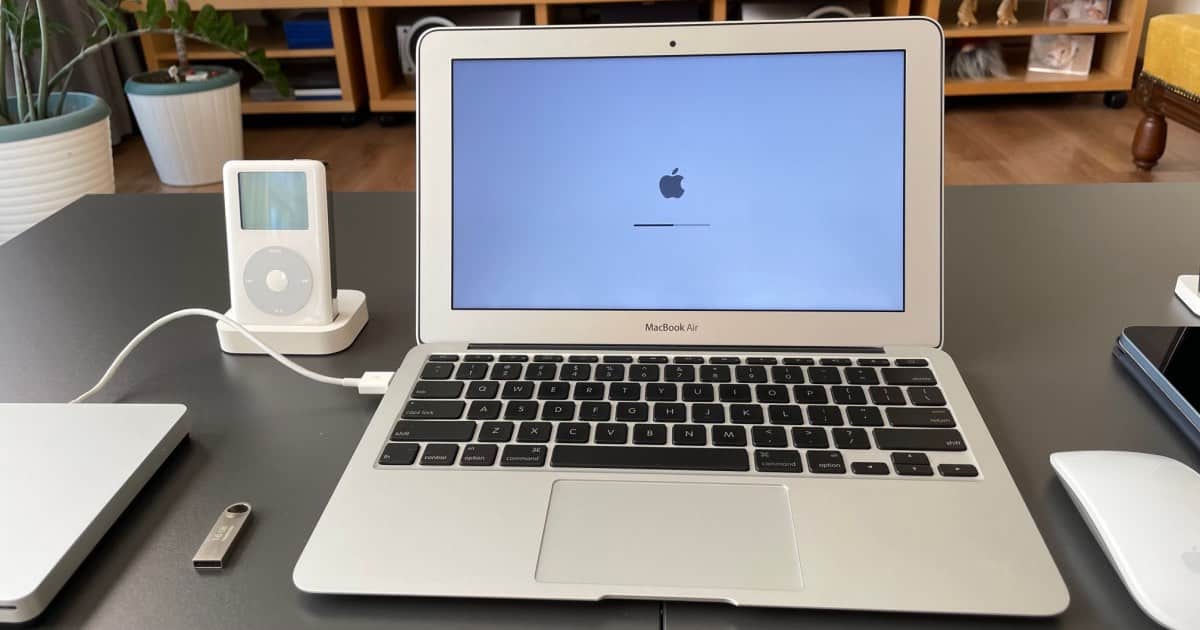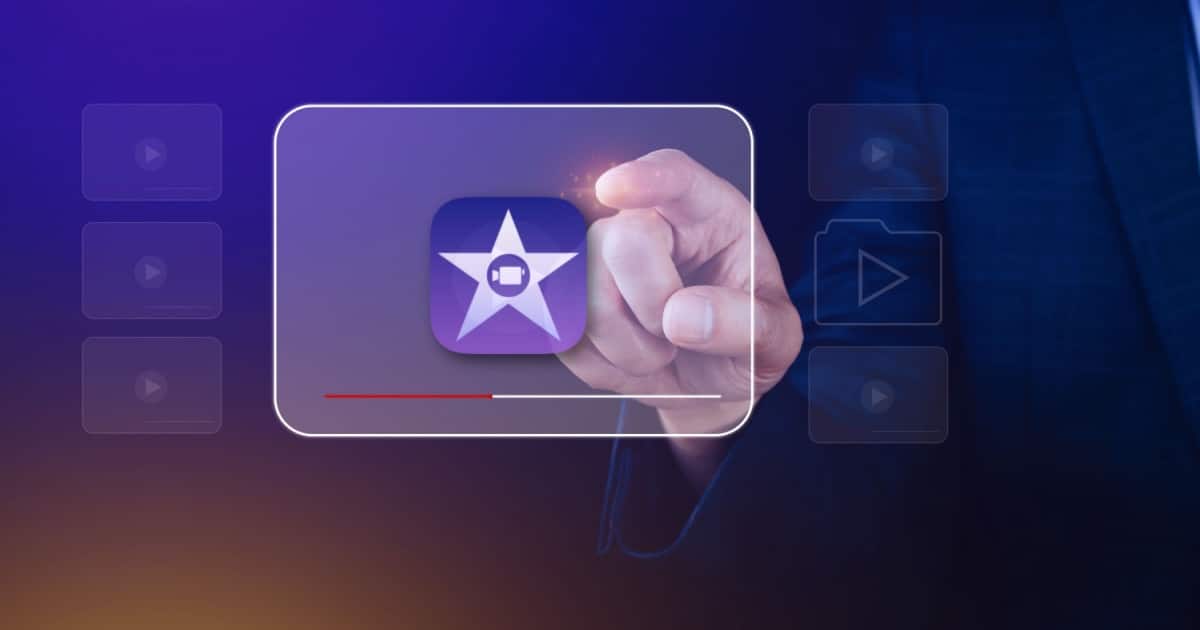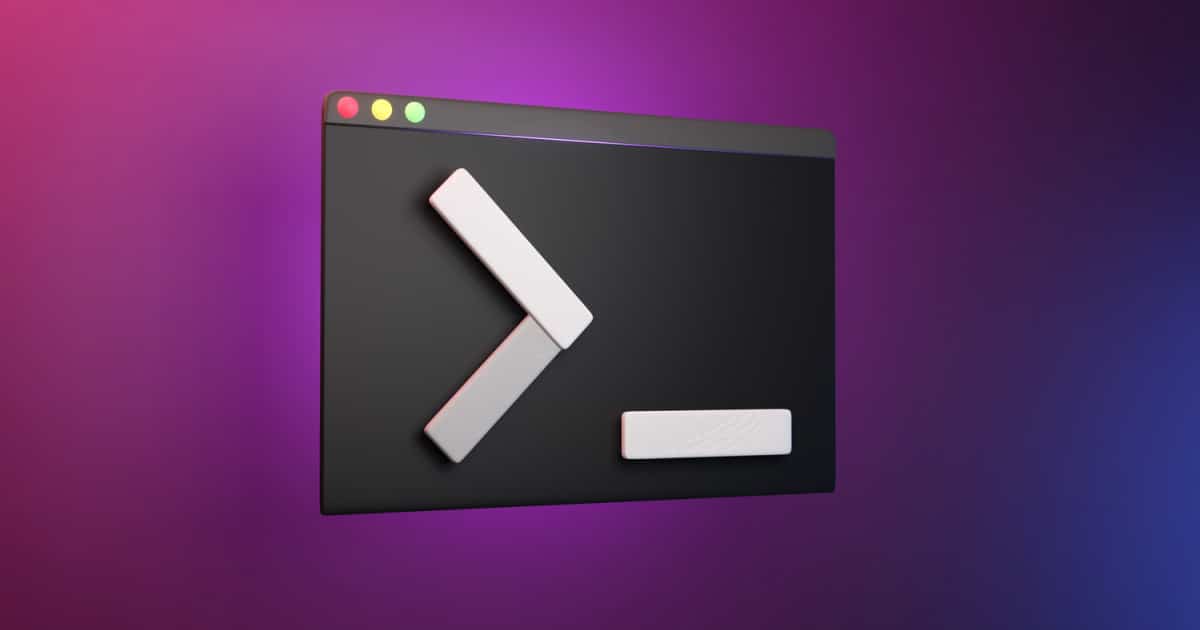When it comes to the best fitness apps for women, there are many on the App Arnold Zafra picks ten apps based on five types of workouts.
Tips
The Best Screen Recording Apps for Your Mac
When it comes to screen recording apps for your Mac, there are options for just about all needs and budgets. Jeff Butts highlights the best.
Best Mac Video Editors for Beginners to Use in 2024 [Free Options]
We’ve rounded up the best Mac video editors for beginners to help you choose the best software that’s worth your money.
The Best Antivirus for an Old Mac
Protecting your Mac is rather important, even if the device isn’t up-to-date. With that, here’s the best antivirus software for an old Mac.
Best iPhone and Apple Watch Fitness Apps for Men
We’ve rounded up the best iPhone and Apple Watch fitness apps for men to help you achieve your fitness goals.
How to Fade Audio in iMovie
Users may not know that they can fade the audio in iMovie, as the controls can be somewhat hidden: I’ll show you how to find and use them.
How to Join Clips in iMovie
Apple’s iMovie is a great app that allows users to create their own projects, and here’s how to join or merge clips on iPhone, iPad and Mac.
Best Mac Photo Editor for Beginners
If you’re starting your foray into the complex world of photo editing, this roundup of the best Mac photo editors for beginner is for you.
How to Use a Green-Screen with iMovie on Mac
For those that love to shoot videos and movies, being able to use a green-screen with iMovie can be super beneficial: here’s how to do it.
Does an M1 Mac Need AntiVirus Software?
When it comes to viruses and malware, there’s a lot of arguments concerning whether a device, like an M1 Mac, needs antivirus software.
How to Share GarageBand Projects the Easy Way
If you like to create music or audio projects in GarageBand, you may also want to know how to share your projects: here’s how on Mac and iOS.
How to Add Music to iMovie and More
Learn how to add music to your iMovie projects using royalty-free tracks you purchased from iTunes Store or elsewhere.
How to Isolate Vocals in GarageBand
When it comes to a user being able to isolate and remove vocals in GarageBand, there’s an easy way, and a really hard way. I’ll show both.
How to Split a Track in GarageBand
For those that need to edit audio, there is a way to split tracks in GarageBand. I’m going to show you how for both Mac and iOS.
How to Install Brew on Mac and More
Read this quick guide if you want to know how to install Homebrew, also known as Brew, and the Xcode Command Line Tools on your Mac.
Mac Terminal Commands You Need to Know to Master the Useful Tool
Learn about the basic and most commonly used Mac Terminal commands to get you started in mastering the powerful macOS tool.
Much Better Dog Tracker Options Than Apple’s AirTag
Folks have been using Apple’s AirTag on their pets. That has several dangers. Check out one of these dog tracker alternatives to the AirTag.
7 Popular Video Editing Apps For Creating Great Content on Your iPhone
We’ve rounded up some of the most-used and widely popular video editing apps for iPhone to help you choose the one that best suits your needs.
How to Turn Up the Volume of Siri on Your Airpods
When you’re busy, Siri can be a big help. However, you may need to adjust the volume of Siri on your AirPods: here’s how to do it.
Stop Your iPad from Ringing With These Easy Steps
If you already have enough distractions in your life, there is a way to stop your iPad from ringing anytime you receive a call on your iPhone.
How to Alphabetize Apps on iPhone
If you want to alphabetize apps on your iPhone, let me guide you through the two ways by which you can rearrange apps on the Home Screen.
How To Use Terminal On Your Mac
To truly add power to your power user game, you should learn how to use Terminal on your Mac. Jeff Butts walks you through the basics.
Create a Hanging Indent with Google Docs on iPad
Creating a hanging indent is typically a necessity with academic writing: here’s how to make a hanging indent with Google Docs on iPad.
Unsilence Calls on iPhone: Looking at Solutions
Sometimes, a user just needs to hear their device ring, which is why I’m taking a look at how to unsilence calls on your iPhone.

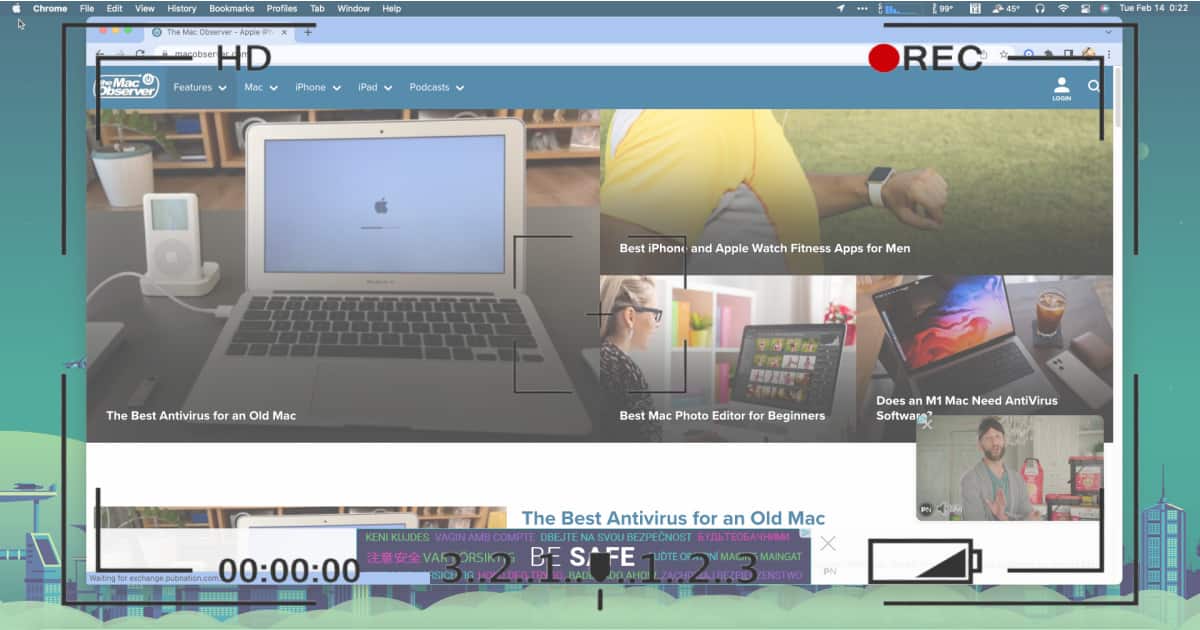
![Best Mac Video Editors for Beginners to Use in 2024 [Free Options]](https://www.macobserver.com/wp-content/uploads/2023/02/Best-Mac-Video-Editors-for-Beginners.jpg)