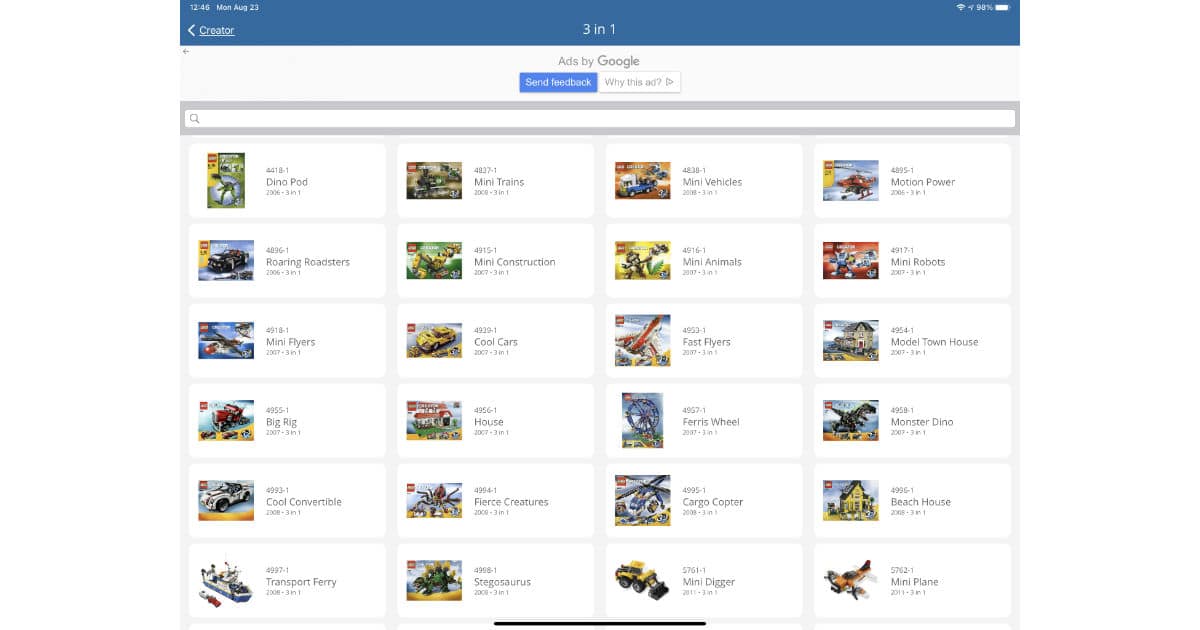LEGO bricks and your iPhone or iPad are a great match thanks to some handy apps. Read on to see the three must-have apps for LEGO fans looking for better ways to view and manage building instructions, and to keep track of the bricks in their collection.
LEGO Building Instructions
If you’re looking for a place to manage all of your LEGO kit instruction guides without taking up any space, you need the LEGO Building Instructions app. This app from LEGO lets you download the official build guides for every kit from 2015 on, zoom in on steps, and look at build instructions in 3D for some kits. It’s nice on the iPhone, but really shines on the iPad’s bigger displays. LEGO Building Instructions is a free download.
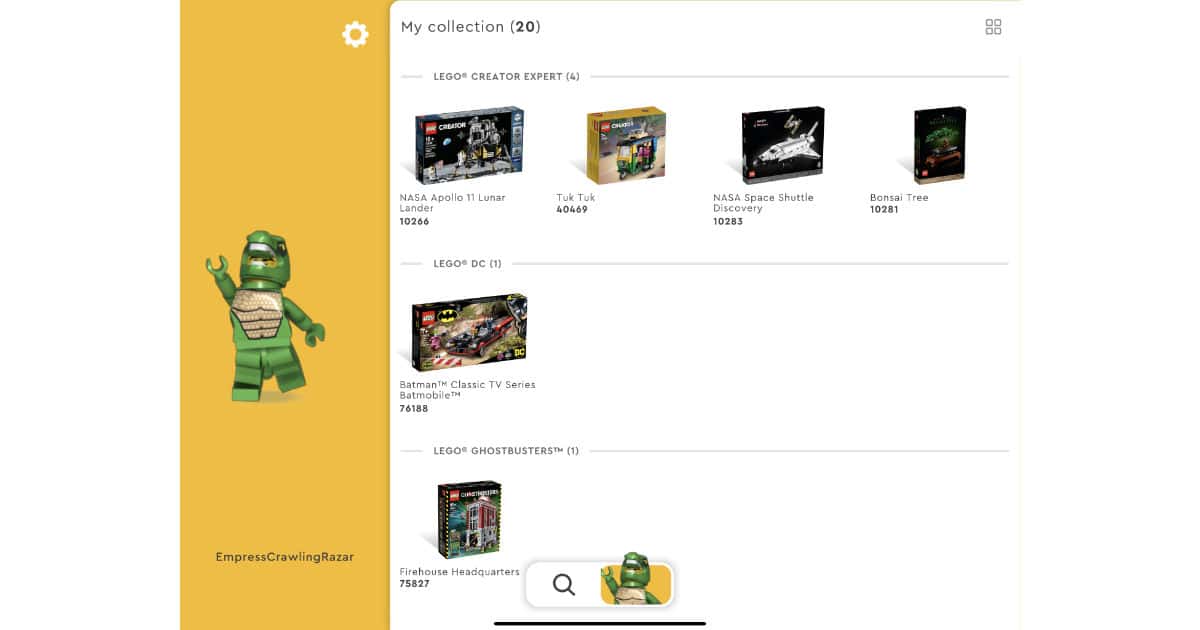
Brickit App
Brickit App from Brickit LLC answers the always-present LEGO fan’s question: What can I build with all these bricks? The app uses your iPhone camera to scan a pile of bricks, then gives you suggestions on what you can build. You can also keep track of the sets you have to get more building ideas. Brickit App is a free download.
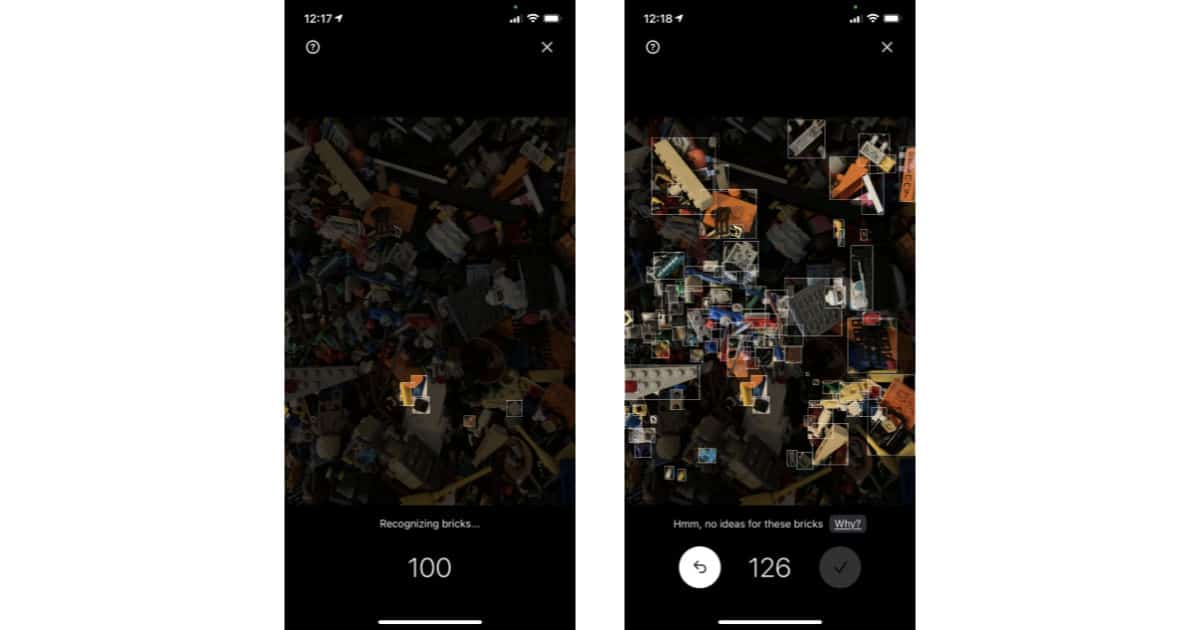
Brick by Brick
Brick by Brick from Limun Apps is another app for managing your LEGO instruction guides, but offers some features LEGO’s own Building Instructions app doesn’t. This app includes instructions for kits all the way back to 1980, and can access the Brickset brick database and instructions library, too. Brickset is the largest LEGO brick database on the internet and is the go-to place when you’re looking for obscure bricks that aren’t available any more from LEGO. Brick by Brick is free with a US$0.99 in-app purchase to remove ads.