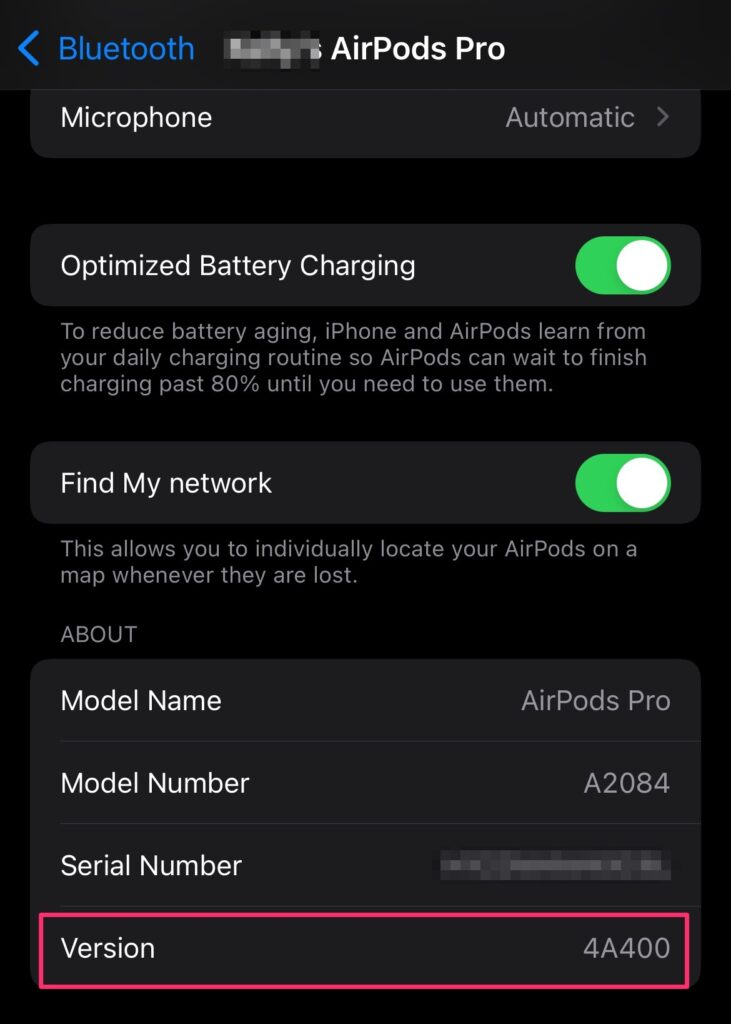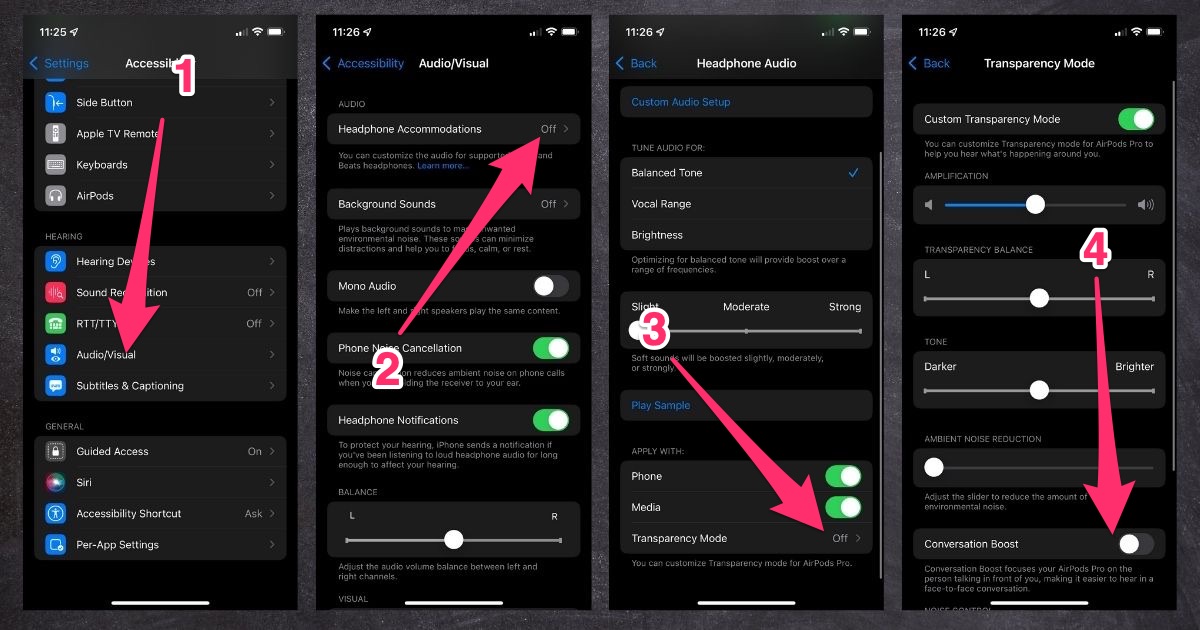On October 6, Apple began upgrading all models of its AirPods products with new firmware. The base model AirPods haven’t gotten much love in this update. However, AirPods Pro and AirPods Max received new “Find My” features. On top of that, AirPods Pro now support a feature called Conversation Boost.
A Feature to Help with Hearing Challenges
The Conversation Boost feature is designed to help people with mild hearing challenges. It uses the beam-forming microphones on the AirPods Pro to increase the volume of someone talking to you when you face towards them. This makes it easier to listen to someone who’s speaking to you, especially in a noisy environment.
It all began with Transparency mode, which is like Active Noise Cancellation in reverse. With Transparency mode enabled, you can hear more of your surroundings instead of less. Conversation Boost expands on that, helping isolate voices speaking to you.
Apple first showcased Conversation Boost during WWDC 2021. We saw a person turning to face a server in a restaurant, and heard the volume boost to better hear the conversation. That feature has finally arrived, but you will need to update your AirPods Pro firmware to take it advantage of it.
Updating Your AirPods Firmware
To make sure your AirPods Pro has been updated, you should first check the settings to see if it happened automatically. The firmware version that first includes Conversation Boost is 4A400. You can check that by following these steps:
- Connect your AirPods to your iOS device
- Open the Settings app, then tap Bluetooth
- Next, tap on the blue i icon next to your AirPods
- If the number next to Version is not 4A400 or higher, you’ll need to update.
Unfortunately, Software Update on iOS does not upgrade your firmware. To force the update, you will need to place your AirPods in their charging case and connect the case to a power source using the included Lightning-to-USB cable. Next, move your iPhone or iPad close to the charging case and make sure the iOS device is connected to the Internet.
After a short while (read: maybe as long as an hour), your iOS device should download the available firmware update and install it on your AirPods Pro.
Enabling Conversation Boost on AirPods Pro
What do you have the correct from work, you will be able to turn on conversation boost. Unlike other AirPod settings, you won’t find this in the Control Center. Instead, you enable Conversation Boost from the Accessibility settings.
- Open the Settings app, and tap Accessibility
- Tap Audio/Visual (item 1 in the screenshot above), then Headphone Accommodations (Item 2)
- Next, tap Transparency Mode (item 3)
- Finally, toggle on Conversation Boost (item 4)
Once done, you’ll be able to turn towards someone speaking to you and your AirPods Pro will automatically isolate and boost their words to you.