In the latest beta of iOS 11.2, Apple is introducing an informational popup when you use the Bluetooth toggle or Wi-Fi toggle. This is because Apple changed the functionality of these toggles in iOS 11. The buttons are no longer on/off switches for these connections. They only temporarily disable Wi-Fi and Bluetooth.
Control Center Popup
As you can see in the image, when you use the Bluetooth toggle or Wi-Fi toggle, you’ll see a window that explains what will happen. The dialog for Wi-Fi is: “The current Wi-Fi network and others nearby will be disconnected until tomorrow. Wi-Fi will continue to be available for AirDrop, Personal Hotspot, and location accuracy.”
For the Bluetooth toggle, the dialog says: “Currently disconnected accessories will be disconnected and other accessories will not connect. Bluetooth will continue to be available for Apple Watch, Apple Pencil, Personal Hotspot, and Handoff.”
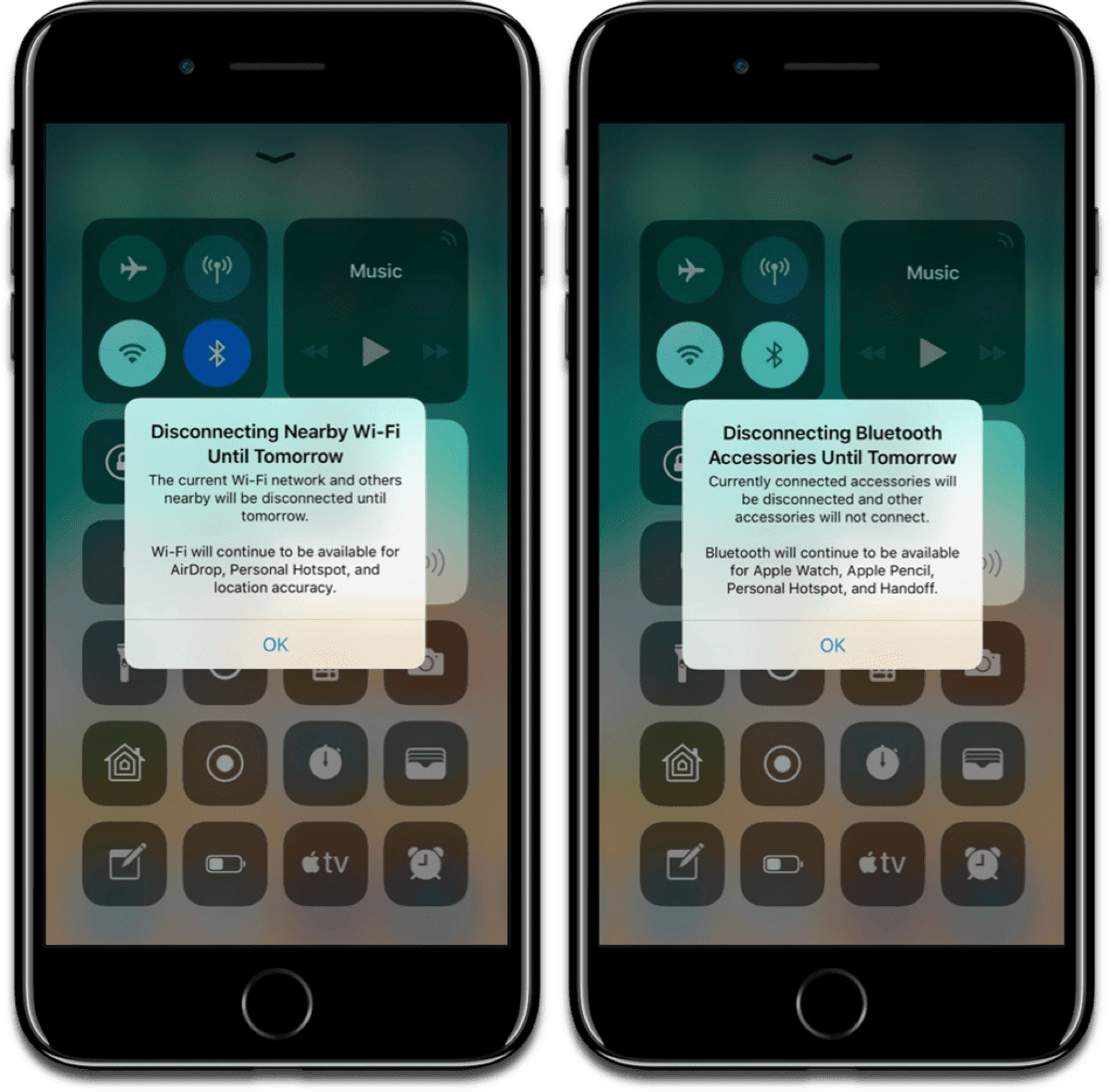
Circumstantial Changes
However, there are certain situations where Wi-Fi and Bluetooth will be turned back on sooner than one day.
Wi-Fi is disabled until one of these conditions is met:
- Wi-Fi is reactivated using Control Center
- You connect to a Wi-Fi network using Settings > Wi-Fi
- You walk or drive to a new location
- It’s 5:00 a.m. local time
- Your iOS device is restarted
Bluetooth is disabled until one of these conditions is met:
- Bluetooth is reactivated using control Center
- You connect to a Bluetooth accessory in Settings > Bluetooth
- It’s 5:00 a.m. local time
- Your iOS device is restarted
In order to fully turn off Bluetooth and or Wi-Fi, you’ll have to go into Settings > Wi-Fi, and Settings > Bluetooth, and turn the switches on and off.
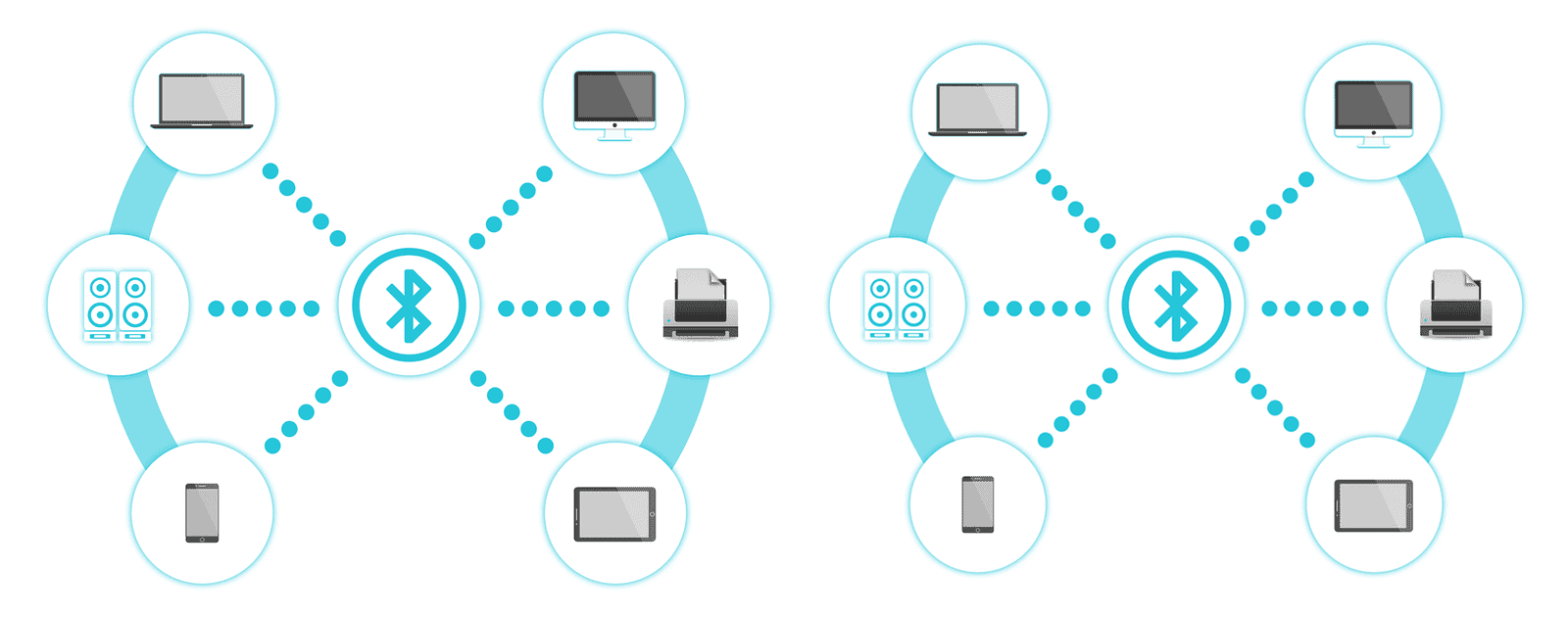
I still don’t like Control Centres lack of consistency. I swipe up and get a grey screen and no apps in the background or I get Control Centre transparent over the apps that makes it harder to see when using my iPad Pro 12.9. As someone with a visual impairment, could we please have a setting so that I can choose the background colour so Control Centre stands out more. Don’t get me started with Smart Invert as choice because it’s still half baked!
I also have visual impairment and know we will never be heard by Apple because we are an exception to the masses. It’s not as if there aren’t a host of matters that haven’t been made known for years. Whoever is in charge of “Accessibility” has certainly never actually spoken to someone who would know what would actually make it useful.