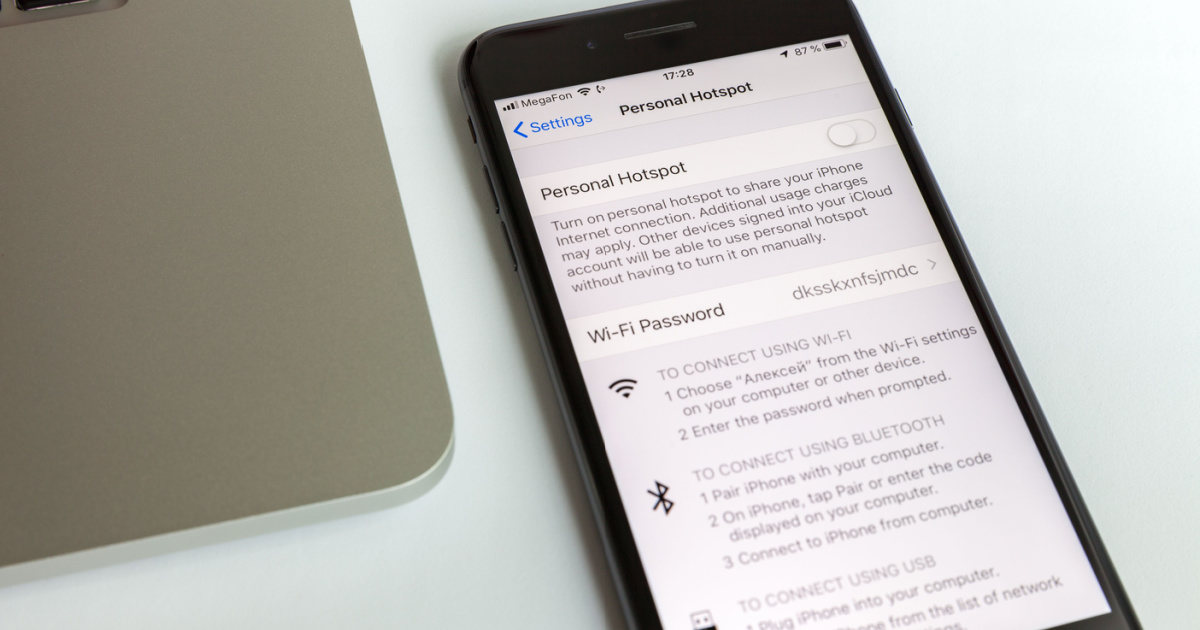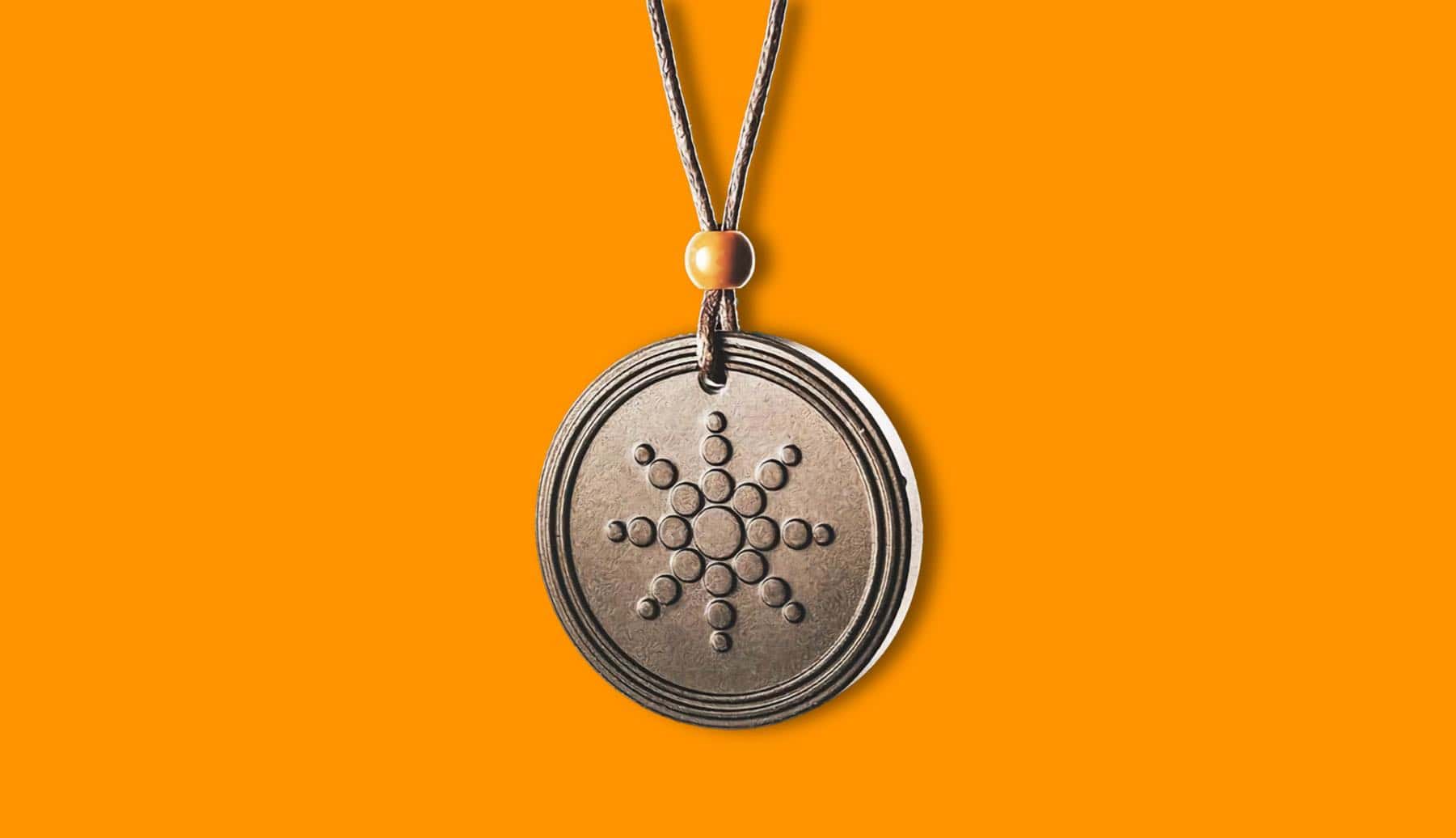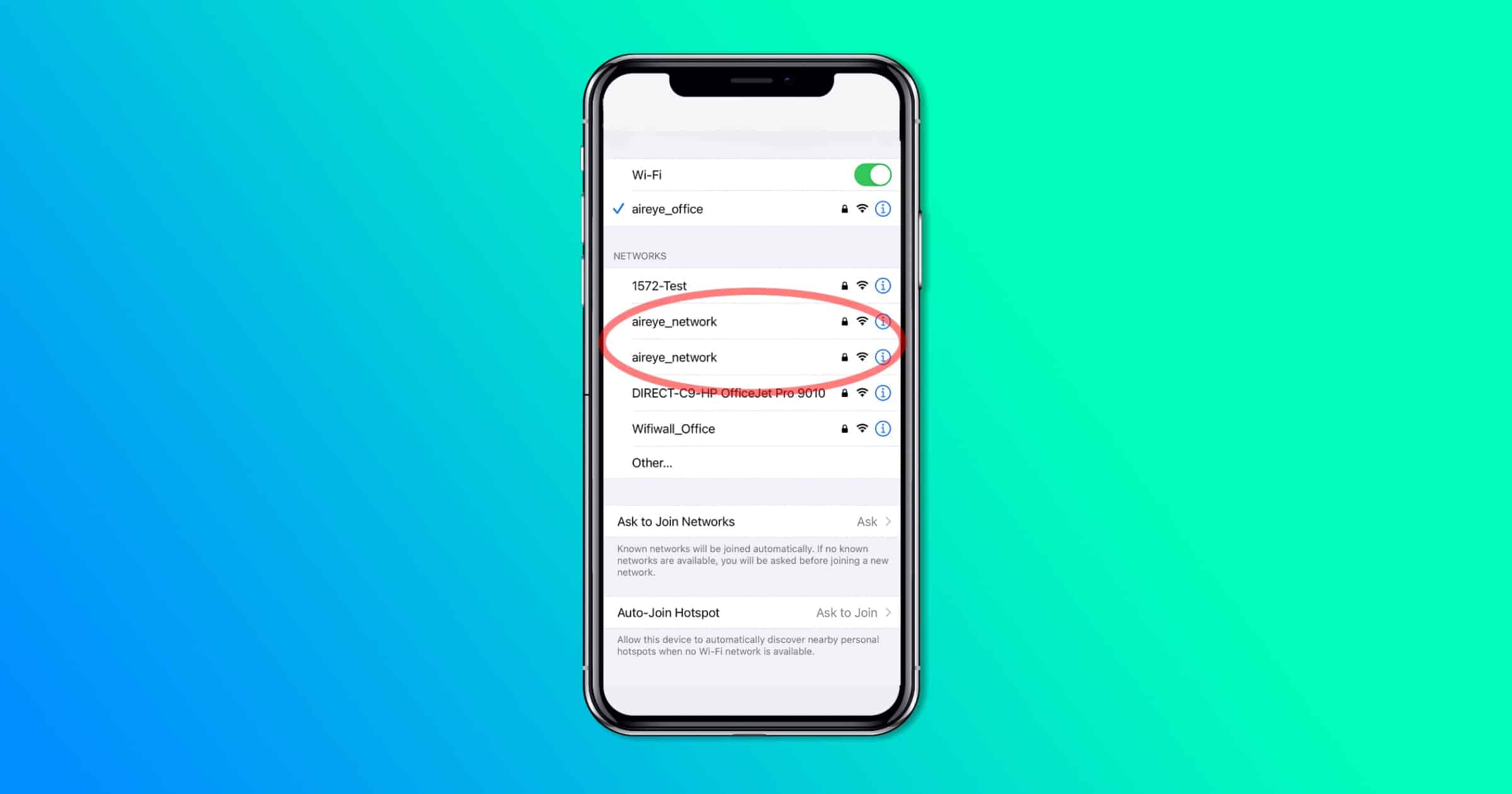For those who encountered Wi-Fi dropping problems, here are some troubleshooting steps to resolve the Mac Mini M2 Wi-Fi issues.
Wi-Fi
How To Fix When Your iPhone Personal Hotspot is Not Working
For those who are unable to use iPhone tethering, here are some tips to resolve issues with your iPhone personal hotspot not working.
How To Fix macOS Ventura Wi-Fi Problems
If you’re having problems with Wi-Fi on macOS Ventura, there are several troubleshooting steps to take. Let’s learn about them.
Do Recent FCC Filings Indicate a New Apple AirPort?
Recent FCC filings suggest what some think could be a new Apple AirPort Wi-Fi router. It’s missing a key piece of modern technology, though.
FCC Ruling Opens up to 1,200MHz of Spectrum for Wi-Fi 6E
A ruling by the U.S. Court of Appeals for the District of Columbia Circuit backs an FCC decision to open up to 1,200MHz of spectrum for Wi-Fi 6E.
While Wi-Fi 6 connections make more reliable and efficient use of the same spectrum that’s been in use for the last couple of decades, especially when multiple devices are connected, Wi-Fi 6E routers will work at 2.4GHz and 5GHz plus the new 6GHz band. That has enough room for up to seven maximum capacity Wi-Fi streams to broadcast in the same area at once without interfering with each other or using any existing spectrum.
Use This Keyboard Shortcut to View Wi-Fi Details on Mac
Here’s a handy tip so you can quickly access information about your router, and see if your network is performing well. See your BSSID, signal-to-noise ratio, and even the transmit rate between your router and computer. All it takes is a press of a button and a click of your trackpad/mouse.
Wi-Fi Gateway From Airangel Affects Hundreds of Hotels
Security researcher Etizaz Mohsin says that the Airangel HSMX Gateway, used by many hotels to offer Wi-Fi to guests, contains hardcoded passwords that are easy to guess.
With those passwords, which we are not publishing, an attacker could remotely gain access to the gateway’s settings and databases, which store records about the guest’s using the Wi-Fi. With that access, an attacker could access and exfiltrate guest records, or reconfigure the gateway’s networking settings to unwittingly redirect guests to malicious webpages, he said.
Dutch Authority Finds 10 Anti 5G Products That are Radioactive
In a fit of irony, the Dutch authority for nuclear safety and radiation protection (ANVS) issued a warning about radioactive “anti-5G” products.
TP-Link Introduces Tri-band Gaming Wi-Fi Router
If someone’s gaming is bogging down your wireless network, TP-Link has the answer. Its gaming Wi-Fi router has a dedicated band for them
'SSID Stripping' Can Trick You Into Joining a Malicious Wi-Fi Network
Researchers have discovered a new type of network vulnerability dubbed SSID Stripping. It causes a network name to appear differently in a device’s list of networks, thus tricking people into joining a malicious network.
The SSID Stripping vulnerability affects all major software platforms – Microsoft Windows, Apple iOS and macOS, Android and Ubuntu. With SSID Stripping, it is possible to create a network name in a way that its display only shows a prefix that is similar to a legitimate network name (e.g. the corporate network name) while the actual network name includes the additional specially crafted information.
How to Join Wi-Fi Networks from Control Center on Your iPhone
You can join Wi-Fi networks from Control Center on your iPhone instead of going to the Wi-Fi options in the Settings app. Watch our video to learn how.
Travel Tips, Wi-Fi Troubleshooting, and Dave Got Caught! — Mac Geek Gab 885
It’s always interesting when multiple listeners have the same problem, and today you can listen as John and Dave dig into issues with Mac minis and restarting. We think your two favorite geeks have the answer! And that’s what happens here, you ask questions, we provide answers… and Quick Tips… and Cool Stuff Found, too! Press play and enjoy learning at least five new things!
The State of the (WiFi) Union – TMO Daily Observations 2021-07-21
Dave Hamilton joins host Kelly Guimont to discuss the latest updates in the world of mesh Wi-Fi, and what is coming soon in case you’re shopping.
Rolling With Wi-Fi — Mac Geek Gab 859
Sometimes you’ve gotta go… and sometimes — make that ALL the times — you need Wi-Fi. Never fear, John and Dave are here to help answer the tough (and fun) questions. Listen as your two favorite geeks pour through the mailbag, trying to answer as many of your questions as possible in the time we all have together each week. Don’t forget to send in your questions: [email protected] and they’ll answer yours, too!
Asus AC1900 T-Mobile Unlocked Dual Band Gigabit WiFi Router: $79.99
We have a deal on an Asus AC1900 T-Mobile Unlocked Dual Band Gigabit WiFi Router. This is a new, open box model, and it supports dual-band data rates of up to 1900Mbps, 3x faster than standard 802.11n routers. It also has 5 Gigabit Ethernet ports, and please note that this router is not compatible with Aimesh or Mesh WIFI systems. It’s $79.99 through our deal.
Origin Wireless Announces Hex Home Wave-Based Security System
Origin Wireless announced Hex Home, a wave-based home security system at Pepcom’s Digital Experience! at CES 2021.
CES Preview, Wi-Fi 6 Explainer – TMO Daily Observations 2021-01-07
Dave Hamilton joins host Kelly Guimont to discuss what to expect from CES, including the evolution of networking including Wi-Fi 6 and why you should care.
Migrating Your Mac and Its Data — Mac Geek Gab 847
It seems to be the season… Migration Season, that is! So many new Macs, so many migrations, so much data, and so many questions! Thankfully your two favorite geeks have answers, as does the MGG Family. Press play and listen as John and Dave take you through all these and more. Of course, there’s more: Quick Tips are aplenty and there might even be some Cool Stuff Found! Whatever it is, you’ll enjoy learning at least five new things this episode!
Malware? Not Malware — Mac Geek Gab 841
Sometimes you feel like … a malware. Sometimes you don’t. That’s not how it goes, but that’s exactly how it felt for a lot of you this week! John and Dave talk through this and get to the bottom of it all. That’s hardly half of it, though. You know how Mac Geek Gab goes… your questions answered, your tips share, all with the goal of learning at least five new things along with your two favorite geeks!
Widgets, Wi-Fi, and Big Sur — Mac Geek Gab 839
The fall is a crazy ride for Apple users. New hardware, new software, lots of changes, and more. John and Dave are right there with you to answer your questions, share tips, and dissect the new technology to help us all understand everything better. Listen this week as your two favorite geeks answer some Wi-Fi questions, share Cool Stuff Found, and revisit Big Sur as it surely gets closer to release time. Press play and enjoy learning five new things!
Wi-Fi, NAS, and More — Mac Geek Gab 837
How do we know it’s time? Because The Answer plays and we know you’ve asked us the question! That’s right, Dave and John have answers to your questions about Wi-Fi, NAS, iOS 14, and much more! Press play and enjoy learning at least five new things along with your two favorite geeks!
Eero 6 and Eero Pro 6 Announced with Wi-Fi 6 Support and Built-in Zigbee Hub
Eero 6 and Eero Pro 6 are available for preorder on Amazon and Eero’s site for November delivery.
State of Michigan Launches Map of Free Wi-Fi Hotspots
In partnership with Connected Nation Michigan, the State of Michigan released a free online map of free Wi-Fi hotspots for citizens who don’t have easy access to broadband (although the tool is there to use even if you do have your own internet).
“This pandemic has shown a real need to tackle the barriers of access, adoption, and affordability to fully enable the opportunities that the internet makes possible,” Lt. Gov. Garlin Gilchrist said. “If we are going to close the Internet gap, we need to make sure we’re doing everything we can in the interim to expand access to existing broadband options for communities where it’s not readily available or affordable.”
It’s nice to see such a great tool from my state.
The Great Backup Debate — Mac Geek Gab 818
Do you backup or clone? Which is more important? What do you do first? Ok, let’s battle. Well, not really.
Lots of Cool Stuff Found in this episode, including a way to turn your iPhone into a webcam for your Mac. Internet upgrade options are popular among the questions that came in this week, so your two favorite geeks have answers.
Listen along with John and Dave as they share, answer, postulate, and everyone learns (at least!) five new things.