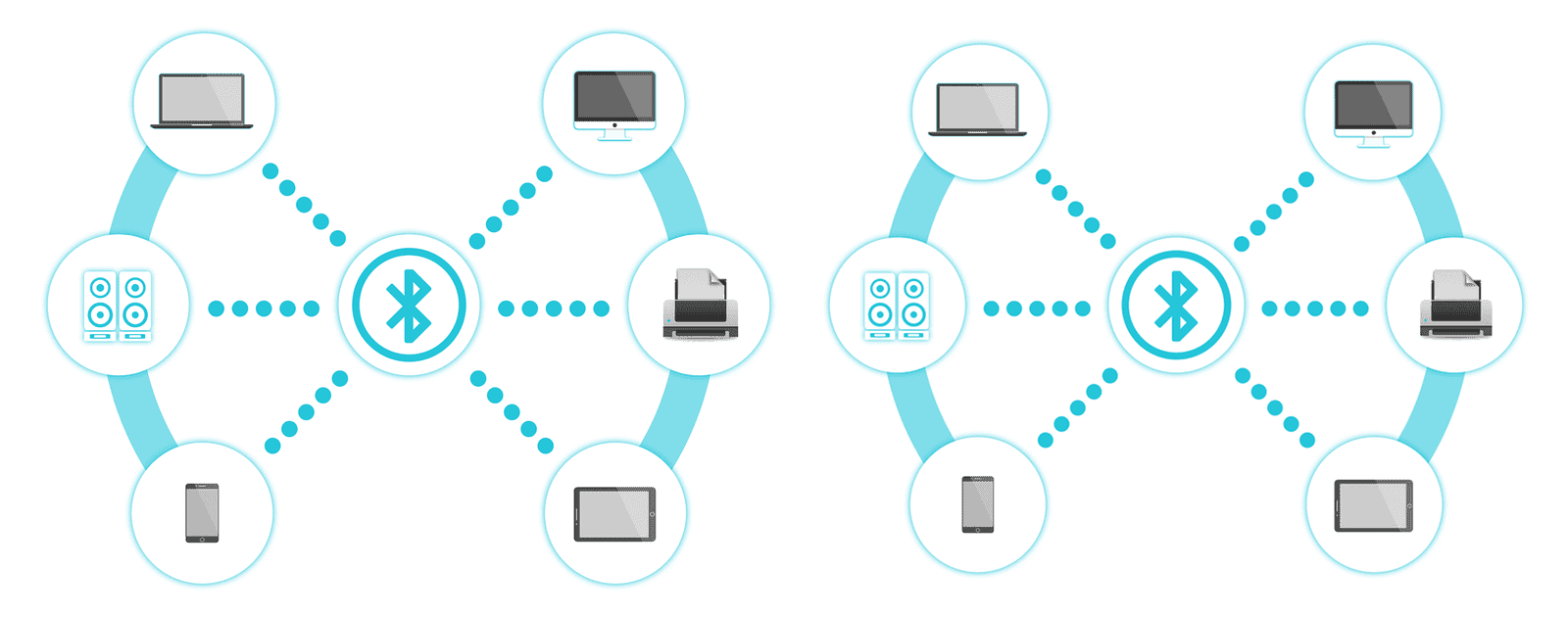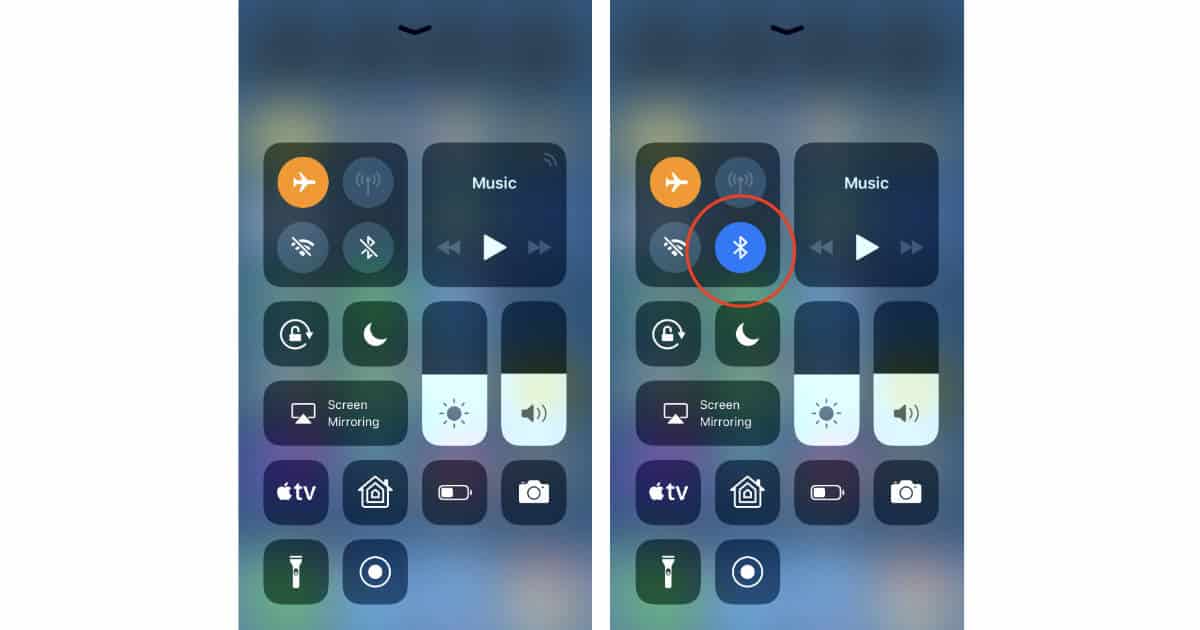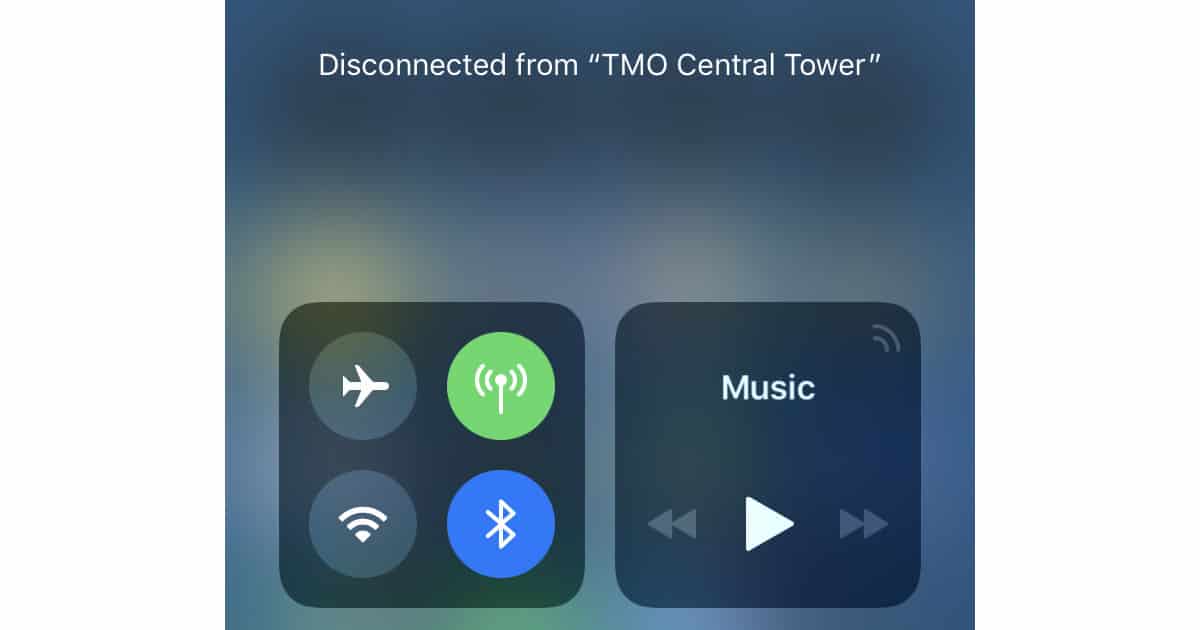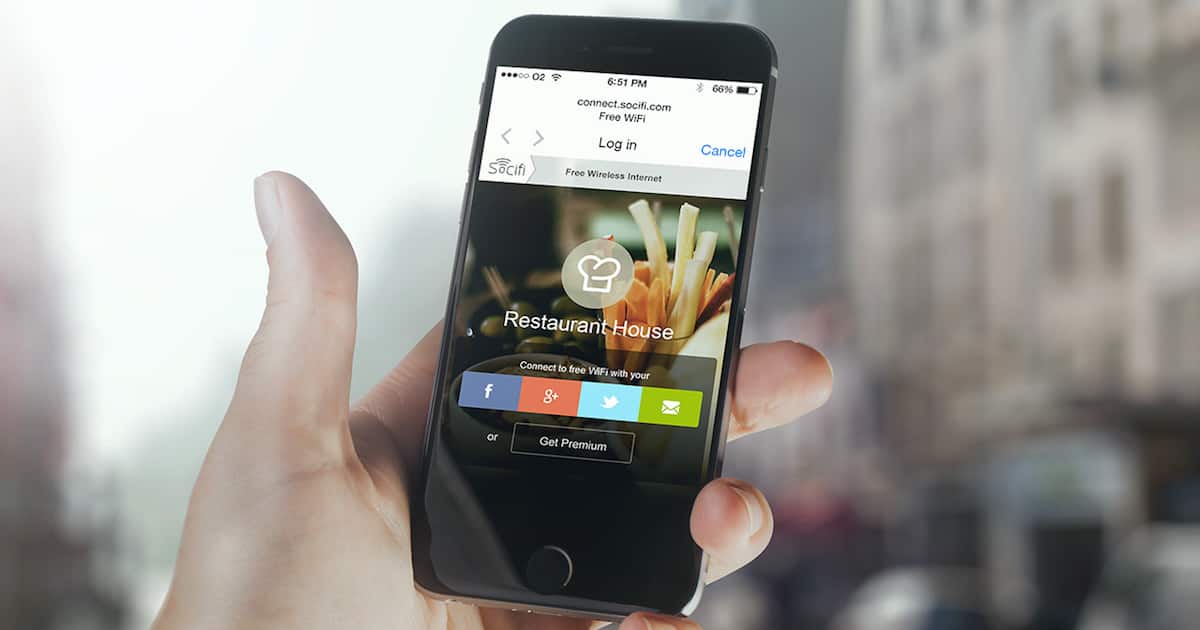Dave Hamilton and Bryan Chaffin join Jeff Gamet to dive into DNS and Cloudflare’s new server, plus we get an update on the state of Wi-Fi Mesh routers.
Wi-Fi
A Cerebral Sunday Morning: HomePod, macOS Server, Novice NAS, and Your Questions Answered – Mac Geek Gab Podcast 694
John and Dave return to answer your questions and share your tips… and theirs! Addressing The Novice NAS Conundrum, the question often comes up: does it make sense for NAS manufacturers to target the novice market? But that’s not all, your geeks get heady talking about HomePod and macOS Server, too. Plus we’ve got questions (and answers) about java, USB drives, and much more. Download… and enjoy!
This Neato Four Way Adapto-Thing – Mac Geek Gab Podcast 693
AppleCare doesn’t void every upgrade, and your geeks talk through some things you can do on your own … and how to make sure you understand where your warranty begins and ends. Questions from you listeners are always the bulk of this show, and they’re all over the map today which makes for a fun, varied show. But Cool Stuff Found is always a favorite, and this week we’ve got a ton for you!
Apple Blows Security
John Kheit thinks that Apple is mismanaging security, and that its quality assurance and attention to detail have gone to hell.
Don't Commit a Photo Crime – Mac Geek Gab 686
Sometimes iCloud gets out of sync. Your geeks and fellow listeners have some tips and solutions. Then it’s time to talk about troubleshooting tools that exist on either iOS or macOS but not both. What are your options? Your geeks talk through that, too. Of course, ’tis the season, so Cool Stuff Found abounds. We share and you share! We all learn (at least) four new things! It’s Mac Geek Gab, after all. Enjoy MGG 686!
iOS 11.2 Beta 3 Brings Control Center Popup for Bluetooth Toggle
In order to fully turn off Bluetooth and or Wi-Fi, you’ll have to go into Settings > Wi-Fi, and Settings > Bluetooth, and turn the switches on and off.
macOS Sierra, El Capitan get KRACK Security Updates
When Apple released macOS High Sierra 10.13.1 on Tuesday it also rolled out security updates for macOS El Capitan and macOS Sierra to patch the KRACK Wi-Fi security flaw.
KRACK Update and China's Apple Watch LTE Ban - TMO Daily Observations 2017-10-19
Dave Hamilton and Bryan Chaffin join Jeff Gamet for an update on the KRACK Wi-Fi hack, plus they look at China blocking LTE support for the Apple Watch Series 3.
Updated List of WPA-2 KRACK Patches in Consumer Routers
We’re keeping an up-to-date list of KRACK-related router firmware updates so you can find out if one is available for your router. (Update, 22-Nov-2017, 1:30pm EST: Added info from Linksys about their recent KRACK updates)
Quick Tips, Cool Stuff Found, High Sierra, and KRACK – Mac Geek Gab 679
Quick Tips, Cool Stuff Found, High Sierra, and KRACK are the topics today, but that means you’re in for a real treat. The goal is for everyone to learn at least four (4!) new things, but today you’re guaranteed to learn a whole lot more. Download, press play, and enjoy!
Here's How Airplane Mode is Different in iOS 11
Apple changed how Airplane Mode works on your iPhone and iPad in iOS 11 that could be a little confusing.
EFF Slams Apple Calling iOS 11 Wi-Fi and Bluetooth Controls a Security Risk
The Wi-Fi and Bluetooth toggles in the iOS 11 Control Center are confusing and the EFF says that’s a big security risk.
Apple Watch gets LTE Connectivity Fix with watchOS 4.0.1 Update
Apple released watchOS 4.0.1 on Wednesday with a fix for a problem where some Apple Watch Series 3 models with cellular connectivity support were connecting to unauthenticated public Wi-Fi networks.
Understanding iOS 11 Control Center, ARKit's Limitations - TMO Daily Observations 2017-09-21
Dave Hamilton and Jeff Butts join Jeff Gamet to explain how Wi-Fi and Bluetooth settings work in iOS 11’s Control Center, plus Mr. B has a few complaints about ARKit.
PSA: Bluetooth and Wi-FI Settings in Control Center Aren't What They Seem
Believe me, I’m just as surprised as you’re going to be at this change in how the controls affect your connectivity.
Backups, APFS, High Sierra, and You – Mac Geek Gab 670
Cool Stuff Found starts the episode, then it’s on to a few things related to backups, including how High Sierra’s APFS will affect you. Listener tips and some other, unrelated questions are answered, and then there’s a nice, juicy segment on meshifying your home without buying mesh for all of you, too. Press play and enjoy!
Install iOS 10.3.3 Now to Fix the BroadPwn Security Vulnerability
If you haven’t installed the iOS 10.3.3 update on your iPhone, iPad, or iPod touch yet, hop to it because it including a fix for the BroadPwn Wi-Fi security vulnerability.
Changing the Wi-Fi Password on Your AirPort Device
If you’ve given your network info to someone you wish you hadn’t (or you’re just tired of telling guests that your password is !!!!???R1CK&m0R7Y4EVA), you should know that you can change your Wi-Fi password on your AirPort device using a built-in utility on your Mac. Melissa Holt’s here to give us all the details and caveats!
Use a RADIUS Server to Control Wi-Fi Authentication in Your Home
After our discussion about using RADIUS for Wi-Fi authentication in Mac Geek Gab 664, listener John Skinner set to work on a how-to:
If you have a Mac with a wired ethernet jack, an Airport base station capable of doing WPA2 Enterprise, and $20 (to buy macOS Server in the Mac App Store), you can set all this up! Then you will be able turn on and off access to your WiFi network, per user.
It’s that last bit that explains “why?” With Personal WPA2 Wi-Fi, everyone shares the same password. With Enterprise WPA2, each person has their own password. The RADIUS server is the key to making this happen.
What Does 'Wi-Fi' REALLY Stand For? Who Knew?
What does the term Wi-Fi really stand for? The Wi-Fi Alliance came up with it. It’s not an acronym. It’s not an initialism. Are you ready? it’s a nonsense word. Back in the dawn of time, the alliance needed something a little catchier than “IEEE 802.11b Direct Sequence.” So a branding firm just made it up.. And catchy it is. So now you know.
eero Adds Tri-Band, Wall Plug, and Enhanced Features to Mesh Wireless
eero maintains backwards compatibility while adding new capabilities and form factors to the mesh wireless company’s line-up.
Tim Cook Confirms Project Titan, eero's New WiFi Mesh Network Gear - TMO Daily Observations 2017-06-13
Dave Hamilton and Bryan Chaffin join Jeff Gamet to share their thoughts on Apple CEO Tim Cook confirming the Project Titan car program is a real thing, plus the look at eero and WiFi mesh network performance.
Textalyzer's Privacy Threat, Wi-Fi Security Tip - TMO Daily Observations 2017-05-01
Tragedies can lead to a push for new laws, but sometimes that legislation leads to unintended consequences. Bryan Chaffin and Dave Hamilton join Jeff Gamet share their thoughts on Textalyzer and giving police access to our smartphone activity for accident investigations. Dave also has a tip for easily improving Wi-Fi network security.
Is Your Wi-Fi Security Worth Its Salt? – Mac Geek Gab 655
Splitting the check, making your EarPods or AirPods fit better, and pen-based note-taking are just the Cool Stuff Found segment. Then your two favorite geeks talk you through fixing Wi-Fi connection issues on both your iPhone and your Mac, and also help you choose the right speed plan from your ISP. That’s not all, though, and you’ll hear much more when you press play (just do it!).