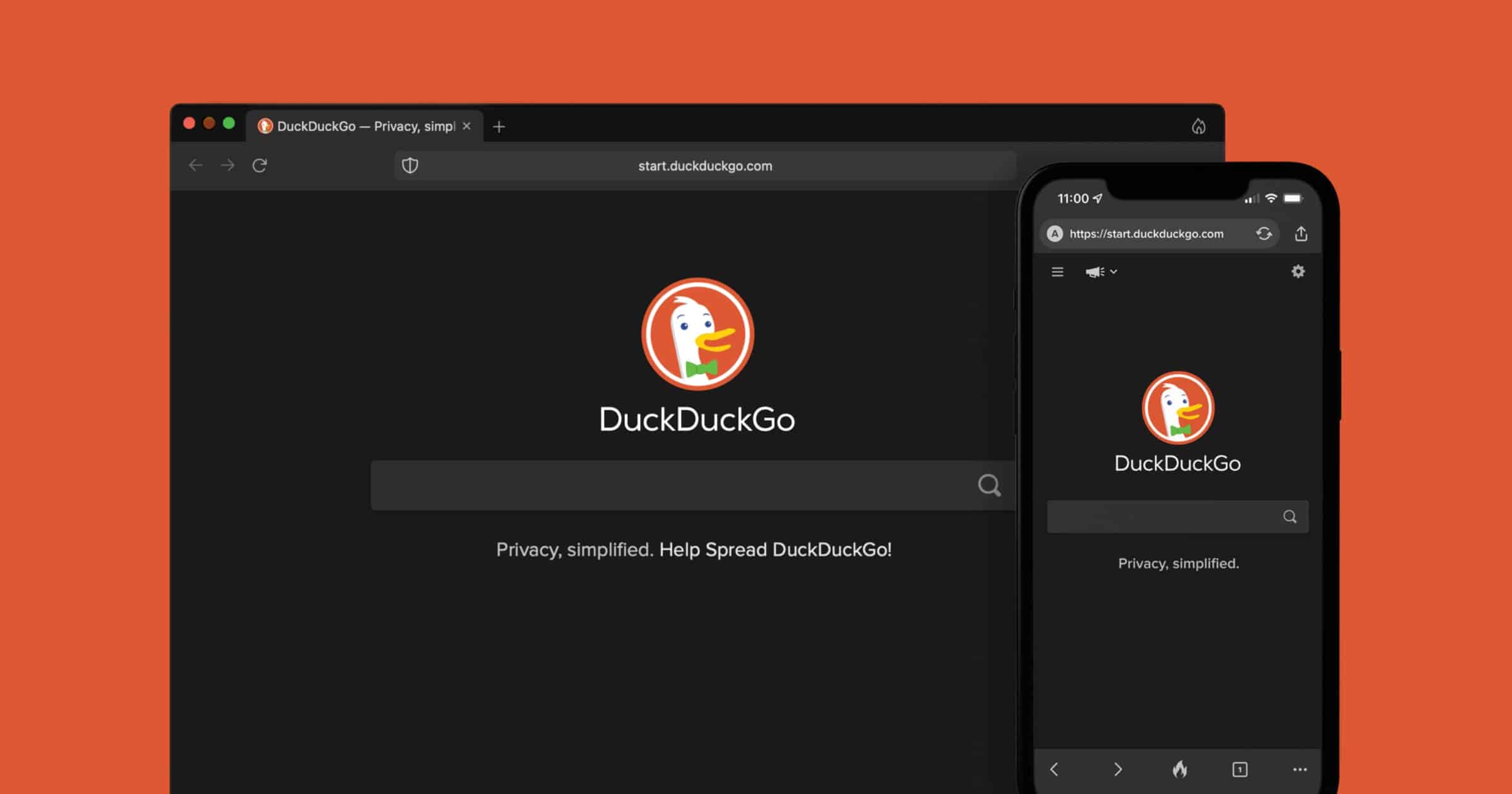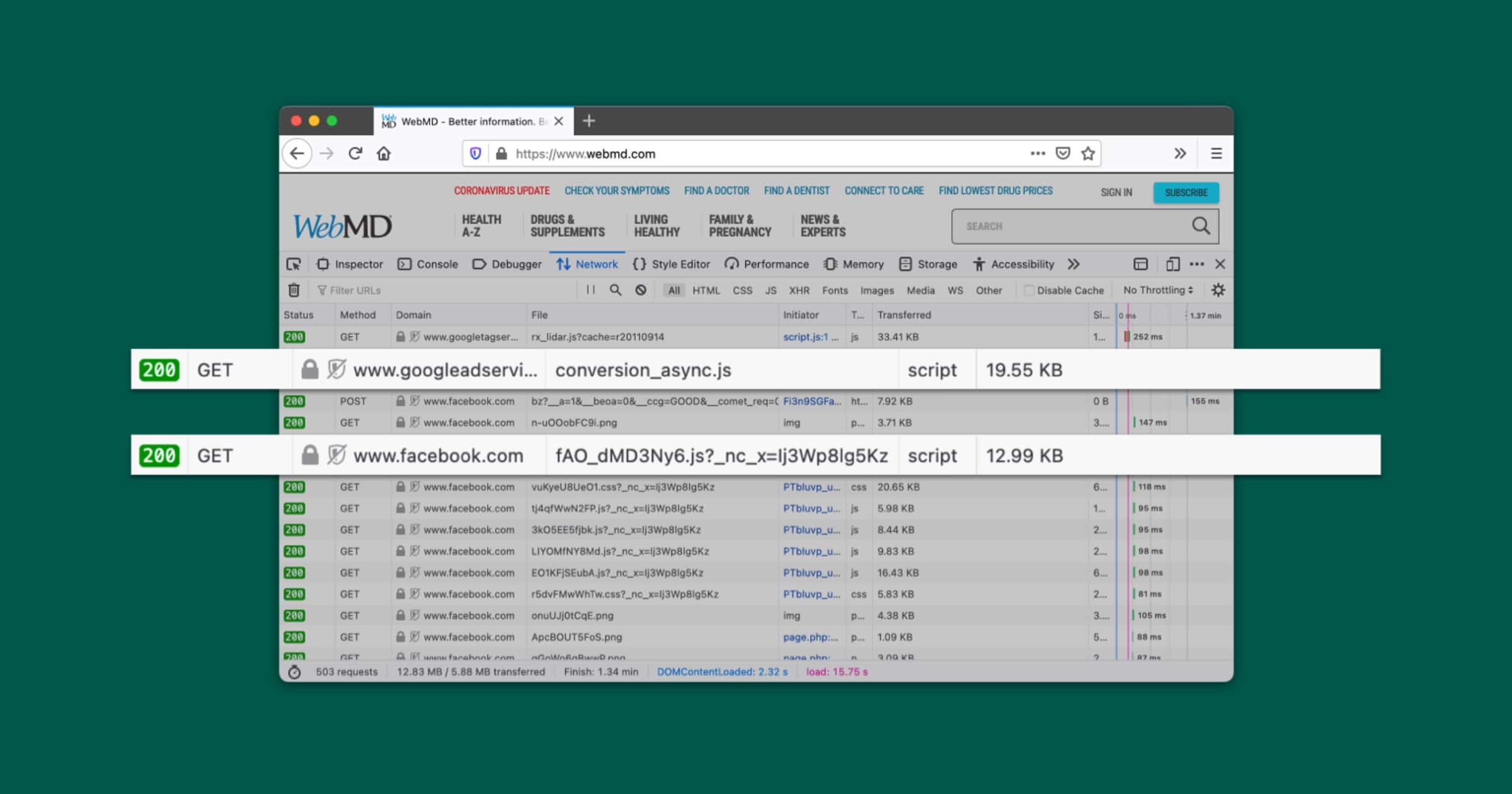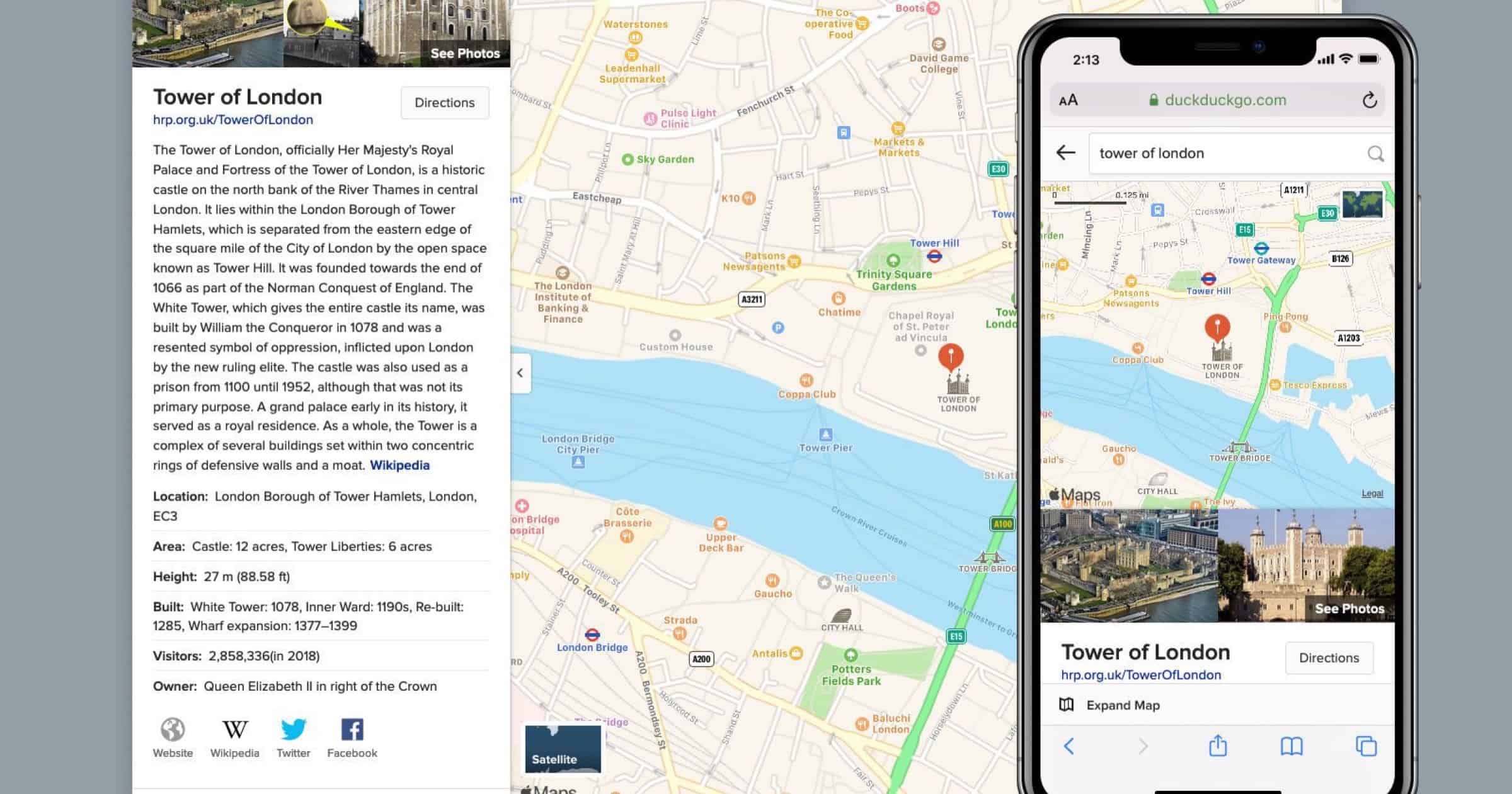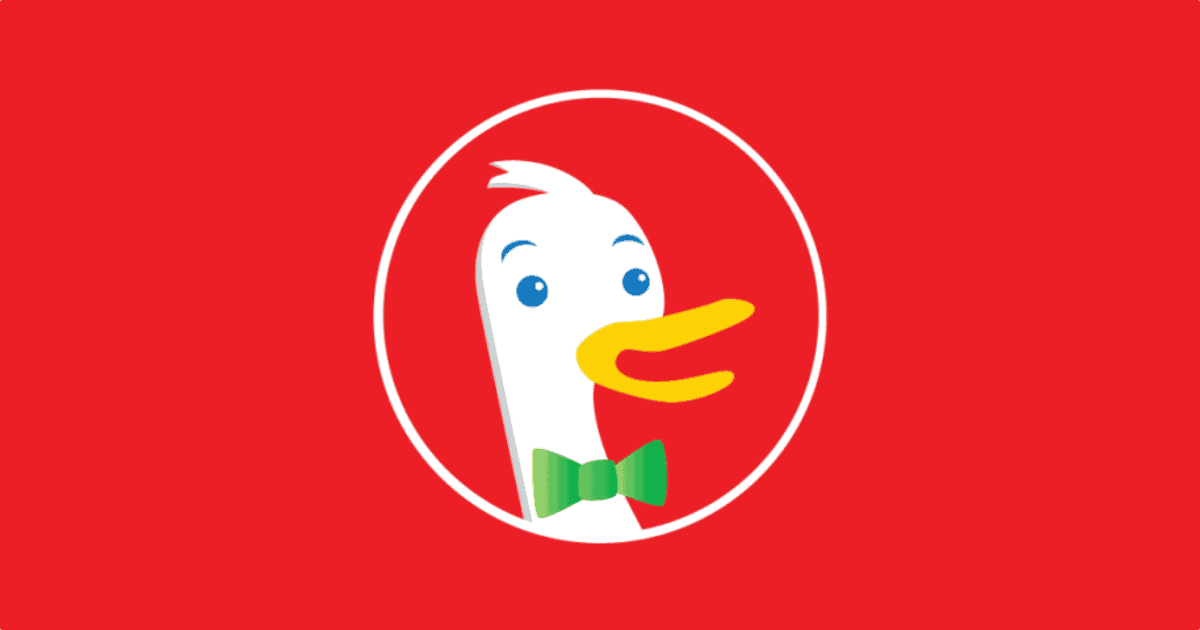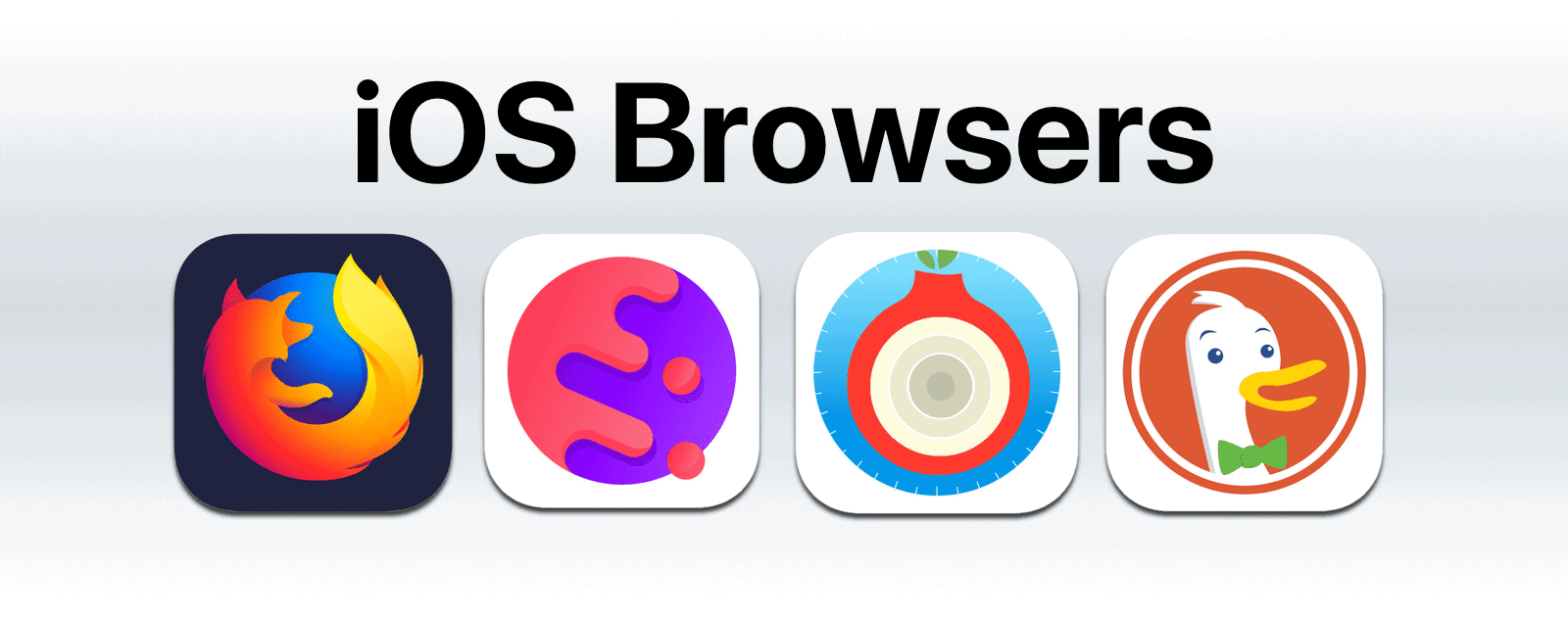A security expert recently revealed that DuckDuckGo’s browser allows for Microsoft trackers, despite the company’s hard stance on privacy.
DuckDuckGo
DuckDuckGo to Release Private Browser for Mac in 2022
On Tuesday, DuckDuckGo shared its review of achievements and improvements in 2021. Looking ahead, the company plans to release a private browser for the desktop.
Instead of forking Chromium or anything else, we’re building our desktop app around the OS-provided rendering engines (like on mobile), allowing us to strip away a lot of the unnecessary cruft and clutter that’s accumulated over the years in major browsers. With our clean and simple interface combined with the beloved Fire Button from our mobile app, DuckDuckGo for desktop will be ready to become your new everyday browsing app.
Security Friday: News and Pegasus – TMO Daily Observations 2021-07-23
Andrew Orr and Bryan Chaffin talk Security Friday news with host Kelly Guimont, then dig into the Pegasus story you’ve heard about this week.
Most Browser Tracking Protection Isn’t Very Effective by Default
DuckDuckGo wrote on Tuesday that most browser tracking protection doesn’t stop tracking by default. There are multiple ways to track people besides third-party cookies, for example.
The issue is that once such trackers are loaded in your browser, they have a ton of ways to track you beyond just third-party cookies (e.g., by another form of cookies called first-party cookies, by your IP address, and much, much more).
Therefore, to really stop a cross-site tracker, the kind that tries to track your activity from site to site, you have to prevent it from actually loading in your browser in the first place.
Of course, the post is a plug for the DuckDuckGo browser extension, but the details behind tracking are good to know.
DuckDuckGo Releases Driving, Walking Directions Powered by Apple’s MapKit
On Thursday privacy search engine DuckDuckGo announced new map tools that help people plan travel routes with walking and driving directions.
DuckDuckGo Publishes List of Privacy Tools for Remote Work
Earlier this month I wrote an article covering five private Zoom alternatives. Today DuckDuckGo published a similar list, although it’s not focused on Zoom. I think it’s a good list.
As a remote-first Internet privacy company, we firmly believe that working outside of a traditional office setting should not compromise your privacy. To that end, we’ve rounded up some useful privacy-respecting tools and important settings that you can confidently utilize while working remotely.
DuckDuckGo Tracker Radar is a Custom Block List
DuckDuckGo Tracker Radar is a new block list created by the company over the past couple years. It’s open source and available on GitHub.
Apple Doesn’t Truly Let You Change Search Engines
Apple lets you go into iOS settings and change your default search engine. But Google is still the default engine when you search via Spotlight.
DuckDuckGo Smarter Encryption will Serve You HTTPS Sites
The DuckDuckGo Smarter Encryption feature will automatically give you the encrypted HTTPS version of websites as they are available.
It’s available on DuckDuckGo’s mobile browser for Android and iOS, and through the company’s desktop browser extension for Firefox and Chrome. DuckDuckGo is also open sourcing the code behind the feature so other sites and platforms can adopt it as well. First up? Pinterest.
I especially like how they’re open-sourcing it for others to use.
DuckDuckGo Privacy Essentials Returns to Safari
DuckDuckGo Privacy Essentials is a Safari extension that blocks trackers and provides a privacy dashboard for each website you visit.
DuckDuckGo Survey Shows People Taking Action on Privacy
A recent survey (n=1,114) by DuckDuckGo found that 79.2% of U.S. adults had taken privacy measures in the past year, like adjusting privacy settings on social media or just using social media less.
43.1% (± 2.9) removed personal information or posts that they didn’t want the network or others to see.
35.0% (± 2.8)made their profile completely private.
34.8% (± 2.8) stopped adding location tags to their posts.
38.2% (± 2.8) changed which data they allow the network to collect and share about them.
I think it’s great to see more people paying attention to their privacy. For most people, privacy is something that you don’t notice often until you start losing it.
DuckDuckGo Apple Maps Updated for Enhanced Search
The DuckDuckGo Apple Maps integration has been updated for enhanced search, like maps re-querying, local autocomplete, and more.
With Apple, as with all other third parties we work with, we do not share any personally identifiable information such as IP address. And for local searches in particular, where your approximate location information is sent by your browser to us, we discard it immediately after use. This is in line with our strict privacy policy. You can read more about our anonymous localized results here.
I was happy to see the integration and look forward to these updates. Apple is a good partnership for DuckDuckGo.
DuckDuckGo Improvements, Payment System Updates – TMO Daily Observations 2019-02-14
Kelly Guimont has Andrew Orr and John Martellaro on to discuss updates to the DuckDuckGo iOS app, and the current(c) state of NFC payments.
DuckDuckGo to Use Apple Maps for Private Search
Private search provider DuckDuckGo announced it will use Apple Maps to power location-based searches.
Browser Fingerprinting? DuckDuckGo says DuckDuckNo!
In a Whonix forum a person alleged that DuckDuckGo was using browser fingerprinting techniques to track people. The search engine denies the claim however.
“Fingerprinting-detection libraries unfortunately create false positives because they don’t anticipate good actors using some browser APIs for non-nefarious purposes for which they were designed. We know this not only because we’re falsely identified here (and have been elsewhere) but because we are building this type of detection into our mobile app and browser extension and don’t similarly want to make false claims.”
DuckDuckGo CEO Gabe Weinberg said an API they use to determine the size of the browser might be triggering the fingerprinting flag.
Apple Q2 2018 Earnings Report, Mobile Safari Alternatives - TMO Daily Observations 2018-05-02
Andrew Orr and Dave Hamilton join Jeff Gamet to look at Apple’s second fiscal quarter earnings, plus Andrew tips us off to some alternatives to Safari on the iPhone and iPad.
4 iOS Browsers To Use As An Alternative to Safari
iOS browsers use the same rendering engine as Safari, but they also come with other features.
Mobile Safari Security Tips, HomePod as a HomeKit Hub - TMO Daily Observations 2018-02-16
John Martellaro and Andrew Orr join Jeff Gamet to share some tips on improving your online privacy in Mobile Safari, plus they look at HomePod’s place as a HomeKit hub.
![[U] DuckDuckGo Working with Microsoft Concerning Browser Privacy](https://www.macobserver.com/wp-content/uploads/2022/05/DuckDuckGoMessyPrivacyMay2022Featured.jpg)