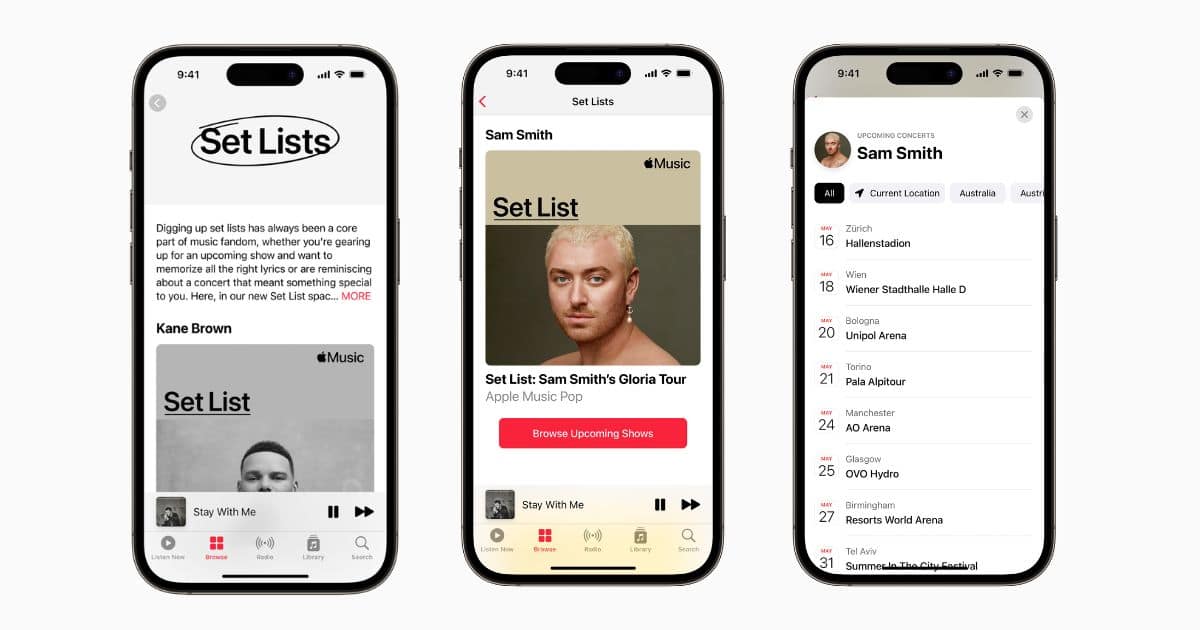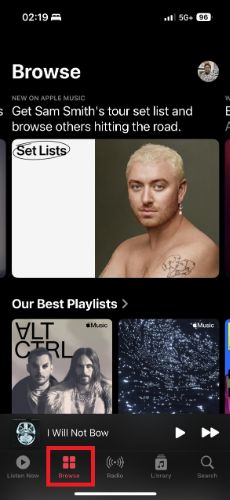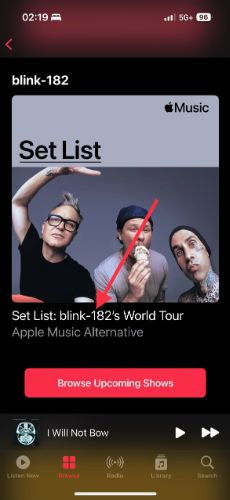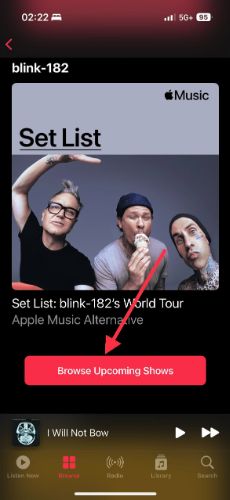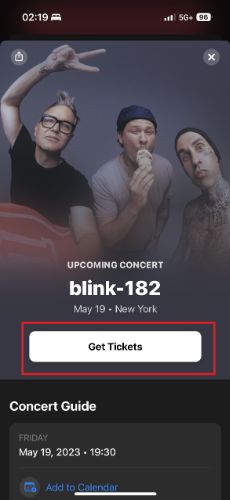Apple is constantly adding new features to Apple Music to improve the overall user experience. The latest addition to Apple Music is the Set Lists feature. For those unaware, a setlist is a list of songs that an artist/band intends to perform at a particular event. Read along to learn how to use Set Lists on Apple Music.
Apart from featuring set lists from different artists, the Set Lists feature also provides information about the production. Moreover, you can also browse upcoming shows from artists and even get tickets for their concerts, right from the Apple Music app. Sounds interesting, doesn’t it? Here’s how to use the Set Lists feature in Apple Music on your iPhone.
How to Use the Set Lists Feature in Apple Music
Apple announced the Set Lists feature on May 16, 2023. As of writing this article, it is currently available in some featured cities like Detroit, Chicago, Nashville, Los Angeles, New York City, and San Francisco in North America and Mexico in Latin America. It is also available in Berlin, London, Paris, Vienna in Europe, and Tokyo, Melbourne, and Sydney in Asia-Pacific. Apple hasn’t commented about the expansion or availability of the feature to other regions.
Time needed: 3 minutes
If you live in any of these supported regions, here’s how to use the Set Lists Feature in Apple Music on your iPhone.
- Open Apple Music, tap on the Browse tab, and tap the Set Lists feature. You might have to swipe left to navigate to the Set Lists card in the Browse tab.
- Once you’re in the Set Lists menu, navigate to the Artist of your choice.
- Here, tap on the “Set List: Name” to head to the artist’s setlist.
- You can either play the songs or save this playlist to your Library.
- On the other hand, if you’re looking to attend a concert, tap the Browse Upcoming Shows button.
- On the next page, select the concert you want to attend. You can sort these based on Location.
- Now, tap the Get Tickets button and follow the on-screen instructions.
Set Lists Available at Launch
As of writing this article, there are setlists from six Artists available in the Set Lists option.
- Sam Smith’s Gloria Tour
- BLACKPINK’s Born Pink World Tour
- Peso Pluma’s Doble P Tour
- Kane Brown’s Drunk or Dreaming Tour
- blink-182’s World Tour
- Ed Sheeran’s Mathematics Tour
Moreover, there are a few other setlists that aren’t available in the Set Lists option but can be found through search.
Set Lists Is an Excellent Addition to Apple Music
Apple is adding a slew of features to Apple Music, it is giving a tough fight to Spotify and other music streaming services. While many users switch from Apple Music to Spotify, with the addition of new features, people might switch back to Apple Music. Especially if you are an audiophile, love attending live concerts, and are in the Apple ecosystem, Apple Music is the definitive answer.
We hope this article helped you learn how to use the Set Lists feature in Apple Music. If you have any doubts, do let us know in the comments below.
FAQs
The Set Lists feature is available in Detroit, Chicago, Nashville, Los Angeles, New York City, San Francisco, Mexico, Berlin, London, Paris, Vienna, Tokyo, Melbourne, and Sydney.
A total of 8 Set Lists are available in Apple Music as of May 18, 2023.
As mentioned, the feature has been rolled out in select regions/countries. In due course of time, the feature should be available globally.