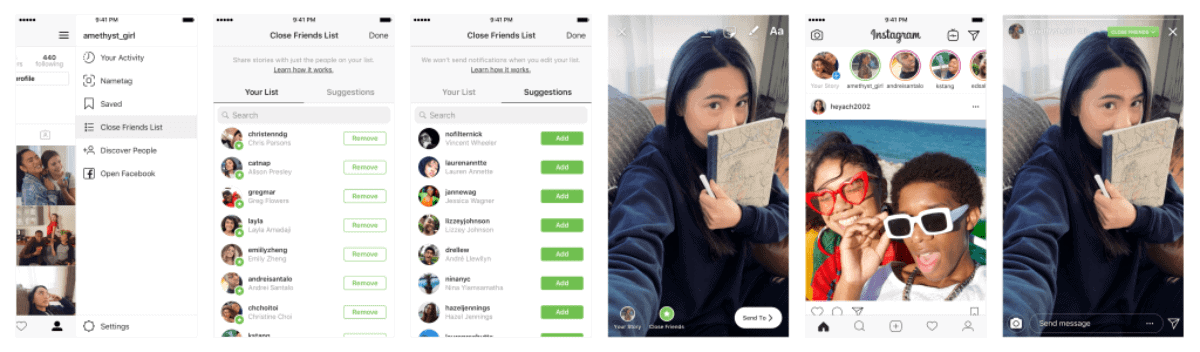Instagram Close Friends is a new feature that the Facebook-owned app is rolling out. It lets users create a separate list of followers that have special viewing permissions.
[iOS: How to Add Music to Instagram Stories]
Instagram Close Friends
Instagram first began testing the feature over a year ago with a small group of users. The social platform noticed that during beta testing users wanted more control over their audience. People wanted the audience for Stories to be more limited than main posts.
- Update Instagram to the latest version (73.0).
- Go to your profile and tap on Close Friends in the side menu. Only you can see this and people can’t request to be added.
- Scroll through your list of followers and tap to add people.
- If someone added you to their close friends list, you’ll see a green badge when you’re looking at their stories, as well as a green ring around their profile photo in the top tray.