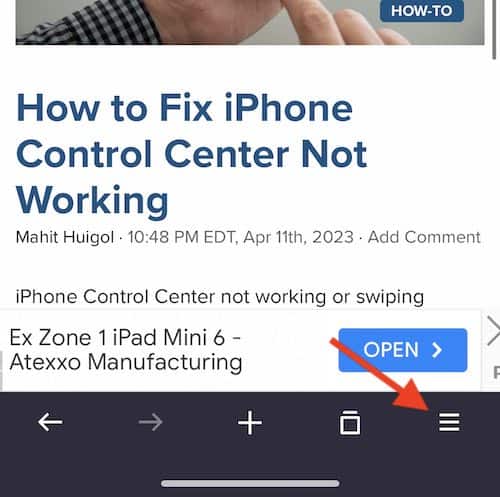Opera for iPhone now features a VPN, and we’re going to take a look at how users can access it. As one of the most popular browsers for the Apple-based smartphone, Opera providing its own free VPN may be enticing for those that prefer other mobile internet browsers. Considering that a VPN can be great for security purposes, while also typically costing a user money, Opera including one for free directly in its browser is a rather huge deal. Here’s how and where you can use it.
Knowing the facts, I’m going to explain why a Virtual Private Network (VPN) can be important for anyone that browses the internet, while also explaining Opera’s new VPN. Furthermore, I will also discuss the differences between the free and Pro versions of the new VPN, while also showing users how they can access this feature directly on their iPhones. Continue reading to learn more about Opera’s exciting new feature.
The Importance of a VPN
VPNs can be important for any user. This is because whenever you visit a webpage on the internet, that page is able to view your IP address, leaving you exposed. However, with a VPN, whenever you connect to a webpage, all of your traffic and private data see a new route through a VPN server, and then to the website. This means that the website will get the IP of the server, not your IP address. This is especially useful if you are using public or free Wi-Fi, or use an internet connection that sees access by other devices.
Now, Opera is offering a VPN across mobile and desktop, providing it for free directly through the browser. With this being the first internet browser to provide a VPN for free, the new feature is also available for iOS, iPadOS, macOS, and Windows. Furthermore, there is also the option to subscribe to Opera’s VPN Pro, which provides even more features. Even better, the iOS version has an additional perk over the VPNs available on the other platforms.
In a press release, Opera stated,
With the addition of its VPN service to iOS, Opera becomes the first browser company to offer a built-in, free VPN on every platform. Opera’s VPN service requires no subscription, no logging into an account, and no additional extensions – users simply need to toggle a switch in the main menu to browse in peace, since the Opera Browser makes sure VPN traffic is encrypted and IP address is private.
How to Use Opera’s VPN
As mentioned, accessing Opera’s VPN is as simple as flicking a switch. There’s no need to create an account, log in to anything or download any additional extensions.
Time needed: 1 minute
To access Opera’s free VPN on your iPhone, all you need to do is follow these steps:
- Open Opera on your iPhone. (Note, you will need iOS 12 or later.)
- Go to the Menu icon (the three horizontal lines) in the bottom-right corner.
- Select VPN directly at the top of the menu.
- You can then choose your region location.
That’s it! You’re all set. Thanks to Opera now providing a free VPN, you are free to explore the internet with ease of mind knowing that you’re more secure.
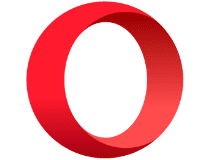
Opera
Enjoy browsing the internet while always remaining safe and secure with Opera VPN.Benefits of Opera’s VPN Pro
Of course, for those that have an interest in Opera’s VPN Pro, it does offer additional features over the version available to all users. These benefits include:
- Entire protection across any device, with support for up to six devices. For those curious, iOS gets this protection either way, but it is still limited to just one iPhone.
- No login service (also in the free version).
- Mobile & desktop versions (also available for free).
- 30+ unique VPN locations (free only offers three).
- Access to over 3,000 servers (free versions offer access to over 100 servers).
- Two-factor authentication.
- Live chat support.
- Seven-day free trial.
- 30-day money-back guarantee.
Additionally, both the free and pro versions both offer no data cap, unlimited bandwidth, data encryption, and DNS Leak Protection.

VPN Pro is available to users for $3.99 a month if they go for a year subscription ($47.88 per year), or they can choose to pay for six months ($4.99 per month, $29.94 every 6 months) or $7.99 when paying month to month. Of course, offering a seven-day free trial does allow users to get a taste of all of the benefits that come with the Pro version before opening their wallets. Though, you will likely need to provide some credit card information to take advantage of the trial.
Protection That Matters
Keep in mind that even if you don’t pay for the VPN Pro edition, you still get plenty of protection with just the free edition that arrives with every version of Opera. Additionally, iOS users do get a little bit more protection than Windows and Mac users, which is a nice benefit. Naturally, the free version does not require a login, offers mobile and desktop services, and offers VPN locations and server access. Additionally, Opera claims that it is not collecting information and data on any of its users.
By including a free VPN, and being the first browser to do so, Opera is really upping its game in the market. Alongside this VPN for iPhone, Opera also includes a free ad-blocker, customization options, accessibility to different workstations, and more. There’s even a privacy mode, as well as access to a dark mode, which is always nice on the eyes. Additionally, Opera also provides Cryptojacking protection, meaning users don’t have to worry about their device being farmed for crypto resources.
Concerning a VPN, it’s important to remember that this will not hide your identity entirely when browsing online. Using a VPN never guarantees complete anonymity. However, VPNs are still great for providing identity protection, and when it comes to receiving one for free, there’s little reason not to take up the offer.
Stay Connected with Opera
For being the first browser to provide a free VPN to users, hopefully, other browsers will begin to take notice. However, for the time being, there’s no reason any user shouldn’t at the least give Opera a try, and see how they like it. Packing the browser to the brim with features, there are a lot of reasons for a user to become a fan of Opera.
Of course, Opera offering a seven-day trial of VPN Pro is nothing to sneeze at, either. Considering users have a week to give the premium version a try, a lot of folks may find themselves ordering the Pro version before they know it. Considering all that it offers, it may be wise for users to make the switch to the premium account. Either way, even if you don’t get VPN Pro, there’s still a lot that the free version offers. If you’re interested, give Opera a try, and see how you like their free VPN available for iPhone.