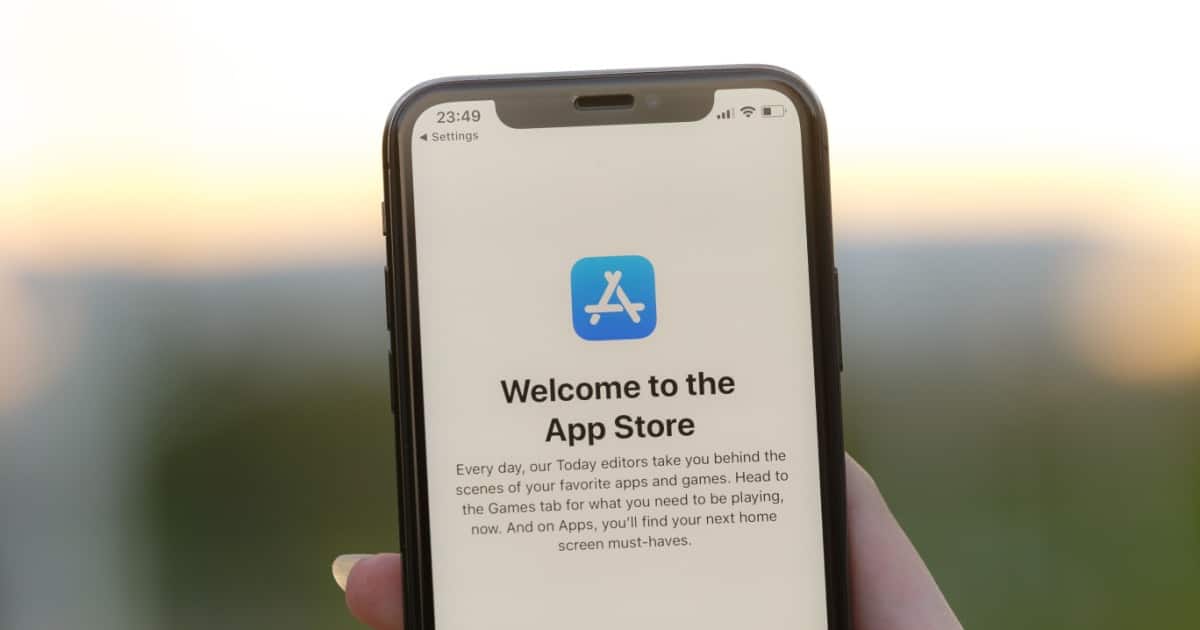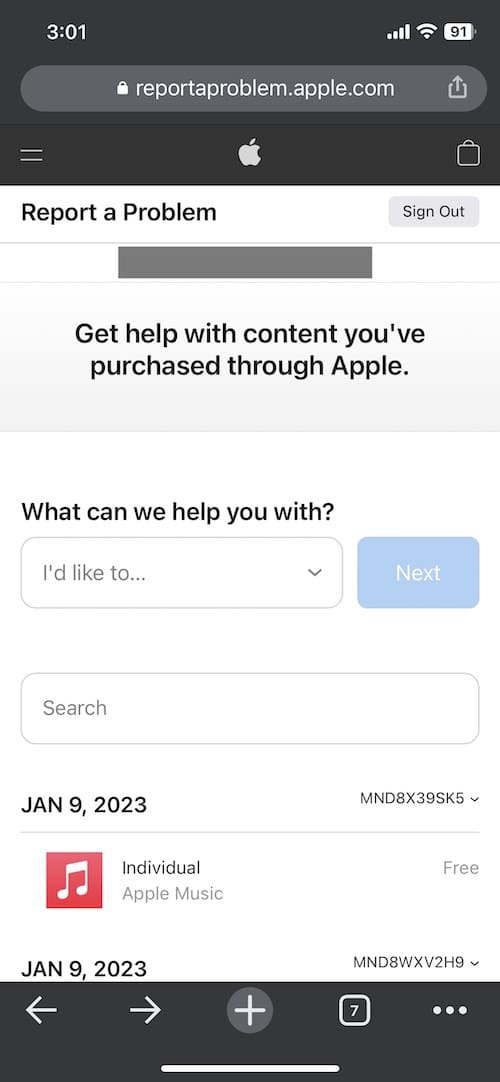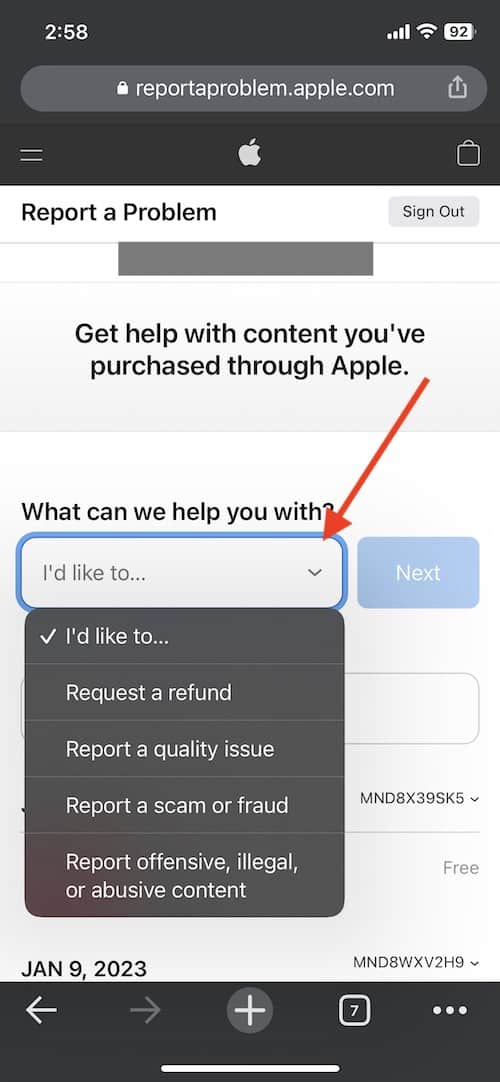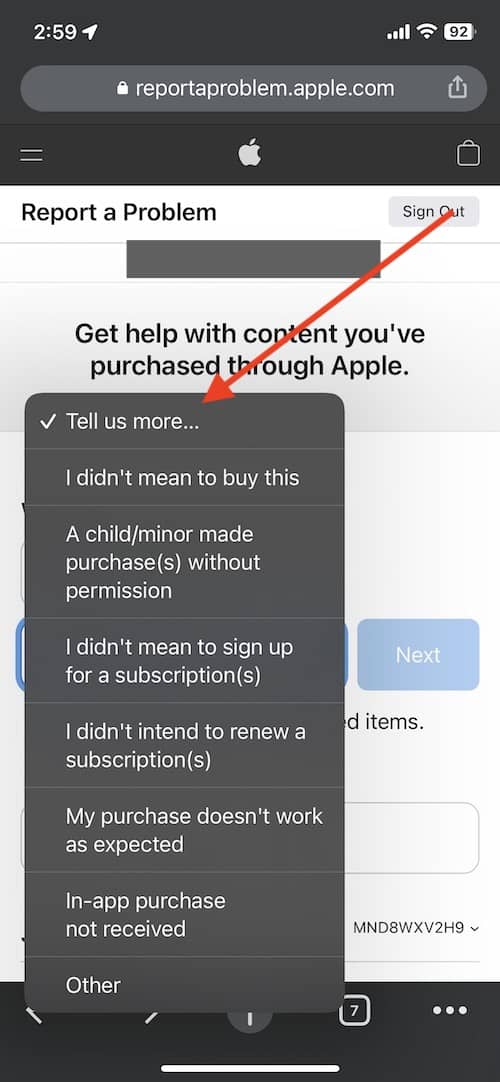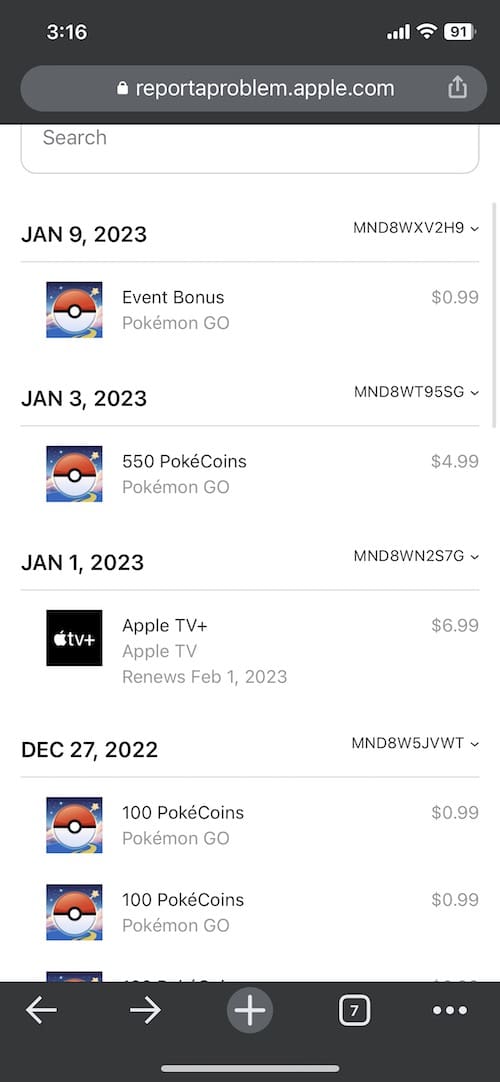Some people may not know this, but users are able to get a refund for content purchased in the Apple App Store as well as other Apple services. While not all purchases are available for a refund, some of them are, and there’s a simple website users may visit to request a refund.
There’s plenty of reasons a user may need to request a refund from any of Apple’s goods and services. It can be as simple as a user being unhappy with the product, or the thing you purchased may not work as expected. The service you purchased could also have a subscription that you were not aware of. Whatever the reason, there is a solution. Follow these steps to try and get your refund from Apple.
Requesting a Refund from the App Store and What You Should Know
To request a refund, you simply need to go to reportaproblem.apple.com. Of course, I’ll give you instructions on what to do when you’re there. Additionally, this website is also where users can go to request a refund for the iTunes Store, Apple Books, IAPs, subscriptions and more. It also helps that users are able to navigate the website from any web browser. Users are able to request an Apple refund through any device that supports a web browser.
Before you request a refund, there are a couple of things users should know. First, eligibility for a refund may vary depending on the country or region. For example, some countries and regions will have consumer law protections wherein users retain their rights under these protections. For those in Australia and New Zealand, consumers will retain their rights through applicable consumer protection laws as well as regulations. Users can visit Apple’s Media Services Terms and Conditions page for more details regarding the specifics of their country or region.
It is also worth noting that the Report a Problem website is where users can go to report quality issues with apps from the App Store, or other Apple services. Users are also able to report any scams or frauds, as well as flag abusive material through this website.
How to Request a Refund from iTunes or the Apple App Store
If you believe that you are eligible for a refund from Apple, follow these steps.
Time needed: 2 minutes
Request a refund from Apple.
- Through a web browser, visit reportaproblem.apple.com.
- Sign in using your Apple ID.
- Tap the “I’d like to. . .” drop-down menu and choose “Request a Refund”.
You also have the options to report a quality issue, report a scam or fraud and report anything malicious or harmful.
- You may also need to select why you are requesting the refund.
Certain options may cause Apple to ask for a further explanation, requesting a refund being one of them. Choose the best option for your needs from the drop-down menu.
- From here, select the app, subscription or item that you want a refund on, and click submit.
This is also where you can cancel subscriptions. Note that it will only show applications that you are able to request a refund from.
- You can track the status from this website as well.
Click “Check Status of Claims” to view your refund requests, if you have one.
Users should also note that requesting a refund may cause the user to lose access to the refunded items. Make sure that you are indeed looking for a refund before requesting one, as you may lose access to something you might need.
When Will You Get Your Refund?
For those that successfully get a refund, it will still take some time for the action to process. Users will get their money back through the same payment method which was used to make the purchase.
- For store credit: It may take up to 48 hours for users to see their refund in their Apple Account balance.
- Mobile phone billing: Getting a refund on your mobile phone billing may take up to 60 days for a statement to show a refund. This time may also be affected by your carrier. You may want to speak to your carrier for more information.
- All other payment methods: For all other methods of payment, it may take up to 30 days to show a refund. If you do not see a refund after 30 days, get in touch with your financial institution.
Why You May Be Unable to Request a Refund
It is also important to note that there may be some reasons why a user is unable to request a refund through Apple’s website. Concerning not being able to request a refund, the following reasons may be why:
- If the charge is still pending, you will not be able to request a refund until the charge clears.
Wait until the charge goes through to request a refund. - In the same vein, any orders that a user has let go unpaid will also cause refund requests to not go through.
Users needs to pay for their orders before requesting a refund. Additionally, users may also need to update their payment information. - If the charge is a mystery to you, make sure to review any purchases your family members may have made.
If you are the family organizer, click the Apple ID button and select All. You will then be able to view purchases that were charged to the shared payment method.
Conclusion: Getting a Refund Through the App Store
While the hope is that a user never needs to request a refund, sometimes it just needs to happen. Whether a child accidentally purchased an app, or you are unhappy with a certain subscription, there is a way to try and get your money back if you are not fully satisfied with a purchase.
If you’re not happy with something purchased through the App Store, iTunes Store, Apple Books or any other Apple service, there is a way to request a refund to try and get your money back. If you are in the need to get your money back on any goods and services, give this a try.