Some people have been experiencing TextExpander crashes on macOS 11.3. The company recently released an update to its app—version 6.8.4. If updating to that doesn’t fix the problem by itself there’s another suggestion that may work.
TextExpander Crashes
After you’ve updated the app, try this:
- Quit TextExpander.
- Open Finder.
- Press Shift + Command (⌘) + G, then type or paste ~/Library/Webkit.
- Delete the folder named “com.smileonmymac.textexpander.”
- Launch TextExpander.
If that doesn’t fix the problem then the company recommends you contact its customer support.
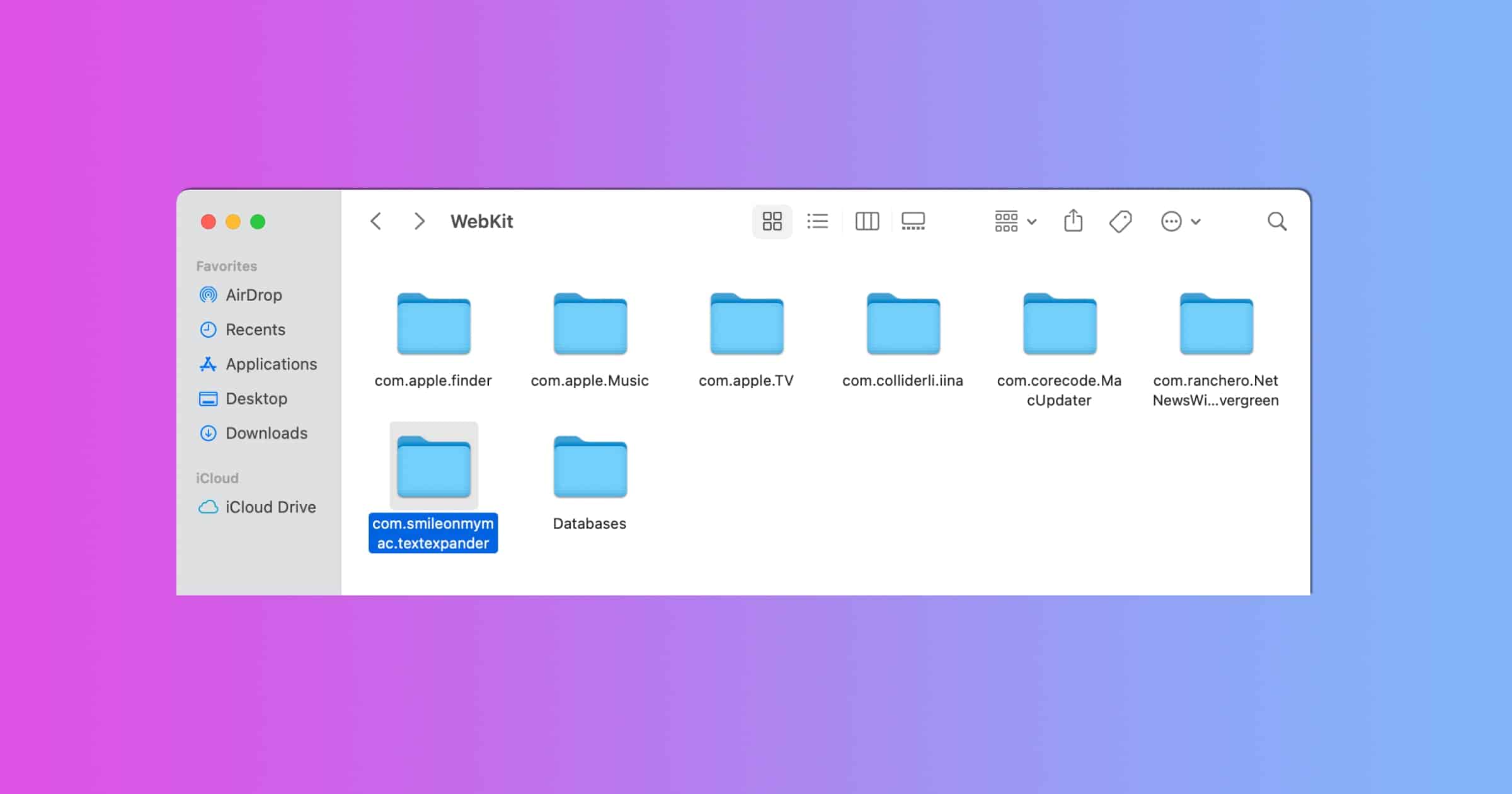
Thanks! This also worked with issues launching TextExpander in 11.4.