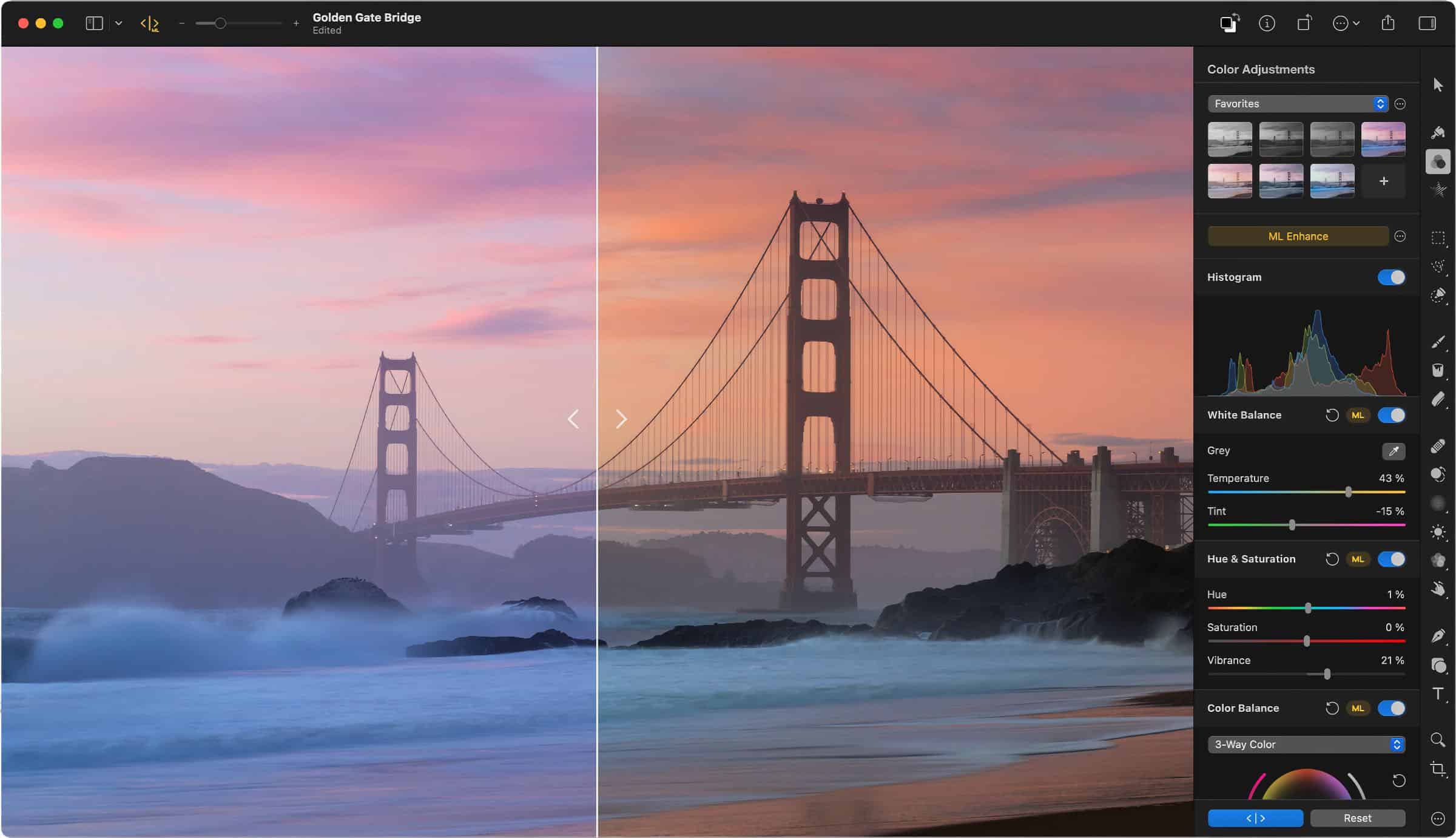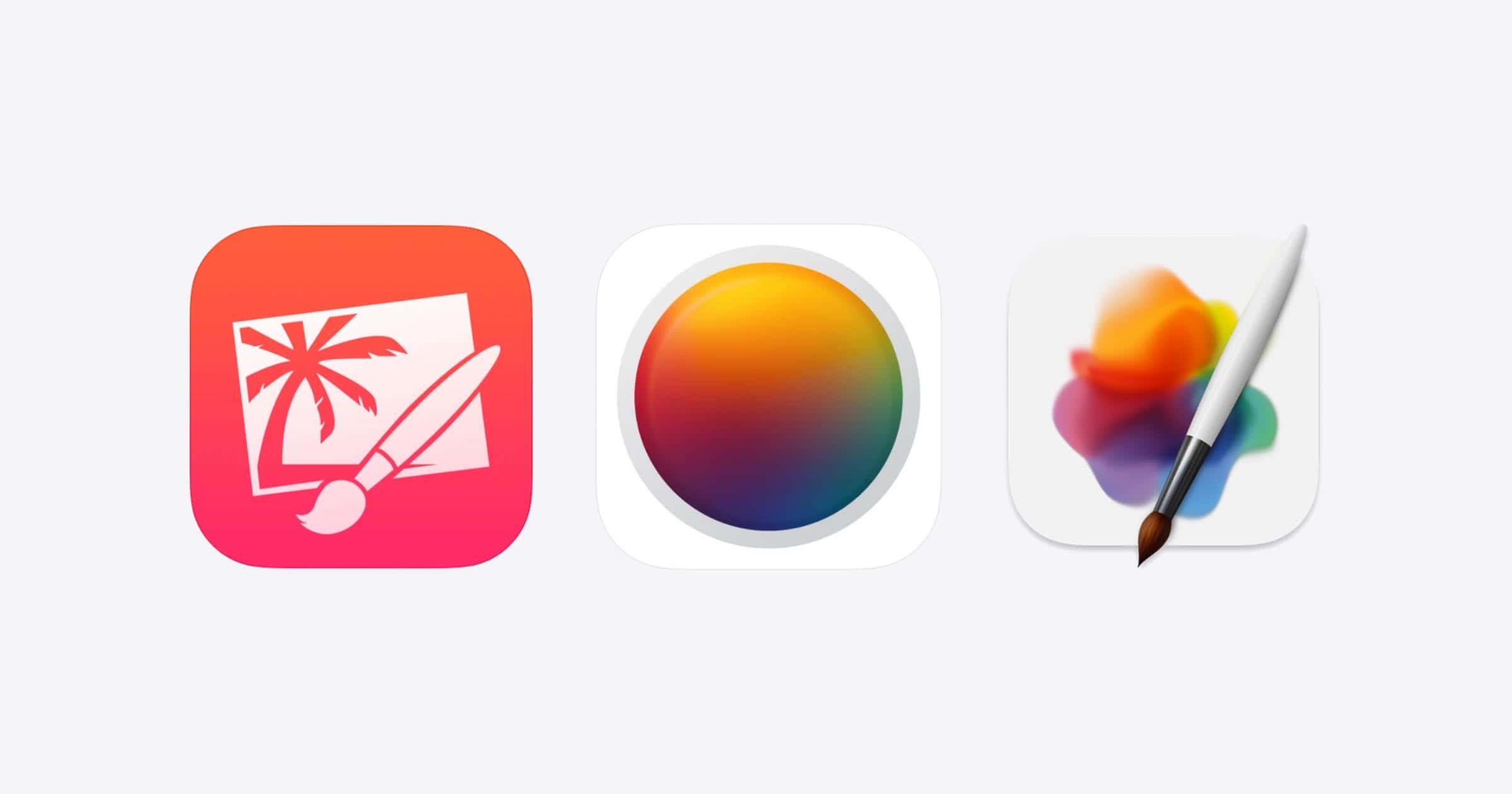Now that Pixelmator Photo was released for the iPhone, I thought it would be good to explain the differences between all three apps, because they do exist.
Pixelmator
Pixelmator is the original app that the team launched in 2007. It’s available for iPhone and iPad, and you can download it for the Mac under the name Pixelmator Classic. It’s an image editor with standard features like blur, heal, resize, control color, set filters, etc.
You can use it as a painting app by choosing from a selection of brushes to emulate oil painting, watercolor, pens, pencils, chalk, and more. You can also use it for graphic design to add shapes, text, shadows, outlines, gradient fills, and more to your creations.
It does not have the ML Super Resolution tool to upscale your images, although you can resize them. It also does not have the one-tap Auto button to automatically edit your photos.
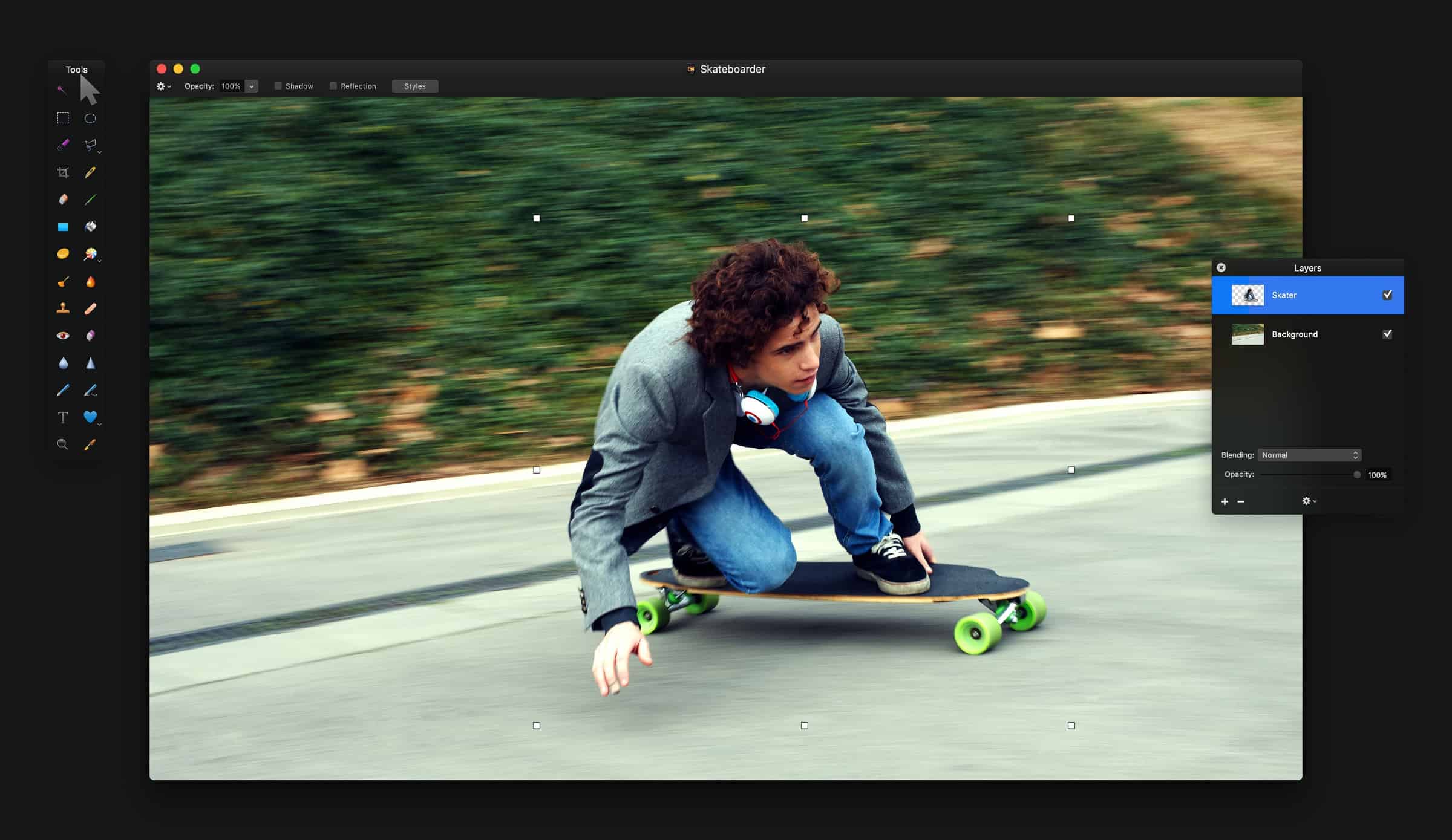
Pixelmator Photo
Pixelmator Photo is available on iPad and iPhone but not Mac. This app is fully about editing your photos and doesn’t have any tools for graphic design or painting. You’ll find all or most of the editing tools you need to control color, exposure, shadows and highlights, and more.
It does have the ML Super Resolution tool but so far you can’t control the height or width of the image. You tap the Super Resolution button and that’s it. It also features the company’s ML Denoise tool that will remove camera noise and compression artifacts.
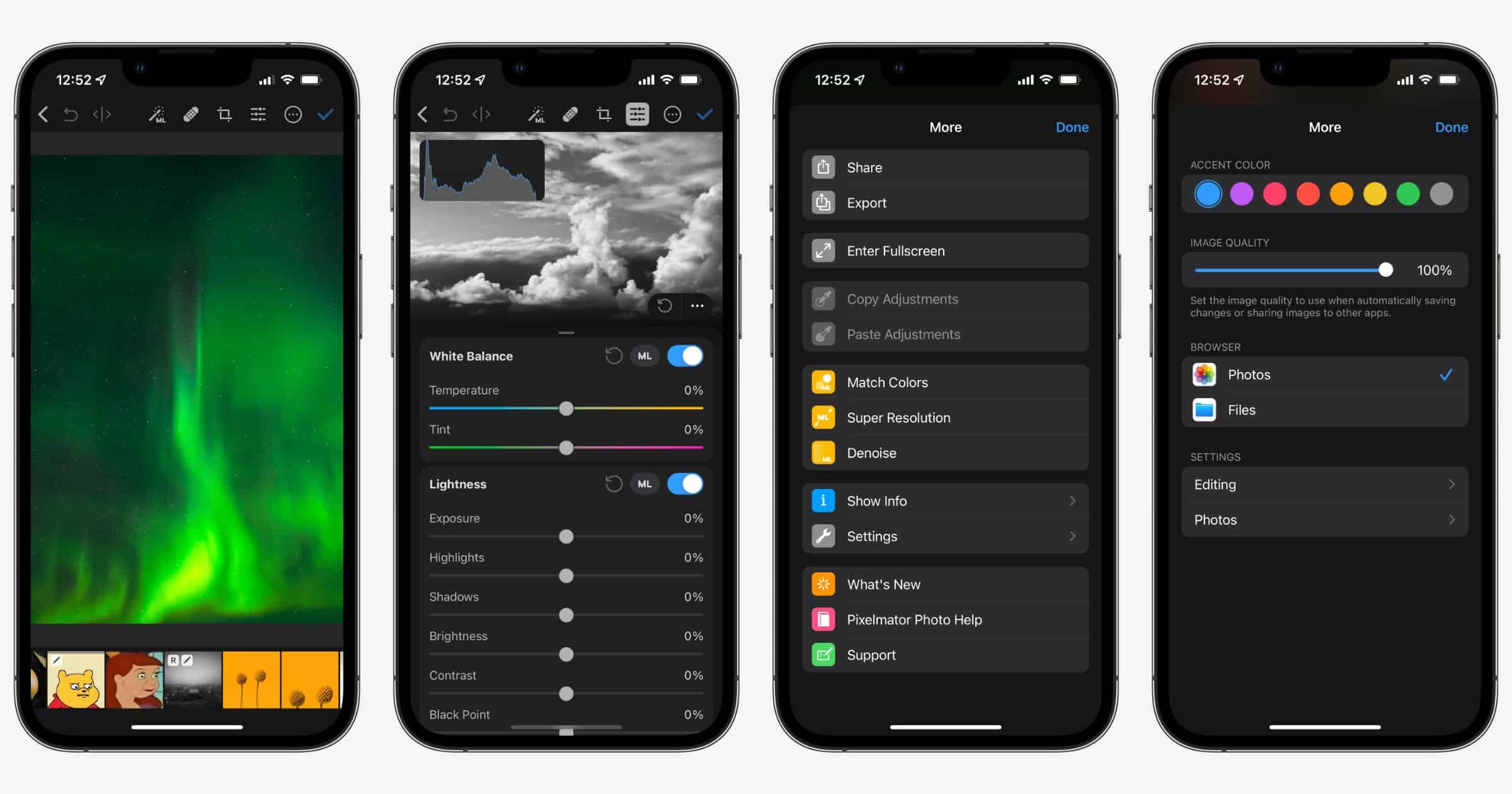
Pixelmator Pro
This is the company’s upgrade to Pixelmator Classic and is only available for the Mac. Like Classic, it has everything you need for photography, graphic design, and painting. Recent features include Magic Background Eraser, which can automatically delete the background of an image. Select Subject will automatically select the subject of any image, with just a click. Like Pixelmator Photo, you’ll find AI tools to denoise, auto-edit, and auto-crop images. It also features a small selection of filters.
ML Super Resolution in Pixelmator Pro does let you control the height and width. By that I mean, you can type in a width of say 2,000 pixels and it scales the image to that width. Pixelmator Pro also has actions for Shortcuts, and so far is the only Pixelmator app that does.