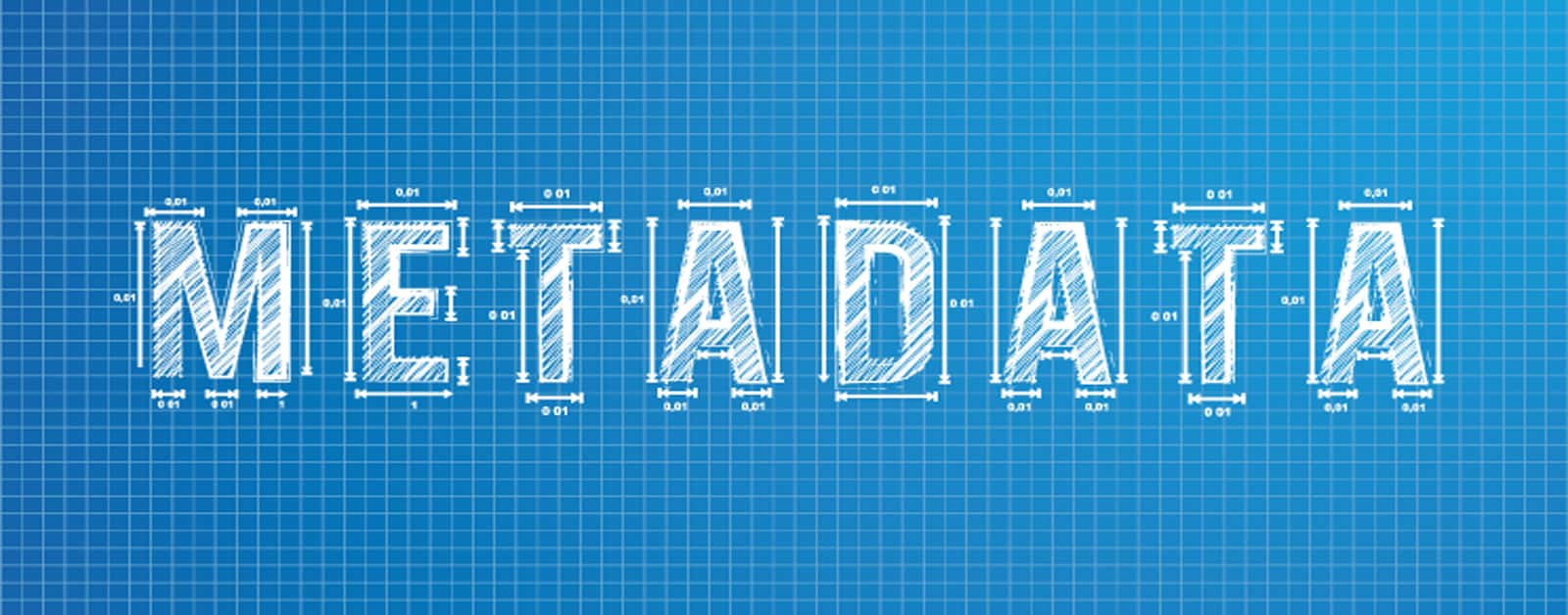If you’re a privacy conscious individual like I am, I bet you’ve wanted to remove location data from your photos before sharing them to social media. It’s possible to do this on macOS, but did you know you can do it on iOS too? Here’s how to remove photo metadata on your iPhone or iPad.
EXIF
Metadata pertaining to photos is called exif data, which stands for Exchangeable Image File Format. It’s a tag structure for photos—usually JPEG—that lets cameras add information to your photos. For example, when I take a photo with my iPhone, information saved to the file include:
- Manufacturer
- Model
- Focal Length
- ISO Speed
- Time Stamp
- Location
This information is helpful for photographers or anyone else who wants to remember where they took that photo. But it’s possible for anyone to download a photo from the web and look at the exif information. This is particularly concerning if someone downloads one of your pictures from Facebook. They will be able to see all of the above information. Fortunately, there are iOS apps that can remove this information. I’ll give a brief overview of three apps that I’ve used.
Photo Investigator by Daniel Anderson
Photo Investigator lets you view all of the metadata for your photos. You can edit and/or remove GPS, caption, and timestamp. If all you want to do is view the exif data, the app is free. But there is a US$2.99 in-app purchase to edit/remove the data.
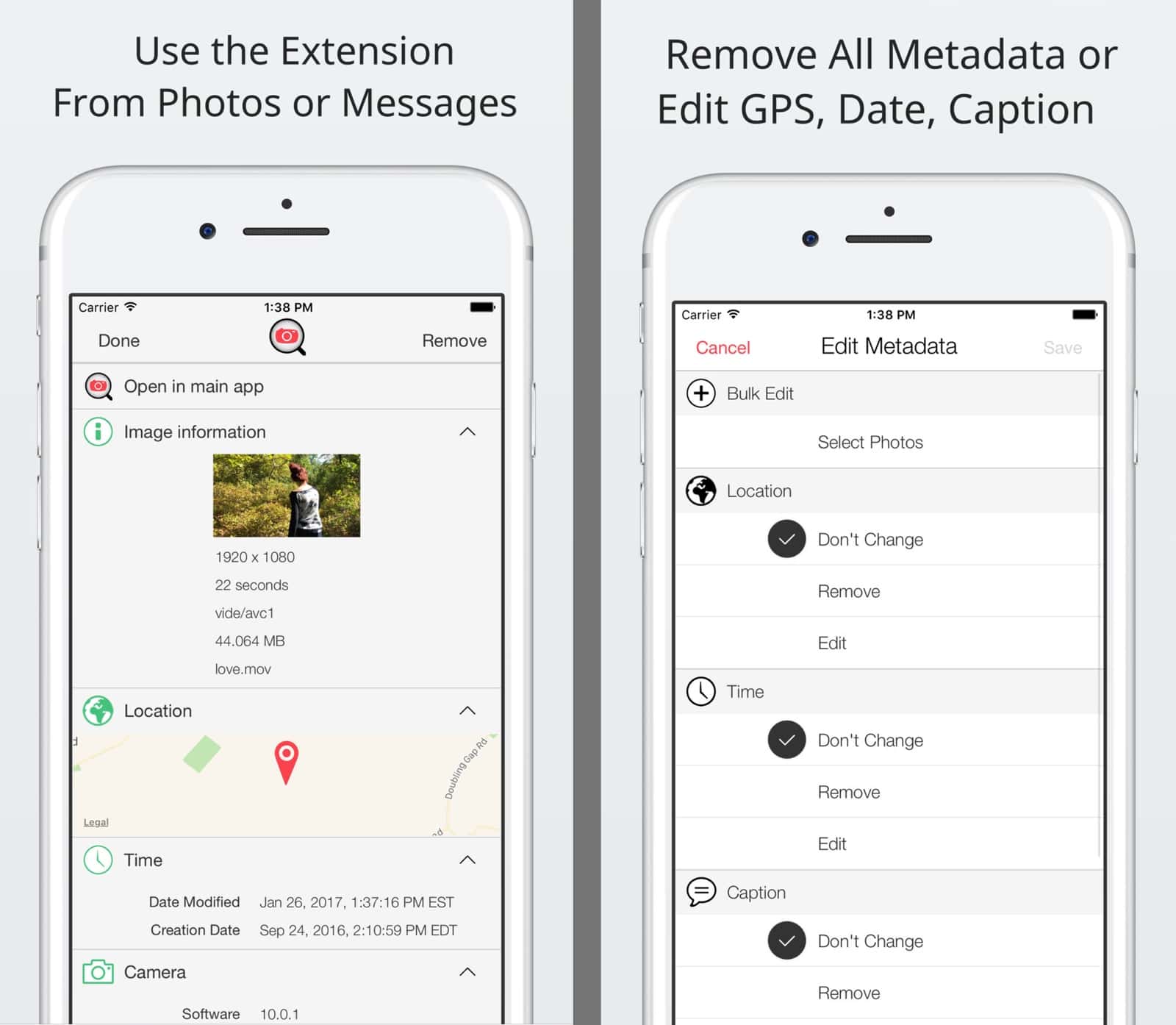
Photo Data (Exif Photos) by John Rhea
Like Photo Investigator, Exif Photos lets you view, edit and remove metadata from photos. It’s also US$2.99 to use, but there are no in-app purchases. However, whenever I try to edit the exif information for my photos, the app crashes. The last update it received was almost one year ago, so I’ve moved on to the next app.
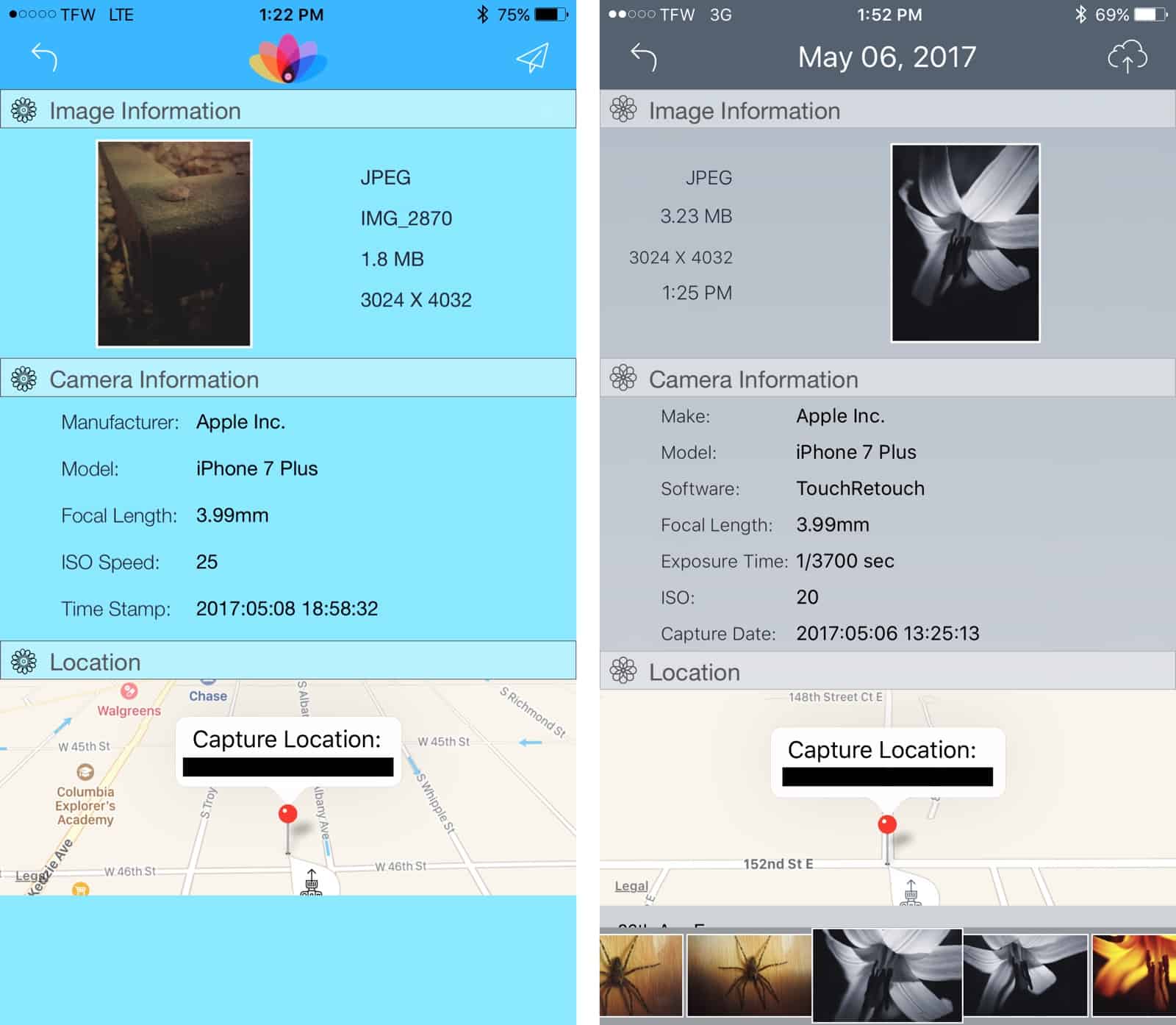
Pico by Clean Shaven Apps
Pico is a multi-feature app. The app’s main purpose is to compress any photo to choose down to kilobyte size. It reduces the image quality but it comes in handy if you want to save cellular data, or if your high-speed data has been throttled. Smaller photo sizes means faster sharing.
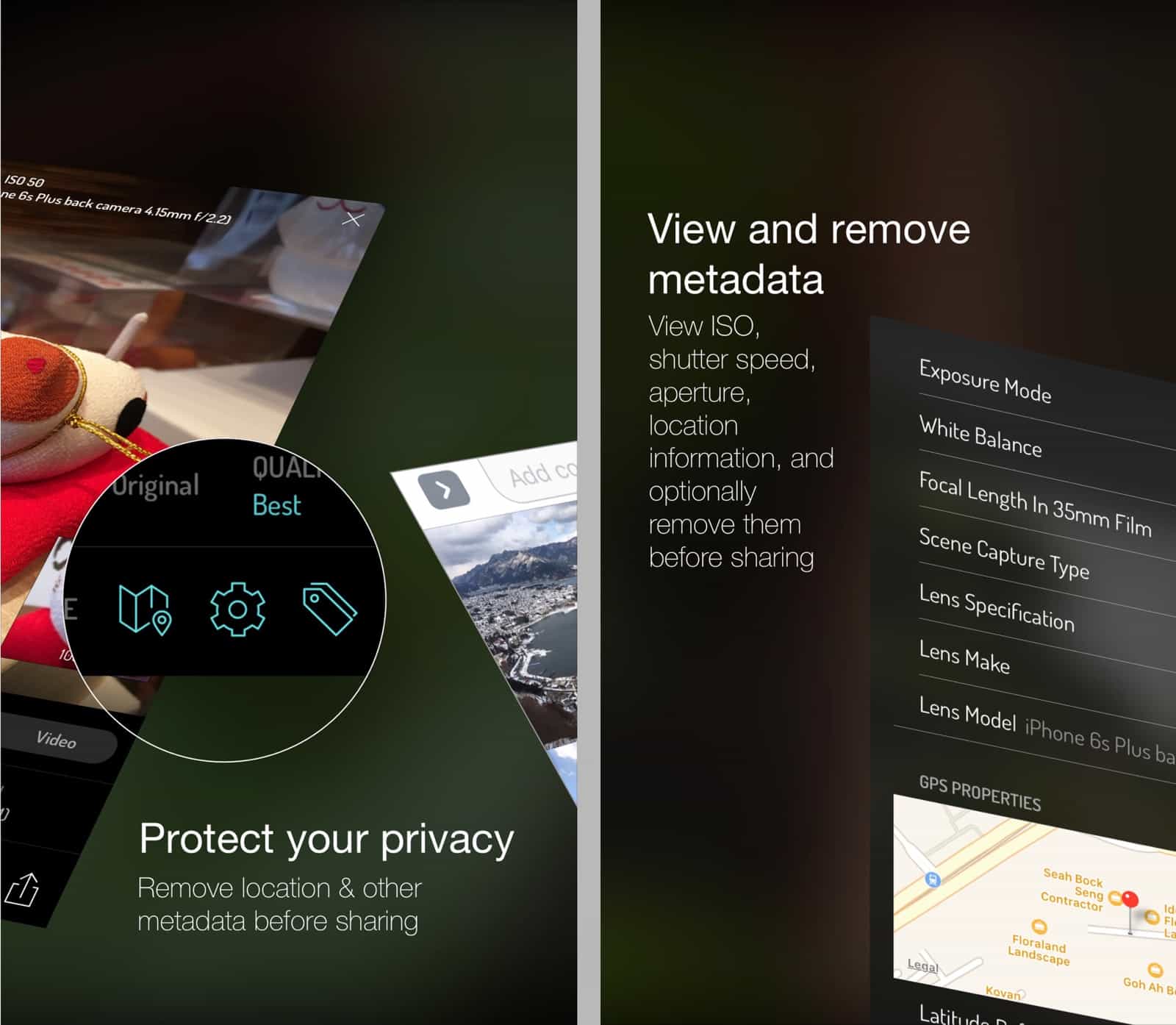
When you compress a photo, you can also choose to remove metadata such as location. Unfortunately it’s not possible to view or edit the metadata; you can only remove it. Pico also has an iMessage app. Pico is free with a US$2.99 in-app purchase. If you’re a free user, it adds a watermark to your compressed images.