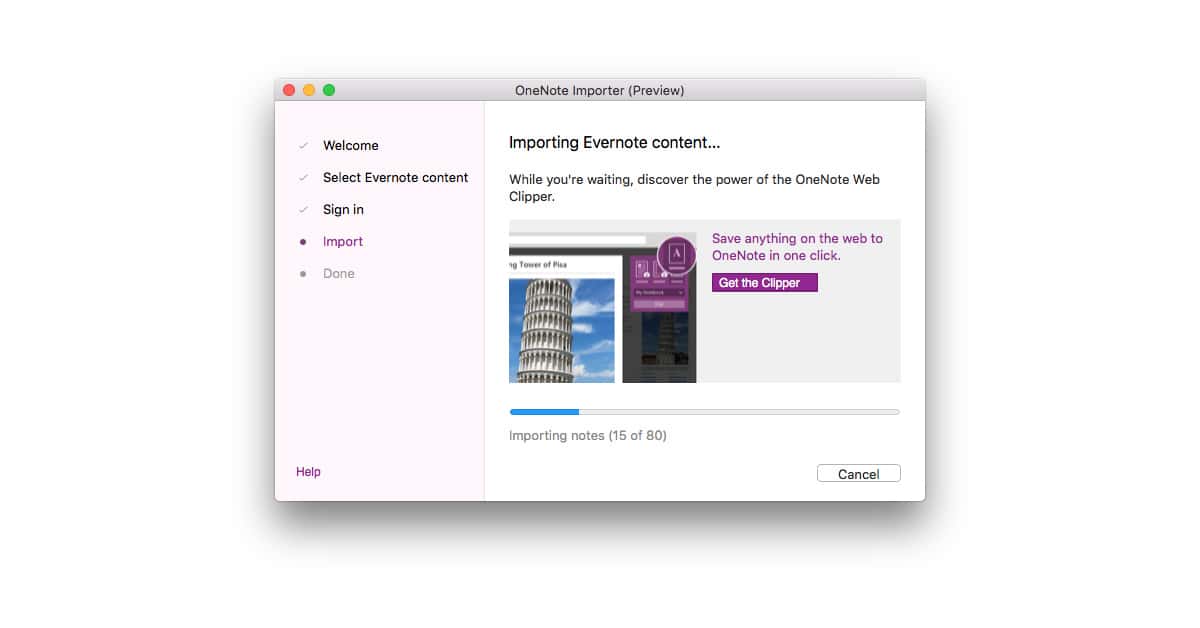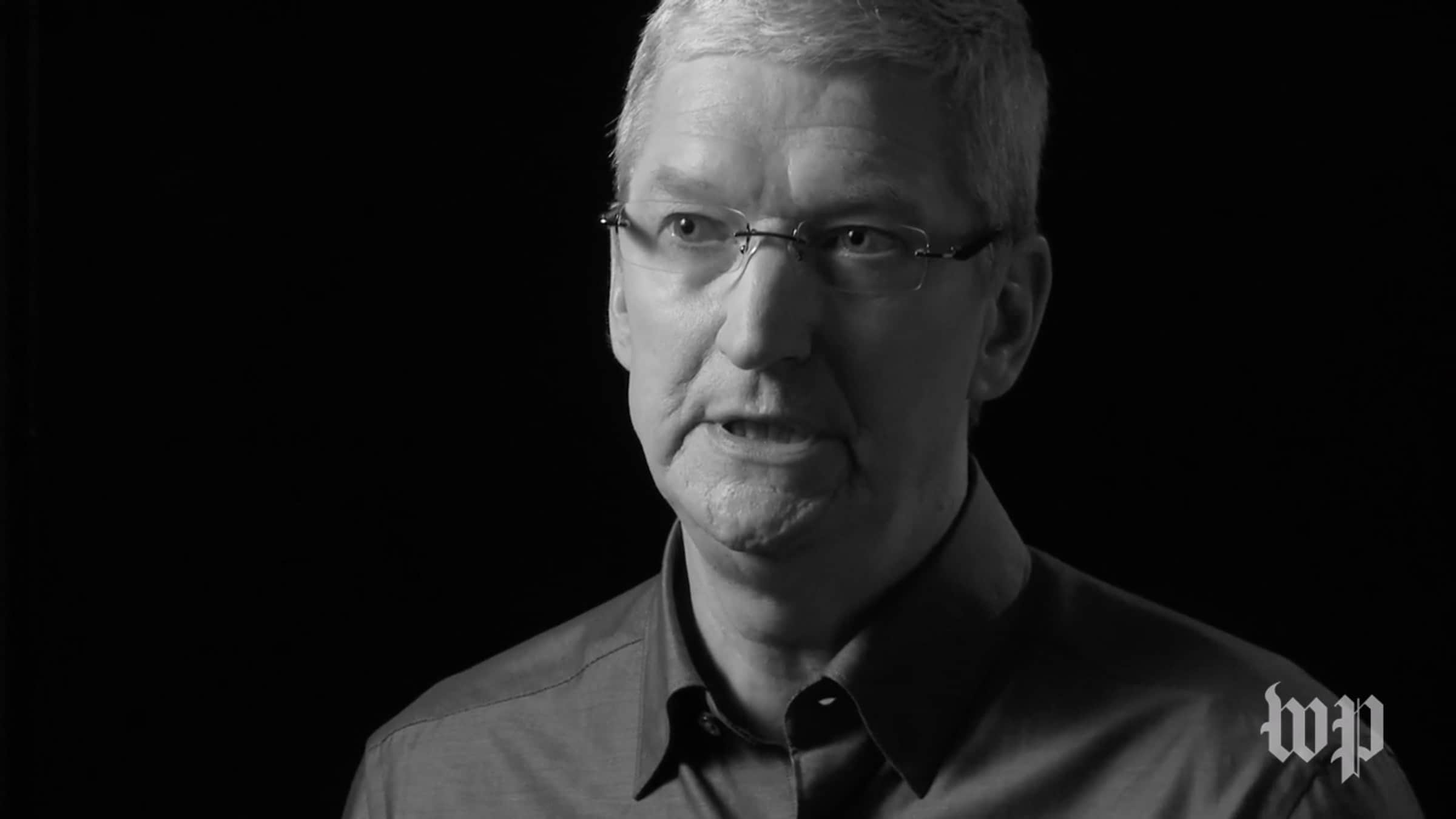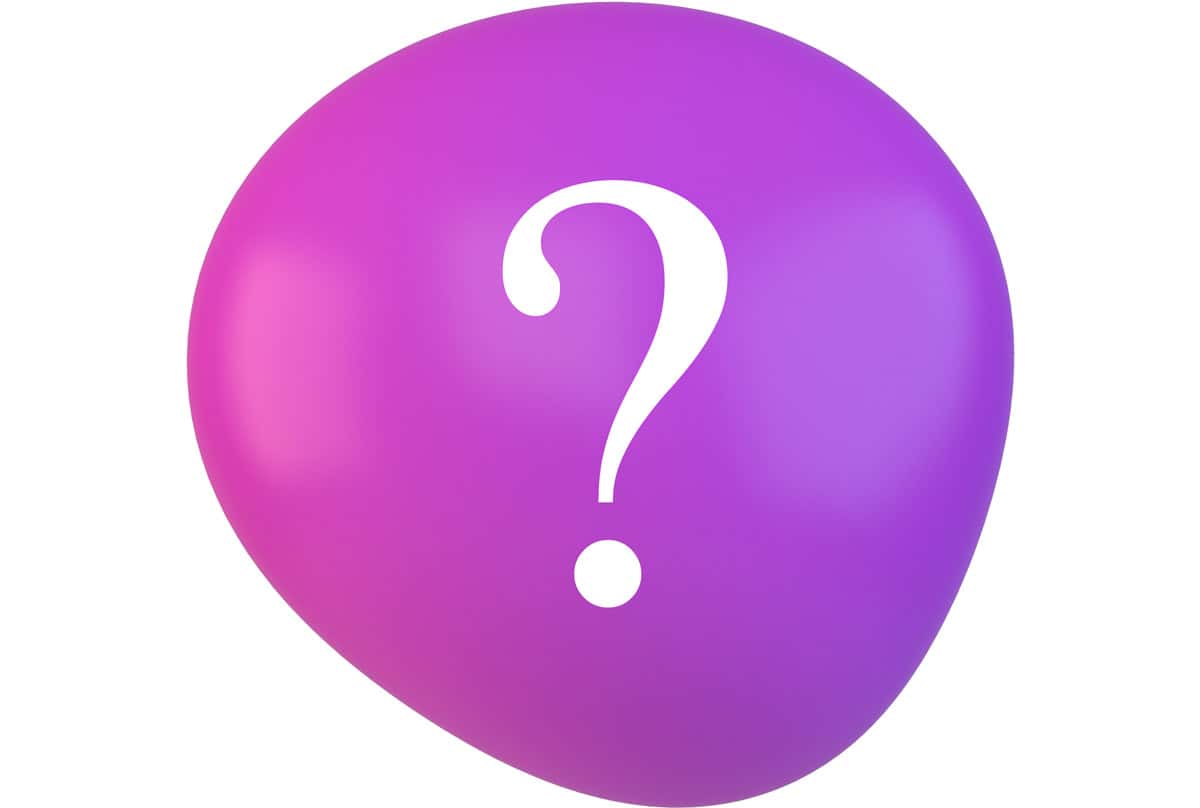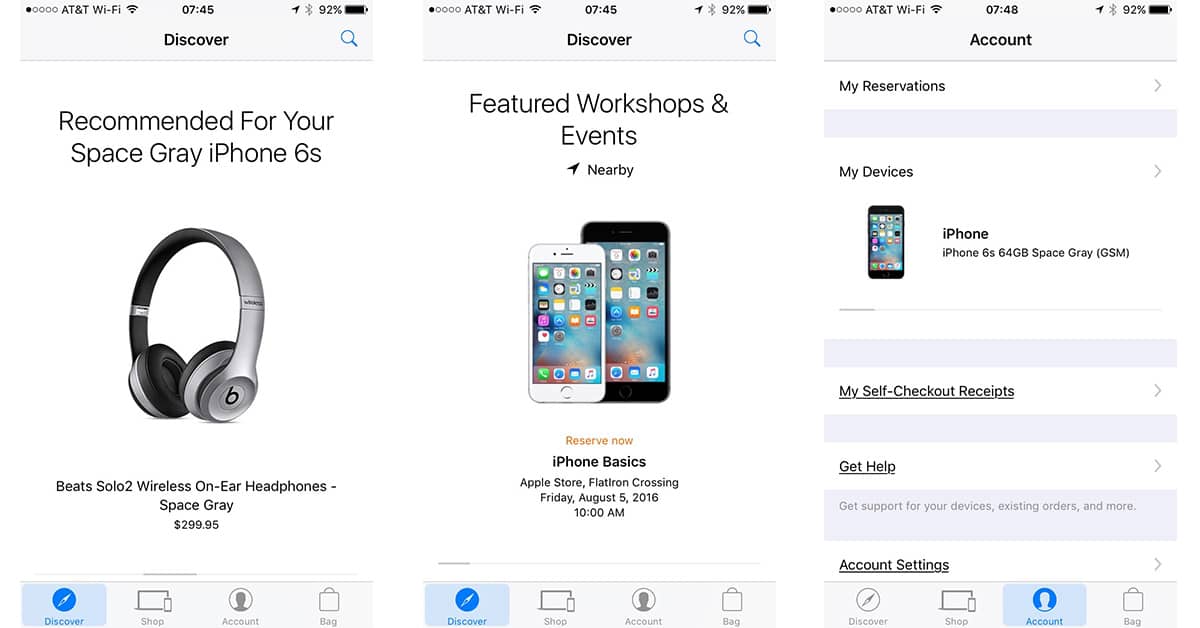You know that Arthur C. Clarke line about sufficiently advanced technology being indistinguishable from magic? Behold a little wizardry from M.I.T. in the form of a “self-assembling” cellphone. Fast Company did a story on a lab at the university that designed a cellphone with six components. They are designed in such a way that when jostled together in a tumbler, the parts that fit together, stick together, while the parts that don’t, don’t. The possibilities for cheap assembly could be staggering—in this case, it could help put a cellphone into the hands of almost anyone. But the principles are not limited to cellphones. It’s fascinating to watch, and if you find it interesting, check out the full article.
Remember That 360-Degree Swing? Crazy Man Adds Motorized Propeller
A week or so ago I posted YouTuber colinfurze’s 360-degree “backyard” swing. It’s an insane contraption that allows him to swing 360 degree over and over again without any safety gear. Well, that apparently wasn’t crazy enough for Mr. Furze, because the dude decided what it really needed was a paramotor. That’s a motorized propeller for ultralights. You know, to help make the 360-degree swing faster. Man, do I love this guy! Check it out.
Microsoft Releases OneNote Evernote Importer for Mac
When Evernote changed its free service this month to support only two devices, Microsoft OneNote suddenly looked like a great alternative. The problem was getting all of your Evernote content moved into OneNote, at least for Mac users. Microsoft fixed that problem with its new Evernote to OneNote importer for OS X, which is free, just like OneNote. You get access to all of your notes on all of your devices—Macs, iPads, iPhones, and even Apple Watch—without paying for an annual subscription. You can download the Evernote importer at Microsoft’s OneNote website.
watchOS 3: How to Add and Customize Apple Watch Faces
watchOS 3 adds new watch faces so you can customize your Apple Watch to really make it your own. You’ll need to make a trip to the iPhone Watch app included with iOS 10 to manage your watch faces, which is pretty easy to do. Follow along with TMO’s video tip to learn how.
Beam Up and Tour the Classic Star Trek Enterprise Set
If you’ve ever wanted to roam the corridors on Captain Kirk’s Enterprise from the original Star Trek series, now is your chance. Or, more accurately, now you can explore a faithful reproduction of the set where the classic Trek was filmed. James Cawley spent years recreating the set from original Desilu (now Paramount) plans for his high quality fan series Star Trek: Phase II, and now he’s teamed up with CBS so everyone can see the bridge, sick bay, engineering room, and more just as the actors did in 1966. You’ll have to make a trip to Ticonderoga, New York, and tours end on October 31. Tickets run about $25, and remember the Prime Directive: treat the set with love.
Conversing with Extraterrestrials in Paramount's Movie: Arrival
One of my favorite actresses, Amy Adams, plays a linguist, charged with understanding the alien visitor’s language. It seems the arrival of very smart science fiction films like Ex Machina, Interstellar and The Martian are inspiring a new breed. This looks to be one of them. Coming November 11th.
Automatic New Car Logger goes Pro with Free 3G Data
Automatic, the device that connects to your car’s ODB port to track your driving, just went pro. The new Automatic Pro model uses a 3G wireless data connection instead of Bluetooth to log data, which means you can track your car’s activity and status without relying on your iPhone’s Bluetooth signal. Even better, you don’t pay anything extra for 3G—it’s included for free. Automatic Pro comes with a new app and better IFTTT support. You can pick up Automatic Pro for US$129.95.
Tim Cook on Being CEO After Steve Jobs (Video)
Apple CEO Tim Cook had to step into some enormous shoes taking over from Steve Jobs. Much has been written and said on the topic, but Tim Cook hasn’t often spoken publicly about it himself. In his new interview with The Washington Post, Mr. Cook did talk about Steve Jobs, and the newspaper posted a video snippet on the topic. In it, Mr. Cook talks about Steve Jobs being a heat shield for Apple, and how he thought the media would lose interest in Apple after Mr. Jobs passed. If you let the video below play through, you’ll get a second snippet from the interview. If you let it keep playing, you’ll get videos unrelated to Tim Cook’s interview.
Google Working on 'Fuchsia' OS, Could Replace Android and Chrome OS
Google is working on a new operating system called Fuchsia. AndroidPolice found the project on Gtihub with the description “Pink + Purple == Fuchsia (a new Operating System).” The OS is being built on the Magenta kernel, the first Google operating system not based on Linux. Magenta is derived from LittleKernel, a project aimed at Internet of Things and embedded OS devices. But, AndroidPolice found documentation that suggests it could be scaled up for smartphones and even desktop computers. That could make it an eventual replacement for Android and Chrome OS. It will definitely be interesting to see what Google does with Fuchsia.
'Dual Band System' Let's You Hide Your Apple Watch
Check out the “The Dual Band System” from Sinn (via The Next Web), and it’s a way of having your mechanical watch cake while eating like a poser, too. With this $210 strap ($120 when purchased with a Sinn watch), you can wear your mechanical watch on top of your wrist. But hidden underneath your wrist is your Apple Watch, all on the down low. Listen, I love a mechanical watch as much as the next horological wingnut. And I’ll be honest, I am often torn on whether to wear my Zenith timepiece or my Apple Watch. But this, dear folks, is not the solution. Be that as it may, I wanted to share. 😂
ROME: Total War Coming to iPad
Feral Interactive announced Friday it was bringing ROME: Total War to the iPad! This classic game mixes turn-based play and real-time strategy battles in a way that kept me glued to my Mac for ages. Your cities matter, and commanders count. They have different strengths and weaknesses, and not only affect your economy, they can make or break a battle. Even the way you deploy your troops matters. It will be released this fall and pricing hadn’t been announced. Two of the games expansions have been pre-announced for iPad, too: ROME: Total War – Barbarian Invasion and ROME: Total War – Alexander. Check out the trailer.
iOS 10: How to use Stickers in Messages
iOS 10’s Messages app lets you add stickers to your text chats, just like you can do in conversations in social media services such as Facebook. You won’t see any stickers you can use at first because there aren’t any installed by default. Follow along with this TMO Video Tip to learn how to install stickers and use them in your Messages chats.
A Backyard 360-Degree Swing (Video)
Youtuber colinfurze has a new crazy contraption, a 360-degree swing. And it’s just way too cool. Oh, and it’s in his back yard and lacks even a semblance of safety. I love people who can make things and who aren’t afraid to shoot for awesome. This swing is certainly awesome. Check out the bit at 1:55 when he talks about the pallets and how it used to be taller. At 2:02 there’s a couple of seconds of one of the arms bending while he was testing. Crazy. Watch and admire!
Logitech Pop Aims to Make Complex Smarthome Control Easy
Explaining the complexities and nuances of controlling your home’s smart lights, smart switches, and wireless music system can be a little frustrating for you and intimidating for your less tech-savvy friends and family. Logitech is hoping to take away that complexity with its new Pop programmable button. You set up a Pop to control connected devices such as Hue lights, WeMo and Lutron switches, Sonos music players, and more. It’s pretty versatile, too, so you can do things like set a single press to turn on the lights and close the blinds, or a double-press to dim the lights and get the tunes playing through your Sonos. You can pre-order a starter pack with two switches and network bridge for US$99.99, and it will ship in a few weeks.
iOS 10 Messages: How to Draw in Chats
Messages in iOS 10 is loaded with new features, like the ability to draw directly in your conversations. You’ll need a finger or stylus, plus a little inspiration. You also need to know how to find the drawing mode in Messages. Watch TMO’s Quick Tip video to learn how.
Google Photos Commercial Aims at iPhone Owners Who Need Storage
Google has a new spot poking at an issue affecting million of iPhone owners—not enough storage for photos and videos. Related: new 16GB iPhones shouldn’t be a thing in 2016. Oh, and I specify iPhone owners because the popup window at the heart of the ad’s gag is iOS. Besides, Google knows the best customers use iPhones. Anyhoo, Google has a solution for this problem, the Google Photos app. With this app, your photos and videos are uploaded to Google’s cloud storage (where Google then pilfers them for information it can sell to advertisers). The company left that parenthetical bit out of the ad, but the ad is really good.
iOS 10 Messages: How to use Screen Effects
Messages are a lot flashier in iOS 10 thanks to screen effects you can add to your conversations. They’re easy to use, but are kind of hidden unless you know where to look. Just remember: You and your recipient need iOS 10 installed on your iPhone, iPad, or iPod touch to send and receive them. What TMO’s video tip to see Messages screen effects in action.
Comprehensive Drone Tour Shows Major Progress on Apple's Spaceship HQ
Apple Campus 2.0—nicknamed the Spaceship HQ—has seen a lot of progress, as shown in a new comprehensive drone tour of the building. This is the most detailed drone video of the construction site I’ve seen to date, as it looks at at the main, circular building, side buildings, the tunnels leading to underground parking, and more. It’s a 4K video, too, meaning the clarity is outstanding. Apple Campus 2.0 is scheduled for completion in 2017.
Apple Store App gets More Personal
Apple rolled out version 4.0 of the Apple Store app for the iPhone and iPad on Friday. The new version offers up product recommendations based on the Apple devices you already own, lets you know if accessories are compatible when you scan them in-store, and makes it easier to keep track of which Apple products you own. The redesigned app better highlights in-store workshops and reservations, and it’s easier to sign up for both. iPad users get some love, too, thanks to the app’s new support for Slide Over and split screen views. The Apple Store app is a free download.
Perseus Smart Mirror Interfaces to Your iPhone
The Perseus smart mirror is a Kickstarter project. It’s a hybrid mirror and display of the home screen of your smartphone via Wi-Fi. The developers explain: “Imagine this: a weather alert pops up while you are brushing your teeth and reminds you to bring your umbrella. As you adjust your hair, a text message from your boss appears at the bottom of the screen. Best of all, there’s no need to put down that hair product – the mirror is controlled through simple voice recognition menus…. It looks like something right out of a sci-fi movie.” It really does. This Kickstarter project is almost halfway to its funding goal, and delivery is expected in April 2017. Early bird slots are filled, but you can get in now for US$219.
Study Ranks the Best, Worst U.S. Cities for Smartphone Connections
Mobile data and voice connections can be a fickle thing, and a new report from RootMetrics shows just how true that is. The report ranks 125 U.S. cities for wireless reliability, speed, data, call, and text performance, and it turns out the best place for smartphone owners to live is Lansing, Michigan. The worst is Hudson Valley, New York. San Francisco came in at 58, well below Chicago (5), Kansas City (11), and Boston (17). Denver was near the bottom of the list at 119, which sounds about right based on our experiences. You can check out the full report and see how your metro area stacks up at the RootMetrics website.
A Computer with Lights, Get Inside, See What's Happening
It’s 10 meters long and 2 meters high. It’s made of discrete transistors and LEDs. You can actually see what’s going on. Is it a real working computer? Yes. Can you program it? Yes. Why was it made? The developer, James Newman, says, “Computers are quite opaque, looking at them it’s impossible to see how they work. What I would like to do is get inside and see what’s going on. Trouble is we can’t shrink down small enough to walk inside a silicon chip. But we can go the other way; we can build the thing big enough that we can walk inside it. Not only that we can also put LEDs on everything so we can actually SEE the data moving and the logic happening.” Behold, the Megaprocessor
VAVA Voom 20 Portable Bluetooth Speaker, Full Sound & Water Resistant
VAVA’s new Voom 20 is perhaps my new favorite Bluetooth speaker, and that’s saying a lot. It’s the right size – a little taller than a can of soda – and has a full, warm sound that can fill a room or your outdoor deck. With dual 8W drivers, two passive subwoofers, 10 hours of battery life and an IPX5 water rating, this speaker will go anywhere you want to bring it, be that the beach, your hotel room, or the kitchen of your AirBnB. It’s even got speakerphone capabilities as well as a USB port for charging your iPhone from the Voom 20s internal 5200mAh battery. It supports the aptX Bluetooth codec, so if you’re using this with your Mac you can get top-quality Bluetooth sound to it. One note: the volume control on the speaker is set independently of your device’s volume, so be sure to crank up both of them. With a special 25% discount available through August 8, the VAVA Voom 20 can be yours direct from VAVA for $59.99 with coupon code GOVOOM20. That’s less than half of what I’ve found comparable speakers cost.
Apple Launches Surface Pro Spot Starring iPad Pro
Check out Apple’s new iPad Pro commercial, titled “iPad Pro — What’s a Computer?” It’s like a Microsoft Surface Pro spot, with a prettier star, better lighting, better graphics, and better direction. It pitches iPad Pro as a computer, only one you can touch, type on, and write on using a stylus. It features iPad Pro (9.7-inch), Smart Keyboard, and Apple Pencil. It’s almost like Apple is saying this combination of devices is kind of like a toasterfridge that can do it all. I’d love to hear some thoughts from our readers on this.