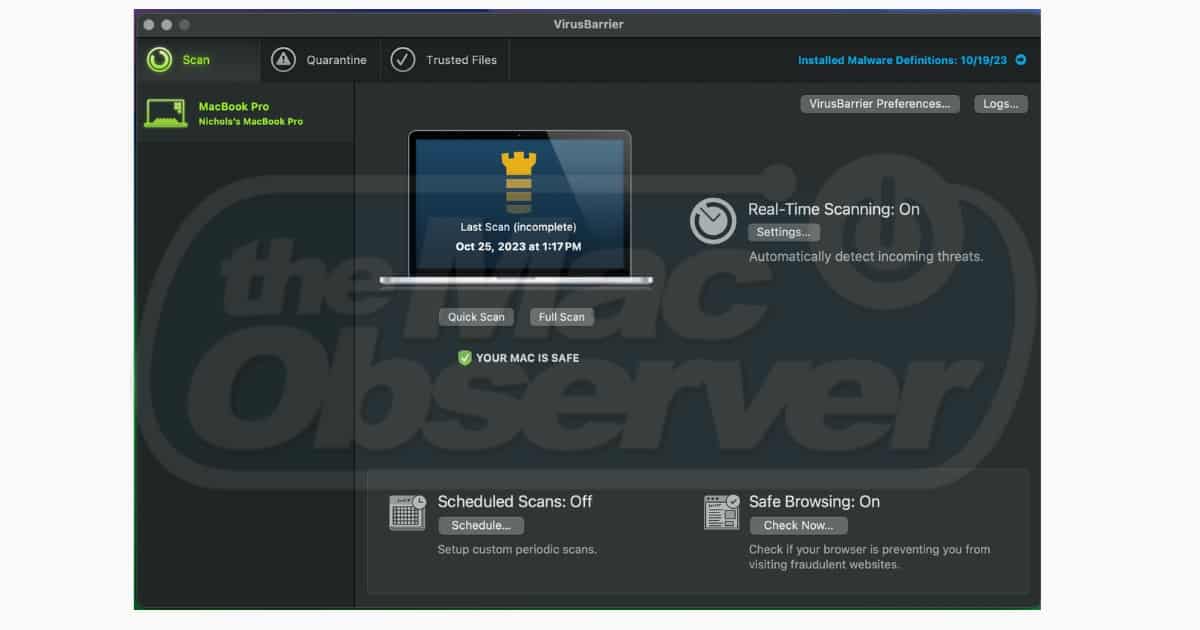After months of testing and scouring user opinion, let’s review Intego Internet Security X9: a powerful antivirus software that offers real-time protection and support while packing itself with loads of advanced features.
Keeping my Mac safe is important to me, especially keeping it safe against online threats. Although the internet poses many threats to computers, robust antivirus solutions like Intego provide essential protection. Since it has worked effectively for me, I’m confident it can provide similar benefits for you.
VirusBarrier: A Good Malware Scanner
VirusBarrier is Intego’s threat detector and malware scanner. One of the first things you may notice when opening this virus scanner is the user-friendly interface. Capable of running quick scans or deep scans across your primary drive and external drives, one of my favorite features about VirusBarrier is its ease of use.

Even during a quick scan, VirusBarrier searches for malware, viruses, trojans, and more. It even scans for malicious files from other operating systems, including Windows and Linux. When VirusBarrier does detect a threat, you have three options: Trust, Quarantine, and Repair. With Trust, you can mark the threats as safe, whereas Quarantine securely holds files in a vault while Repair removes the infected files.
What I like most about Quick Scan is how much it lives up to its name. This feature was capable of scanning over six hundred thousand individual files on my system in about six minutes, and I can also scan my iPhone or iPad if I connect it to my Mac via Bluetooth. Note, however, that you need to turn on this feature in VirusBarrier Preferences (main screen of the app).
Unfortunately, one downside is that there is no native iOS app. However, I noticed virtually no slowdown in my CPU usage while performing a scan on my system.
VirusBarrier is easily one of the most advanced antivirus programs I have used on my Mac, and it’s highly recommended. While it would be great to see a mobile app, there are still plenty of features to protect your machine.
NetBarrier: Advanced Firewall Protection
When you purchase Internet Security X9, you not only get VirusBarrier, but you also receive NetBarrier, which provides excellent two-way firewall protection for your Mac. Once set up, NetBarrier detects networks automatically, even if it’s public Wi-Fi. This enables automatic adaptation of security settings to your current network environment. Whether you’re working from home or a public hotspot, you can be confident in your protection.
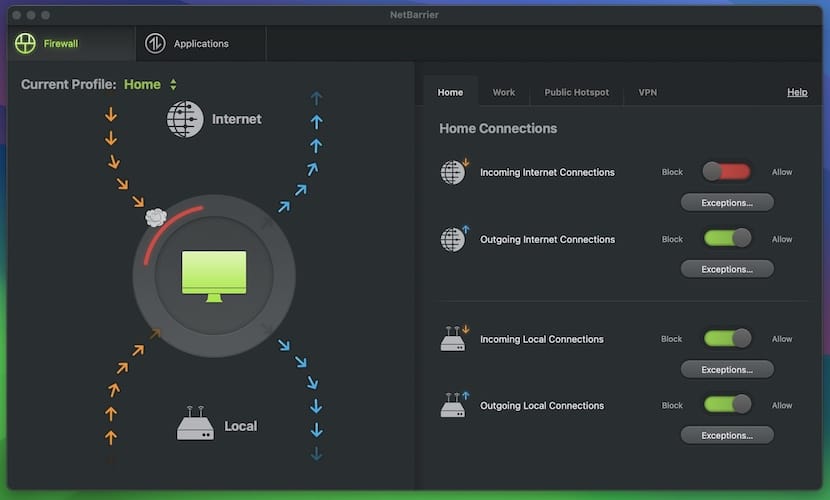
Along with adapting to your internet environment, NetBarrier also informs you when apps or scripts working in the background are attempting to connect to the internet. You’re then able to block these connections. Additionally, you can set apps to block, allow, or request permission for internet connections.
Overall, NetBarrier provides an extra layer of security that goes beyond Apple’s firewall options. The ability to easily switch between public and private firewall settings is a real blessing, though you may get annoyed at NetBarrier asking for app permissions. Fortunately, you can make sure it only asks you the first time you open an app.
Additional Products and Features
While Internet Security X9 gets you access to NetBarrier and VirusBarrier, you may want to know that Intego also offers two additional packages. With the Mac Premium Bundle, you not only get access to the powerful VirusBarrier and NetBarrier but also access to a plethora of additional tools from Intego that will help keep your machine clean and secure.
This includes:
- Mac Washing Machine: Helps remove duplicate files and unnecessary files.
- ContentBarrier: Provides parental controls, which helps protect children from inappropriate content while also monitoring their internet time.
- Personal Backup: Helps preserve important documents.
As if superior antivirus software, real-time protection, and firewall protection weren’t enough, the Mac Premium Bundle is definitely something worth considering if you’re looking for the complete package for your machine.
There’s also an additional package to include a VPN from Intego. Considering how important a Virtual Private Network can be in this day and age, I would consider going with the Mac Premium Bundle + VPN if you have an interest in these products.

Intego Internet Security
Try the fully-featured Intego software and block all malicious threats from your Mac while optimizing its system at the same time.Will Intego Slow Down My Mac?
No, Intego Internet Security X9 will not slow down your Mac. In fact, bundling Internet Security alongside Intego’s other products is highly likely to increase the speed of your machine. For example, going with Intego’s Mac Premium Bundle X9 gives you access to advanced options like Mac Washing Machine, which helps remove duplicate files and unnecessary files, and ContentBarrier, which monitors and protects your child’s internet usage.
How Much Does Intego Cost?
In terms of cost, Intego offers several different packages with varying price points. First, you can pick a one or two-year license, and you can also decide if you want to support one, three or five devices. From there, expect a basic plan to run you $39.99 for the first year on one machine. Remember that this includes NetBarrier and VirusBarrier.
However, you can get the bundle that includes everything outside of a VPN starting at $69.99, and you can throw in the VPN for $89.99. Keep in mind, however, that the price will likely go up after your first year or two years of protection, depending on what you initially picked.
Naturally, there’s also a 14-day free trial. So you can always give Intego a try before you purchase it.
Is Intego Antivirus Legit?
Yes, Intego Antivirus is legit. Intego’s reputation as one of the most trusted brands in device security and virus protection is underscored by its 4.8 out of 5 rating on Trustpilot. While other antivirus program companies can lack customer support, or may even discontinue their products after a certain amount of time, Intego remains committed to providing protection against malicious files and suspicious files.
Is Intego Really That Good?
Yes, Intego antivirus is one of the top-rated antivirus software and malware protection applications you can purchase for your Mac. A significant advantage of Intego is its specific design for Mac systems. Not only is it incredibly easy to use, but the advanced malware protection and detection help keep you safe online. Moreover, upgrading to Intego’s Mac Premium Bundle X9 provides comprehensive antivirus coverage for your device.
Does Intego Remove Viruses?
Yes, Intego removes viruses. With the purchase of Intego Internet Security X9 you get VirusBarrier, which provides real-time scans, scheduled scans, and safe browsing, which means your computer is protected at all times. You also get NetBarrier, which provides some rather nice two-way firewall protection that can adapt to your internet environment. You can be assured of security against unknown devices, apps, and malicious threats.
Conclusion
With all of the malicious content you can potentially find online, having competent antivirus software can be critical. If you’re looking for privacy protection and malware removal, Internet Security X9 is a surefire win.
However, if you’re looking for more, including additional security software to keep kids safe and a clean machine, then going with the Premium Bundle would be my recommendation. While there are some slight hiccups, Intego offers premium security features that keep your Mac clean and safe.