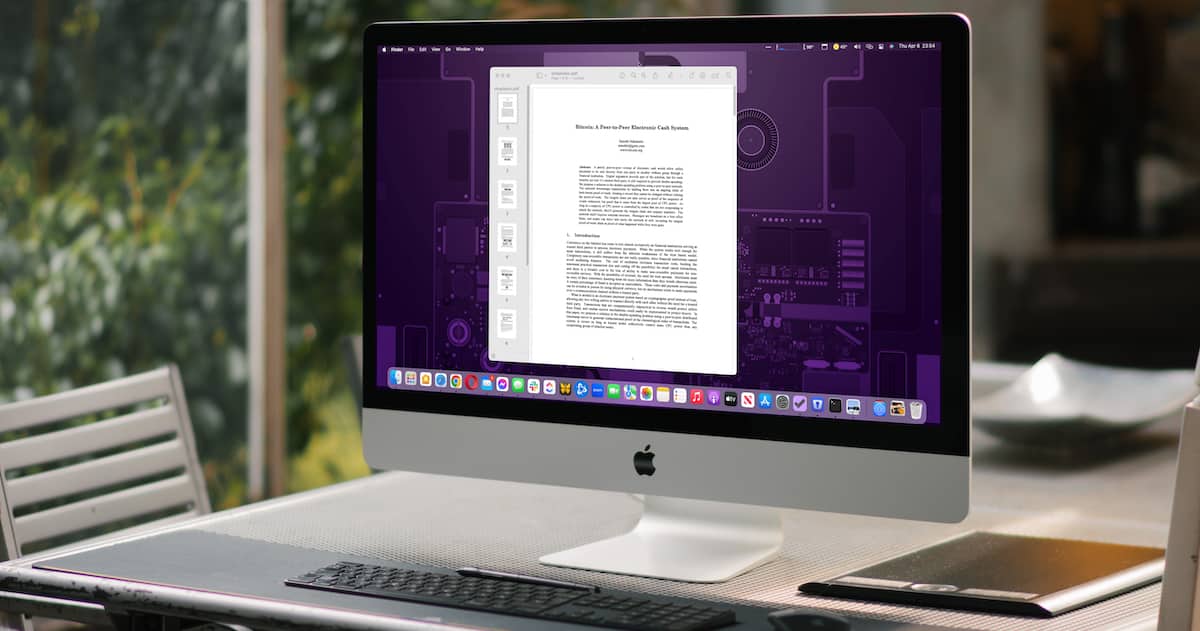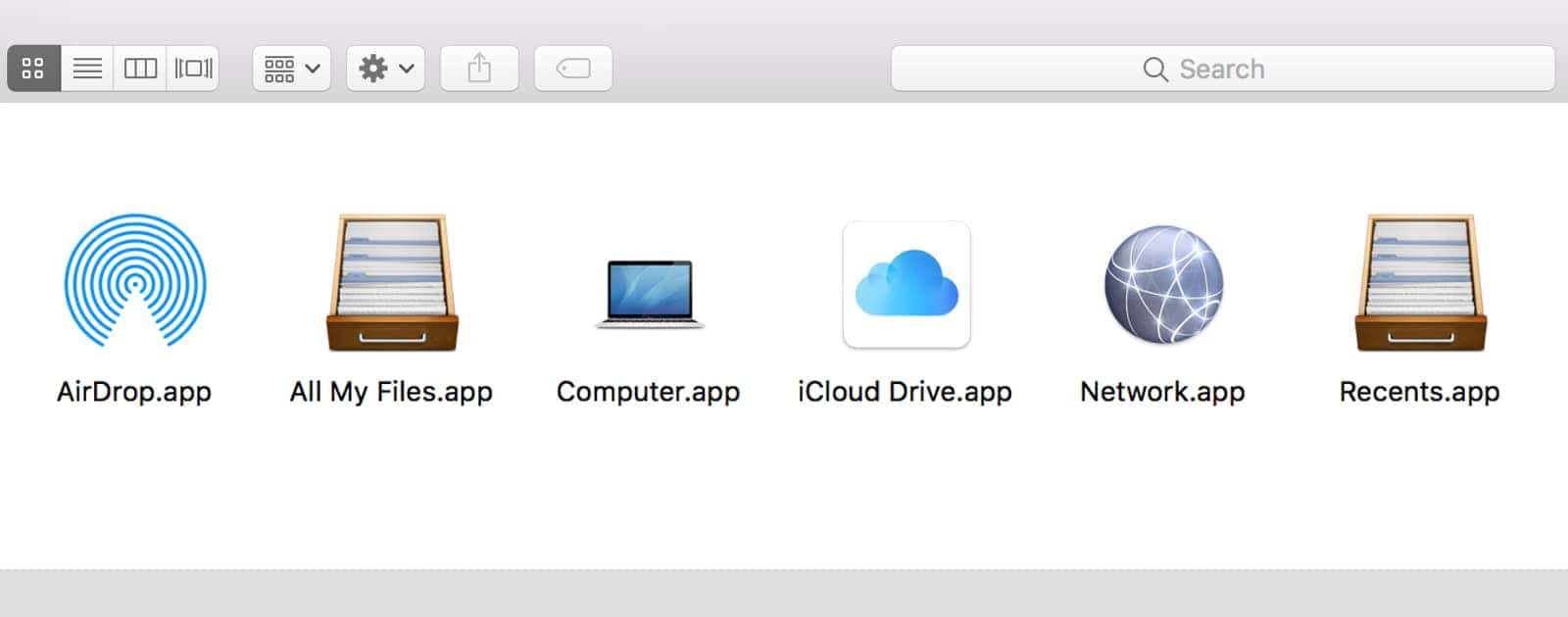In the latest Easter egg find within macOS, we’ve discovered a hidden Bitcoin whitepaper. Jeff Butts walks you through how to find it.
hidden features
5 More iOS 16 Hidden Features You May Not Know About
We’re back with more treasures we dug up playing with our iPhones. Here are more hidden iOS 16 features you may not know about.
5 Cool Hidden Features of iPhone 14 & Pro Max
Apple told us quite a bit about its latest handsets, but not everything. Here are five hidden features of the iPhone 14 Pro and Pro Max.
5 Hidden iOS 16 Features You Didn’t Know Were Even There
Plenty of the new features in iOS 16 made headlines, but there’s also a wealth of hidden ones. We outline 5 of these hidden gems.
Hidden iOS Gesture to Select Multiple Items by Two-Finger Swiping
A little known iOS gesture makes it much easier to select multiple items. All it takes is a two-finger swipe, as Jeff Butts demonstrates.
5 Hidden iOS Features You Might Not Know
You’ll be amazed at how much nicer your iPhone experience is with these iOS tips from Jeff Butts.
macOS: Put the iCloud Drive Icon on Your Dock
You probably wouldn’t know they are there because you’ll have to enter a specific file path in order to access them.