At WWDC 2023, Apple unveiled the M2 Ultra SoC. It is the most powerful System on Chip (SoC) created by Apple. However, up until the release of the M2 Ultra SoC, the M2 Max SoC was the best. While it is obvious that the M2 Ultra is the more capable chipset, let’s check out the differences between the Apple M2 Ultra SoC versus the Apple M2 Max SoC.
Also, for those unaware, the M2 Ultra SoC is only available on the Mac Pro or the top-end variant of the Mac Studio. And with the launch of the Mac Pro, Apple has finally completely transitioned to its silicon on every Mac.
The M1 Ultra, is essentially just two M1 Max SoC slapped together. The M2 Ultra is no different and consists two M2 Max chips. Read along to find out if you need the humongous processing power of the M2 Ultra or if the M2 Max will be more than enough.
CPU Cores : M2 Ultra vs M2 Max
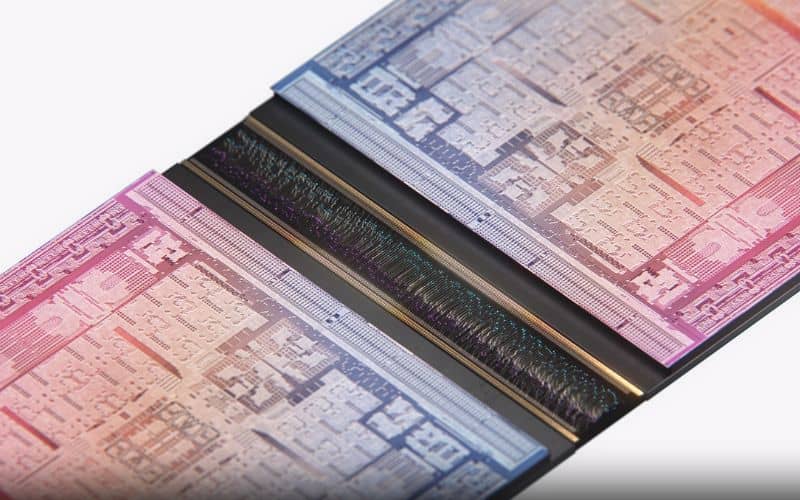
The first big upgrade to the M2 Ultra SoC is in terms of CPU core count. It features a 24-core CPU. In comparison, the M2 Max SoC features a 12-core CPU. So, the M2 Ultra has twice as many CPU cores as the M2 Max.
Apple hasn’t sadly compared the M2 Ultra with the M2 Max. Instead, they’ve compared it to the M1 Ultra and claim that the M2 Ultra’s CPU is 20 percent faster which is a significant upgrade.
GPU Cores : M2 Ultra vs M2 Max
The base variant of the M2 Max SoC features a 30-core GPU. Meanwhile the top variant of the M2 Max SoC features a 38-core GPU. On the other hand, the base variant of the M2 Ultra SoC features a 60-core GPU. And, the top variant M2 Ultra SoC features a whopping 76-core GPU. Which again, makes it evident that both variants of the M2 Ultra SoC feature twice as many GPU cores.
Unified Memory (RAM): M2 Ultra vs M2 Max
M2 Ultra and M2 Max SoCs target users who need high-end performance. One of the most important factors for such users is deciding on unified memory aka RAM because it cannot be expanded on these machines unlike on a Desktop PC.

The unified memory on the M2 Ultra SoC begins at 64GB, then you have the 128GB option, and finally, a massive 192GB option. However, the unified memory on the M2 Max SoC begins at 32GB, then you have the 64GB option, and lastly the 96GB option.
So, if your workload demands such huge amounts of RAM, the M2 Ultra SoC has you covered. It has twice the amount of RAM when compared to the M2 Max SoC. This is becoming a trend, isn’t it? Let’s see if this continues.
Memory Bandwidth : M2 Ultra vs M2 Max
The memory bandwidth of the M2 Ultra is 800GB/s which is way higher than anything you’ll find on a PC. Whereas, the memory bandwidth of the M2 Max is 400GB/s. Moreover, the M2 Ultra SoC also features a media engine twice as fast as the M2 Max SoC. This facilitates extremely fast ProRes encoding and decoding.
Transistors : M2 Ultra vs M2 Max
Both the M2 Ultra and M2 Max SoCs are based on Apple’s second-generation 5nm architecture. However, the M2 Ultra has two times the transistors found on the M2 Max, contributing to remarkably higher performance.
The M2 Max SoC has 67 billion transistors which in itself is incredible. But, the M2 Ultra SoC takes this to another level as it has 134 billion transistors. Again, double the number when compared to M2 Max SoC. More transistors translate to better computing power in any given time frame.
Should I Get the M2 Ultra or Is the M2 Max Enough?
On paper, the spec sheet of the M2 Ultra is way more powerful than the M2 Max. However, these specifications, or even benchmark scores, don’t equate to higher real-life performance. Why? Because there are very few tasks that need such amounts of processing power. In many use-case scenarios, the M2 Max will deliver just as much performance as the M2 Ultra. This is because the task at hand might not need that much power.
I went through several reviews about the M1 Max and M1 Ultra last year. And, most of them concluded that the M1 Ultra performed similarly to M1 Max in most tasks. For example, both the M1 Max and M1 Ultra delivered similar performance for video editing until 4K resolution. It is only when you begin editing in 8K resolution, you start to notice a difference.
What I’m implying is that the M2 Ultra SoC is targeted towards a niche market. Most of us do not need it. Even if you work in photo/video editing, ML, or use a lot of 3D rendering software, etc., which requires high-end systems, the M2 Max has plenty of power. So, before you make a buying decision, ensure to list down your needs and pick a machine based on those requirements.
