In an era where mental and vision health are commanding the attention they deserve, Apple is not holding back in being an instrumental player. A plethora of features has been infused into the Health app through updates in iOS 17, iPadOS 17, and watchOS 10. This article uncovers the treasures hidden within Apple’s Health app to monitor and improve your mental and vision health and how to use them properly. So, let’s dive in!
Mental Health: Awareness and Resilience
Apple’s philosophy has always been that understanding your mental state can bolster emotional resilience and awareness. Echoing this, the updated Health app in iPadOS 17 and iOS 17, and the new Mindfulness app in watchOS 10, are designed to be not only engaging but also intuitive in helping users to focus on mental well-being.
Information is power. The Health app empowers you with insights into various factors affecting your mental state, such as sleep patterns, physical activity, and lifestyle choices. Moreover, you can undertake assessments for anxiety and depression – akin to those found in clinics. This allows you to ascertain risk levels, discover resources, and seamlessly share this data with your primary care physician. It’s mental health care reimagined!
How To Track Mental Health with Apple Health?
- Once you open the app, go to Mental Wellbeing on the left side under Health Categories.
- Here you’ll be able to fill out questionnaires that will show whether you have an Anxiety risk, Depression risk, and more. Simply tap on the categories shown then select Take Questionnaire.
- Furthermore, Mental Wellbeing lets you log your emotions and moods. Simply press Get Started to start adding how you feel in the moment or what your mood was during the day.
- If you scroll down even more, you will find helpful information regarding mental health such as: why mental health matters, and what the difference between emotion and mood is.
Vision Health: A Clearer Tomorrow
Shifting our gaze to vision health, let’s talk about Myopia or nearsightedness, a condition impairing the vision of over 30% of the global population. The International Myopia Institute recommends children to engage in outdoor activities for at least 80-120 minutes daily. Apple has taken this to heart.
The ambient light sensor in watchOS 10 and Apple Watch monitors the time spent outdoors. This data can be accessed via the Health app on iPadOS 17 and iOS 17. For the young ones without an iPhone, fret not! Family Setup allows the pairing of an Apple Watch to a parent’s iPhone.
What about reading material too close to your face? Well, that’s a recipe for Myopia. Enter the Screen Distance feature, employing the True Depth Camera (yes, the one that empowers Face ID!). This feature nudges you if the screen is closer than 12 inches from your face for too long. A boon not just for children, it’s an eye-strain mitigator for adults too.
How To Track Vision Health with the Health App?
- Open the Health app then go to Body Measurements under Health Categories.
- Next, select Vision Prescription.
- Lastly, choose Add a Prescription to add all the data that you have about your eyesight and eye health.
Apple’s Health app has become a powerful ally in monitoring and enhancing mental and vision health. Its amalgamation of intuitive design and insightful data creates a holistic approach to health. The commitment to mental health and the innovative approach to tackling vision issues exemplifies Apple’s dedication to making health care accessible and effective. It’s not just an app; it’s a pathway to a healthier and happier life. So, update your devices, embrace the Health app, and take steps toward a brighter and clearer future. For further reading take a look at how to use the new Health app on your iPad.
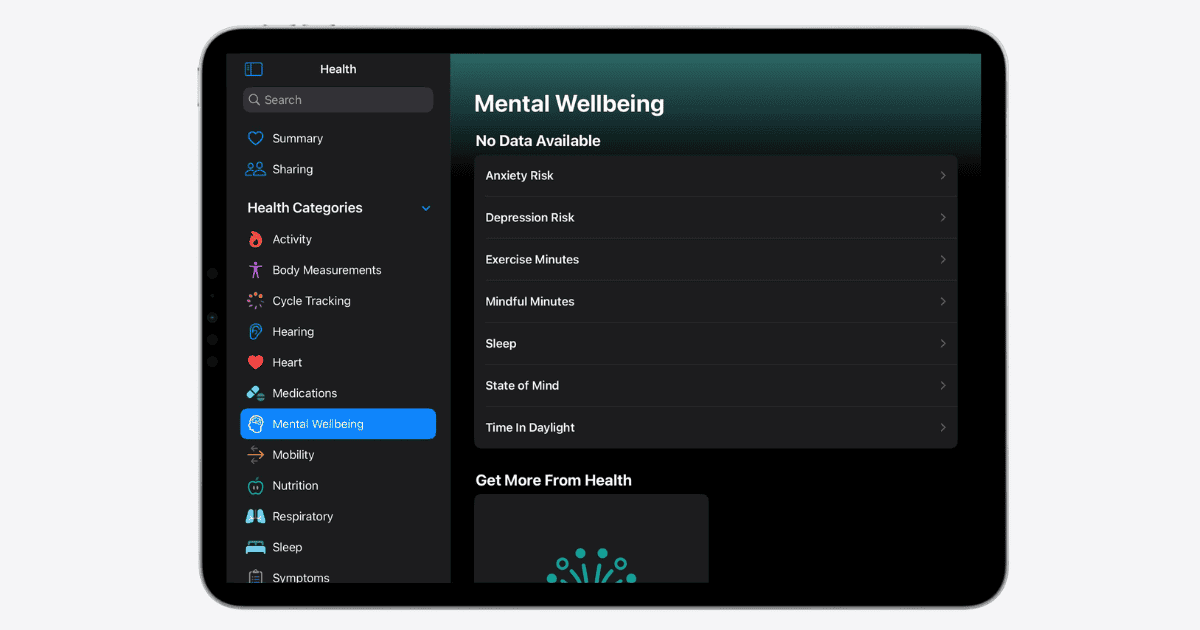
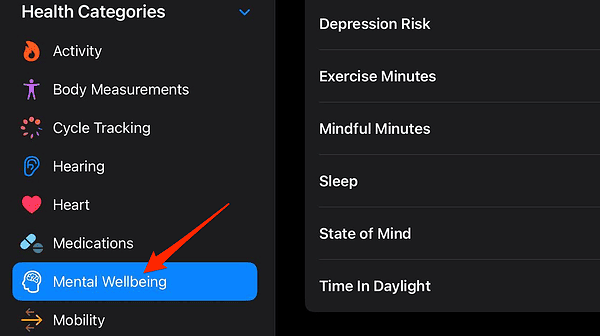
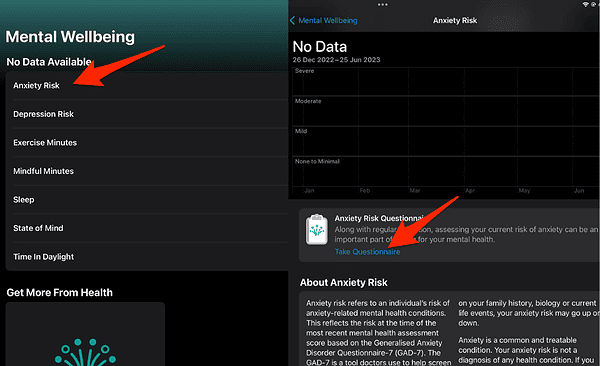
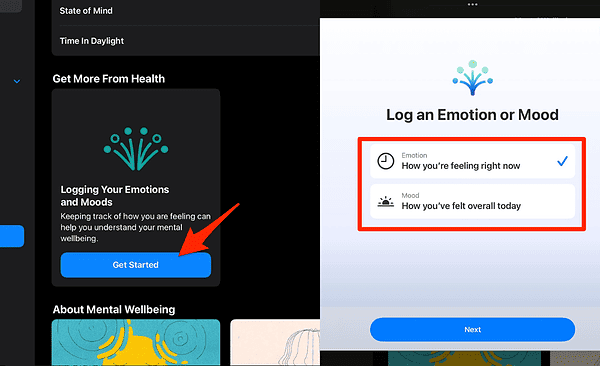
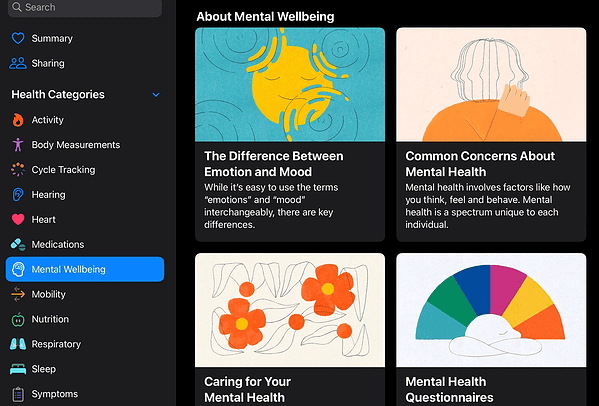
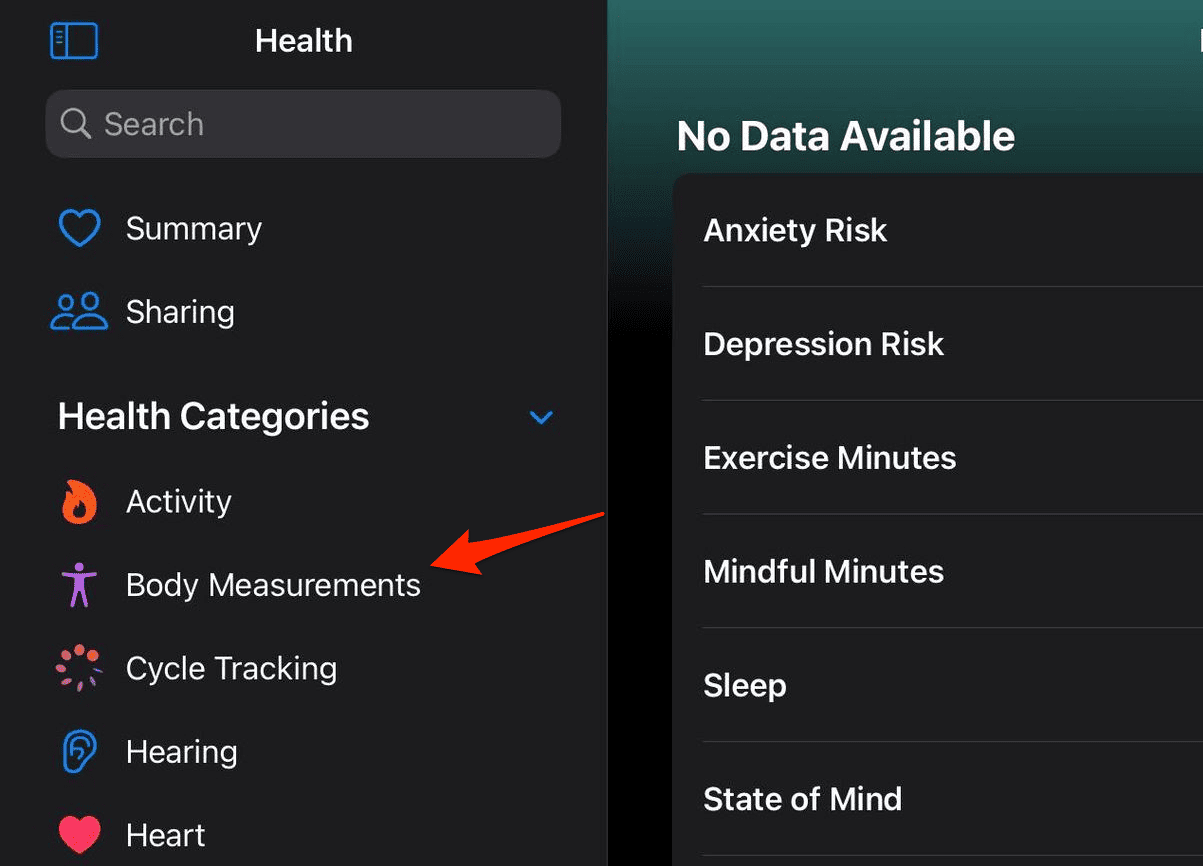
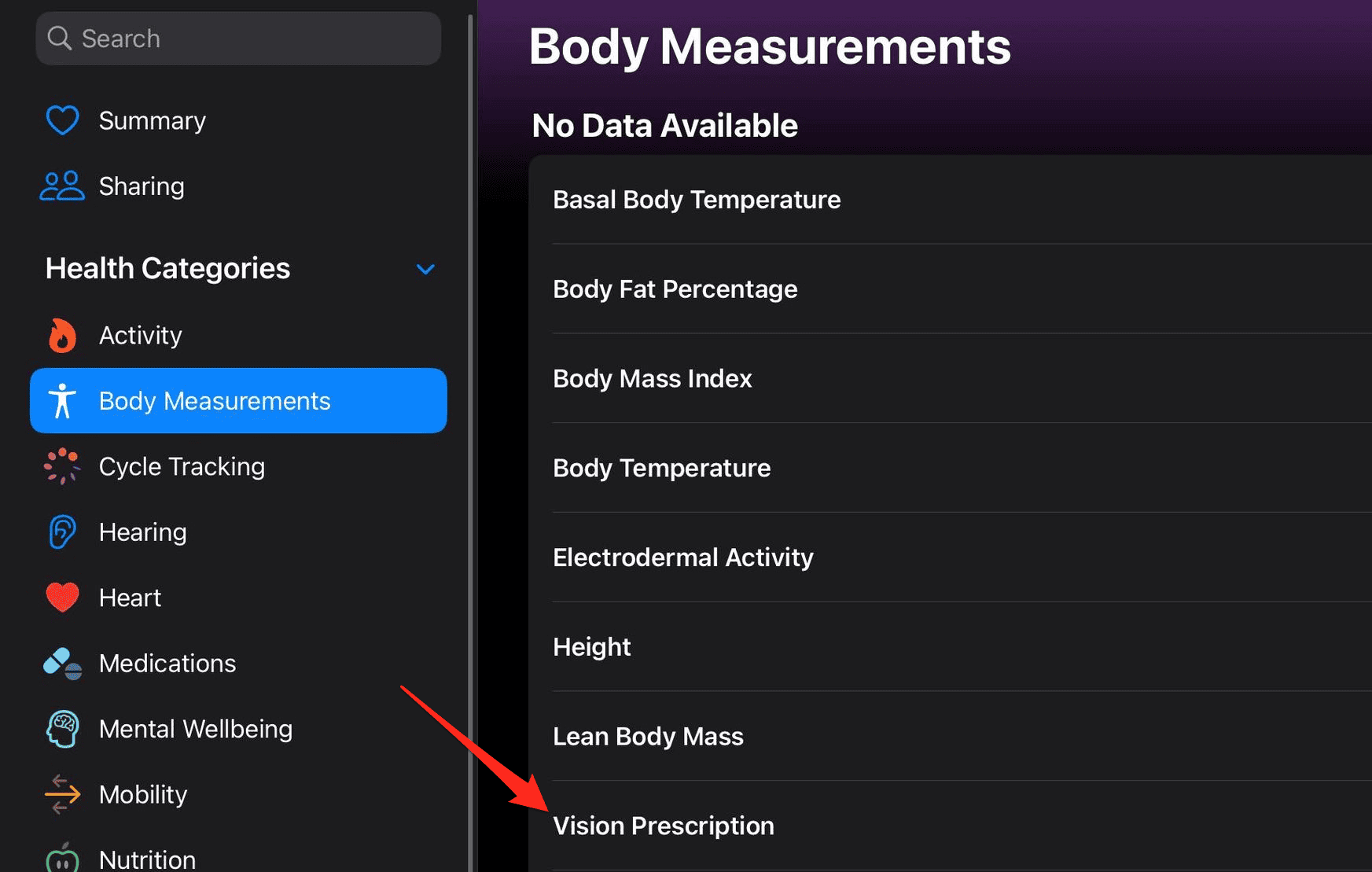
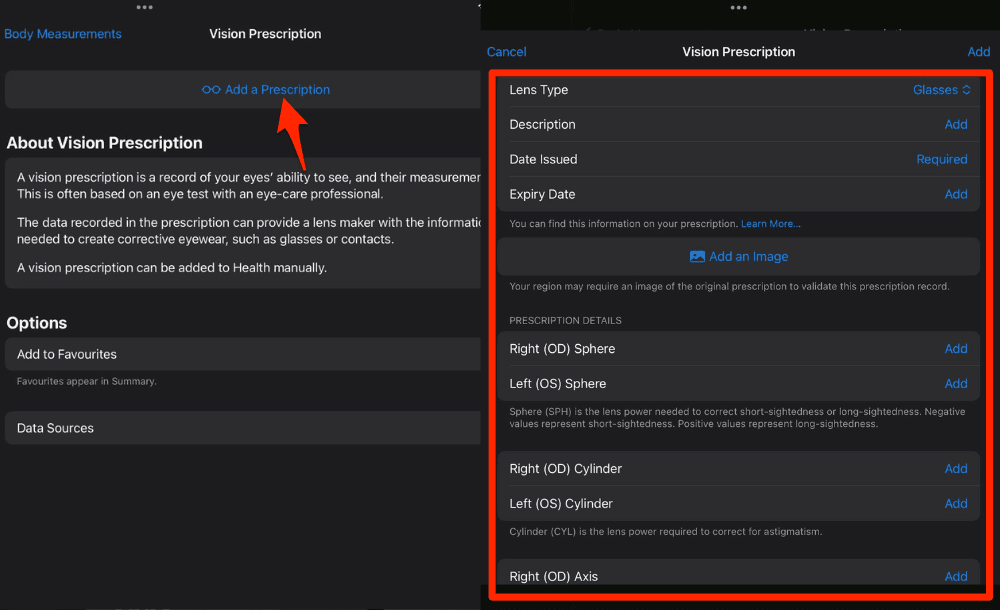
Absolutely, mental health software has been a game-changer in making therapy more accessible and effective. It’s impressive how technology can enhance the therapeutic process by offering tools for tracking moods, setting reminders for self-care, and even providing virtual therapy sessions. These advancements can bridge gaps in mental health services, reaching those who might otherwise struggle to access support. However, it’s crucial that such software prioritizes user privacy and ethical guidelines to maintain trust and effectiveness in supporting mental well-being.
source : https://www.osplabs.com/mental-health-billing-software/