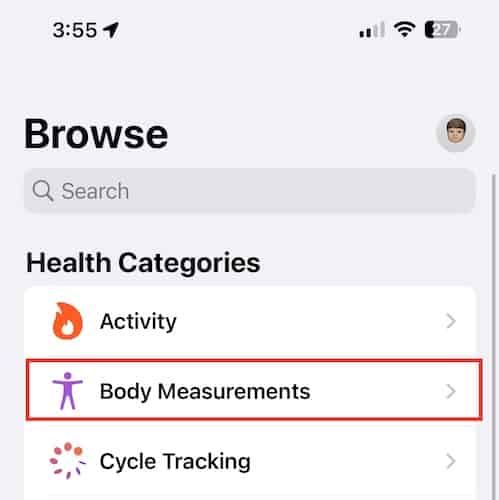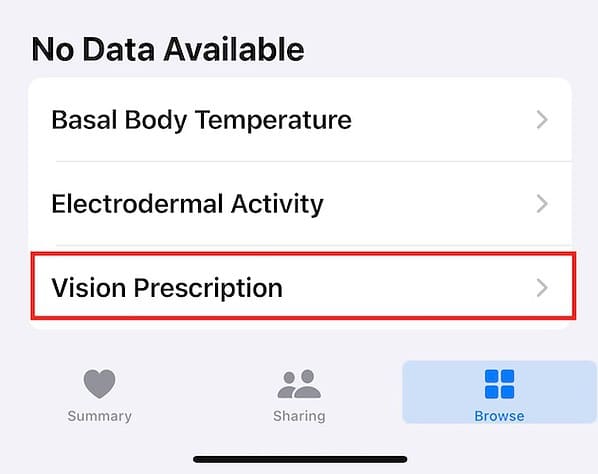When watchOS 10 becomes available this fall, Apple Watch owners will be able to use it to help track their mental and vision health. This might not interest some folks who haven’t given the Health app some serious consideration. But for those who did, these new features will be very useful. Learn how to track mental and vision health on your Apple Watch with watchOS 10.
How to Track Mental Health Using the Apple Watch Running on watchOS 10
The new feature uses the Mindfulness app, which has been available on your Apple Watch for quite some time. You will be able to discreetly and conveniently record momentary emotions and daily moods. You can also use engaging and multidimensional shapes to convey how you are feeling. And watchOS 10 lets you do that by scrolling through various emotions using the Digital Crown. Additionally, you can select which feelings have the biggest impact on your mental health and describe how you are feeling.
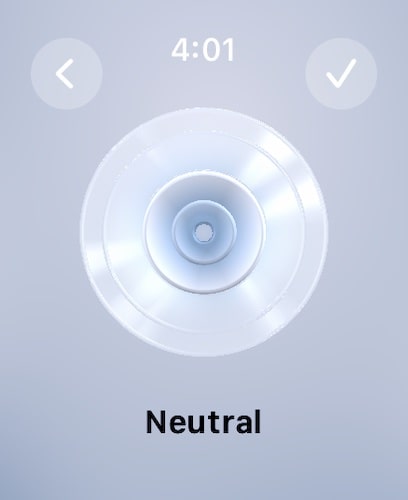
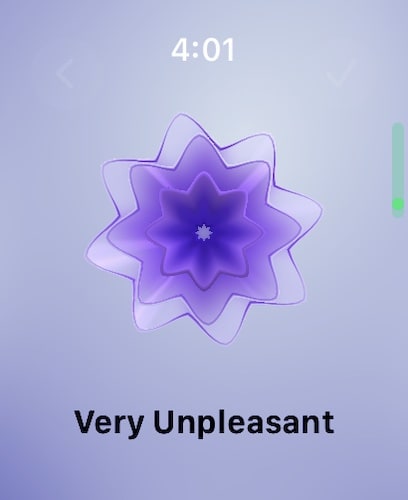
This new feature is complimented by the Health app on your iPhone. Through the Health app, you can see valuable insights to identify what is contributing to your current state of mind.
But what is possibly the most important is that the Health app in both iPhone and Apple Watch now allows you to access depression and anxiety assessment tools. Hence, your Apple Watch can determine your risk of suffering from mental health issues. If you happen to be at higher risk, the Health app can help you connect with support resources available in your region. You can even generate a PDF of your current mental health that you can share with your doctor.
How to Track Vision Health in watchOS 10
When it comes to vision health, Apple took note of the International Myopia Institute’s recommendations for children to engage in outdoor activities for at least 80 to 120 minutes. This is to avoid myopia, also known as nearsightedness. The Apple Watch running watchOS 10 uses ambient light sensors to monitor time spent outdoors. This data can then be viewed using the Health app on iPhone and iPad.
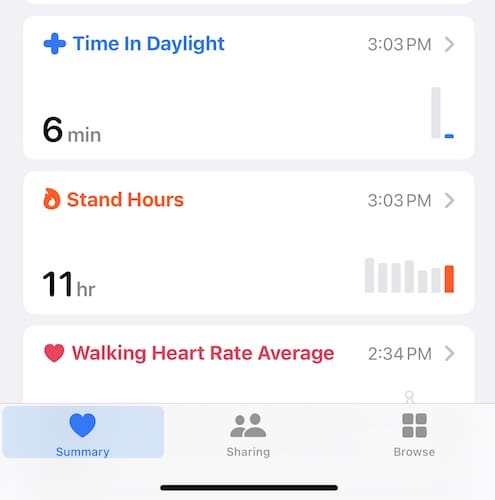
Apart from supporting the recommendations for children to spend enough time outdoors, Apple also promoted its Screen Distance feature via the Health app. This feature nudges you when you’re reading with the iPad or iPhone closer than 12 inches from your face for too long.
Time needed: 1 minute
Follow the below steps to track vision health with the Health App on your iPhone.
- Open the Health app, then tap the Browse tab below the screen.
- Tap Body Measurements.
- Scroll down and tap Vision Prescription.
- Tap Add a Prescription, then enter all data that you know about your eye health and eyesight.
Final Words
Apple is continuously promoting more health-related features to the Apple Watch apart from the improvements it brought to the Workout app through watchOS 10. Cupertino deserves commendation for this. And besides, Apple needs to keep on getting more cutting-edge and valuable features and functionality to the Apple Watch to maintain its lead in the wearables market.
With various fitness and health-related features being introduced now and then with watchOS updates, the only thing for Apple to do is perhaps, scale down on pricing. Truth be told, even the least expensive Apple Watch model is still a bit pricey for the average income most folks live on.