Buried deep within the Apple announcement on iOS 17 was the mention of Lockdown Mode being supported in watchOS 10. Many folks probably missed it, especially since it was not mentioned in the watchOS 10 announcement. The question now is how to activate Lockdown Mode on Apple Watch running watchOS 10. Read along to find out.
What is LockDown Mode?
When Apple rolled out iOS 16 last year, one of the new features it brought was Lockdown Mode. Apple described Lockdown Mode as an optional, extreme protection designed for very few individuals who may be targeted by digital threats because of who they are and what they do.
So, if you enable Lockdown Mode on your iPhone, your device won’t function like it usually does. This mode restricts the usage of certain apps and features that have the potential to be exploited by highly targeted mercenary spyware.
Lockdown Mode was initially available in iOS 16, iPadOS 16, and macOS Ventura. But now, with iOS 17 and watchOS 10, Lockdown Mode is also available on Apple Watch.
How to Activate Lockdown Mode on Apple Watch
Previously, Lockdown Mode needed to be enabled separately on iPhone, iPad, and Mac. But with the recent updates to Apple’s operating systems, namely iOS 17, iPadOS 17, macOS 14 Sonoma, and watchOS 10, activating Lockdown Mode can now be done one time on your iPhone.
Time needed: 1 minute
Follow the steps below to activate Lockdown Mode on your Apple Watch running watchOS 10.
- On your iPhone, go to Settings.
- Tap Privacy & Security.
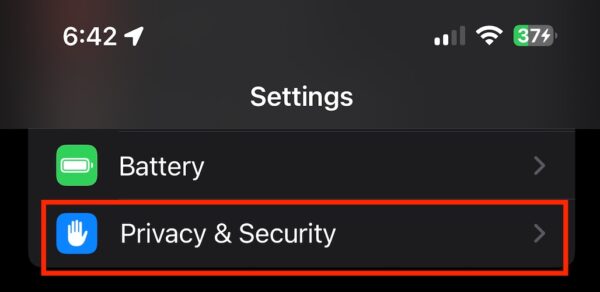
- Scroll down and tap Lockdown Mode.
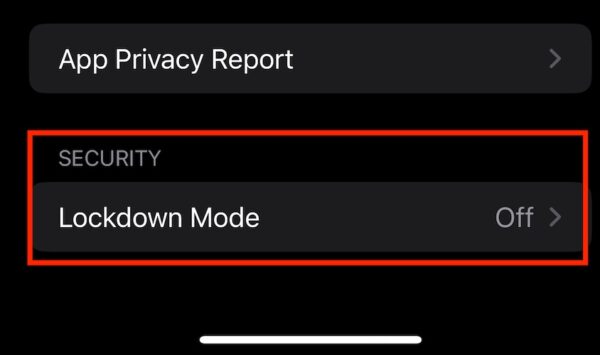
- Tap Turn On Lockdown Mode.

- Your iPhone will inform you that Lockdown Mode will be activated for all your devices. Hence, those devices need to be restarted.
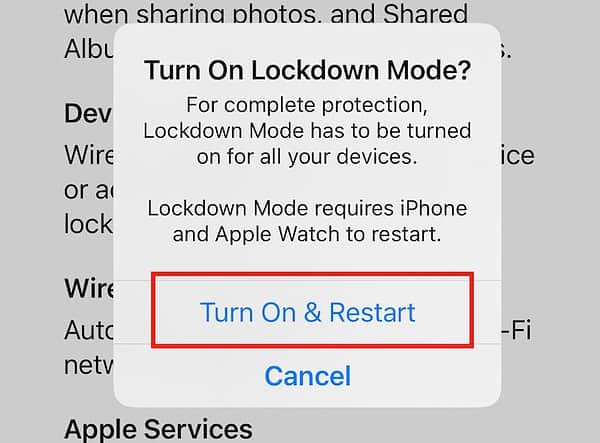
- Once your devices including the Apple Watch have restarted, Lockdown Mode will now be enabled.
Final Words: How Does Lockdown Mode Protect Your Apple Devices
If you’re curious to try the Lockdown Mode on your Apple Watch and other Apple devices, you should remember that apps and features will function differently from usual. Specifically, the following apps will be affected:
- Messages: message attachments will be blocked, including videos, images, links, and others.
- Web Browsing: some websites may load longer.
- FaceTime: incoming FaceTime calls are blocked unless you have talked to the person before.
- Apple Services: incoming invitations for Apple Services will be blocked.
- Shared Albums: will be removed from the Photos app.
- Device Connections: devices that you are connecting to your iPhone need to be unlocked.
- Configuration Profiles: can’t be installed.
Phone calls and plain text messages will continue to work even when Lockdown Mode is enabled. Likewise, emergency features such as SOS will not be affected by Lockdown Mode.
